-
Hail Guest! We're looking for Community Content Contribuitors to Stratics. If you would like to write articles, fan fiction, do guild or shard event recaps, it's simple. Find out how in this thread: Community Contributions
-
Greetings Guest, Having Login Issues? Check this thread!
-
Hail Guest!, Please take a moment to read this post reminding you all of the importance of Account Security.
-
Hail Guest! Please read the new announcement concerning the upcoming addition to Stratics. You can find the announcement Here!
- Home
- Forums
- Ultima Online Stratics
- Ultima Online (UO) General Discussion
- UO Resources
- UO Enhanced Client Discussion
- Pinco's UI
there must be something fishy going on.... I've re-uploaded the file see if anything changes...I have all those ( and more) made exceptions and I still get that lua update every time.
Musta been, got those 2 updates and relogged and walla - the old update gone and a nice clean open. Thank you!!!there must be something fishy going on.... I've re-uploaded the file see if anything changes...
Is anyone else having a issue where you are attacking your pet after a mob dismounts you. I was fighting the dragon turtle with Pinco's UI on and everytime i got dismounted and would try and remount i would start attacking my pet. I have all the boxes checked for nor war on friendlys, and pets. This is has just come up the last few days and turning of pincos seem to stop the problem from happening just the last time i did the Dragon Turtle.
when you use the mount/dismount the UI targets your pet to mount it so if you have the auto-attack option active it will do that for sureIs anyone else having a issue where you are attacking your pet after a mob dismounts you. I was fighting the dragon turtle with Pinco's UI on and everytime i got dismounted and would try and remount i would start attacking my pet. I have all the boxes checked for nor war on friendlys, and pets. This is has just come up the last few days and turning of pincos seem to stop the problem from happening just the last time i did the Dragon Turtle.
Heh. I can't add exceptions. IT has disabled it. :/as said in the previous posts, that's a problem with windows/antivirus that prevents the patcher from working correctly... you'll need to add an exception for the game folder files and the process of EC Playsound, UI Patcher and the game itself so that all can work properly.
Unfortunately lately there has been some updates on the security softwares that made a requirement the digital signature for everything :/
I was trying to setup 2 macros, one for cast greater heal on me, and another cast greater heal on another. Both are the same ico, just setting different targets.
I had to unload Pincos and drag the icons onto the hotbars using plan EC, then reload Pincos again.
@Pinco can you remove this restriction? Please?
I had to unload Pincos and drag the icons onto the hotbars using plan EC, then reload Pincos again.
@Pinco can you remove this restriction? Please?
if the spell has the option for multiple target you CAN drag it... only if it has no target or target cursor only cannot be duplicated....I was trying to setup 2 macros, one for cast greater heal on me, and another cast greater heal on another. Both are the same ico, just setting different targets.
I had to unload Pincos and drag the icons onto the hotbars using plan EC, then reload Pincos again.
@Pinco can you remove this restriction? Please?
There is a very nasty bug that appeared after a new publish where a pet can rapidly lose loyalty. It's not clear whether it's a LOS issue or something else, but the Devs seem to be unable to fix it. Is it possible to either have some sort of status indicator for when the pet is not Wonderfully Happy, or a big alert sign (like the Blood Oath or Panic one) whenever the pet happiness drops? Given how much it costs to scroll a pet, it's a pretty big deal, and a number of players have lost pets.
Do you have removed the user data folder completely and started over?@Pinco
i tried now for a few weeks the UI but i sadly have to say that i still makes me lag which kills any fun. so unfortunately i will play without again

besides that unless you can provide a way to replicate the problem I don't see any way to fix it.
no that info can only be obtained by using animal lore...There is a very nasty bug that appeared after a new publish where a pet can rapidly lose loyalty. It's not clear whether it's a LOS issue or something else, but the Devs seem to be unable to fix it. Is it possible to either have some sort of status indicator for when the pet is not Wonderfully Happy, or a big alert sign (like the Blood Oath or Panic one) whenever the pet happiness drops? Given how much it costs to scroll a pet, it's a pretty big deal, and a number of players have lost pets.
Do you have removed the user data folder completely and started over?
besides that unless you can provide a way to replicate the problem I don't see any way to fix it.
Yes fresh folder... Replicate is easy. Just because logged in an do Something
no that info can only be obtained by using animal lore...
pm me an email address and tell me which files you needIs not that easy since it works fine for me... you must be using some setting that cause this, try to send me your character profile, maybe there is a clue there...
Pinco, could you please add a toggle so that playsound never, ever under any circumstances plays the song again? I have to say that it has surpassed my ability to ignore it and is well into loathing territory now.
Deleting the mp3 isn't the answer, as the patcher happily redownloads it every time.
I'd rather some version of Stones be the default splash screen music, rather than a whiny sounding GoT fan song without even a tangential relation to UO.
Deleting the mp3 isn't the answer, as the patcher happily redownloads it every time.
I'd rather some version of Stones be the default splash screen music, rather than a whiny sounding GoT fan song without even a tangential relation to UO.
I just need the profile of the character that makes you lag, here you can find all the info on what to sendpm me an email address and tell me which files you need
there are plans to add an option to disable music directly from EC Playsound, but it will take some timePinco, could you please add a toggle so that playsound never, ever under any circumstances plays the song again? I have to say that it has surpassed my ability to ignore it and is well into loathing territory now.
Deleting the mp3 isn't the answer, as the patcher happily redownloads it every time.
I'd rather some version of Stones be the default splash screen music, rather than a whiny sounding GoT fan song without even a tangential relation to UO.
Some music is fine, I just hate that song with the passion of a thousand exploding suns...there are plans to add an option to disable music directly from EC Playsound, but it will take some time
I can give you an mp3 copy of a sung version of stones to replace it with...
the only version of stones I'll use is a version with lyrics, but there are none decent aroud :/Some music is fine, I just hate that song with the passion of a thousand exploding suns...
I can give you an mp3 copy of a sung version of stones to replace it with...
that's depends on the audio card, for me is medium-low volume by default...And please, if we must have music, turn it down a couple of thousand decibels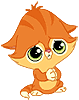
How about this version: Space Bards - Stones (it's a bit loud) It's a decidedly modern take on Stones, including lyrics.the only version of stones I'll use is a version with lyrics, but there are none decent aroud :/
IMO, this modern take is worse than the EC Playsound song (and I am annoyed by it just as much as you are).How about this version: Space Bards - Stones (it's a bit loud) It's a decidedly modern take on Stones, including lyrics.
Sadly, its better than the rest of the sung versions of Stones out there. Most sound like they were performed in a basementIMO, this modern take is worse than the EC Playsound song (and I am annoyed by it just as much as you are).
Though if someone can find a good version, I can get an MP3 of it...
On one of my characters I cannot interact with my healthbar, i reset and can use it for all of about 5 minutes (just long enough to reset everything) then I even tried to delete the character profile from the game folder and it worked for all of about 5 minutes... about ready to abandon pincos. Cant click on it, cant heal with it, cant move it ect.
deleting the character profile is not enough, you have to delete the entire user data folder to get some result. Besides that you need to check for errors, since there might be a problem with something that cause the issue...On one of my characters I cannot interact with my healthbar, i reset and can use it for all of about 5 minutes (just long enough to reset everything) then I even tried to delete the character profile from the game folder and it worked for all of about 5 minutes... about ready to abandon pincos. Cant click on it, cant heal with it, cant move it ect.
Other stuff that may be useful to determine what's wrong can be found here.
Oh and also there might be a quest you have causing the issue so knowing what quest is it will be helpful
yep, that's the only place@Pinco
Hi
I just reset my computer and about to reinstall the UI.
Just wanted to confirm that I download from this page right?
View attachment 82047
Syncros
Adventurer
Wish that worked for me, Its always updating when I start Pinco's, 91.4mb download.Musta been, got those 2 updates and relogged and walla - the old update gone and a nice clean open. Thank you!!!
Checking internet connection... Done.
Downloading version file... Done. Done.
Loading web files data...
Parsing files... Done.
Downloading: Bank.dds [3.29 KB] in progress ... Done.
Downloading: bod.dds [3.47 KB] in progress ... Done.
Downloading: bow.dds [4.80 KB] in progress ... Done.
Downloading: bribe.dds [4.26 KB] in progress ... Done.
Downloading: Guards.dds [3.32 KB] in progress ... Done.
Downloading: guild.dds [2.86 KB] in progress ... Done.
Downloading: party.dds [2.93 KB] in progress ... Done.
Downloading: backpack.dds [6.74 KB] in progress ... Done.
Downloading: chat.dds [2.75 KB] in progress ... Done.
Downloading: guild.dds [4.76 KB] in progress ... Done.
Downloading: help.dds [3.20 KB] in progress ... Done.
Downloading: quest.dds [4.00 KB] in progress ... Done.
Downloading: dismount.dds [3.20 KB] in progress ... Done.
Downloading: kill.dds [3.13 KB] in progress ... Done.
Downloading: Stable.dds [3.32 KB] in progress ... Done.
Downloading: VoidPool.dds [2.20 KB] in progress ... Done.
Downloading: Gargoyle.dds [8.84 KB] in progress ... Done.
Downloading: Ogre.dds [8.31 KB] in progress ... Done.
Downloading: Ophidian.dds [10.6 KB] in progress ... Done.
Downloading: Orc.dds [9.00 KB] in progress ... Done.
Downloading: Troll.dds [8.71 KB] in progress ... Done.
Downloading: Slayer_Arachnid.dds [3.54 KB] in progress ... Done.
Downloading: Slayer_Demon.dds [3.43 KB] in progress ... Done.
Downloading: Slayer_Elemental.dds [3.43 KB] in progress ... Done.
Downloading: Slayer_Fey.dds [3.54 KB] in progress ... Done.
Downloading: Slayer_Repond.dds [3.39 KB] in progress ... Done.
Downloading: Slayer_Reptile.dds [3.56 KB] in progress ... Done.
Downloading: Slayer_Undead.dds [3.44 KB] in progress ... Done.
Downloading: Slayer_Arachnid.dds [3.43 KB] in progress ... Done.
Downloading: Slayer_Demon.dds [3.35 KB] in progress ... Done.
Downloading: Slayer_Elemental.dds [3.43 KB] in progress ... Done.
Downloading: Slayer_Fey.dds [3.54 KB] in progress ... Done.
Downloading: Slayer_Repond.dds [3.35 KB] in progress ... Done.
Downloading: Slayer_Reptile.dds [3.50 KB] in progress ... Done.
Downloading: Slayer_Undead.dds [3.41 KB] in progress ... Done.
Downloading: bod.dds [3.37 KB] in progress ... Done.
Downloading: bribe.dds [4.14 KB] in progress ... Done.
Downloading: Buy.dds [5.73 KB] in progress ... Done.
Downloading: kill.dds [3.13 KB] in progress ... Done.
Downloading: Sell.dds [5.64 KB] in progress ... Done.
Downloading: soulforge.dds [12.6 KB] in progress ... Done.
Downloading: target.dds [9.46 KB] in progress ... Done.
Downloading: Agility.dds [6.27 KB] in progress ... Done.
Downloading: Cure.dds [6.19 KB] in progress ... Done.
Downloading: Empty.dds [5.42 KB] in progress ... Done.
Downloading: Explosion.dds [6.12 KB] in progress ... Done.
Downloading: Heal.dds [5.90 KB] in progress ... Done.
Downloading: Invisibility.dds [6.05 KB] in progress ... Done.
Downloading: Poison.dds [6.11 KB] in progress ... Done.
Downloading: Stamina.dds [6.25 KB] in progress ... Done.
Downloading: Strength.dds [5.44 KB] in progress ... Done.
Downloading: Bank.dds [3.47 KB] in progress ... Done.
Downloading: City.dds [3.17 KB] in progress ... Done.
Downloading: Guild.dds [3.70 KB] in progress ... Done.
Downloading: Moongate.dds [4.40 KB] in progress ... Done.
Downloading: Soulforge.dds [5.02 KB] in progress ... Done.
Downloading: Stable.dds [3.52 KB] in progress ... Done.
Downloading: guild.dds [4.76 KB] in progress ... Done.
Downloading: Healing.dds [6.52 KB] in progress ... Done.
Downloading: meditation.dds [4.67 KB] in progress ... Done.
Downloading: Agility.dds [4.62 KB] in progress ... Done.
Downloading: bloodoath.dds [3.15 KB] in progress ... Done.
Downloading: Cure.dds [6.68 KB] in progress ... Done.
Downloading: Explosion.dds [5.46 KB] in progress ... Done.
Downloading: Heal.dds [5.46 KB] in progress ... Done.
Downloading: Invisibility.dds [4.79 KB] in progress ... Done.
Downloading: Mark.dds [4.01 KB] in progress ... Done.
Downloading: mindrot.dds [10.3 KB] in progress ... Done.
Downloading: Poison.dds [4.30 KB] in progress ... Done.
Downloading: Strength.dds [5.59 KB] in progress ... Done.
Downloading: Unlock.dds [4.95 KB] in progress ... Done.
Downloading: healing.dds [976 Bytes] in progress ... Done.
Downloading: juka.dds [1.89 KB] in progress ... Done.
Downloading: ophidian.dds [1.87 KB] in progress ... Done.
Downloading: Poison.dds [1.24 KB] in progress ... Done.
Downloading: Stamina.dds [1.40 KB] in progress ... Done.
Downloading: Strength.dds [1.71 KB] in progress ... Done.
Downloading: voidpool.dds [1.77 KB] in progress ... Done.
Downloading: Weight.dds [1.94 KB] in progress ... Done.
Downloading: mark.dds [771 Bytes] in progress ... Done.
Downloading: party.dds [834 Bytes] in progress ... Done.
Downloading: quest.dds [914 Bytes] in progress ... Done.
Downloading: target.dds [766 Bytes] in progress ... Done.
Downloading: dismount.dds [6.79 KB] in progress ... Done.
Downloading: buy.dds [959 Bytes] in progress ... Done.
Downloading: sell.dds [993 Bytes] in progress ... Done.
Downloading: bloodOath.dds [483 KB] in progress ... Done.
Downloading: meditation.dds [26.6 KB] in progress ... Done.
Downloading: mindRot.dds [2.35 MB] in progress ... Done.
Downloading: backpack.dds [6.74 KB] in progress ... Done.
Downloading: bod.dds [6.89 KB] in progress ... Done.
Downloading: guards.dds [3.12 KB] in progress ... Done.
Downloading: help.dds [3.83 KB] in progress ... Done.
Downloading: unlock.dds [2.34 KB] in progress ... Done.
Downloading: chat.dds [21.6 KB] in progress ... Done.
Downloading: gwen.dds [73.4 KB] in progress ... Done.
Downloading: Spirit_Ghost.dds [2.02 KB] in progress ... Done.
Downloading: stamina.dds [11.2 KB] in progress ... Done.
Downloading: bow.dds [2.68 KB] in progress ... Done.
Downloading: coins.dds [5.61 KB] in progress ... Done.
Downloading: eqi_slot_Back.dds [4.74 KB] in progress ... Done.
Downloading: eqi_slot_Belt.dds [4.40 KB] in progress ... Done.
Downloading: eqi_slot_ChestArmor.dds [5.15 KB] in progress ... Done.
Downloading: eqi_slot_Claw.dds [5.10 KB] in progress ... Done.
Downloading: eqi_slot_Footware.dds [4.57 KB] in progress ... Done.
Downloading: eqi_slot_Gloves.dds [5.73 KB] in progress ... Done.
Downloading: eqi_slot_InnerTorso.dds [5.33 KB] in progress ... Done.
Downloading: eqi_slot_Kilt.dds [5.45 KB] in progress ... Done.
Downloading: eqi_slot_LegArmor.dds [4.80 KB] in progress ... Done.
Downloading: eqi_slot_Neck.dds [4.54 KB] in progress ... Done.
Downloading: eqi_slot_OuterLegs.dds [4.06 KB] in progress ... Done.
Downloading: eqi_slot_OuterTorso.dds [4.81 KB] in progress ... Done.
Downloading: eqi_slot_Shoulder.dds [5.65 KB] in progress ... Done.
Downloading: eqi_slot_Sleeves.dds [3.90 KB] in progress ... Done.
Downloading: eqi_slot_Talisman.dds [5.41 KB] in progress ... Done.
Downloading: eqi_slot_Wing.dds [4.49 KB] in progress ... Done.
Downloading: gargoyle.dds [5.26 KB] in progress ... Done.
Downloading: weight.dds [5.10 KB] in progress ... Done.
Downloading: black.dds [883 Bytes] in progress ... Done.
Downloading: bloodred.dds [3.95 KB] in progress ... Done.
Downloading: Bones.dds [11.3 KB] in progress ... Done.
Downloading: brightgreen.dds [2.85 KB] in progress ... Done.
Downloading: crystal.dds [14.1 KB] in progress ... Done.
Downloading: DecorsGray.dds [4.71 KB] in progress ... Done.
Downloading: Default.dds [2.34 KB] in progress ... Done.
Downloading: DermottCopper.dds [5.81 KB] in progress ... Done.
Downloading: DermottDarkStone.dds [6.58 KB] in progress ... Done.
Downloading: dermottleather.dds [8.90 KB] in progress ... Done.
Downloading: DermottStone.dds [7.56 KB] in progress ... Done.
Downloading: DermottTD.dds [6.84 KB] in progress ... Done.
Downloading: dermottwood.dds [13.6 KB] in progress ... Done.
Downloading: glass.dds [2.82 KB] in progress ... Done.
Downloading: NalifParchment.dds [2.05 KB] in progress ... Done.
Downloading: nightblue.dds [4.07 KB] in progress ... Done.
Downloading: noxgreen.dds [4.84 KB] in progress ... Done.
Downloading: oldUI.dds [3.57 KB] in progress ... Done.
Downloading: parchment.dds [14.5 KB] in progress ... Done.
Downloading: pink.dds [6.14 KB] in progress ... Done.
Downloading: black.dds [11.0 KB] in progress ... Done.
Downloading: bloodred.dds [18.5 KB] in progress ... Done.
Downloading: bones.dds [53.5 KB] in progress ... Done.
Downloading: brightgreen.dds [15.9 KB] in progress ... Done.
Downloading: crystal.dds [71.2 KB] in progress ... Done.
Downloading: DecorsGray.dds [29.8 KB] in progress ... Done.
Downloading: Default.dds [35.8 KB] in progress ... Done.
Downloading: DermottCopper.dds [30.9 KB] in progress ... Done.
Downloading: dermottdarkstone.dds [39.5 KB] in progress ... Done.
Downloading: dermottleather.dds [30.9 KB] in progress ... Done.
Downloading: dermottstone.dds [35.4 KB] in progress ... Done.
Downloading: dermotttd.dds [36.4 KB] in progress ... Done.
Downloading: dermottwood.dds [32.2 KB] in progress ... Done.
Downloading: glass.dds [19.4 KB] in progress ... Done.
Downloading: nalifparchment.dds [21.2 KB] in progress ... Done.
Downloading: nightblue.dds [18.2 KB] in progress ... Done.
Downloading: noxgreen.dds [16.0 KB] in progress ... Done.
Downloading: oldUI.dds [49.8 KB] in progress ... Done.
Downloading: parchment.dds [47.2 KB] in progress ... Done.
Downloading: pink.dds [18.6 KB] in progress ... Done.
Downloading: bank.dds [680 KB] in progress ... Done.
Downloading: city.dds [759 KB] in progress ... Done.
Downloading: default.dds [2.59 KB] in progress ... Done.
Downloading: moongate.dds [662 KB] in progress ... Done.
Downloading: eqi_slot_Back.dds [3.33 KB] in progress ... Done.
Downloading: eqi_slot_Belt.dds [5.29 KB] in progress ... Done.
Downloading: eqi_slot_ChestArmor.dds [3.68 KB] in progress ... Done.
Downloading: eqi_slot_Claw.dds [2.01 KB] in progress ... Done.
Downloading: eqi_slot_Footware.dds [5.15 KB] in progress ... Done.
Downloading: eqi_slot_Gloves.dds [2.79 KB] in progress ... Done.
Downloading: eqi_slot_InnerTorso.dds [3.67 KB] in progress ... Done.
Downloading: eqi_slot_Kilt.dds [3.28 KB] in progress ... Done.
Downloading: eqi_slot_LegArmor.dds [2.72 KB] in progress ... Done.
Downloading: eqi_slot_Neck.dds [1.90 KB] in progress ... Done.
Downloading: eqi_slot_OuterLegs.dds [3.54 KB] in progress ... Done.
Downloading: eqi_slot_OuterTorso.dds [3.79 KB] in progress ... Done.
Downloading: eqi_slot_Shoulder.dds [3.60 KB] in progress ... Done.
Downloading: eqi_slot_Sleeves.dds [3.64 KB] in progress ... Done.
Downloading: eqi_slot_Talisman.dds [1.81 KB] in progress ... Done.
Downloading: eqi_slot_Wing.dds [3.45 KB] in progress ... Done.
Downloading: Gargoyle.dds [2.13 KB] in progress ... Done.
Downloading: gwen.dds [7.82 KB] in progress ... Done.
Downloading: Juka.dds [1.60 KB] in progress ... Done.
Downloading: Ogre.dds [2.34 KB] in progress ... Done.
Downloading: Ophidian.dds [2.20 KB] in progress ... Done.
Downloading: Orc.dds [2.44 KB] in progress ... Done.
Downloading: Spirit_Ghost.dds [2.02 KB] in progress ... Done.
Downloading: Troll.dds [2.28 KB] in progress ... Done.
Downloading: coins.dds [80.2 KB] in progress ... Done.
Downloading: party.dds [119 KB] in progress ... Done.
Downloading: Slayer_Dinosaur.dds [2.10 KB] in progress ... Done.
Downloading: Slayer_Myrmidex.dds [2.26 KB] in progress ... Done.
Downloading: Slayer_Dinosaur.dds [1.99 KB] in progress ... Done.
Downloading: Slayer_Myrmidex.dds [2.14 KB] in progress ... Done.
Downloading: empty.dds [227 Bytes] in progress ... Done.
Installing... Done!
Patch session completed. New version installed and ready to use.
That's a problem with windows/your antivirus. Make sure you add the exceptions and that the game folder has all the rights for the user "everyone" and that you are running the patcher and EC Playsound as admin...Wish that worked for me, Its always updating when I start Pinco's, 91.4mb download.
Checking internet connection... Done.
Downloading version file... Done. Done.
Loading web files data...
Parsing files... Done.
Downloading: Bank.dds [3.29 KB] in progress ... Done.
Downloading: bod.dds [3.47 KB] in progress ... Done.
Downloading: bow.dds [4.80 KB] in progress ... Done.
Downloading: bribe.dds [4.26 KB] in progress ... Done.
Downloading: Guards.dds [3.32 KB] in progress ... Done.
Downloading: guild.dds [2.86 KB] in progress ... Done.
Downloading: party.dds [2.93 KB] in progress ... Done.
Downloading: backpack.dds [6.74 KB] in progress ... Done.
Downloading: chat.dds [2.75 KB] in progress ... Done.
Downloading: guild.dds [4.76 KB] in progress ... Done.
Downloading: help.dds [3.20 KB] in progress ... Done.
Downloading: quest.dds [4.00 KB] in progress ... Done.
Downloading: dismount.dds [3.20 KB] in progress ... Done.
Downloading: kill.dds [3.13 KB] in progress ... Done.
Downloading: Stable.dds [3.32 KB] in progress ... Done.
Downloading: VoidPool.dds [2.20 KB] in progress ... Done.
Downloading: Gargoyle.dds [8.84 KB] in progress ... Done.
Downloading: Ogre.dds [8.31 KB] in progress ... Done.
Downloading: Ophidian.dds [10.6 KB] in progress ... Done.
Downloading: Orc.dds [9.00 KB] in progress ... Done.
Downloading: Troll.dds [8.71 KB] in progress ... Done.
Downloading: Slayer_Arachnid.dds [3.54 KB] in progress ... Done.
Downloading: Slayer_Demon.dds [3.43 KB] in progress ... Done.
Downloading: Slayer_Elemental.dds [3.43 KB] in progress ... Done.
Downloading: Slayer_Fey.dds [3.54 KB] in progress ... Done.
Downloading: Slayer_Repond.dds [3.39 KB] in progress ... Done.
Downloading: Slayer_Reptile.dds [3.56 KB] in progress ... Done.
Downloading: Slayer_Undead.dds [3.44 KB] in progress ... Done.
Downloading: Slayer_Arachnid.dds [3.43 KB] in progress ... Done.
Downloading: Slayer_Demon.dds [3.35 KB] in progress ... Done.
Downloading: Slayer_Elemental.dds [3.43 KB] in progress ... Done.
Downloading: Slayer_Fey.dds [3.54 KB] in progress ... Done.
Downloading: Slayer_Repond.dds [3.35 KB] in progress ... Done.
Downloading: Slayer_Reptile.dds [3.50 KB] in progress ... Done.
Downloading: Slayer_Undead.dds [3.41 KB] in progress ... Done.
Downloading: bod.dds [3.37 KB] in progress ... Done.
Downloading: bribe.dds [4.14 KB] in progress ... Done.
Downloading: Buy.dds [5.73 KB] in progress ... Done.
Downloading: kill.dds [3.13 KB] in progress ... Done.
Downloading: Sell.dds [5.64 KB] in progress ... Done.
Downloading: soulforge.dds [12.6 KB] in progress ... Done.
Downloading: target.dds [9.46 KB] in progress ... Done.
Downloading: Agility.dds [6.27 KB] in progress ... Done.
Downloading: Cure.dds [6.19 KB] in progress ... Done.
Downloading: Empty.dds [5.42 KB] in progress ... Done.
Downloading: Explosion.dds [6.12 KB] in progress ... Done.
Downloading: Heal.dds [5.90 KB] in progress ... Done.
Downloading: Invisibility.dds [6.05 KB] in progress ... Done.
Downloading: Poison.dds [6.11 KB] in progress ... Done.
Downloading: Stamina.dds [6.25 KB] in progress ... Done.
Downloading: Strength.dds [5.44 KB] in progress ... Done.
Downloading: Bank.dds [3.47 KB] in progress ... Done.
Downloading: City.dds [3.17 KB] in progress ... Done.
Downloading: Guild.dds [3.70 KB] in progress ... Done.
Downloading: Moongate.dds [4.40 KB] in progress ... Done.
Downloading: Soulforge.dds [5.02 KB] in progress ... Done.
Downloading: Stable.dds [3.52 KB] in progress ... Done.
Downloading: guild.dds [4.76 KB] in progress ... Done.
Downloading: Healing.dds [6.52 KB] in progress ... Done.
Downloading: meditation.dds [4.67 KB] in progress ... Done.
Downloading: Agility.dds [4.62 KB] in progress ... Done.
Downloading: bloodoath.dds [3.15 KB] in progress ... Done.
Downloading: Cure.dds [6.68 KB] in progress ... Done.
Downloading: Explosion.dds [5.46 KB] in progress ... Done.
Downloading: Heal.dds [5.46 KB] in progress ... Done.
Downloading: Invisibility.dds [4.79 KB] in progress ... Done.
Downloading: Mark.dds [4.01 KB] in progress ... Done.
Downloading: mindrot.dds [10.3 KB] in progress ... Done.
Downloading: Poison.dds [4.30 KB] in progress ... Done.
Downloading: Strength.dds [5.59 KB] in progress ... Done.
Downloading: Unlock.dds [4.95 KB] in progress ... Done.
Downloading: healing.dds [976 Bytes] in progress ... Done.
Downloading: juka.dds [1.89 KB] in progress ... Done.
Downloading: ophidian.dds [1.87 KB] in progress ... Done.
Downloading: Poison.dds [1.24 KB] in progress ... Done.
Downloading: Stamina.dds [1.40 KB] in progress ... Done.
Downloading: Strength.dds [1.71 KB] in progress ... Done.
Downloading: voidpool.dds [1.77 KB] in progress ... Done.
Downloading: Weight.dds [1.94 KB] in progress ... Done.
Downloading: mark.dds [771 Bytes] in progress ... Done.
Downloading: party.dds [834 Bytes] in progress ... Done.
Downloading: quest.dds [914 Bytes] in progress ... Done.
Downloading: target.dds [766 Bytes] in progress ... Done.
Downloading: dismount.dds [6.79 KB] in progress ... Done.
Downloading: buy.dds [959 Bytes] in progress ... Done.
Downloading: sell.dds [993 Bytes] in progress ... Done.
Downloading: bloodOath.dds [483 KB] in progress ... Done.
Downloading: meditation.dds [26.6 KB] in progress ... Done.
Downloading: mindRot.dds [2.35 MB] in progress ... Done.
Downloading: backpack.dds [6.74 KB] in progress ... Done.
Downloading: bod.dds [6.89 KB] in progress ... Done.
Downloading: guards.dds [3.12 KB] in progress ... Done.
Downloading: help.dds [3.83 KB] in progress ... Done.
Downloading: unlock.dds [2.34 KB] in progress ... Done.
Downloading: chat.dds [21.6 KB] in progress ... Done.
Downloading: gwen.dds [73.4 KB] in progress ... Done.
Downloading: Spirit_Ghost.dds [2.02 KB] in progress ... Done.
Downloading: stamina.dds [11.2 KB] in progress ... Done.
Downloading: bow.dds [2.68 KB] in progress ... Done.
Downloading: coins.dds [5.61 KB] in progress ... Done.
Downloading: eqi_slot_Back.dds [4.74 KB] in progress ... Done.
Downloading: eqi_slot_Belt.dds [4.40 KB] in progress ... Done.
Downloading: eqi_slot_ChestArmor.dds [5.15 KB] in progress ... Done.
Downloading: eqi_slot_Claw.dds [5.10 KB] in progress ... Done.
Downloading: eqi_slot_Footware.dds [4.57 KB] in progress ... Done.
Downloading: eqi_slot_Gloves.dds [5.73 KB] in progress ... Done.
Downloading: eqi_slot_InnerTorso.dds [5.33 KB] in progress ... Done.
Downloading: eqi_slot_Kilt.dds [5.45 KB] in progress ... Done.
Downloading: eqi_slot_LegArmor.dds [4.80 KB] in progress ... Done.
Downloading: eqi_slot_Neck.dds [4.54 KB] in progress ... Done.
Downloading: eqi_slot_OuterLegs.dds [4.06 KB] in progress ... Done.
Downloading: eqi_slot_OuterTorso.dds [4.81 KB] in progress ... Done.
Downloading: eqi_slot_Shoulder.dds [5.65 KB] in progress ... Done.
Downloading: eqi_slot_Sleeves.dds [3.90 KB] in progress ... Done.
Downloading: eqi_slot_Talisman.dds [5.41 KB] in progress ... Done.
Downloading: eqi_slot_Wing.dds [4.49 KB] in progress ... Done.
Downloading: gargoyle.dds [5.26 KB] in progress ... Done.
Downloading: weight.dds [5.10 KB] in progress ... Done.
Downloading: black.dds [883 Bytes] in progress ... Done.
Downloading: bloodred.dds [3.95 KB] in progress ... Done.
Downloading: Bones.dds [11.3 KB] in progress ... Done.
Downloading: brightgreen.dds [2.85 KB] in progress ... Done.
Downloading: crystal.dds [14.1 KB] in progress ... Done.
Downloading: DecorsGray.dds [4.71 KB] in progress ... Done.
Downloading: Default.dds [2.34 KB] in progress ... Done.
Downloading: DermottCopper.dds [5.81 KB] in progress ... Done.
Downloading: DermottDarkStone.dds [6.58 KB] in progress ... Done.
Downloading: dermottleather.dds [8.90 KB] in progress ... Done.
Downloading: DermottStone.dds [7.56 KB] in progress ... Done.
Downloading: DermottTD.dds [6.84 KB] in progress ... Done.
Downloading: dermottwood.dds [13.6 KB] in progress ... Done.
Downloading: glass.dds [2.82 KB] in progress ... Done.
Downloading: NalifParchment.dds [2.05 KB] in progress ... Done.
Downloading: nightblue.dds [4.07 KB] in progress ... Done.
Downloading: noxgreen.dds [4.84 KB] in progress ... Done.
Downloading: oldUI.dds [3.57 KB] in progress ... Done.
Downloading: parchment.dds [14.5 KB] in progress ... Done.
Downloading: pink.dds [6.14 KB] in progress ... Done.
Downloading: black.dds [11.0 KB] in progress ... Done.
Downloading: bloodred.dds [18.5 KB] in progress ... Done.
Downloading: bones.dds [53.5 KB] in progress ... Done.
Downloading: brightgreen.dds [15.9 KB] in progress ... Done.
Downloading: crystal.dds [71.2 KB] in progress ... Done.
Downloading: DecorsGray.dds [29.8 KB] in progress ... Done.
Downloading: Default.dds [35.8 KB] in progress ... Done.
Downloading: DermottCopper.dds [30.9 KB] in progress ... Done.
Downloading: dermottdarkstone.dds [39.5 KB] in progress ... Done.
Downloading: dermottleather.dds [30.9 KB] in progress ... Done.
Downloading: dermottstone.dds [35.4 KB] in progress ... Done.
Downloading: dermotttd.dds [36.4 KB] in progress ... Done.
Downloading: dermottwood.dds [32.2 KB] in progress ... Done.
Downloading: glass.dds [19.4 KB] in progress ... Done.
Downloading: nalifparchment.dds [21.2 KB] in progress ... Done.
Downloading: nightblue.dds [18.2 KB] in progress ... Done.
Downloading: noxgreen.dds [16.0 KB] in progress ... Done.
Downloading: oldUI.dds [49.8 KB] in progress ... Done.
Downloading: parchment.dds [47.2 KB] in progress ... Done.
Downloading: pink.dds [18.6 KB] in progress ... Done.
Downloading: bank.dds [680 KB] in progress ... Done.
Downloading: city.dds [759 KB] in progress ... Done.
Downloading: default.dds [2.59 KB] in progress ... Done.
Downloading: moongate.dds [662 KB] in progress ... Done.
Downloading: eqi_slot_Back.dds [3.33 KB] in progress ... Done.
Downloading: eqi_slot_Belt.dds [5.29 KB] in progress ... Done.
Downloading: eqi_slot_ChestArmor.dds [3.68 KB] in progress ... Done.
Downloading: eqi_slot_Claw.dds [2.01 KB] in progress ... Done.
Downloading: eqi_slot_Footware.dds [5.15 KB] in progress ... Done.
Downloading: eqi_slot_Gloves.dds [2.79 KB] in progress ... Done.
Downloading: eqi_slot_InnerTorso.dds [3.67 KB] in progress ... Done.
Downloading: eqi_slot_Kilt.dds [3.28 KB] in progress ... Done.
Downloading: eqi_slot_LegArmor.dds [2.72 KB] in progress ... Done.
Downloading: eqi_slot_Neck.dds [1.90 KB] in progress ... Done.
Downloading: eqi_slot_OuterLegs.dds [3.54 KB] in progress ... Done.
Downloading: eqi_slot_OuterTorso.dds [3.79 KB] in progress ... Done.
Downloading: eqi_slot_Shoulder.dds [3.60 KB] in progress ... Done.
Downloading: eqi_slot_Sleeves.dds [3.64 KB] in progress ... Done.
Downloading: eqi_slot_Talisman.dds [1.81 KB] in progress ... Done.
Downloading: eqi_slot_Wing.dds [3.45 KB] in progress ... Done.
Downloading: Gargoyle.dds [2.13 KB] in progress ... Done.
Downloading: gwen.dds [7.82 KB] in progress ... Done.
Downloading: Juka.dds [1.60 KB] in progress ... Done.
Downloading: Ogre.dds [2.34 KB] in progress ... Done.
Downloading: Ophidian.dds [2.20 KB] in progress ... Done.
Downloading: Orc.dds [2.44 KB] in progress ... Done.
Downloading: Spirit_Ghost.dds [2.02 KB] in progress ... Done.
Downloading: Troll.dds [2.28 KB] in progress ... Done.
Downloading: coins.dds [80.2 KB] in progress ... Done.
Downloading: party.dds [119 KB] in progress ... Done.
Downloading: Slayer_Dinosaur.dds [2.10 KB] in progress ... Done.
Downloading: Slayer_Myrmidex.dds [2.26 KB] in progress ... Done.
Downloading: Slayer_Dinosaur.dds [1.99 KB] in progress ... Done.
Downloading: Slayer_Myrmidex.dds [2.14 KB] in progress ... Done.
Downloading: empty.dds [227 Bytes] in progress ... Done.
Installing... Done!
Patch session completed. New version installed and ready to use.
norton may scan the downloaded files altering them, you should try to exclude the game folder completely from the scans... also if you have the windows disk compression it may alter the files too.Still does it, as far as I can tell Norton is allowing it and patcher and playsound are set to run as admin.
In short if the UI work, the problem could be anything that may alter the files.
I use Norton 360, have for ages...
Since the Win10 April update, signing in, after the chest sceen, until it goes into the game, I have a black screen for about 10 seconds.
If I use the Windows key and get out of the game screen to look at a webpage it happens also.
Anyone else experiencing this?
Solved: Found the hidden windows defender security settings and changed them. Defender tries a bit too hard to keep you safe when you already have an antivirus program it seems --- telling you it is disabled when only a part of it is disabled.
But I thought I did the same thing on my laptop but it still has the momentary black screens.
If I use the Windows key and get out of the game screen to look at a webpage it happens also.
Anyone else experiencing this?
Solved: Found the hidden windows defender security settings and changed them. Defender tries a bit too hard to keep you safe when you already have an antivirus program it seems --- telling you it is disabled when only a part of it is disabled.
But I thought I did the same thing on my laptop but it still has the momentary black screens.
Last edited:
Still occasionally getting blank animal lore pages. Usually happens on untamables, occasionally on player pets. I think these are the only errors related to it.
<string>: [string "UserInterface/Pinco's UI/Source/Gumps/Animal Lore/AnimalLore.lua"]:1213: bad argument #1 to 'upper' (string expected, got wstring)
<string>: [string "UserInterface/Pinco's UI/Source/Gumps/Animal Lore/AnimalLore.lua"]:765: bad argument #1 to 'upper' (string expected, got wstring)
<string>: [string "UserInterface/Pinco's UI/Source/Gumps/Animal Lore/AnimalLore.lua"]:1213: bad argument #1 to 'upper' (string expected, got wstring)
<string>: [string "UserInterface/Pinco's UI/Source/Gumps/Animal Lore/AnimalLore.lua"]:765: bad argument #1 to 'upper' (string expected, got wstring)
it should work nowStill occasionally getting blank animal lore pages. Usually happens on untamables, occasionally on player pets. I think these are the only errors related to it.
<string>: [string "UserInterface/Pinco's UI/Source/Gumps/Animal Lore/AnimalLore.lua"]:1213: bad argument #1 to 'upper' (string expected, got wstring)
<string>: [string "UserInterface/Pinco's UI/Source/Gumps/Animal Lore/AnimalLore.lua"]:765: bad argument #1 to 'upper' (string expected, got wstring)
Could the Item Previewer also list the item's name? I know it's in there somewhere as other viewers can see it.
Also, is there any possibility of a mob viewer?
Also, is there any possibility of a mob viewer?
there is no way to get the names for the items and neither the mobile sprites from within the client unfortunately :/Could the Item Previewer also list the item's name? I know it's in there somewhere as other viewers can see it.
Also, is there any possibility of a mob viewer?
when i am using the Ui I cannot toggle loyalty. Go back to default and the option is there; reload ui and option is gone...
Loyalty rating doesn't exist because everything it contains is in the character sheet... that gump is just the poor man version of the character sheet for CC anywaywhen i am using the Ui I cannot toggle loyalty. Go back to default and the option is there; reload ui and option is gone...
General question. Is it only me that have EC Client Crashes all 15 ish Minutes?
it can be connected to the lag problems you have... but if you don't reply to the followup emails we will never find the causeGeneral question. Is it only me that have EC Client Crashes all 15 ish Minutes?
i answered you a few min agoit can be connected to the lag problems you have... but if you don't reply to the followup emails we will never find the cause
I'm have been having a lot of crashes too which I attribute to Win10 and their new updates and to and my antivirus fighting Win10. I have changed a lot of settings and it's calmed down now to I think just the game crashes. (Fingers crossed)
Can you look into a container issue regarding vendors? I keep my backpack in grid mode. Once I open a vendor backpack, though, every container defaults to classic mode and I can't change it. I have to log out and back in.
the freeform containers is 1 of the 3 style you can switch with the green button, just keep switching until you are back to grid...Can you look into a container issue regarding vendors? I keep my backpack in grid mode. Once I open a vendor backpack, though, every container defaults to classic mode and I can't change it. I have to log out and back in.
All the player vendor containers are by default in freeform, but you can change the default view in the settings.
I don't see where is the issue... try to include some more details on how to replicate it if you think it's a bug
I tried to open a random vendor container and then others but it's working fine for me... have you checked for errors?That's the problem, after opening a vendor backpack, other containers no longer switch. They're stuck. I have to log out and back in again to fix it.
it should work now.When trying to use a soulstone, no menu appears, this error does though.
<string>: [string "UserInterface/Pinco's UI/Source/Gumps/SoulstoneGump/SoulstoneGump.lua"]:126: attempt to index field '?' (a nil value)
is it normal that a folder called "Logs" within the EC main directory is around 20GB?


