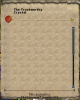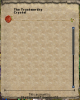-
Hail Guest! We're looking for Community Content Contribuitors to Stratics. If you would like to write articles, fan fiction, do guild or shard event recaps, it's simple. Find out how in this thread: Community Contributions
-
Greetings Guest, Having Login Issues? Check this thread!
-
Hail Guest!, Please take a moment to read this post reminding you all of the importance of Account Security.
-
Hail Guest! Please read the new announcement concerning the upcoming addition to Stratics. You can find the announcement Here!
- Home
- Forums
- Ultima Online Stratics
- Ultima Online (UO) General Discussion
- UO Resources
- UO Enhanced Client Discussion
- Pinco's UI
How will this work on large amounts of corpses, most specifically for bosses like the roof where there are dozens of corpses laying around after the last boss dies and people (like me) have a hard time finding the correct boss corpse.I've just finished the Target Closest Corpse action, and looks promising.
The action can only be used 10 seconds after using the object handles (CTRL + SHIFT)
The action will support the following filters:
- Unlooted corpses only
- Only corpses in loot range (2 tiles)
- Only reanimable corpses (it will ignore the corpses turned into bones, so you can use animate dead on it).
There will also be a fix for the object handles corpses filter. With this fix you will finally be able to see the corpses turned into bones too.
Also, i find it nearly impossible to find an Event Corpse from an EM in time for it not to go public before I even get a glimpse of it. I know we can type in the name on the label area but most times I don't know what exactly is the boss name to look for it so I have to ask and that is not a popular thing.
I'll take a look at that, the profile always cause troubles :/I would love that @Pinco!
Can you fix this:
View attachment 100647
As the font used I can't see how old my account is... It's all blurry... Perhaps you could use the same font as the map has with the fatter lettering? I can't enlarge this to see it better either so I can't read it at all...
Unfortunately I have no way to know what corpse belong to a boss, but you will be able to make a macro to target the closest lootable corpse followed by use targeted object. This way if it's not the corpse you're looking for, when you close it, it won't be targeted again and you can keep using this macro until you find the corpse you're looking for.How will this work on large amounts of corpses, most specifically for bosses like the roof where there are dozens of corpses laying around after the last boss dies and people (like me) have a hard time finding the correct boss corpse.
Also, i find it nearly impossible to find an Event Corpse from an EM in time for it not to go public before I even get a glimpse of it. I know we can type in the name on the label area but most times I don't know what exactly is the boss name to look for it so I have to ask and that is not a popular thing.
Also if you open only the lootable corpses (within 2 tiles), you'll be able to find it quickly enough (unless there are 100000 corpses in a 2 tiles square area)
ok, the location of the account age will be fixed, but all that blurry stuff is something that I cannot replicate...I would love that @Pinco!
Can you fix this:
View attachment 100647
As the font used I can't see how old my account is... It's all blurry... Perhaps you could use the same font as the map has with the fatter lettering? I can't enlarge this to see it better either so I can't read it at all...
This is how I see it:

Make sure you haven't a bugged UI scale, anything above 0.85 may really alter the way the UI elements looks like...
Attachments
-
161.1 KB Views: 3
it won't go up until I publish the patchView attachment 100658
My Scale is set at 0.85... still is down there still somewhat blurry but not as blurry...
the blurry I can't explain, have you tried with a new character to see if it has the same problem?
All accounts and all characters have the same thing... it's very blurry in lots of things... I've tried adjusting my monitor, resolutions and all but can't seem to find anything that isn't horrible but I chalk that up to UO was never meant to be played on a 49" LED HDTV... it's just not... but Black Desert Online looks AMAZING on it...
the character name in the profile is already arial black like the map, but probably at 4k the game gets stretched too much and the antialiasing failsAll accounts and all characters have the same thing... it's very blurry in lots of things... I've tried adjusting my monitor, resolutions and all but can't seem to find anything that isn't horrible but I chalk that up to UO was never meant to be played on a 49" LED HDTV... it's just not... but Black Desert Online looks AMAZING on it...
you should check the game settings from windows if you can run it in compatibility mode at 1080p instead ...
another idea could be to reduce the game scale until it looks normalAll accounts and all characters have the same thing... it's very blurry in lots of things... I've tried adjusting my monitor, resolutions and all but can't seem to find anything that isn't horrible but I chalk that up to UO was never meant to be played on a 49" LED HDTV... it's just not... but Black Desert Online looks AMAZING on it...
maybe at 0.6? or something around that...
Ok so after screwing around with it and all the settings I have finally found something that works... I had to go into the game settings and change High DPI Settings then I opened Advanced Scaling Settings and set that to 100.... and then I got this:

Now I can read everything I had to change the scale of UI in the game to 1.0 and then ENLARGE everything almost to max but it's so nice... I can read everything finally!
However as you can see I can't enlarge the thing with my characters skills so it's TINY still but everything else looks freaking amazing!

Now I can read everything I had to change the scale of UI in the game to 1.0 and then ENLARGE everything almost to max but it's so nice... I can read everything finally!
However as you can see I can't enlarge the thing with my characters skills so it's TINY still but everything else looks freaking amazing!
you can use the scale mode on almost everything you find tiny, maybe it will work better than scaling the entire UI...Ok so after screwing around with it and all the settings I have finally found something that works... I had to go into the game settings and change High DPI Settings then I opened Advanced Scaling Settings and set that to 100.... and then I got this:
View attachment 100661
Now I can read everything I had to change the scale of UI in the game to 1.0 and then ENLARGE everything almost to max but it's so nice... I can read everything finally!
However as you can see I can't enlarge the thing with my characters skills so it's TINY still but everything else looks freaking amazing!
Sadly I can't get it to work on the skills menu thing...you can use the scale mode on almost everything you find tiny, maybe it will work better than scaling the entire UI...
to scale the skill tracker you need to point your cursor on the green buttonSadly I can't get it to work on the skills menu thing...
I've created a discord server for the UI so it will be easier to read news, get support and/or report bugs:
Join the Pinco's UI Discord Server!
Join the Pinco's UI Discord Server!
Last edited:
discord is pretty easy. You join a server and then you can post stuff in the various channels of that servers like a forum or send private messages like icq or you can even setup a server to use like teamspeak and completely for freeI have no idea how to use Discord, I can get into it and I think to your page but after that .............
And discord has real-time notifications with sound and all so you won't miss it happens with forums
Discord is a lot like a forum, skype and ICQ all in one with Ventrillo... You can talk, text, chat, post all sorts of helpful things, pictures, screenshots, links, and more... all in one place.
You can ask questions, get answers, talk, show a picture, link a video and so much more...
You can ask questions, get answers, talk, show a picture, link a video and so much more...
I joined your server, it said I did not have permission to message on it.discord is pretty easy. You join a server and then you can post stuff in the various channels of that servers like a forum or send private messages like icq or you can even setup a server to use like teamspeak and completely for free
And discord has real-time notifications with sound and all so you won't miss it happens with forums
You cannot write in the news category obv, the other channels are open for postingI joined your server, it said I did not have permission to message on it.
In the news category you can place reactions at the posts tho
discord is far better since it allows me to track stuff in real time instead of waiting endless time for a notificationI'm too old for Discord.
I'm using it, forced myself to figure it out, but still don't know jack squat about it and can't maneuver around in it competently. -----and I'd bet I'm older than you are.I'm too old for Discord.
I do love being able to have an easier way to get bugs to Pinco and ask him questions and it's nice to see other folks too. He is so responsive to our requests and moans and groans, it's so nice to see him fix stuff almost immediately when he can and respond to everyone when he's online. (Quite opposite of the "other" game folks)
I logged in today for the first time in a while, downloaded the 75 MB Pinco's patch. "Actions" isn't working on my hotbar. I removed the character profile to start a new one and ran into the same thing. All I get is what you see below, with no other choices. Help? PS - I haven't had a chance to figure out Discord yet.
Attachments
-
39.4 KB Views: 6
I've contacted you on discord so we can figure out the problem easilyI logged in today for the first time in a while, downloaded the 75 MB Pinco's patch. "Actions" isn't working on my hotbar. I removed the character profile to start a new one and ran into the same thing. All I get is what you see below, with no other choices. Help? PS - I haven't had a chance to figure out Discord yet.
Update: Problem solved on Discord - change = hit the green button now for more optionsI've contacted you on discord so we can figure out the problem easily
I checked the logs, you got banned because you created like 200000000 accounts with the same nameI cant access the discord server anymore, says the invite link might of expired or I was banned.
I can lift the ban, but you need to create one account with an email and stick with it or you'll just get banned again