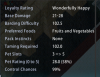Hiya
 View attachment 76903
View attachment 76904
View attachment 76903
View attachment 76904
See the end of this message for details on invoking
just-in-time (JIT) debugging instead of this dialog box.
************** Exception Text **************
Error in the application.
-(VFW_E_NOT_FOUND)
at Microsoft.DirectX.AudioVideoPlayback.Audi

pen(String fileName, Boolean autoRun)
at Microsoft.DirectX.AudioVideoPlayback.Audio..ctor(String fileName, Boolean autoRun)
at Microsoft.DirectX.AudioVideoPlayback.Audio.FromFile(String filename)
at ECPlaySound.PlaySound.PlayMusicFile(String command, Boolean loops, Double pos, Double endpos)
at ECPlaySound.PlaySound.AudioManager(String f)
at ECPlaySound.PlaySound.FileScan_Tick(Object sender, EventArgs e)
at System.Windows.Forms.Timer.OnTick(EventArgs e)
at System.Windows.Forms.Timer.TimerNativeWindow.WndProc(Message& m)
at System.Windows.Forms.NativeWindow.Callback(IntPtr hWnd, Int32 msg, IntPtr wparam, IntPtr lparam)
Last Function Called: ItemProperties.UpdateItemPropertiesData()
Error Message: Error in function call 'LabelGetTextColor': Window GenericGump12 is not a Label
Last Function Called: ItemProperties.UpdateItemPropertiesData()
Error Message: Error in function call 'LabelGetTextColor': Window GenericGump12 is not a Label
Last Function Called: ItemProperties.UpdateItemPropertiesData()
Error Message: Error in function call 'LabelGetTextColor': Window GenericGump12 is not a Label
Last Function Called: ItemProperties.UpdateItemPropertiesData()
Error Message: Error in function call 'LabelGetTextColor': Window GenericGump12 is not a Label
Last Function Called: ItemProperties.UpdateItemPropertiesData()
Error Message: Error in function call 'LabelGetTextColor': Window GenericGump12 is not a Label
Last Function Called: (pcall)Interface.UpdateLatency( 0.057000000029802 )
Error Message: Error in function call 'LabelGetTextColor': Window GenericGump4 is not a Label
Last Function Called: (pcall)Interface.UpdateLatency( 0.057000000029802 )
Error Message: Error in function call 'LabelGetTextColor': Window GenericGump4 is not a Label
Last Function Called: (pcall)Interface.UpdateLatency( 0.057000000029802 )
Error Message: Error in function call 'LabelGetTextColor': Window GenericGump4 is not a Label
Last Function Called: (pcall)Interface.UpdateLatency( 0.057000000029802 )
Error Message: Error in function call 'LabelGetTextColor': Window GenericGump4 is not a Label
Last Function Called: (pcall)Interface.UpdateLatency( 0.057000000029802 )
Error Message: Error in function call 'LabelGetTextColor': Window GenericGump4 is not a Label
Last Function Called: ItemProperties.UpdateItemPropertiesData()
Error Message: <string>: [string "UserInterface/Pinco's UI/Source/System/ItemProperties/ItemProperties.lua"]:4536: bad argument #1 to 'pairs' (table expected, got nil)