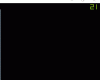I'll try to get a deed to TC, looks like it's only causing issues with new/empty mannequins.
Also, getting some very strange issues with huge FPS drop. Nothing generates in the logs when these happen, and they can be intermittent, but I get horrible lag (FPS drops to 6) 90% of the time when I open Character Sheet. It also happens when hovering over random spells in spellbooks (typically the spell in the upper-left spot of the book).
Here is an example with character sheet:
View attachment 76619
I deleted the character profile and on a brand new profile, the FPS drop didn't happen when opening the character sheet. However, after making a few setting changes (no macros, no hotbars, just some window positioning, and bag defaults) the FPS drops when opening the character sheet came back again.