-
Hail Guest! We're looking for Community Content Contribuitors to Stratics. If you would like to write articles, fan fiction, do guild or shard event recaps, it's simple. Find out how in this thread: Community Contributions
-
Greetings Guest, Having Login Issues? Check this thread!
-
Hail Guest!, Please take a moment to read this post reminding you all of the importance of Account Security.
-
Hail Guest! Please read the new announcement concerning the upcoming addition to Stratics. You can find the announcement Here!
- Home
- Forums
- Ultima Online Stratics
- Ultima Online (UO) General Discussion
- UO Resources
- UO Enhanced Client Discussion
- Pinco's UI
the download link is still broken!@Pinco Download link is broken :/
www.guain.it Driver Error
There appears to be an error with the database.
If you are seeing this page, it means there was a problem communicating with our database. Sometimes this error is temporary and will go away when you refresh the page. Sometimes the error will need to be fixed by an administrator before the site will become accessible again.
Best regards,
Abyss
yeah I used the map, but TC is not a sure thing you know? sometimes they do resets, reverts and stuff return as it was@Pinco did you ever pick up that L7 treasure map? It's no longer on the vendor.
they are working on the server farm to upgrade servers so it may take some time in order to come back up...the download link is still broken!
@Pinco, I've put another L7 map on a vendor, you should be able to search for "Pinco" and find it.yeah I used the map, but TC is not a sure thing you know? sometimes they do resets, reverts and stuff return as it was
does this map have any problem?@Pinco, I've put another L7 map on a vendor, you should be able to search for "Pinco" and find it.
Sargatanza
Journeyman
Mr Pinco i donwload UI PatcherFull.zip from Pinco's UI -> Download Manager -> Mods/UI Download -> Pinco's UI - Extended Edition, did like saying here Setup Guide, but when i run UI Patcher.exe (as administrator) i have this text in "Operation log":
Checking internet connection... Done.
Downloading version file... Done. Done.
Loading web files data...
Parsing files... Done.
Downloading: KozGoPro-ExtraLight.otf [2,49 MB] in progress ... FAILED!.
ERROR:
Patch session completed. Some errors occurred in the process, please try again later.
When i push Start UO pather or Start UO game in UI Patcher menu, i have message that windows cannt find file.
How i can resolve this problem? One thing in my mind about it, maybe, this happen cos my client installed not in drive C, in Program Files, i install client in drive D:\Electronic Arts\Ultima Online Enchansed; but UI Patcher.exe crate "Pinco's UI" folder in my "UserInterface" folder. The problem to test it for me is thet i have not enough space on drive C to install client and test it
Checking internet connection... Done.
Downloading version file... Done. Done.
Loading web files data...
Parsing files... Done.
Downloading: KozGoPro-ExtraLight.otf [2,49 MB] in progress ... FAILED!.
ERROR:
Patch session completed. Some errors occurred in the process, please try again later.
When i push Start UO pather or Start UO game in UI Patcher menu, i have message that windows cannt find file.
How i can resolve this problem? One thing in my mind about it, maybe, this happen cos my client installed not in drive C, in Program Files, i install client in drive D:\Electronic Arts\Ultima Online Enchansed; but UI Patcher.exe crate "Pinco's UI" folder in my "UserInterface" folder. The problem to test it for me is thet i have not enough space on drive C to install client and test it
seems most likely a connection error (maybe due to the server changes they are making at the server farm...) try again now, let's see what happens...Mr Pinco i donwload UI PatcherFull.zip from Pinco's UI -> Download Manager -> Mods/UI Download -> Pinco's UI - Extended Edition, did like saying here Setup Guide, but when i run UI Patcher.exe (as administrator) i have this text in "Operation log":
Checking internet connection... Done.
Downloading version file... Done. Done.
Loading web files data...
Parsing files... Done.
Downloading: KozGoPro-ExtraLight.otf [2,49 MB] in progress ... FAILED!.
ERROR:
Patch session completed. Some errors occurred in the process, please try again later.
When i push Start UO pather or Start UO game in UI Patcher menu, i have message that windows cannt find file.
How i can resolve this problem? One thing in my mind about it, maybe, this happen cos my client installed not in drive C, in Program Files, i install client in drive D:\Electronic Arts\Ultima Online Enchansed; but UI Patcher.exe crate "Pinco's UI" folder in my "UserInterface" folder. The problem to test it for me is thet i have not enough space on drive C to install client and test it
in case it still doesn't work, I'm re-uploading the google drive version with the fonts already in it, so try with that and it should avoid the problem
Last edited:
Sargatanza
Journeyman
Mr Pinco huge thank you for help! I donwload new PatcherFull.zip (google drive version) install it and have near the same problem, as before, but with new status:
"Operation log":
Downloading: FontsJPN.xml [6,48 KB] in progress ... Done.
Downloading: gargishrune.ttf [11,4 KB] in progress ... Done.
Downloading: GOTHUT__.TTF [25,1 KB] in progress ... Done.
Downloading: handwriting.ttf [10,6 KB] in progress ... Done.
Downloading: KozGoPro-ExtraLight.otf [2,49 MB] in progress ... FAILED!.
ERROR:
Patch session completed. Some errors occurred in the process, please try again later.
But now i have "Fonts" folder in my "UserInterface" folder with 52 files in. I will try to connect later, might it's server problem...
"Operation log":
Downloading: FontsJPN.xml [6,48 KB] in progress ... Done.
Downloading: gargishrune.ttf [11,4 KB] in progress ... Done.
Downloading: GOTHUT__.TTF [25,1 KB] in progress ... Done.
Downloading: handwriting.ttf [10,6 KB] in progress ... Done.
Downloading: KozGoPro-ExtraLight.otf [2,49 MB] in progress ... FAILED!.
ERROR:
Patch session completed. Some errors occurred in the process, please try again later.
But now i have "Fonts" folder in my "UserInterface" folder with 52 files in. I will try to connect later, might it's server problem...
there is still problems on the server, it seems they blocked the download of certain file types, I'll see what I can do before opening another ticketMr Pinco huge thank you for help! I donwload new PatcherFull.zip (google drive version) install it and have near the same problem, as before, but with new status:
"Operation log":
Downloading: FontsJPN.xml [6,48 KB] in progress ... Done.
Downloading: gargishrune.ttf [11,4 KB] in progress ... Done.
Downloading: GOTHUT__.TTF [25,1 KB] in progress ... Done.
Downloading: handwriting.ttf [10,6 KB] in progress ... Done.
Downloading: KozGoPro-ExtraLight.otf [2,49 MB] in progress ... FAILED!.
ERROR:
Patch session completed. Some errors occurred in the process, please try again later.
But now i have "Fonts" folder in my "UserInterface" folder with 52 files in. I will try to connect later, might it's server problem...
Sargatanza
Journeyman
Mr Pinco thank you for help again! You Super! Huge thanks for your work Ser!
@Pinco
A few people I know would switch to the EC if you implemented something that you mostly already have...
On the mobiles list, they'd like to see the friendlies lists (green/blue) not just sorted by distance, but have the names (and just the names) gray out when they are out of healing range - whether it be by magic or bandages. The distance sort isn't enough to satisfy them.
There would probably need to be a toggle on the main mobiles bar so they can set what type of healer they are...
A few people I know would switch to the EC if you implemented something that you mostly already have...
On the mobiles list, they'd like to see the friendlies lists (green/blue) not just sorted by distance, but have the names (and just the names) gray out when they are out of healing range - whether it be by magic or bandages. The distance sort isn't enough to satisfy them.
There would probably need to be a toggle on the main mobiles bar so they can set what type of healer they are...
I'm having this problem too, just got a new computer today and tried to start itthere is still problems on the server, it seems they blocked the download of certain file types, I'll see what I can do before opening another ticket
Would it be possible to make an action macro icon for "Scavenge All"?
I still have the problem with opening a vendor and then opening grid backpack or container and cannot scroll thru the container after opening the vendor pack, it keeps returning to the first opening grid items.
I still have the problem with opening a vendor and then opening grid backpack or container and cannot scroll thru the container after opening the vendor pack, it keeps returning to the first opening grid items.
that would cause lots of problems, because the line of sight is not perfect with the distance, sometimes if someone is higher or lower than you that may say that the spell is too far away... Basically it will generates a LOT of false positives especially in zones like the lost lands.@Pinco
A few people I know would switch to the EC if you implemented something that you mostly already have...
On the mobiles list, they'd like to see the friendlies lists (green/blue) not just sorted by distance, but have the names (and just the names) gray out when they are out of healing range - whether it be by magic or bandages. The distance sort isn't enough to satisfy them.
There would probably need to be a toggle on the main mobiles bar so they can set what type of healer they are...
still working on a solution, not much luck for now since they are still doing updates at the server farm...I'm having this problem too, just got a new computer today and tried to start it
the vendor containers don't work like the loot, enabling it for the vendors it will mean that every backpack will be looted, so is not a good ideaWould it be possible to make an action macro icon for "Scavenge All"?
I still have the problem with opening a vendor and then opening grid backpack or container and cannot scroll thru the container after opening the vendor pack, it keeps returning to the first opening grid items.
Hmm.. Maybe make it an optional system then? I'm sure some people would benefit from it, regardless of UO's glitchy line of sight.that would cause lots of problems, because the line of sight is not perfect with the distance, sometimes if someone is higher or lower than you that may say that the spell is too far away... Basically it will generates a LOT of false positives especially in zones like the lost lands.
Also, what about those slayer icons?
Parnoc said: ↑
Would it be possible to make an action macro icon for "Scavenge All"?
I still have the problem with opening a vendor and then opening grid backpack or container and cannot scroll thru the container after opening the vendor pack, it keeps returning to the first opening grid items.
Pinco said:
the vendor containers don't work like the loot, enabling it for the vendors it will mean that every backpack will be looted, so is not a good idea
Sorry, I didn't explain it properly, I just want an action to turn on and turn off the option in the menu options tab, I don't want to auto scavenge. If it is turned on an you try to open a corpse it says you cannot loot that and i have to open the menu, find the "scavenge all" box and uncheck it, then recheck it when I actually want to scavenge, I want to be able to turn on the option, not make a macro to actually scavenge.
Would it be possible to make an action macro icon for "Scavenge All"?
I still have the problem with opening a vendor and then opening grid backpack or container and cannot scroll thru the container after opening the vendor pack, it keeps returning to the first opening grid items.
Pinco said:
the vendor containers don't work like the loot, enabling it for the vendors it will mean that every backpack will be looted, so is not a good idea
Sorry, I didn't explain it properly, I just want an action to turn on and turn off the option in the menu options tab, I don't want to auto scavenge. If it is turned on an you try to open a corpse it says you cannot loot that and i have to open the menu, find the "scavenge all" box and uncheck it, then recheck it when I actually want to scavenge, I want to be able to turn on the option, not make a macro to actually scavenge.
we need to think to a better solution for that since also the gray text may be confusing and make you think that everyone turned criminal and if you heal them you get flagged too so not a good ideaHmm.. Maybe make it an optional system then? I'm sure some people would benefit from it, regardless of UO's glitchy line of sight.
Also, what about those slayer icons?
the icons will come, at the moment those server update caused quite a mess and the fix is taking all the time I have, that problem is almost solved so I can focus on the rest
that's not an error, is just a useless warning the client generatesView attachment 64642 Is anyone else but me having trouble with Mobile Bar and nothing showing up?
What setting did I set wrong?
errors are in pink or yellow.
Any idea how I can fix it?that's not an error, is just a useless warning the client generates
errors are in pink or yellow.
the patcher should work again now, give it a tryI'm having this problem too, just got a new computer today and tried to start it
there is no fix for that warning, unless the devs removes it from the client completely...Any idea how I can fix it?
yes, as soon as I have time I will do some updates, but unfortunately at the moment I have some problems at home, I will resume the work as soon as I canAre there any plans to update the animal lore gump for the new publish? It would be great if it could calculate total number of weighted points so that you could tell how close you are to slot cut off.
Thank you, thank you! I know this is not something you have to do, so it is very much appreciated. Your UI was invaluable for tamers. I hope your home problems resolve themselves to your satisfaction.yes, as soon as I have time I will do some updates, but unfortunately at the moment I have some problems at home, I will resume the work as soon as I can
The new animal lore gump is almost ready, but I will keep all the new info out of the rating count because by the look of it it's not of any use for the tamable pets, same for the highlight.
My only doubt at the moment is "Lore & Knowledge" that seems empty in every creature I checked, do you know of any creature that actually have something written there (so I can test if it works)?
My only doubt at the moment is "Lore & Knowledge" that seems empty in every creature I checked, do you know of any creature that actually have something written there (so I can test if it works)?
They are not empty for me. What animal did you try? I have a fresh tamed CU and it has the following under mine:My only doubt at the moment is "Lore & Knowledge" that seems empty in every creature I checked, do you know of any creature that actually have something written there (so I can test if it works)?
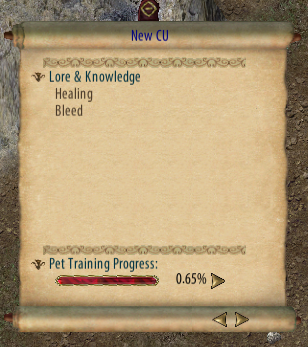
ah ok thanks, it's for tamed animals, I tried with a lot of wild creatures, the only tamed one I tried was an horse XDThey are not empty for me. What animal did you try? I have a fresh tamed CU and it has the following under mine:
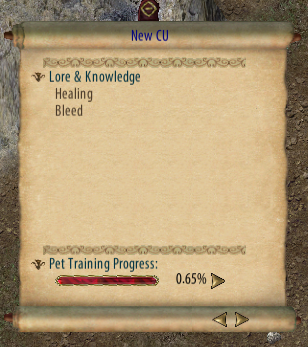
Ok, the new version is up. It contains the slayer icons provided by Dot_Warner, an option to disable the saving of the scroll position inside containers (since for some people it won't save correctly) and an adaptation of the animal lore gump.
The rating is the old one (so the new stats won't count), and there is an option in the context menu to toggle the old gump so you can read the new training sections (those can't be added to the new gump since they have tooltips and other stuff that would just occupy too much space). There might be some errors in the rating since the creatures DB seems outdated for some mobs, if you find such creatures, you can log as much data as you can and determine the new values to update the database...
The rating is the old one (so the new stats won't count), and there is an option in the context menu to toggle the old gump so you can read the new training sections (those can't be added to the new gump since they have tooltips and other stuff that would just occupy too much space). There might be some errors in the rating since the creatures DB seems outdated for some mobs, if you find such creatures, you can log as much data as you can and determine the new values to update the database...
Correction. I lore my pet but I don't get the gump at all and then can't do any other skill or lore a different animal. I turn off Pincos and everything works again. Turn it back on and I can lore others but when I lore mine, no gump and can't use another skill.
Yep, I am getting the same thing. Once the new animal gump option is unclicked, the old one does not appear. Nothing happens when you lore. Perhaps the missing bits like the training could be added to the scrollable portion of the gump. It would really be nice not having to go back and forth.
Seems animal lore cannot be used on a tamed pet that is under 5 slots(even with new gump deselected in options), it will work on wild animals and tamed pets at 5 slots, but even then will frequently then get stuck in a "you must wait to use another skill" lockout.
I cannot get ANY gump to come up with the option turned on OR off, I've had to go back to CC to train and I hate it. How soon is this going to be fixed????????Yep, I am getting the same thing. Once the new animal gump option is unclicked, the old one does not appear. Nothing happens when you lore. Perhaps the missing bits like the training could be added to the scrollable portion of the gump. It would really be nice not having to go back and forth.
Why not just switch back to default EC without pinco?I cannot get ANY gump to come up with the option turned on OR off, I've had to go back to CC to train and I hate it. How soon is this going to be fixed????????
New lore gump works. If you disable the new gump after using it, the old one does not work until restart. This is manageable though.Now should work.
I'd highly recommend to just add all the information in the old gump to the scrollable portion of the new one, so that there is no need to switch at all. This will not increase the size of the new gump, and make the information more accessible than in the old one.
I can get few more things out of the old gump, but the list of the pets in training is part of the same gump and is a mess to get out... I also need to get a better understanding of the lore & knowledge page since I saw certain pets with 2 pages of that...New lore gump works. If you disable the new gump after using it, the old one does not work until restart. This is manageable though.
I'd highly recommend to just add all the information in the old gump to the scrollable portion of the new one, so that there is no need to switch at all. This will not increase the size of the new gump, and make the information more accessible than in the old one.
Thank you. How do I get to enable it? I am still showing the gump without abilities on it. I tried restarting the patcher, it's still the same.I've done some experiments in putting all in the new gump, let me know if it works
the abilities are only shown on tamed pets for now...Thank you. How do I get to enable it? I am still showing the gump without abilities on it. I tried restarting the patcher, it's still the same.
interesting... that pet has no pet training option. I need to find something similar to test.Not in my case. Here are side by side images for the same pet
View attachment 67108 View attachment 67109
It has been fully trained, so the option is gone. I just checked and the abilities do show on tamed untrained pets. I think they look great.interesting... that pet has no pet training option. I need to find something similar to test.
Easiest way to get something similar is to train a pet on TC using a training gate in New Haven, but you'd need to tame it ofc. Or, if you'd like I can give you a bunch of trained pets on TC if we can arrange time. I think that would save you some time.
ah ok it's fully trained, I thought it was some kind of pet that don't have trainingIt has been fully trained, so the option is gone. I just checked and the abilities do show on tamed untrained pets. I think they look great.
Easiest way to get something similar is to train a pet on TC using a training gate in New Haven, but you'd need to tame it ofc. Or, if you'd like I can give you a bunch of trained pets on TC if we can arrange time. I think that would save you some time.



