is that used on all the recipes that requires cheese or something more specific?The cooking menu doesn't recognize 'wheel of cheese' ID 2430
-
Hail Guest! We're looking for Community Content Contribuitors to Stratics. If you would like to write articles, fan fiction, do guild or shard event recaps, it's simple. Find out how in this thread: Community Contributions
-
Greetings Guest, Having Login Issues? Check this thread!
-
Hail Guest!, Please take a moment to read this post reminding you all of the importance of Account Security.
-
Hail Guest! Please read the new announcement concerning the upcoming addition to Stratics. You can find the announcement Here!
- Home
- Forums
- Ultima Online Stratics
- Ultima Online (UO) General Discussion
- UO Resources
- UO Enhanced Client Discussion
- Pinco's UI
All recipes that use cheese, yes.is that used on all the recipes that requires cheese or something more specific?
Whatever is listed for 'uncooked cheese pizza' is wrong.
the message come from the default gump, so there isn't much to be done there@Pinco
Making a diamond bracelet (tinkering) says "You do not have the components to make that," even when it works fine in the default UI.
The thing when the tool breaks, can you check the debug window if it throw some kind of error? because I can't find anything wrong with the tool selection so far...
This can't be from the default gump though, crafting the bracelet works perfectly in the default UI. I switch back to yours and suddenly it doesn't work. Maybe the UI is looking for the wrong materials, or trying to craft the wrong object?the message come from the default gump, so there isn't much to be done there
I'll run down a tool and see what it says...The thing when the tool breaks, can you check the debug window if it throw some kind of error? because I can't find anything wrong with the tool selection so far...
it's quite possible is trying to craft something else, probably it's just in the wrong position on the list compared to default...This can't be from the default gump though, crafting the bracelet works perfectly in the default UI. I switch back to yours and suddenly it doesn't work. Maybe the UI is looking for the wrong materials, or trying to craft the wrong object?
I have the same experience with sapphire jewelry. It does not seem to "see" gems in the backpack. Default UI works fine.the message come from the default gump, so there isn't much to be done there
The thing when the tool breaks, can you check the debug window if it throw some kind of error? because I can't find anything wrong with the tool selection so far...
Fish Oil Flasks on the Cooking menu also incorrectly wants a bag of flour and raw fish steaks, when it should be looking for coffee grounds (ID: 22331, hue: 1022) and raw fish steaks.
Lately I'm considering the idea of removing the advanced crafting system, since it has some problems that cannot be fixed and the performance are bad... besides that the people seems to like more the default gump in the end...Fish Oil Flasks on the Cooking menu also incorrectly wants a bag of flour and raw fish steaks, when it should be looking for coffee grounds (ID: 22331, hue: 1022) and raw fish steaks.
I like the advanced crafting system. I wish the bugs were fixed, but I do like it. Makes crafting a bit less tedious.Lately I'm considering the idea of removing the advanced crafting system, since it has some problems that cannot be fixed and the performance are bad... besides that the people seems to like more the default gump in the end...
The main features for me is the search option. Makes finding the item to craft soooooo much easier.Lately I'm considering the idea of removing the advanced crafting system, since it has some problems that cannot be fixed and the performance are bad... besides that the people seems to like more the default gump in the end...
@Pinco
The Set Security action no longer functions correctly. I'm using it on items in a locked down pouch, but I never get the "New access level set" message after targeting something. I do get it when I right click the item and select 'set security,' without ever getting the security menu (after having tried using the action macro on it). Can this action be fixed please?
The Set Security action no longer functions correctly. I'm using it on items in a locked down pouch, but I never get the "New access level set" message after targeting something. I do get it when I right click the item and select 'set security,' without ever getting the security menu (after having tried using the action macro on it). Can this action be fixed please?
it seems the client now doesn't like target + context menu at the same time. Try now, but remember that I've added an half second delay so if you do something in that half second it might stop the context menu call...@Pinco
The Set Security action no longer functions correctly. I'm using it on items in a locked down pouch, but I never get the "New access level set" message after targeting something. I do get it when I right click the item and select 'set security,' without ever getting the security menu (after having tried using the action macro on it). Can this action be fixed please?
About the crafing menu, I suggest you to turn off the "Advanced Crafting" from the options menu since I'm still undecided about the future of that tool...
open the debug window before doing party, make the party and see if an error pop up, we may find the causeParty Bars
it seems unless I'm the first to be partied, my bars are blank and sometimes I have only a couple and it will not let me pull ANY bar. Been that way forever, 3 different comps too so not my system.
@Pinco
The new "a special gift box for ___" boxes have new gump art that the UI won't display. I've locked down one of the boxes on the steps of my house on TC1 located NW of the Britain Moongate (1310, 1972).
Also, with the new plum trees, I'm finding myself double clicking like mad... Could an action be made that will double click something 10 times to harvest resources? Such an action would be great for harvesting fruit and the Rose of Trinsic! Action >> click on target.
Also, I have a bag full of 125 coffee plants that I try to harvest daily, but that's 250 clicks that my wrist really dislikes. How about an action that double clicks everything in a container? Action >> click on container.
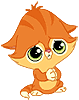
The new "a special gift box for ___" boxes have new gump art that the UI won't display. I've locked down one of the boxes on the steps of my house on TC1 located NW of the Britain Moongate (1310, 1972).
Also, with the new plum trees, I'm finding myself double clicking like mad... Could an action be made that will double click something 10 times to harvest resources? Such an action would be great for harvesting fruit and the Rose of Trinsic! Action >> click on target.
Also, I have a bag full of 125 coffee plants that I try to harvest daily, but that's 250 clicks that my wrist really dislikes. How about an action that double clicks everything in a container? Action >> click on container.
Unfortunately the UI can't emulate clicks, but the xmas box should work fine now@Pinco
The new "a special gift box for ___" boxes have new gump art that the UI won't display. I've locked down one of the boxes on the steps of my house on TC1 located NW of the Britain Moongate (1310, 1972).
Also, with the new plum trees, I'm finding myself double clicking like mad... Could an action be made that will double click something 10 times to harvest resources? Such an action would be great for harvesting fruit and the Rose of Trinsic! Action >> click on target.
Also, I have a bag full of 125 coffee plants that I try to harvest daily, but that's 250 clicks that my wrist really dislikes. How about an action that double clicks everything in a container? Action >> click on container.
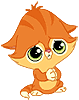
those are not there due to the cost of making them... is 10$ per icon and since I've cutted the expenses that's not an option. But you can use a macro with a simple equip action and it will do the same thig@Pinco
Could you please add the main UI's icons for Eodon Tribe Slayer, Myrmidex Slayer and Dinosaur Slayer to the UI and to actions in the Slayer categories?
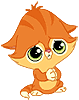
It costs $10 to use graphics that are already in the client?those are not there due to the cost of making them... is 10$ per icon and since I've cutted the expenses that's not an option. But you can use a macro with a simple equip action and it will do the same thig
is part of the default UI you mean?It costs $10 to use graphics that are already in the client?
Yes, the default UI has icons for the buff bar for the new slayers.is part of the default UI you mean?
those are not the same thing unfortunately... The icons need a transparent background to be compatible with the other features, and the buffs are very small too, they need to be redrawn bigger or the image will be pixellated and unrecognizable :/Yes, the default UI has icons for the buff bar for the new slayers.
What size? I can try making some...those are not the same thing unfortunately... The icons need a transparent background to be compatible with the other features, and the buffs are very small too, they need to be redrawn bigger or the image will be pixellated and unrecognizable :/
the action icons are 64x64 and they must have a transparent bg and be visible with all the available backgroundWhat size? I can try making some...
I use grid backpack, if i am in my house or any other that I have vendors in for that matter, when I go back to a pack of mine after using the vendor, the grid rolls down and will not allow me to see the top items in the bag, it just rubberbands back. The only way I can cure it is if the bag or backpack is not full, make it lengthen to see the entire bag. Very disrupting, I have to log out and back in to fix it.
check the debug window if there is any error since I can't replicate the problem...Statbars, both monsters and our pets are not updating
This happens when the client fails to save/load the scroll position, and relog (or better restart the client) is the only fix.I use grid backpack, if i am in my house or any other that I have vendors in for that matter, when I go back to a pack of mine after using the vendor, the grid rolls down and will not allow me to see the top items in the bag, it just rubberbands back. The only way I can cure it is if the bag or backpack is not full, make it lengthen to see the entire bag. Very disrupting, I have to log out and back in to fix it.
Ok so the character I play the most on my main account, an archer, has a skeleton that he uses for his "dump stuff" box. He no longer can use it because whenever he opens it, even upon immediately doing it after login, it does the scroll thing, logging in or out does not fix it. This has been going on for over 2 months now. I know you'd think I can just change the container but that is how i got to the skeleton, his backpack he placed on the floor did the same thing and i replaced it with the skeleton and the skeleton does the same thing.check the debug window if there is any error since I can't replicate the problem...
This happens when the client fails to save/load the scroll position, and relog (or better restart the client) is the only fix.
Open the character profile (of that archer) with notepad, and delete all the lines that starts with:Ok so the character I play the most on my main account, an archer, has a skeleton that he uses for his "dump stuff" box. He no longer can use it because whenever he opens it, even upon immediately doing it after login, it does the scroll thing, logging in or out does not fix it. This has been going on for over 2 months now. I know you'd think I can just change the container but that is how i got to the skeleton, his backpack he placed on the floor did the same thing and i replaced it with the skeleton and the skeleton does the same thing.
<NumberVar name="ScrollGrid
or
<NumberVar name="ScrollList
It should do the trick.
Pinco, is there a way to manually scale something? I've never been able to get the Scale function to work, but I've manually scaled L1-L6 maps by editing the character profile. But I can't figure out what the line item for an L7 map should be, so I can't manually adjust it.
To scale you have to use the mouse wheel on what you have to scale (after activating the scale mode with the action). The L7 maps uses a different gump, I have to check what it is to enable the scaling there.Pinco, is there a way to manually scale something? I've never been able to get the Scale function to work, but I've manually scaled L1-L6 maps by editing the character profile. But I can't figure out what the line item for an L7 map should be, so I can't manually adjust it.
Like I said, I've never gotten scale mode to work. I get "Scale mode enabled!" in the log file, and mouse wheel is set to zoom in/out, and.... nothing. If you could figure out the L7 gump, though, I could manually fix it.
you must disable the zoom or it won't workLike I said, I've never gotten scale mode to work. I get "Scale mode enabled!" in the log file, and mouse wheel is set to zoom in/out, and.... nothing. If you could figure out the L7 gump, though, I could manually fix it.
Why do I still have the continual party bar "drop no show" problem? There is no pattern that I can see, sometimes they work, sometimes they don't, log out log in, sometimes goes back to ok, sometimes no change. Most times I not only don't have party bars, they drop or don't appear and I can't even manually pull their healthbars, so I go on hunts with no bars to heal my party friends.
What in the heck am I doing wrong? I am frustrated and my guild is disgusted with me, I am the only one that plays EC and they understandably have no patience with stuff like this. Please help me fix.
What in the heck am I doing wrong? I am frustrated and my guild is disgusted with me, I am the only one that plays EC and they understandably have no patience with stuff like this. Please help me fix.
I've tried it both ways, enabled and disabled. Currently set to "none" and it doesn't work.you must disable the zoom or it won't work
start simple: backup your character profile and delete it. Starting over is always a good starting point to understand what's causing the problemWhy do I still have the continual party bar "drop no show" problem? There is no pattern that I can see, sometimes they work, sometimes they don't, log out log in, sometimes goes back to ok, sometimes no change. Most times I not only don't have party bars, they drop or don't appear and I can't even manually pull their healthbars, so I go on hunts with no bars to heal my party friends.
What in the heck am I doing wrong? I am frustrated and my guild is disgusted with me, I am the only one that plays EC and they understandably have no patience with stuff like this. Please help me fix.
If when you scroll the client still zoom in and out it will not work. Also make sure you don't have external programs that changes the behaviour of the mouse wheel...I've tried it both ways, enabled and disabled. Currently set to "none" and it doesn't work.
[QUOTE="Pinco, post: 2813541, member: 4163"If when you scroll the client still zoom in and out it will not work. Also make sure you don't have external programs that changes the behaviour of the mouse wheel...[/QUOTE]
I've tried it with the scroll wheel set to Zoom and with the scroll wheel set to None. The Journal says "Scale Mode enabled!" but I cannot scale. (when set to zoom, I can zoom in and out the client, but I cannot scale). I've tried it with Pinco's and without. I've deleted my character profile. I've tried it on fullscreen and at different resolutions. I've tried it with a different mouse. I don't run any external programs. And I've given up, nobody else seems to have this problem. But if I knew which gump I needed to change the scale of the L7 map, I'd be happy.
I've tried it with the scroll wheel set to Zoom and with the scroll wheel set to None. The Journal says "Scale Mode enabled!" but I cannot scale. (when set to zoom, I can zoom in and out the client, but I cannot scale). I've tried it with Pinco's and without. I've deleted my character profile. I've tried it on fullscreen and at different resolutions. I've tried it with a different mouse. I don't run any external programs. And I've given up, nobody else seems to have this problem. But if I knew which gump I needed to change the scale of the L7 map, I'd be happy.
The current problem I have on testing this is finding a L7 map on tc, unfortunately the bag gives only L6 and you have to dig out one and with the equipment available there is not the easiest thing in the world to do (and it takes quite some time). If you have one available, try to transfer it to tc and put it for sale in a vendor, let me know the coordinates and I'll get it... This way we'll see the same map and there will be no misunderstandingI've tried it with the scroll wheel set to Zoom and with the scroll wheel set to None. The Journal says "Scale Mode enabled!" but I cannot scale. (when set to zoom, I can zoom in and out the client, but I cannot scale). I've tried it with Pinco's and without. I've deleted my character profile. I've tried it on fullscreen and at different resolutions. I've tried it with a different mouse. I don't run any external programs. And I've given up, nobody else seems to have this problem. But if I knew which gump I needed to change the scale of the L7 map, I'd be happy.If when you scroll the client still zoom in and out it will not work. Also make sure you don't have external programs that changes the behaviour of the mouse wheel...
I neglected to mention that this happens not just on one character but all characters on all accounts so I don't think the profile cleanup will work. And doesn't starting new mean just that and delete every macro and setting for every character I play? This would take several days to redo if even I could figure out what macros and settings I was missing on each character until I actually needed it which then would be too late.start simple: backup your character profile and delete it. Starting over is always a good starting point to understand what's causing the problem
Also the problem I mentioned before about opening a vendor and it making the grid view revert to the top and scroll by itself is a character/account problem for all characters on all accounts. Sounds like I should just go back to the classic client which I don't think I can do and even enjoy it, so next step is just to quit after 14 years. I'm getting to the end of my rope here I guess.
OK, I deleted my profile, started over again clean, have spent at least 6 hours redoing everything. Container problem seems to be lessened but not fixed, party bar problem is absolutely the same, just went to guildhouse, 5 guildmates, guildleader partied me, I had ONE bar that was blank, not even the guildleader/party starter's bar and again, I could NOT even pull the bars manually.
now it should recognize this maps like the other treasure maps...Done. Not sure if Vendor Search is working on TC, but it's on a vendor named Nolan, NE of the Trammel Yew moongate, coords 101.25N 22.21W.
You don't have to destroy everything to do a test, use backups and recover it if nothing changesOK, I deleted my profile, started over again clean, have spent at least 6 hours redoing everything. Container problem seems to be lessened but not fixed, party bar problem is absolutely the same, just went to guildhouse, 5 guildmates, guildleader partied me, I had ONE bar that was blank, not even the guildleader/party starter's bar and again, I could NOT even pull the bars manually.
Anyway check the debug window if there is any error popping out (NOT the red text) when the bars are jumping around...
Here are the slayer icons. I based them off of those that appear on the buff bar.the action icons are 64x64 and they must have a transparent bg and be visible with all the available background
Eodon Slayer (Super Slayer):

Dinosaur Slayer:

Myrmidex Slayer:

Eodon Tribe Slayer:

I'll also get you the Hue IDs of the new dyes in a little bit so you can add in their names.
Last edited:
BOD Reward dye Names/Hues:
Wind Azul: 2741
Dull Ruby: 2731
Poppy White: 2735
Umbran Violet: 2740
Zento Orchid: 2732
Wind Azul: 2741
Dull Ruby: 2731
Poppy White: 2735
Umbran Violet: 2740
Zento Orchid: 2732
@Pinco Download link is broken :/DOWNLOAD FROM HERE: Pinco's UI
www.guain.it Driver Error
There appears to be an error with the database.
If you are seeing this page, it means there was a problem communicating with our database. Sometimes this error is temporary and will go away when you refresh the page. Sometimes the error will need to be fixed by an administrator before the site will become accessible again.
Best regards,
Abyss
