That did it! Buffs are back and I see the mastery buffs too!what about now?
Thanks so much!
That did it! Buffs are back and I see the mastery buffs too!what about now?
greatThat did it! Buffs are back and I see the mastery buffs too!
Thanks so much!
If you need scrolls on Test, I can bring some over.great
now if I can find some ps on the test center I should be able to fix the skill caps on animal lore too
That would be nice (if the character copy worksIf you need scrolls on Test, I can bring some over.
PM sentThat would be nice (if the character copy works)... if you can, put them in a box inside a house and let me know the coords so I'll come by and pick them up, thanks

This is awesome and very helpful! The only one that didn't look to be getting the scroll/cap info properly was Parry. All the others I was able to look at were good!Ok, the animal lore gump now should show all the skill caps correctly (including all the ps applied), let me know if there are still problems with that
now should work, and it should also show the cap = skill value if the skill value is higher than the capThis is awesome and very helpful! The only one that didn't look to be getting the scroll/cap info properly was Parry. All the others I was able to look at were good!
I locked down a public runic atlas at my house NW of the Britain moongate on TC1. It's one tile north of 1315, 1972, 2.now should work, and it should also show the cap = skill value if the skill value is higher than the cap
I was trying to see if there is a non invasive way to improve the runic atlas but I'm unable to find a public one... does any of you know a place or can craft and transfer one to tc? ( it takes forever to do bods for the recipe unfortunately :/ )
great, thanks, I'll do some testing thereI locked down a public runic atlas at my house NW of the Britain moongate on TC1. It's one tile north of 1315, 1972, 2.
Oh that's awesome! I loved the idea of Runic Atlases but ended up not using them due to how combersome they are compared to rune books under your UI.now should work, and it should also show the cap = skill value if the skill value is higher than the cap
I was trying to see if there is a non invasive way to improve the runic atlas but I'm unable to find a public one... does any of you know a place or can craft and transfer one to tc? ( it takes forever to do bods for the recipe unfortunately :/ )
ok, I've done some changes to the runic atlas:Oh that's awesome! I loved the idea of Runic Atlases but ended up not using them due to how combersome they are compared to rune books under your UI.
I can copy over a few dozen if you need them.
yes, the cleaning of the animal lore code created a couple of bugs that should be gone nowThere seems to be a new bug. In many of the pets that have been renamed, the pet lore dialog comes up empty until you set the pet type in the pull down.
Thank you! This improves the Runic Atlas SOOOOO much! It was so annoying to try and always click on the tiny blue gem instead of just the name.ok, I've done some changes to the runic atlas:
now you can select the runes by clicking the name and not just the tiny button (same for the other buttons like spells, rename, etc...), it will remove the rename/drop rune buttons if the book is locked down and it will remove the spells you can't cast.
The quick cast with double click can't be done (unfortunately), because everytime you select a rune the gump is reloaded and it's physically impossible to do a double click
Ah I forgot to tell everyone to avoid the rune name "Empty" because if something is called "Empty" the button will not show (you can use it if you want make spaces in the list of runes if you wantThank you! This improves the Runic Atlas SOOOOO much! It was so annoying to try and always click on the tiny blue gem instead of just the name.
Thank you! Having to click on the tiny button is one reason I did not bother using the atlas.ok, I've done some changes to the runic atlas:
now you can select the runes by clicking the name and not just the tiny button (same for the other buttons like spells, rename, etc...), it will remove the rename/drop rune buttons if the book is locked down and it will remove the spells you can't cast
Hmm, I wonder if it has to do with a certain combination of available actions. I tested it on a warrior with Chiv and I correctly only had the options for Sacred Journey and Recall (Charge). Drop Rune/Set Default worked as expected.Thank you! Having to click on the tiny button is one reason I did not bother using the atlas.
I did notice some bugs. In my case, the action buttons (recall, gate, charge) seem to be borked. My warrior correctly has only "Recall (Charge)" displaying, but both it, and "Drop Rune seem to be shifted down compared to the button (see screenie). When you click the word "Recall (Charge) nothing happens. When you click the button next to it, it tries to use a spell instead of a charge (and fails since my warrior does not have magery or LRC). Clicking words "Drop Rune" does not do anything. Clicking the button next to "Drop Rune" sets the default location instead.
On another character that has magery, when you click "Recal (Spell)" words, it opens a gate instead. If you click a button next to it, it correctly recalls using a spell. Clicking on words (gate travel) does nothing. Clicking on the button next to it, correctly opens the gate.


so the war has only charges and the other only recall and gate?Thank you! Having to click on the tiny button is one reason I did not bother using the atlas.
I did notice some bugs. In my case, the action buttons (recall, gate, charge) seem to be borked. My warrior correctly has only "Recall (Charge)" displaying, but both it, and "Drop Rune seem to be shifted down compared to the button (see screenie). When you click the word "Recall (Charge) nothing happens. When you click the button next to it, it tries to use a spell instead of a charge (and fails since my warrior does not have magery or LRC). Clicking words "Drop Rune" does not do anything. Clicking the button next to "Drop Rune" sets the default location instead.
On another character that has magery, when you click "Recal (Spell)" words, it opens a gate instead. If you click a button next to it, it correctly recalls using a spell. Clicking on words (gate travel) does nothing. Clicking on the button next to it, correctly opens the gate.
this one is easier than the other one of the spellsHmm, I wonder if it has to do with a certain combination of available actions. I tested it on a warrior with Chiv and I correctly only had the options for Sacred Journey and Recall (Charge). Drop Rune/Set Default worked as expected.
I switched to my NecroMage and Recall and Gate Travel worked correctly there as well.
The one thing I did notice, is it appears some buttons are missing from some entries, mainly on the left-page of the second screen of the runic atlas, but clicking on the text still works as expected:
View attachment 73317
EDIT:
It appears the missing buttons for entries bug seems to be related to what is on the right-side of the book. See new screenshot after I added some more runes:
View attachment 73318
trying with only charges and with only magery and no charges is working for me, I need more info, pictures will be very helpful since I need to replicate the exact amount of buttons in the pageThank you! Having to click on the tiny button is one reason I did not bother using the atlas.
I did notice some bugs. In my case, the action buttons (recall, gate, charge) seem to be borked. My warrior correctly has only "Recall (Charge)" displaying, but both it, and "Drop Rune seem to be shifted down compared to the button (see screenie). When you click the word "Recall (Charge) nothing happens. When you click the button next to it, it tries to use a spell instead of a charge (and fails since my warrior does not have magery or LRC). Clicking words "Drop Rune" does not do anything. Clicking the button next to "Drop Rune" sets the default location instead.
On another character that has magery, when you click "Recal (Spell)" words, it opens a gate instead. If you click a button next to it, it correctly recalls using a spell. Clicking on words (gate travel) does nothing. Clicking on the button next to it, correctly opens the gate.
Ah sorry. I meant to include screenshots and forgot.trying with only charges and with only magery and no charges is working for me, I need more info, pictures will be very helpful since I need to replicate the exact amount of buttons in the page
the empty runes should be fixed now
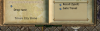

Correct. It's displaying the right options. It's what it does when you click on them that does not match the label.so the war has only charges and the other only recall and gate?
that happens because the wrong label is hidden and the wrong button too, but I need to see more of that page, like how many page turner buttons there are... I guess it's a locked down book, yes?Correct. It's displaying the right options. It's what it does when you click on them that does not match the label.
The book was not locked when I played with it. When I lock it down, the recall button disappears.that happens because the wrong label is hidden and the wrong button too, but I need to see more of that page, like how many page turner buttons there are... I guess it's a locked down book, yes?
perhaps you can lock that book down in your house on tc so I can check it out in case there is something weird with the book?


 The labels still dont correspond to actions.
The labels still dont correspond to actions.
try like this, let's see if it's better...The book was not locked when I played with it. When I lock it down, the recall button disappears. View attachment 73334
Here's the full unlocked book: View attachment 73335
If I give the book to my mage it looks like this: View attachment 73336 The labels still dont correspond to actions.
I tried to make sure that it's not the book that's the problem, so I had my mage give one of his books to the warrior. It's still messed up: View attachment 73337
And I just dropped off the book in the green bag at my house on TC.
Thank you for looking into this.
There does not seem any change. It still does the same thing.try like this, let's see if it's better...
the only thing I saw was some scrambled empty buttons, not the spells buttons problem... perhaps is something about the skills you have on those characters, let me know the exact build you're using on those 2 so I will do the same and see what happensThere does not seem any change. It still does the same thing.
I did the file check on the client and Pinko's reinstall (through Pinco's launcher) with no improvement. I also tried it on a different computer where I had UO installed with the same result. SO it does not look like it's my installation.To follow up - I tried it on my crafter who has magery and it's the same problem as with my tamer/mage. I wonder if some files may be corrupted.
no it's not an install problem for sure, it's the way this gump works that makes things overcomplicated... the normal runebook gump is 100% client side so hiding a button is just a matter of saying "recallButton" hide, while this one I have to count the buttons and "guess" which one is the right one and hope for the best :/I did the file check on the client and Pinko's reinstall (through Pinco's launcher) with no improvement. I also tried it on a different computer where I had UO installed with the same result. SO it does not look like it's my installation.
I am assuming the button count you speak of is not affected by how many runes you have on the page? Maybe one way to make this work is to always have all buttons display (Recall, Sacred Journey, Gate, Charge) regardless of the skills of the character?no it's not an install problem for sure, it's the way this gump works that makes things overcomplicated... the normal runebook gump is 100% client side so hiding a button is just a matter of saying "recallButton" hide, while this one I have to count the buttons and "guess" which one is the right one and hope for the best :/
luckly even empty runes have their own button so the count don't change with that, but the page turner does count and also the buttons removed from server (recall charge and gate travel)... anyway, a complete rework usually helps, give it a try nowI am assuming the button count you speak of is not affected by how many runes you have on the page? Maybe one way to make this work is to always have all buttons display (Recall, Sacred Journey, Gate, Charge) regardless of the skills of the character?
I tried on both the locked down and the book you gave me but both seems to work fine on set default and drop rune... I wonder what may cause that since the button this time is calculated from the label text you click... maybe is some kind of weird gump/UI scale problem... you should try with a new character on TC and see if a shiny clean new profile does the same.On my warrior: Clicking on "Charge" word and Charge button correctly uses charge, YAY! Same for Sacred Journey.
Clicking on Set default button sets default location. Clicking on Set default word drops rune instead. Clicking on Drop rune button drops rune. Clicking on Set default button sets default location. Clicking on Drop rune word does nothing.
On my mage, Spell, Charge, and Gate travel both words and buttons work correctly. Set default and Drop rune is the same as on Warrior.
So at this point recall functions work well. Set default and Drop rune are a bit borked but it's just an inconvenience at this point. Thank you for fixing it, Pinco!

try to open the debug window, the runic atlas and type in chat: /script Debug.Print(GumpData.Gumps[498].Labels)I tried it on a freshly made character on TC and it's the same (Problems with Drop rune and Set default buttons). I also noticed something I missed before. In Atlases where there is more than one page, second page has buttons missing and locations are impossible to select by clicking on them just as Khyro reported. View attachment 73360
that will be fixed on the next patch, as soon as I can figure out the enigma of the runic atlas buttonsAnother bug: When you fail at meditation, the skill use delay debuff doesn't appear.
nope, it seems there is nothing weird there, and I can't replicate the problem with the book I have... probably the only thing we can still try is for you to transfer that bugged books on tc so I can check them directly.Here it is: View attachment 73364
Just opening an atlas also throws an error:
View attachment 73365
Edit: sorry, here's the dump from the atlas with the second page that has errors: View attachment 73366
And corresponding atlas: View attachment 73367
I've made all my atlases in one batch awhile ago, so in theory they could be bugged.nope, it seems there is nothing weird there, and I can't replicate the problem with the book I have... probably the only thing we can still try is for you to transfer that bugged books on tc so I can check them directly.
oh and out of curiosity, try to open the dot_warner's book (this post have the coordinates, is just near britain moongate), so we have another book in common to test and see what happens

try now...I've made all my atlases in one batch awhile ago, so in theory they could be bugged.
On the other hand, I went to Dot Warner's place, and that Atlas is bugged, but in a new way.
View attachment 73368
First page works fine. Second page is missing button for Nujelm. Also, if I click on city name, it highlights the entry on the opposite page. For example, to select Wind, I clicked on Minoc. Clicking on Zento would select New Magincia, and so on. Clicking on buttons on this page selects the correct entry though.
Still no buttons on the second page :/try now...
anyway all this makes no sense, I tried with 5 new characters and everytime the book was fine... is like 1+1 = 2 for me and 1+1 = 5 for you :/
Are there anyone else with this problems?

you can "fake" a clean install by renaming the "Ultima Online Stygian Abyss" folder inside documents/ea games (restoring it will restore everything back), but the thing is there must be a logical explaination since nothing else touches that gump :/Still no buttons on the second page :/
View attachment 73392
I will try making a completely clean install on a different PC and see if it has any effect. Maybe it's something in my settings.
mmm if only I could find a way to replicate the issue... it must be something very specific...I have missing buttons on the 3rd page of runes as well...
I get 23 with 2 page turner buttons, and 22 if it's the first or last page.mmm if only I could find a way to replicate the issue... it must be something very specific...
what number do you get in the debug window when you type this: /script Debug.Print(#GumpData.Gumps[498].Buttons)
in the middle of the book (with 2 page turner buttons - back and forward) and gate travel + recall charge visible?
I'm starting to think that someone has an extra button
I get 25 with this Atlas (note, everything seems to work correctly for me):mmm if only I could find a way to replicate the issue... it must be something very specific...
what number do you get in the debug window when you type this: /script Debug.Print(#GumpData.Gumps[498].Buttons)
in the middle of the book (with 2 page turner buttons - back and forward) and gate travel + recall charge visible?
I'm starting to think that someone has an extra button

with the recall (charge) and gate travel button active?I get 23 with 2 page turner buttons, and 22 if it's the first or last page.
this is the right number:
since I can't replicate the problem, we can do a test to see where the whole thing fails:I get 23 with 2 page turner buttons, and 22 if it's the first or last page.
Response was 1since I can't replicate the problem, we can do a test to see where the whole thing fails:
This will tell the number of page turners 1 or 2
/script Debug.Print(GumpsParsing.RunicAtlasGetPageTurnerNumber())
Response was falsethis will tell you true/false if the recall (charge) is visible
/script Debug.Print(GumpsParsing.RunicAtlasIsRecallChargeVisible())
Response was true.and this if the gate travel is visible:
/script Debug.Print(GumpsParsing.RunicAtlasIsGateSpellVisible())
