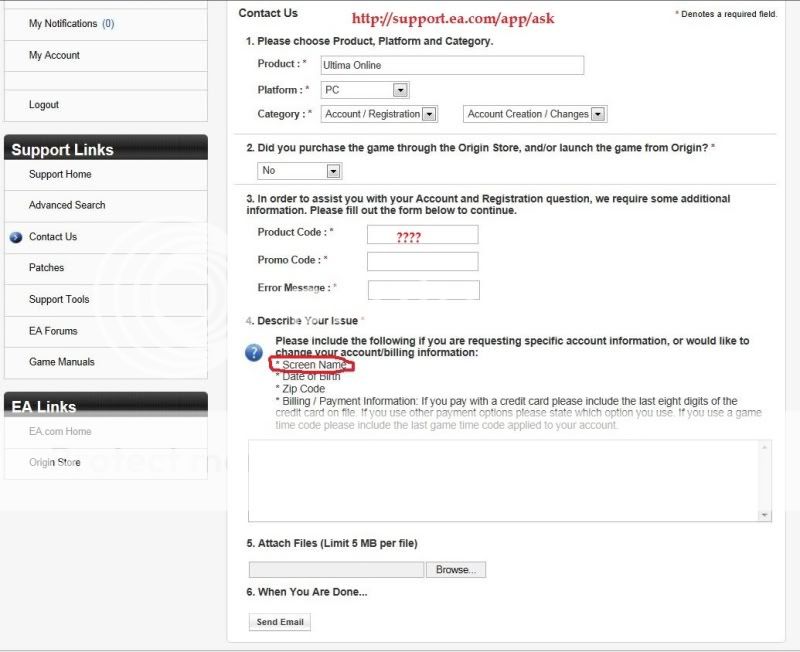Miri, for one of those UO accounts where you don't remember the e-mail address, try using the bottom right section of the login screen that refers to Mythic Master Accounts and enter the UO account information and password. You'll have to add on "_uo" to the account name though. I think there's a good possibility that the next screen you get will tell you in the upper left hand section of the screen the EA Account that particular UO account is associated with. The EA Account name will actually look like an e-mail address.You know if you are trying to finish this process (like add billing information for the accounts you did manage to link) or fix something you did before (set up accounts that are not linked)..it is nearly impossible to follow all these posts. If you are fortunate enough to be able to follow Larisa's guide perhaps but it doesn't seem to be working for me. I don't know the email address associated with some accounts..had I been given a heads up BEFORE they started I would have ensured that I did know them! I cannot find where I am supposed to enter billing information. I click on SET DESCRIPTION as the guide says and nothing happens.
It is absolutely atrocious and unforgivable that this system was implemented without documentation! If we are jumping the gun and trying to enter things too soon..tell us!
And what the hell is a persona id?? Where does it fit in the mishmash of EA Account, Mythic master account, UO account (that is the only one I understand!). How many id's do I have to create?? GAH!! *tears out hair*
I strongly suspect that when some of us received an e-mail message a few weeks ago telling us that EA Accounts were going to become Origin accounts, that EA was actually testing the e-mail addresses associated with our UO accounts to find out which ones were valid, functioning e-mail addresses. Based on the results of that mass e-mailing (or two or three if they did it in stages for the 2.5 million active and inactive UO accounts), they then set up EA Accounts for all the valid e-mail addresses.
If those old e-mail addresses you still have associated with those UO accounts were still functioning e-mail addresses, then chances seem to be good that your UO Accounts have been provisionally associated with a new EA Account that has as its login "name" the actual e-mail address and some unknown password. You'd use the "lost password" process to reassign a new password to that EA Account, but beware that lost password process would send an e-mail with links for the password reset to that very same e-mail address. So if it's an e-mail address you cannot access, I think you're out of luck for trying to reassociate that UO Account to a different e-mail address/EA Account without some customer service help. Plus, you may not, at this point, really want an additional EA Account until we hear in some official announcement that we're not going to cause ourselves additional headaches (e.g., IP blocking/banning) by having more than one EA Account tied to our IPs and/or our credit cards.
As far as the "persona" thing goes, I believe it's just another identifier attached to an EA Account, something that won't change if you happen to change the e-mail address associated with the EA Account. I have yet to see it actually displayed on any of the Account Management screens, so it might be an internal use type of tag or maybe something that EA just hasn't gotten around to adding something to make it display on the accounting screens we see.




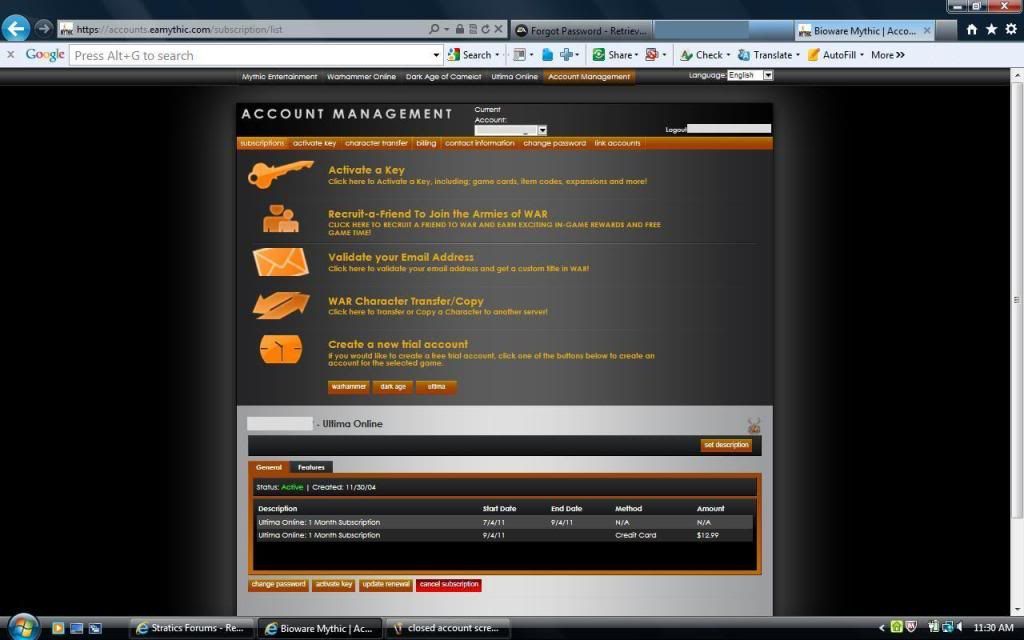

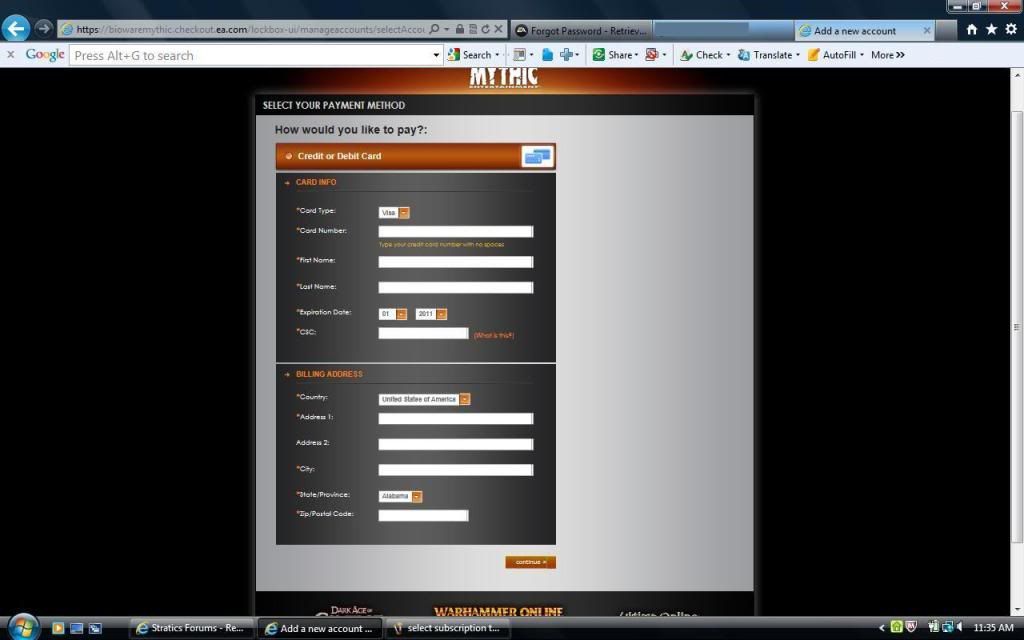

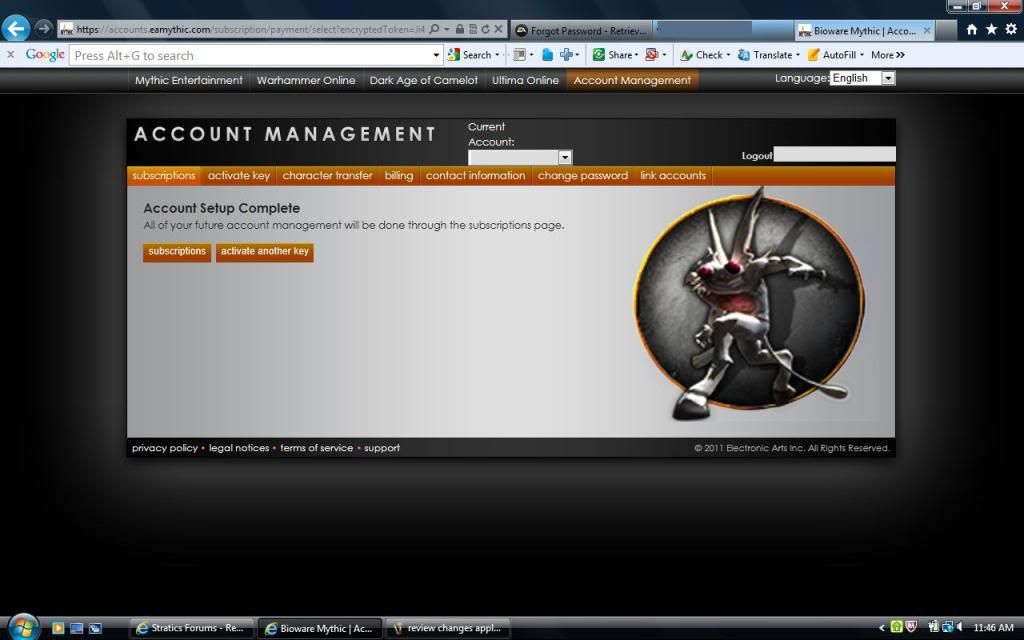


 Oo!
Oo!  perfect ... and searchable.
perfect ... and searchable.