I'll see if I can add it to the beta 6Nope... I go to meetings... I can't save the journal every 10 min..... I like to keep a record of what my character does in RP... that way I can go back and print out the entire meeting... post it to forums. We used to have a button for just recording everything all the time... click it and forget it. Pull it out when I need it.
-
Hail Guest! We're looking for Community Content Contribuitors to Stratics. If you would like to write articles, fan fiction, do guild or shard event recaps, it's simple. Find out how in this thread: Community Contributions
-
Greetings Guest, Having Login Issues? Check this thread!
-
Hail Guest!, Please take a moment to read this post reminding you all of the importance of Account Security.
-
Hail Guest! Please read the new announcement concerning the upcoming addition to Stratics. You can find the announcement Here!
TYTYTYTY!I'll see if I can add it to the beta 6
this smells more like a broken profile because I can't replicate this in any way...Loving the UI so far @Pinco. I've been giving it a proper test out.
I'm still having issues with my current target box not staying where I place. It always pops back to the top middle of the screen.
Even if I totally delete the contents of:this smells more like a broken profile because I can't replicate this in any way...
C:\Users\DJAd\Documents\EA Games\Ultima Online Stygian Abyss\
it seems to just happen again.
Should I load up the default EC and make a basic profile first, then load up your UI after?
that won't help...Even if I totally delete the contents of:
C:\Users\DJAd\Documents\EA Games\Ultima Online Stygian Abyss\
it seems to just happen again.
Should I load up the default EC and make a basic profile first, then load up your UI after?
have you activated any settings?
the UI is updated to the last patch?
Current UI Version: Pinco's UI ver. 6.0056that won't help...
have you activated any settings?
the UI is updated to the last patch?
OK I just deleted all my profile and started again.
I noticed this time when I click "status window style" and then change it to "classic" then hit apply the target then pings back to the top middle.
Just to confirm what I'm talking about here is a pic:

I noticed this time when I click "status window style" and then change it to "classic" then hit apply the target then pings back to the top middle.
Just to confirm what I'm talking about here is a pic:

A couple more things if possible ;-)
1. Could we get an option to turn off the picture of the open legacy bag on the grid backpack? I have my backpack sitting right next to 6 hotbars and now the end of the row is obstructed due to the picture in the top left corner of my backpack.
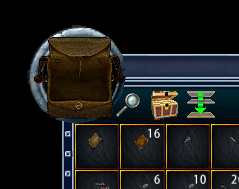
2. Would it be possible to get "snap to grid" added as an action so I can make a hotkey / icon for it.
1. Could we get an option to turn off the picture of the open legacy bag on the grid backpack? I have my backpack sitting right next to 6 hotbars and now the end of the row is obstructed due to the picture in the top left corner of my backpack.
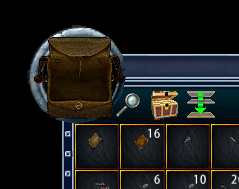
2. Would it be possible to get "snap to grid" added as an action so I can make a hotkey / icon for it.
not happening to me, it must be a setting you are using... but which one? :/OK I just deleted all my profile and started again.
I noticed this time when I click "status window style" and then change it to "classic" then hit apply the target then pings back to the top middle.
Just to confirm what I'm talking about here is a pic:

before pressing "apply" try this:OK I just deleted all my profile and started again.
I noticed this time when I click "status window style" and then change it to "classic" then hit apply the target then pings back to the top middle.
Just to confirm what I'm talking about here is a pic:

in game press enter and say: /script WindowSetShowing("DebugWindow", true)
on the debug window that appears press "Enable Logging" then press "apply" and see if something get out...
Nothing came up then. I got it to stay on the left hand side when I made another fresh profile for another char. When then moved it up a bit and logged out it moved back to the position I had it in before. Not back to the top middle. I'm definitely having some issue with it not remembering the location.
Also I'm looking under the actions menu but for the life of me can't find "toggle legacy containers". Where abouts is this?
Also I'm looking under the actions menu but for the life of me can't find "toggle legacy containers". Where abouts is this?
A few hotbars and the map are jumping about.
In the picture the image on the left is how I set it up. Its the very top right corner of my screen.
When I logout and log back in the map has shrunk and the toolbar has moved. This is what the image on the right is showing.

In the picture the image on the left is how I set it up. Its the very top right corner of my screen.
When I logout and log back in the map has shrunk and the toolbar has moved. This is what the image on the right is showing.

noone reads the patch notes? there are no more legacy containers, you can switch between grid -> list -> freeform (legacy) with the green buttonNothing came up then. I got it to stay on the left hand side when I made another fresh profile for another char. When then moved it up a bit and logged out it moved back to the position I had it in before. Not back to the top middle. I'm definitely having some issue with it not remembering the location.
Also I'm looking under the actions menu but for the life of me can't find "toggle legacy containers". Where abouts is this?
I can't replicate this either. The map size fix is already in the next beta release, but this problem with objects wandering around by themself is something really strange...A few hotbars and the map are jumping about.
In the picture the image on the left is how I set it up. Its the very top right corner of my screen.
When I logout and log back in the map has shrunk and the toolbar has moved. This is what the image on the right is showing.

I found if the certain window or toolbar is locked or unlocked it makes no difference.but this problem with objects wandering around by themself is something really strange...
try to send me the profile which does that, perhaps I'll find something in there...I found if the certain window or toolbar is locked or unlocked it makes no difference.
I found the problem with the hotbars, but I still can't replicate the problem of the target window :|I found if the certain window or toolbar is locked or unlocked it makes no difference.
I'm running into an issue with the context boxes. When I click on an NPC, myself or a container, I get the box from the previous one that I did. For example, I clicked on myself and select Toggle Item Insurance, then went to an NPC to buy something and when I click on the NPC I get the same window that I had when I clicked on myself. I then click anywhere on the screen to remove the window and click the npc and I get the right window. This repeats with everything I click on. It keeps doing the last one I did first, then works the 2nd time. Also the last context window pops up every now and then even though I didn't click on anything. Kind of odd...
This is just a curse, not a bug... The client want to show the menu at all cost so you have to see it even when it calls it automatically or you have to take the wrong menu sometimes.I'm running into an issue with the context boxes. When I click on an NPC, myself or a container, I get the box from the previous one that I did. For example, I clicked on myself and select Toggle Item Insurance, then went to an NPC to buy something and when I click on the NPC I get the same window that I had when I clicked on myself. I then click anywhere on the screen to remove the window and click the npc and I get the right window. This repeats with everything I click on. It keeps doing the last one I did first, then works the 2nd time. Also the last context window pops up every now and then even though I didn't click on anything. Kind of odd...
In every patch I put something more to fix it, who knows, perhaps one day the problem will be gone, but for now you have to call the menu twice :/
this is already in the beta 6 fixes...This next one I know your just going to tell me to use the "new properties layout"but for the time being while I get setup I switched to the old style and there is a slight issue with the borders:

I can add that option, but if you shrink it some more you're gonna need a magnifying glassAlso is the dye tub gump not scalable?
I want to make it larger mate! Can I just say the new dye gump is AMAZING! Great job with this version 6. I've been having a proper test of itI can add that option, but if you shrink it some more you're gonna need a magnifying glass
try now...hm the backpack seems to have dissapeared from the screen now . Hear the sound of the backpack open but no back pack on screen
it doesn't crash, it reloads the interface to set the elements first positions. You just need to wait until is setup...Pinco you happen to know why ec tends to crash when u first start the game. Sometimes it takes 4-5 attempts to log in
there are just 2 features remaining to do:
- trick or treat center screen message
- cleanup britannia gump
after that I'll just collect bug reports and make fixes for 1 week and then we have a final version
Of course, before I finish those 2 features if you still have more ideas let me know because after that, any new request will have to be funded with donations (as it was before).
- trick or treat center screen message
- cleanup britannia gump
after that I'll just collect bug reports and make fixes for 1 week and then we have a final version
Of course, before I finish those 2 features if you still have more ideas let me know because after that, any new request will have to be funded with donations (as it was before).
there is much more than that if you read the changelog"Enable container type icon" - Thank you so much Pinco
well i try logging in 4-5 sometimes more times and i get Network error - connection lossit doesn't crash, it reloads the interface to set the elements first positions. You just need to wait until is setup...
this may happen only if your client stays frozen long enough to reach the timeout... so how long it freezes?well i try logging in 4-5 sometimes more times and i get Network error - connection loss
I'm an old man, and don't completely understand what it means to use the UI Patcher to UNINSTALL the old version of the UI before using the basic setup. Can someone please give me a quick run through of how this is done. Thanks.I've released the new version of my UI. Remember that is a beta version
Remember to use the UI Patcher to UNINSTALL the old version of the UI before using the basic setup.
You can find the basic setup HERE
If you run your pincoui patcher you will get a start screen where it shows you info regarding updates and also possibilities to startuo, patch uo but there is also an uninstall option on pincos start up screen. Press uninstall and then it will only uninstall pinco. After that download pincos new beta version...just follow the instructions on his beta install page.I'm an old man, and don't completely understand what it means to use the UI Patcher to UNINSTALL the old version of the UI before using the basic setup. Can someone please give me a quick run through of how this is done. Thanks.
as first login I ment the first time you login with a character (a character without a profile). The problem you're describing is something else, but it looks more like a problem of too many packets lost, perhaps you are playing with a wifi connection?well i log in then after 30 seconds i get message network error - connection loss. i can close that message but then it stays froozen..
then i close the game restart the patcher and that sometimes lets me get back in quicker
retrieve what?Pinco, could you please make an Action to Retrieve? (if it's already there I couldn't find it)...
I need more info about that...
just download the new basic package and run the uninstall, then unzip it again and you're good to goI'm an old man, and don't completely understand what it means to use the UI Patcher to UNINSTALL the old version of the UI before using the basic setup. Can someone please give me a quick run through of how this is done. Thanks.
obiously if you don't have the version 5.9 of the Pinco's UI, you don't need to do the uninstall
I'll be giving this a spin tonight. Keep up the great work Pinco. I had to delete all my profile and start a fresh as I was having backpack not showing issues. I think it was there but just off screen so I couldn't see it.
I also noticed when I scaled my map a small amount and logged out it didn't remember the size I set it to.
I also noticed when I scaled my map a small amount and logged out it didn't remember the size I set it to.
the backpack problem has been already fixed 10 minutes after the patchI'll be giving this a spin tonight. Keep up the great work Pinco. I had to delete all my profile and start a fresh as I was having backpack not showing issues. I think it was there but just off screen so I couldn't see it.
I also noticed when I scaled my map a small amount and logged out it didn't remember the size I set it to.
Awesome. Lucky I always backup my profile before messing aboutthe backpack problem has been already fixed 10 minutes after the patch
Pinco, I meant an action to retrieve an object that is locked down in your house., instead of clicking the object and selecting Retrieve, could you add the Action so I hit the Action Button and get a target cursor that I can use to Retrieve a locked down object. Hope that's clearer.
How about an action that just moves the backpack and or the paperdoll to the center of the screen, since they seem the two most likely to wander off.
I have a character who can't open the pack, and I really don't want to reset the UI Locs again...
I have a character who can't open the pack, and I really don't want to reset the UI Locs again...
Its now affecting multiple charactersI had that issue Dot. I opened up a profile that worked and copied the x any y locations of the backpack location then passed it into the profile that was having issues.
I had the same problem on 2 chars on the same account. I opened Settings, Switched to Default UI, hit apply, the backpack appeared (nothing else moved) and then switched it to Pinco's UI and pack was still there. Much better than to have to move all my bars around..How about an action that just moves the backpack and or the paperdoll to the center of the screen, since they seem the two most likely to wander off.
I have a character who can't open the pack, and I really don't want to reset the UI Locs again...
I think it's doablePinco, I meant an action to retrieve an object that is locked down in your house., instead of clicking the object and selecting Retrieve, could you add the Action so I hit the Action Button and get a target cursor that I can use to Retrieve a locked down object. Hope that's clearer.
make sure you are using the last patch, I can't replicate this in any way...Its now affecting multiple characters
