-
Hail Guest! We're looking for Community Content Contribuitors to Stratics. If you would like to write articles, fan fiction, do guild or shard event recaps, it's simple. Find out how in this thread: Community Contributions
-
Greetings Guest, Having Login Issues? Check this thread!
-
Hail Guest!, Please take a moment to read this post reminding you all of the importance of Account Security.
-
Hail Guest! Please read the new announcement concerning the upcoming addition to Stratics. You can find the announcement Here!
- Jan 5, 2001
- 32,223
- 6,846
- 61,931
Jack I moved your posts into their own thread. No good railing at Pinco when he's offline. We'll try to help you.
ty Petra, game can kiss it for one day, off for a coffee, really nice way to spend my day off............................
A
anvira
Guest
Is anyone else having issues with the UI not allowing you to open vendors?
I just patched and I'm clicking on my vendor and now BOD book and it won't open either?
?!?
Oh - and war mode not, LOL.
Thanks!
I just patched and I'm clicking on my vendor and now BOD book and it won't open either?
?!?
Oh - and war mode not, LOL.
Thanks!
I'm at an EM event, and all the concurrent chat seems to have completely overloaded the Pinco; It's logging the chat in the chat.txt file, but the window with local Say in won't update in game. Two other tabs with system (but no chat) and World/Alliance only chat are fine. But local is frozen, no slider bar, no visual updates, only the last few lines of the last chat when I last logged in (which does update if I log out then in, but then freezes again). As noted below, this is a pure install to fix a bug I had previously.
5.2e
With this version the texture packs should works once again, also remember to delete the "NewChatWindow" forlder from User Data (hopefully for the last time)
- The boat stop action now will show the right description.
- Added several improvements to performance and stability.
- Restored the missing compatibility with UO Mapper.
- The message of poison resisting will be ignored if you are ignoring the poison messages.
- Fixed a bug that in rare cases prevents the correct loading of the UI, especially with texture packs.
With this version the texture packs should works once again, also remember to delete the "NewChatWindow" forlder from User Data (hopefully for the last time)
- Jan 5, 2001
- 32,223
- 6,846
- 61,931
Anvira, you need to turn off quick loot when you want to shop from vendors. I have set a toggle for it in a hotbar
Version 5.2g
In this version I tried to add more info in order to help new players by adding into the skills info how to raise a skill.
- Fixed a bug that blocks the chat after casting Despair spell.
- Renamed the Trade skill category in Crafting.
- Moved Arms Lore and Cartography into the Crafting category.
- Moved Camping into the Wild category.
- The skills window button "?" now shows new useful informations:
- Training methods: describe the better way to train the skill.
- Title: the title unlocked by the skill.
- Tricks: describe the satyr and golem trick.
In this version I tried to add more info in order to help new players by adding into the skills info how to raise a skill.
Version 5.2h
The only 2 properties missing on the character sheet is the "good/evil mana/healing burst" because I can't find a proper explanation... would be nice if the devs could provide one :/
- Added a description text to fame and karma into the character sheet.
- Added the missing properties into the character sheet with related description.
- Now if you accidentally get the corpse debuff without die, it can be removed with a right click on the icon.
- The chat history now save 200 messages per account instead of 50 messages per character.
NOTE: After this patch, delete the "NewChatWindow" folder inside "User Data" in order to avoid lag on login.
The only 2 properties missing on the character sheet is the "good/evil mana/healing burst" because I can't find a proper explanation... would be nice if the devs could provide one :/
Hi Pinco
First off, sorry for before, was getting hyper, thank also to Petra for putting me in a quite room to sort myself out
can't remember if i asked before about Fel Treasure Chest guardians, cant get the tags up under the mobile bars, works great in tram, is there a reason why, or a way to make the tags come up for targetting purposes?
Thanks
Jack
First off, sorry for before, was getting hyper, thank also to Petra for putting me in a quite room to sort myself out
can't remember if i asked before about Fel Treasure Chest guardians, cant get the tags up under the mobile bars, works great in tram, is there a reason why, or a way to make the tags come up for targetting purposes?
Thanks
Jack
if the name is too long you can't see the tags... you can always use the filter of the object handle to see them if your mobile bar is too crowded...Hi Pinco
First off, sorry for before, was getting hyper, thank also to Petra for putting me in a quite room to sort myself out
can't remember if i asked before about Fel Treasure Chest guardians, cant get the tags up under the mobile bars, works great in tram, is there a reason why, or a way to make the tags come up for targetting purposes?
Thanks
Jack
was wondering if its a Felucca thing, i seperate the bars to get the friends, attackable tags etc, which works great in trammel, just not fel, not tried malas maps, will try one later and report back here
Version 5.2i
- Improved the reforging gump with some tooltips:
- All the options now have a tooltip with their function without opening the help menu.
- All the prefix/suffix now have a tooltip with their effect and on which tool you can get them.
Version 5.2j
- Restored the fix of the auto-emote conversion gone lost with the new core.
- Added 2 new actions:
- Load Shurikens: this action automatically loads 10 charges of shuriken into the ninja belt.
- Cancel Cursor Target: allows you to cancel the cursor target without perssing ESC.
Version 5.2k
- Added a new action: Equip Best Weapon/Spellbook
- This action can be use ONLY inside macros and followed by an empty equip action.
- When you drag this action inside a macro you must select the default weapon/spellbook to be used if the search has no results.
- When used this macro, automatically search the best weapon of the specified type in your backpack (no sub containers) based on the current target details:
- No results: use the default weapon/spellbook.
- Slayer: prior the lesser slayers.
- [SPELLBOOKS ONLY]: if you don't have a matching slayer, the default one will be used.
- [WEAPONS ONLY]If there is a slayer, the action prior the one with the higher elemental damage matching the lowest resistance of the current target. If you don't have such weapon, a random one will be used from the slayers found.
- [WEAPONS ONLY]If there are no slayer, the weapon will be chosen by prior with the higher elemental damage matching the lowest resistance of the current target. If you don't have such weapon, a random one will be picked but the default one has the priority.
- Added more info to the Reforge gump.
- Added the material bonus to all the raw materials: ingots, boards and cut leather.
- Fixed a problem with the Dawn's Music Box gump.
- Added the "Auto-Fill Bulk Order Deed" action:
- To use it make all the required items, open the bulk order deed, press the "Combine" button and trigger the action (preferably with an hotkey).
NOTE: all the required items MUST be in the main backpack (no sub-containers).
- To use it make all the required items, open the bulk order deed, press the "Combine" button and trigger the action (preferably with an hotkey).
- The "Load Shurikens" action now will search for a ninja belt in your backpack if you don't have one equipped.
- Fixed a problem with the "Load Shurikens" action that was not working with asian languages.
- Added a the "Get BOD Filling Resources" action:
- Gather the resources necessary to fill a Bulk Order Deed.
- To use this action: Open the Bulk Order Deed, open the resources container, trigger this action then target the resources container.
NOTE: if you don't have enough materials this action just pick what you have available.
Will this action look at the properties of the item before it combines it with the Bulk Order? It would kind of suck to lose my personal bless deeded weapon this way.Version 5.2k
- Added the "Auto-Fill Bulk Order Deed" action:
- To use it make all the required items, open the bulk order deed, press the "Combine" button and trigger the action (preferably with an hotkey).
NOTE: all the required items MUST be in the main backpack (no sub-containers).
At a minimum, don't combine items that are insured or blessed.
or just put them in a bag, it just look inside the main backpack so you have a lot of space to drop the item you care before filling a bodWill this action look at the properties of the item before it combines it with the Bulk Order? It would kind of suck to lose my personal bless deeded weapon this way.
At a minimum, don't combine items that are insured or blessed.
jokes apart I've alredy ignored blessed and insured items, or at this point my test character would be naked 
The patch notes do not includes all the details, but the guide does

The patch notes do not includes all the details, but the guide does
let's all thanks windows for changing the "last edit" date/time -.-Sigh. Why is the patcher re-downloading all the music files again? It's going to be hours before it is finished....
yes, lot less math and clickswow this just made filling bods soooo much easier works great pinco!Thank you
Also the search of the best weapon should reduce all the equip required for all the slayers
I just tried these and i can only do :Version 5.2k
[*]Added the "Auto-Fill Bulk Order Deed" action:
- To use it make all the required items, open the bulk order deed, press the "Combine" button and trigger the action (preferably with an hotkey).
NOTE: all the required items MUST be in the main backpack (no sub-containers).
- Added a the "Get BOD Filling Resources" action:
- Gather the resources necessary to fill a Bulk Order Deed.
- To use this action: Open the Bulk Order Deed, open the resources container, trigger this action then target the resources container.
NOTE: if you don't have enough materials this action just pick what you have available.


Version 5.2l
- The cap in the item properties now will be shown under the property.
- Added the new system for clear the objects cache that will greatly reduce the lag after long sessions.
- Fixed few random bugs.
Can you make the new cap properties a toggle to the old way? Liked the old way in brackets and not making a seperate line hard to quickly scan items.
the toggle still there... just disable the intensity info...Can you make the new cap properties a toggle to the old way? Liked the old way in brackets and not making a seperate line hard to quickly scan items.
A
Azathes
Guest
Using third dawn pack and when I updated Pinco today my backpack doesn't work...it opens, but nothing is inside it 
same here, can't see a single thing in my pack. However, when I toggle legacy container view option I can see everything.
The items cannot be seen but you can still cursor over them. Really annoying. Also, when I try to drag stacked items from a container it doesn't adjust the weight until after you place it back down. Very frustrating.
The items cannot be seen but you can still cursor over them. Really annoying. Also, when I try to drag stacked items from a container it doesn't adjust the weight until after you place it back down. Very frustrating.
Version 5.2n
- Fixed a bug that prevents the bod auto-fill action to correctly press the "Combine" button.
- The bod resources restock now allows you to set a default container (by right click on the action and select "Set Default Res. Container").
- Now if you try to stack runic tools you don't get the "Not Exceptional" warning.
- Improved the cache cleaner.
Version 5.2o
- Added the Putrifying Blood Elemental to the creatures DB.
- Removed the Meer Catacombs marker from the map.
- The loot sort now places the items with a life span after the gold.
- Improved the cache cleaner.
Version 5.2p
With this last part, the client performance should be better than the default UI (especially with long sessions).
- Added the final part of the cache cleaner. Now the client should not waste resources by keeping in memory non existing items.
With this last part, the client performance should be better than the default UI (especially with long sessions).
With the latest version I have improved the UI in order to avoid lag and crash.
There still few bugs in the client that could cause problems:
- Invisible (sometimes visible) mobiles stucked in the play area (visible also by using target next).
- Misc data stucked. Sometimes the client refuses to remove some data from the memory.
If you want to make some tests here is what can you do:
1) play for a while (30-60 minutes)
2) open the debug window and enable the log
3) type in chat: /script EnhancePack.CountWinData()
Then you will see the following data:
Registered Names: should match with the number of mobiles in the visible game area.
Registered Items: should match with the number of items of all the container currently open.
Registered Properties: should be always at 0.
Registered Containers: should match to the number of containers currently open.
Registered Paperdolls: should match to the number of the open paperdolls + 1 if the current target has a paperdoll.
Registered Status: should match to the number of the healthbars + 1.
Actually if you get number higher than the ones I've described, means that the client is starting to store useless data. If the numbers goes far over 100-200 (then depends on your computer) you starts to lag.
The higher those number goes, the higher will be the chance to crash.
On the latest version of the UI, I've limited the useless data as much as I could, but still the client keep generating it (99% less than the previous UI versions).
There still few bugs in the client that could cause problems:
- Invisible (sometimes visible) mobiles stucked in the play area (visible also by using target next).
- Misc data stucked. Sometimes the client refuses to remove some data from the memory.
If you want to make some tests here is what can you do:
1) play for a while (30-60 minutes)
2) open the debug window and enable the log
3) type in chat: /script EnhancePack.CountWinData()
Then you will see the following data:
Registered Names: should match with the number of mobiles in the visible game area.
Registered Items: should match with the number of items of all the container currently open.
Registered Properties: should be always at 0.
Registered Containers: should match to the number of containers currently open.
Registered Paperdolls: should match to the number of the open paperdolls + 1 if the current target has a paperdoll.
Registered Status: should match to the number of the healthbars + 1.
Actually if you get number higher than the ones I've described, means that the client is starting to store useless data. If the numbers goes far over 100-200 (then depends on your computer) you starts to lag.
The higher those number goes, the higher will be the chance to crash.
On the latest version of the UI, I've limited the useless data as much as I could, but still the client keep generating it (99% less than the previous UI versions).
Great work Pinco Thanks again! one question is the Cache cleaner something I need to operate manually?
no, but if you feel some lag, try to do the test I described so we could understand where is the bug in the client that causes it 
ok will dono, but if you feel some lag, try to do the test I described so we could understand where is the bug in the client that causes it
Version 5.2r
- Now on items in player's vendors you will see the "Fee" under the price for every single item.
NOTE: it does not count the earrings discount. - The Cache Cleaner system has been stabilized.
it's possible, but unfortunately you have not reported the bug in the right place and noone will fix it...I don't see any tooltips on my BOD books when they are on vendors anymore. Kinda hard to find the book I want.
Version 5.2s
- Now the character sheet will auto-resize based on the content.
- Reduced the containers update rate in order to reduce lag.
- Now the containers correctly saves their position through sessions.
should be just 4-5 lines to copy...
Gotta redo the Container Window XML for Third Dawn now, but that shouldn't take long.
D
Dashiel
Guest
I noticed two things (already reported) with Pincos UI. i'm wondering if I'm just doing something wrong. 1st, I couldn't go through a moongate last night on Siege. Second, it will not allow me to shadowjump. Am I doing something wrong, or are these bugs?
...
I have to admit though, seeing the stacked items again is nice.
Yep, just the new section regarding $ParentIconMulti (lines 84-93 via Notepad2 if people want to make the manual change, I'll upload a new package with the change in a bit... otherwise, it works just fine you just lose a bit of formatting using the new Containerwindow.XML from Pinco's.should be just 4-5 lines to copy
I have to admit though, seeing the stacked items again is nice.
yes, is just sad that I can't make it stacked when they are on the ground...
Yep, just the new section regarding $ParentIconMulti (lines 84-93 via Notepad2 if people want to make the manual change, I'll upload a new package with the change in a bit... otherwise, it works just fine you just lose a bit of formatting using the new Containerwindow.XML from Pinco's.
I have to admit though, seeing the stacked items again is nice.
with the latest mini patch I have improved the pick best weapon/spellbook action in order to works with talismans.