-
Hail Guest! We're looking for Community Content Contribuitors to Stratics. If you would like to write articles, fan fiction, do guild or shard event recaps, it's simple. Find out how in this thread: Community Contributions
-
Greetings Guest, Having Login Issues? Check this thread!
-
Hail Guest!, Please take a moment to read this post reminding you all of the importance of Account Security.
-
Hail Guest! Please read the new announcement concerning the upcoming addition to Stratics. You can find the announcement Here!
- Home
- Forums
- Ultima Online Stratics
- Ultima Online (UO) General Discussion
- UO Resources
- UO Enhanced Client Discussion
- Pinco's UI
the one on the chat context is just for not see the text on that tab, on the option it will disable the generation of the "you see" message. So it's on the options that needs to be disabled in order to see the difference in performance...@Pinco can I just disable the "you see" option form the filters (like picture below) or do I need to turn it off in the options where the tick box is? or both?

I can't replicate it, so it must be another feature you have active... the only way to know which one would be to use a clean profile and when it start to lag, you start to disable 1 piece at time until you find out which one is making you lag (closing hotbars, paperdoll, containers, etc... too). Also make sure that it doesn't happen in the default UI after 20 minutes too, because reloading/changing the interface may just fix the problem temporarily.I turned if off in the options (under chat) and from the filters. After about 20 minutes it started up all slow and horrible again
It's not just DJAd, Pinco, it's most all of us, just that most of us are just not saying anything. I mirror DJAd and I'm pretty sure most anyone who plays mirror us, nothing I do works, I just went to pit and even before the shamans came out i was lagging and froghoppng like a fool.I can't replicate it, so it must be another feature you have active... the only way to know which one would be to use a clean profile and when it start to lag, you start to disable 1 piece at time until you find out which one is making you lag (closing hotbars, paperdoll, containers, etc... too). Also make sure that it doesn't happen in the default UI after 20 minutes too, because reloading/changing the interface may just fix the problem temporarily.
Mobiles are down to 5 in only 4 categories, all you see is turned completely off, etc etc etc. Cleaned my profile like you told me, ...............
When I switch to EC default I go thru the pits, shamans and all and do Zippy without a stutter and that takes a total of over 2 hours so if it is going to be a problem with loading up it sure would have shown up. Your UI takes no more than 20 minutes to become unplayable in heavy monster areas.
I can THunt using your UI for hours level 6 chests and with every setting you say causes lag set to high and very little problem, why is that?
When I switch to EC default I go thru the pits, shamans and all and do Zippy without a stutter and that takes a total of over 2 hours so if it is going to be a problem with loading up it sure would have shown up. Your UI takes no more than 20 minutes to become unplayable in heavy monster areas.
I can THunt using your UI for hours level 6 chests and with every setting you say causes lag set to high and very little problem, why is that?
Last edited:
I tried to replicate the issue, I stayed 2 hours with a clean profile moving inside a champion spawn and no lag at allMobiles are down to 5 in only 4 categories, all you see is turned completely off, etc etc etc. Cleaned my profile like you told me, ...............
When I switch to EC default I go thru the pits, shamans and all and do Zippy without a stutter and that takes a total of over 2 hours so if it is going to be a problem with loading up it sure would have shown up. Your UI takes no more than 20 minutes to become unplayable in heavy monster areas.
I can THunt using your UI for hours level 6 chests and with every setting you say causes lag set to high and very little problem, why is that?
Everything you activate that is not activated by default may cause the problem... so find what it is and I can look into it, otherwise I have no idea how to replicate the problem.
The only sure thing here is that something is changed with the last publish because this problem wasn't here before...
I don't think the champion spawn is the problem, i think it is the spellcasters or the sheer newness or whatever new things, land, monsters, spells, whatever, in Eodon, it seems to be the severest for me there but then I am mostly doing that presently so I really don't have a lot of experience of other things to compare other than what I said about Thunting with very little problem but still some, and as I said, I can go to all those places without a hitch in the default client so i'm baffled.
But saying all this, I love your client and all the little nice things it does for us, when I get in EC it's like going back in time, I miss the loot sort, the icon colors, the scavenge and all sorts of the nice things you have in there.
But saying all this, I love your client and all the little nice things it does for us, when I get in EC it's like going back in time, I miss the loot sort, the icon colors, the scavenge and all sorts of the nice things you have in there.
Tried again pretty much all day today. Fresh profile and started to do the roof encounter. By the time the 3rd boss was up it started to happen again. There is just WAAAY to many settings for me to enable one, test play, enable another, test play etc. etc.
I don't know if it makes any difference with the profiles when creating a new one but should I load the standard EC first, then let it make a profile, then load up Pinco UI?
I just delete all the files in "my documents" then go straight into Pinco UI and start setting it up.
I don't know if it makes any difference with the profiles when creating a new one but should I load the standard EC first, then let it make a profile, then load up Pinco UI?
I just delete all the files in "my documents" then go straight into Pinco UI and start setting it up.
The lag seems to set in when there are a lot of mobiles and spell effects. The Pits are the easiest place to replicate the issue.
One weird thing there, the Britannian NPCs never show in the mobiles list for me. (really wish the opposing faction NPCs turned red!)
If you want to replicate something that will lag you, while staying safe, go to where the acid slimes spawn in the Underworld (just south of the first puzzle room). Stand on the platform in the SE corner and EQ to get their attention. Then FILL the pit area with fire fields (starting on the west side and adding rows going east). This WILL lag you. Before the publish it wouldn't.
FYI, I DO NOT have 'you see' turned on, DO have incoming names on (so I see the names when new ones spawn), and have mobiles set to 10 in reds, greens, yellows, and attackables.
This isn't internet lag and probably isn't server-side lag, this is something that was done to the clients with the publish.
@Bleak
One weird thing there, the Britannian NPCs never show in the mobiles list for me. (really wish the opposing faction NPCs turned red!)
If you want to replicate something that will lag you, while staying safe, go to where the acid slimes spawn in the Underworld (just south of the first puzzle room). Stand on the platform in the SE corner and EQ to get their attention. Then FILL the pit area with fire fields (starting on the west side and adding rows going east). This WILL lag you. Before the publish it wouldn't.
FYI, I DO NOT have 'you see' turned on, DO have incoming names on (so I see the names when new ones spawn), and have mobiles set to 10 in reds, greens, yellows, and attackables.
This isn't internet lag and probably isn't server-side lag, this is something that was done to the clients with the publish.
@Bleak
a clean documents and setting folder is enough, you don't need to enter with default to test.Tried again pretty much all day today. Fresh profile and started to do the roof encounter. By the time the 3rd boss was up it started to happen again. There is just WAAAY to many settings for me to enable one, test play, enable another, test play etc. etc.
I don't know if it makes any difference with the profiles when creating a new one but should I load the standard EC first, then let it make a profile, then load up Pinco UI?
I just delete all the files in "my documents" then go straight into Pinco UI and start setting it up.
It must be a setting about healthbars or overhead text or names... you could try with the mobile bars disabled and see if something happen (so we can exclude that from the possibilities)
testing the spells will do nothing because the particles are not part of the UI, and if that is the cause the lag should appear on default too...The lag seems to set in when there are a lot of mobiles and spell effects. The Pits are the easiest place to replicate the issue.
One weird thing there, the Britannian NPCs never show in the mobiles list for me. (really wish the opposing faction NPCs turned red!)
If you want to replicate something that will lag you, while staying safe, go to where the acid slimes spawn in the Underworld (just south of the first puzzle room). Stand on the platform in the SE corner and EQ to get their attention. Then FILL the pit area with fire fields (starting on the west side and adding rows going east). This WILL lag you. Before the publish it wouldn't.
FYI, I DO NOT have 'you see' turned on, DO have incoming names on (so I see the names when new ones spawn), and have mobiles set to 10 in reds, greens, yellows, and attackables.
This isn't internet lag and probably isn't server-side lag, this is something that was done to the clients with the publish.
@Bleak
this is all I have for now:@Pinco What more, if anything, do you need to add the new potions, map and power coil to the crafting menu?
I think this is the last ingredient:
Unabridged Atlas of Eodon: ID 7185 Color ID 2007
River Moss ID: 22333 Color: 1272
Lava Berry ID: 22326 Color: 1995
Perfect Banana ID: 5922 Color: 1119
Moonstone Crystal Shards ID: 40118 Color: 0
Myrmidex Eggsac ID: 10248 Color: 1272
Blue Corn ID: 3199 Color: 1284
Fancy Couch West AND North ID: 5360 Color: 0
Unabridged Atlas of Eodon: ID 7185 Color ID 2007
Those are all the new ingredients, the rest is stuff we've used before. Remaining old ingredients can be found here: Pub 93 Notesthis is all I have for now:
River Moss ID: 22333 Color: 1272
Lava Berry ID: 22326 Color: 1995
Perfect Banana ID: 5922 Color: 1119
Moonstone Crystal Shards ID: 40118 Color: 0
Myrmidex Eggsac ID: 10248 Color: 1272
Blue Corn ID: 3199 Color: 1284
Fancy Couch West AND North ID: 5360 Color: 0
Unabridged Atlas of Eodon: ID 7185 Color ID 2007
yes, I still need the id and color of the final products to complete the listThose are all the new ingredients, the rest is stuff we've used before. Remaining old ingredients can be found here: Pub 93 Notes
Okay, here are the end results...of what I can make (there are a couple potions I do not have the recipe for):yes, I still need the id and color of the final products to complete the list
Kotl Power Coil: ID - 40147 (no color information listed)
Wall Map of Eodon: ID - 11363 (no color information listed)
Kurak Ambusher's Essence: ID 3846 Color - 1260
Jukari Burn Poultice: ID - 3846 Color - 2727
Sakkhra Prophylaxis Potion: ID - 3846 Color - 2531
Barako Draft of Might: ID - 3846 Color - 1072
Just missing the Barrab Hemolymph Concentrate and the Urali Trance Tonic.
here it is the final list:@Pinco
Last two potions:
Urali Trance Tonic: ID - 3846 Color - 1098
Barrab Hemolymph Concentrate: ID - 3846 Color - 1272
Is there any other craftable info that you require?
River Moss ID: 22333 Color: 1272
Lava Berry ID: 22326 Color: 1995
Perfect Banana ID: 5922 Color: 1119
Moonstone Crystal Shards ID: 40118 Color: 0
Myrmidex Eggsac ID: 10248 Color: 1272
Blue Corn ID: 3199 Color: 1284
Fancy Couch West AND North ID: 5360 Color: 0
Unabridged Atlas of Eodon: ID 7185 Color ID 2007
Kotl Power Coil: ID - 40147 (no color information listed)
Wall Map of Eodon: ID - 11363 (no color information listed)
Kurak Ambusher's Essence: ID 3846 Color - 1260
Jukari Burn Poultice: ID - 3846 Color - 2727
Sakkhra Prophylaxis Potion: ID - 3846 Color - 2531
Barako Draft of Might: ID - 3846 Color - 1072
Urali Trance Tonic: ID - 3846 Color - 1098
Barrab Hemolymph Concentrate: ID - 3846 Color - 1272
I think it's all unless there is some secret recipe around
you can already remove summons from the list check the options@Pinco
Could you create a blacklist where we could add mob names so they won't ever show up in the mobiles list? Summons are incredibly annoying during EM events because their names are red, as are most EM mobs
Nope, most of them keep showing, specifically the red ones.you can already remove summons from the list check the options
a rising colossus
a wailing banshee
a mound of maggots
a lich
a skeletal dragon
a flesh golem
a skeletal knight
etc.
we''ll see if I can add some kind of keywords for filters to remove stuff...Nope, most of them keep showing, specifically the red ones.
a rising colossus
a wailing banshee
a mound of maggots
a lich
a skeletal dragon
a flesh golem
a skeletal knight
etc.
About the items, the wall map of eodon id is wrong (unless it's a piece of roof) , and I have no pictures of how it looks like so I can't search for the right id :/
EDIT: nevermind, I found one in a vendor and found the id, thanks anyway
Last edited:
nope, it was just an update for the all the new craftables, still thinking of a decent way to do the filtering without making the system heavyer...Well darn, whatever was in that patch we got didn't help anything, I saw Mobile bar in the files patched
and was sure hoping.
@Dot_Warner, @DJAd
I did the slime test for lag, still nothing so I have to assume it's a problem of settings in the mobile bars, so you can try this settings and see what happens:
- Make sure you are using no more than 20 healthbars active IN TOTAL (counting all the dockspots).
- Try to change the update delay of the mobile bars to 1s (instead of the 0.25 set by default)
Another thing you could try is to set the "Minimum total damage to log" (in the chat settings) higher as possible.
Let me know if this improves something, thanks
I did the slime test for lag, still nothing so I have to assume it's a problem of settings in the mobile bars, so you can try this settings and see what happens:
- Make sure you are using no more than 20 healthbars active IN TOTAL (counting all the dockspots).
- Try to change the update delay of the mobile bars to 1s (instead of the 0.25 set by default)
Another thing you could try is to set the "Minimum total damage to log" (in the chat settings) higher as possible.
Let me know if this improves something, thanks
Changed the Mobile Bars so only 5 total, changed the refresh time to max 1 sec, changed the chat Minimum damage to max, went to pit with Britannian loyalty.@Dot_Warner, @DJAd
I did the slime test for lag, still nothing so I have to assume it's a problem of settings in the mobile bars, so you can try this settings and see what happens:
- Make sure you are using no more than 20 healthbars active IN TOTAL (counting all the dockspots).
- Try to change the update delay of the mobile bars to 1s (instead of the 0.25 set by default)
Another thing you could try is to set the "Minimum total damage to log" (in the chat settings) higher as possible.
Let me know if this improves something, thanks
First wave was pretty good, only an occasional short lag.
When myrm and human warriors came in the 2nd wave a small amount of lag.
When I got to 3rd wave with shamans etc it got much worse.
Then 2 more players came and it got really bad.
It did seem to be less than before but still unplayable with death from lag inescapable.
do you have all the "you see" disabled from the user settings too?Changed the Mobile Bars so only 5 total, changed the refresh time to max 1 sec, changed the chat Minimum damage to max, went to pit with Britannian loyalty.
First wave was pretty good, only an occasional short lag.
When myrm and human warriors came in the 2nd wave a small amount of lag.
When I got to 3rd wave with shamans etc it got much worse.
Then 2 more players came and it got really bad.
It did seem to be less than before but still unplayable with death from lag inescapable.
Yes, all "you see" items were and are unchecked, I did that a while back when you suggested it. I have also disabled the "you see" on the chat tab.do you have all the "you see" disabled from the user settings too?
try now, let's see if it's better or worstYes, all "you see" items were and are unchecked, I did that a while back when you suggested it. I have also disabled the "you see" on the chat tab.
check the debug window when you get the ghost bars for errors, anyway, check also the lag if is better or worst, otherwise there is no point in the new changesI got the new patch today Pinco. Should I still keep the mobiles off or is it OK to turn them back on now?
EDIT - Im getting "ghost bars" now.
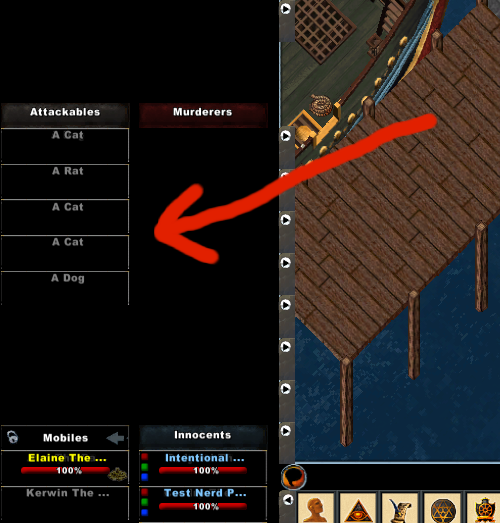
you should leave the default filters because with the error active you just fill the chat with that useless red textNothing I could notice in the debug window. Then again I don't really know what im looking for

the errors are in yellow, or just tell me how to replicate the issue :/
I've played almost all day today doing the Myrmidex Pit, Myrmidex Queen, Shadowguard rooms and roof, even gathering eggs for Medusa and running in Eodon to get the Potion ingredients and I'm sorry to say, with all the recommended player changes and Pinco updates, there is very little difference. There is some for sure, it takes longer for the lag to show up but it seems now to just be fairly ok, then kaboom, lag horrible. I gave up in the Myrmidex Queen in the middle of the fight and logged out and used the default and it was just fine. Very sad this didn't work, darnit.
Samewith all the recommended player changes and Pinco updates, there is very little difference.
I have the following setup:
- No mobiles at all (Before I turned it to 10 with 1s update delay)
- Damage log set to 1000
- No overhead names (and even tried with spell casting text disabled)
- All see disabled for everything
try now if you still get ghost healthbars...I was just doing a Scalis. No mobiles active. Recalled back home and turned mobiles back on and the ghost bars started to show again:

about the lag we can exclude the chat, the overhead text and the mobile bars at this point... try to send me your character profile maybe there is some clue there :/
Yep the ghost healthbars are all gone now thanks Pinco! I will send my char profile over.try now if you still get ghost healthbars...
about the lag we can exclude the chat, the overhead text and the mobile bars at this point... try to send me your character profile maybe there is some clue there :/
Can the item store get a fix? You can't purchase anything while in Pinco's as the last popup window to confirm the purchase never displays...
try now...Can the item store get a fix? You can't purchase anything while in Pinco's as the last popup window to confirm the purchase never displays...
It works!try now...
How do I send you a character profile? but anyway, this is not just one character with problems, all mine have the same problem, archer, mage, tamer, mystic etcYep the ghost healthbars are all gone now thanks Pinco! I will send my char profile over.
I still can't replicate the issue with dj profile so I have no clue what it might be at the moment :/How do I send you a character profile? but anyway, this is not just one character with problems, all mine have the same problem, archer, mage, tamer, mystic etc
copying the contents to pastebin does the trickTell me how to do and I'll send you mine, my archer, that seems to be worst and he's my most played character.
I have no idea how to do that, I spent an hour trying to figure it out and no idea.copying the contents to pastebin does the trick
I have copied it to notepad here:
