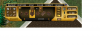try on tc with a new character...Well drat....... I'm in serious lag
-
Hail Guest! We're looking for Community Content Contribuitors to Stratics. If you would like to write articles, fan fiction, do guild or shard event recaps, it's simple. Find out how in this thread: Community Contributions
-
Greetings Guest, Having Login Issues? Check this thread!
-
Hail Guest!, Please take a moment to read this post reminding you all of the importance of Account Security.
-
Hail Guest! Please read the new announcement concerning the upcoming addition to Stratics. You can find the announcement Here!
- Home
- Forums
- Ultima Online Stratics
- Ultima Online (UO) General Discussion
- UO Resources
- UO Enhanced Client Discussion
- Pinco's UI
Decided it had to be just me so I rebooted my pc and reset my modem and router...... much better now...try on tc with a new character...
And loving all the new updates Pinco.....
Still though in the house custom menu it does NOT give you the details of the roofing tiles...... in 2d it says "NW Corner" and such when you mouse over the tiles.... it does NOT do that in the EC.
that's what it is as default...Decided it had to be just me so I rebooted my pc and reset my modem and router...... much better now...
And loving all the new updates Pinco.....
Still though in the house custom menu it does NOT give you the details of the roofing tiles...... in 2d it says "NW Corner" and such when you mouse over the tiles.... it does NOT do that in the EC.
there is nothing to fix, the gump is designed as it is and adding the tooltip means detect every id of every piece and label it...So no way to put in there the facings of the Tiles?
Or is that a DEV thing they have to fix?
What kind of lag? Anything specific? Did you ping your shard to make sure it's not your connection? ping shardname.owo.com (i.e. ping atlantic.owo.com)
Ok, seems the time is up. If you find more bugs, report it in the right place and when I come back (april) I'll take care of them.
Last edited:
Yeah well trying to build a roof without having the pieces labeled like they are in the 2d client super stinks. Infact it makes me go into the 2d client to do the designs..... since I can't tell What tile is what in the EC.there is nothing to fix, the gump is designed as it is and adding the tooltip means detect every id of every piece and label it...
I'd rather avoid the graphics topic or I could say something that I'll regret...Yeah well trying to build a roof without having the pieces labeled like they are in the 2d client super stinks. Infact it makes me go into the 2d client to do the designs..... since I can't tell What tile is what in the EC.
because the gump was not designed to give such info, so I had to manually label every piece and it takes a lot of time... right now my time is upIt's not about the graphics it's about the labeling... If I can't tell what facing the tiles are it's impossible to build a roof.
View attachment 12210 View attachment 12211
This is what I'm talking about! WHY is this not in your UI????????
post it on my site so I will remember about that...
Will do. And sorry you would have to do that... maybe I'll make them do it. Should be there by default wouldn't you think?because the gump was not designed to give such info, so I had to manually label every piece and it takes a lot of time... right now my time is up
post it on my site so I will remember about that...
They should do a lot of things, but they are too few and they have not enough time to do everything...Will do. And sorry you would have to do that... maybe I'll make them do it. Should be there by default wouldn't you think?
I'd love to see this as well - to be able to see the locations of wandering healers while still alive.Pinco, When you die the map shows you where all the healers are located! Is it possible to make a toggle for this when you are alive?
- Awards
- 1
It cant be done due to the info being server sideI'd love to see this as well - to be able to see the locations of wandering healers while still alive.Thanks!
this morning I had some time and I used a trial account to make some changes:
Version 5.731
Version 5.731
- Test fix for stucking healthbars.
- Now the relic items will be shown again at the top if the loot sort is active.
- Fixed a typo on earrings slot description.
- The lost items text is now visible in the new item properties layout.
- The poison charges text is now visible in the new item properties layout.
- Improved the moongate gump: now it shouldn't miss the choosen location. NOTE: the default location will be reset after the patch.
- The item comparison now is disabled by default.
this morning I had some time and I used a trial account to make some changes:
Version 5.731
- Test fix for stucking healthbars.
- Now the relic items will be shown again at the top if the loot sort is active.
- Fixed a typo on earrings slot description.
- The lost items text is now visible in the new item properties layout.
- The poison charges text is now visible in the new item properties layout.
- Improved the moongate gump: now it shouldn't miss the choosen location. NOTE: the default location will be reset after the patch.
- The item comparison now is disabled by default.
Is there an issue with the download for version update? Every time I launch UI Patcher it passes the internet connection test then gets stuck on downloading version file at 0%.
the patch server is under maintenance, it should come back in few minutes...Is there an issue with the download for version update? Every time I launch UI Patcher it passes the internet connection test then gets stuck on downloading version file at 0%.
Ty, All updated now!the patch server is under maintenance, it should come back in few minutes...
I'll try and get on tonight to try out the new patch. I had constant problems with health bars when taming cu sidhes (and then killing them off and taming new ones). After a few cycles of tame/release, tame/release, the health bars would stop updating. Fingers crossed!
WOW, that would be EPIC!! Constantly have to restart EC when working with BOD books or other gumps currently.I have a great news!
I found what cause the memory leak while crafting, and with this all the memory leak will be gone for good = no more lag or crashes for lag

I've tested this problem for several days, but now I've fixed itWOW, that would be EPIC!! Constantly have to restart EC when working with BOD books or other gumps currently.
pratically now by crafting 80 items the fps goes from 30 to 18, with this fix the fps stays at 30 without reducing at all... so no more lag
Great job, MUCH appreciated!

Tamed for about 2 hours last night. After an hour, the health bars got stuck againso, any improvements on the healthbars with the last patch?
I was taming cu sidhes while riding an ethy. I'm not sure if the ethy has anything to do with it, but it seems to happen after instances where I jump off the ethy and onto the freshly tamed cu to ride it out of the (slow) sand up top. Then I dismount the cu, sic it on a wild one, and that's when the healthbars are frozen. They stay frozen even if I leave the area and go to town and back. Could just be coincidence with the ethy... thought I'd mention it just in case!
Pinco is the crafting fix already in 5.733?
Tamed for about 2 hours last night. After an hour, the health bars got stuck again
I was taming cu sidhes while riding an ethy. I'm not sure if the ethy has anything to do with it, but it seems to happen after instances where I jump off the ethy and onto the freshly tamed cu to ride it out of the (slow) sand up top. Then I dismount the cu, sic it on a wild one, and that's when the healthbars are frozen. They stay frozen even if I leave the area and go to town and back. Could just be coincidence with the ethy... thought I'd mention it just in case!
mmm I don't know, I'll take a look hoping in something fixable....
no, it will be part of the next version...Pinco is the crafting fix already in 5.733?
Ahhh ok, was wondering. Thanks for letting us know.
here it is another spoiler of the next version:
- Added a new map tool: the Compass.
- Through the context menu on the map window, now you can "Magnetize Compass". By doing that, the compass appears and the needle will start pointing toward the selected location.
- Under the compass you will be able to see the distance between you and the selected location.
- The red part of the needle is the right way to go.
- The more you get near the magnetized location, the more the needle will start shaking. When the distance is 0, the needle starts to spin randomly.
Last edited:
Wow that sounds pretty sweet 

I thought that happen too often to have to open the map and scroll when you are trying to reach some place (like sos locations)... in this way you just need to enable it and follow the compassWow that sounds pretty sweet
it's also useful if you have to follow a party member (or a tracked target)
Here is another spoiler:
all the npc vendors will have a search box.
Since with the new patch many of the armor improving reagents must be bought from the npc blacksmith and those npc have a huge amount of items, I think this will come pretty handy
all the npc vendors will have a search box.
Since with the new patch many of the armor improving reagents must be bought from the npc blacksmith and those npc have a huge amount of items, I think this will come pretty handy
One word: AWESOME!
Thanks Pinco! What would we do without you???
Thanks Pinco! What would we do without you???
I have downloaded Pincos UI and been messing around with it for the last 10 hours. I have Windows 7 and it would not let me install NET 2.0 saying is is already installed. Checking my registry, it is there and current. When I run patcher, I get the following:
See the end of this message for details on invoking
just-in-time (JIT) debugging instead of this dialog box.
************** Exception Text **************
System.ComponentModel.Win32Exception: The system cannot find the file specified
at System.Diagnostics.Process.StartWithShellExecuteEx(ProcessStartInfo startInfo)
at System.Diagnostics.Process.Start()
at System.Diagnostics.Process.Start(ProcessStartInfo startInfo)
at System.Diagnostics.Process.Start(String fileName)
at ECPlaySound.PlaySound.Form1_Load(Object sender, EventArgs e)
at System.EventHandler.Invoke(Object sender, EventArgs e)
at System.Windows.Forms.Form.OnLoad(EventArgs e)
at System.Windows.Forms.Form.OnCreateControl()
at System.Windows.Forms.Control.CreateControl(Boolean fIgnoreVisible)
at System.Windows.Forms.Control.CreateControl()
at System.Windows.Forms.Control.WmShowWindow(Message& m)
at System.Windows.Forms.Control.WndProc(Message& m)
at System.Windows.Forms.ScrollableControl.WndProc(Message& m)
at System.Windows.Forms.ContainerControl.WndProc(Message& m)
at System.Windows.Forms.Form.WmShowWindow(Message& m)
at System.Windows.Forms.Form.WndProc(Message& m)
at System.Windows.Forms.Control.ControlNativeWindow.OnMessage(Message& m)
at System.Windows.Forms.Control.ControlNativeWindow.WndProc(Message& m)
at System.Windows.Forms.NativeWindow.Callback(IntPtr hWnd, Int32 msg, IntPtr wparam, IntPtr lparam)
************** Loaded Assemblies **************
mscorlib
Assembly Version: 2.0.0.0
Win32 Version: 2.0.50727.5466 (Win7SP1GDR.050727-5400)
CodeBase: file:///C:/Windows/Microsoft.NET/Framework/v2.0.50727/mscorlib.dll
----------------------------------------
EC PlaySound
Assembly Version: 1.5.0.0
Win32 Version: 1.5.0.0
CodeBase: file:///C:/Program%20Files(x86)/Electronic%20Arts/Ultima%20Online%20Enhanced%20Client/EC%20PlaySound.exe
----------------------------------------
Microsoft.VisualBasic
Assembly Version: 8.0.0.0
Win32 Version: 8.0.50727.5420 (Win7SP1.050727-5400)
CodeBase: file:///C:/Windows/assembly/GAC_MSIL/Microsoft.VisualBasic/8.0.0.0__b03f5f7f11d50a3a/Microsoft.VisualBasic.dll
----------------------------------------
System
Assembly Version: 2.0.0.0
Win32 Version: 2.0.50727.5467 (Win7SP1GDR.050727-5400)
CodeBase: file:///C:/Windows/assembly/GAC_MSIL/System/2.0.0.0__b77a5c561934e089/System.dll
----------------------------------------
System.Windows.Forms
Assembly Version: 2.0.0.0
Win32 Version: 2.0.50727.5468 (Win7SP1GDR.050727-5400)
CodeBase: file:///C:/Windows/assembly/GAC_MSIL/System.Windows.Forms/2.0.0.0__b77a5c561934e089/System.Windows.Forms.dll
----------------------------------------
System.Drawing
Assembly Version: 2.0.0.0
Win32 Version: 2.0.50727.5467 (Win7SP1GDR.050727-5400)
CodeBase: file:///C:/Windows/assembly/GAC_MSIL/System.Drawing/2.0.0.0__b03f5f7f11d50a3a/System.Drawing.dll
----------------------------------------
System.Runtime.Remoting
Assembly Version: 2.0.0.0
Win32 Version: 2.0.50727.5420 (Win7SP1.050727-5400)
CodeBase: file:///C:/Windows/assembly/GAC_MSIL/System.Runtime.Remoting/2.0.0.0__b77a5c561934e089/System.Runtime.Remoting.dll
----------------------------------------
System.Configuration
Assembly Version: 2.0.0.0
Win32 Version: 2.0.50727.5420 (Win7SP1.050727-5400)
CodeBase: file:///C:/Windows/assembly/GAC_MSIL/System.Configuration/2.0.0.0__b03f5f7f11d50a3a/System.Configuration.dll
----------------------------------------
System.Xml
Assembly Version: 2.0.0.0
Win32 Version: 2.0.50727.5420 (Win7SP1.050727-5400)
CodeBase: file:///C:/Windows/assembly/GAC_MSIL/System.Xml/2.0.0.0__b77a5c561934e089/System.Xml.dll
----------------------------------------
************** JIT Debugging **************
To enable just-in-time (JIT) debugging, the .config file for this
application or computer (machine.config) must have the
jitDebugging value set in the system.windows.forms section.
The application must also be compiled with debugging
enabled.
For example:
<configuration>
<system.windows.forms jitDebugging="true" />
</configuration>
When JIT debugging is enabled, any unhandled exception
will be sent to the JIT debugger registered on the computer
rather than be handled by this dialog box.
What exactly does this mean and how can I go about fixing this? There were no registry errors on sfc/scannow and the 2.0 version is in the registry. Please help. ICQ 605307696 (Tristan Agrivar)
See the end of this message for details on invoking
just-in-time (JIT) debugging instead of this dialog box.
************** Exception Text **************
System.ComponentModel.Win32Exception: The system cannot find the file specified
at System.Diagnostics.Process.StartWithShellExecuteEx(ProcessStartInfo startInfo)
at System.Diagnostics.Process.Start()
at System.Diagnostics.Process.Start(ProcessStartInfo startInfo)
at System.Diagnostics.Process.Start(String fileName)
at ECPlaySound.PlaySound.Form1_Load(Object sender, EventArgs e)
at System.EventHandler.Invoke(Object sender, EventArgs e)
at System.Windows.Forms.Form.OnLoad(EventArgs e)
at System.Windows.Forms.Form.OnCreateControl()
at System.Windows.Forms.Control.CreateControl(Boolean fIgnoreVisible)
at System.Windows.Forms.Control.CreateControl()
at System.Windows.Forms.Control.WmShowWindow(Message& m)
at System.Windows.Forms.Control.WndProc(Message& m)
at System.Windows.Forms.ScrollableControl.WndProc(Message& m)
at System.Windows.Forms.ContainerControl.WndProc(Message& m)
at System.Windows.Forms.Form.WmShowWindow(Message& m)
at System.Windows.Forms.Form.WndProc(Message& m)
at System.Windows.Forms.Control.ControlNativeWindow.OnMessage(Message& m)
at System.Windows.Forms.Control.ControlNativeWindow.WndProc(Message& m)
at System.Windows.Forms.NativeWindow.Callback(IntPtr hWnd, Int32 msg, IntPtr wparam, IntPtr lparam)
************** Loaded Assemblies **************
mscorlib
Assembly Version: 2.0.0.0
Win32 Version: 2.0.50727.5466 (Win7SP1GDR.050727-5400)
CodeBase: file:///C:/Windows/Microsoft.NET/Framework/v2.0.50727/mscorlib.dll
----------------------------------------
EC PlaySound
Assembly Version: 1.5.0.0
Win32 Version: 1.5.0.0
CodeBase: file:///C:/Program%20Files(x86)/Electronic%20Arts/Ultima%20Online%20Enhanced%20Client/EC%20PlaySound.exe
----------------------------------------
Microsoft.VisualBasic
Assembly Version: 8.0.0.0
Win32 Version: 8.0.50727.5420 (Win7SP1.050727-5400)
CodeBase: file:///C:/Windows/assembly/GAC_MSIL/Microsoft.VisualBasic/8.0.0.0__b03f5f7f11d50a3a/Microsoft.VisualBasic.dll
----------------------------------------
System
Assembly Version: 2.0.0.0
Win32 Version: 2.0.50727.5467 (Win7SP1GDR.050727-5400)
CodeBase: file:///C:/Windows/assembly/GAC_MSIL/System/2.0.0.0__b77a5c561934e089/System.dll
----------------------------------------
System.Windows.Forms
Assembly Version: 2.0.0.0
Win32 Version: 2.0.50727.5468 (Win7SP1GDR.050727-5400)
CodeBase: file:///C:/Windows/assembly/GAC_MSIL/System.Windows.Forms/2.0.0.0__b77a5c561934e089/System.Windows.Forms.dll
----------------------------------------
System.Drawing
Assembly Version: 2.0.0.0
Win32 Version: 2.0.50727.5467 (Win7SP1GDR.050727-5400)
CodeBase: file:///C:/Windows/assembly/GAC_MSIL/System.Drawing/2.0.0.0__b03f5f7f11d50a3a/System.Drawing.dll
----------------------------------------
System.Runtime.Remoting
Assembly Version: 2.0.0.0
Win32 Version: 2.0.50727.5420 (Win7SP1.050727-5400)
CodeBase: file:///C:/Windows/assembly/GAC_MSIL/System.Runtime.Remoting/2.0.0.0__b77a5c561934e089/System.Runtime.Remoting.dll
----------------------------------------
System.Configuration
Assembly Version: 2.0.0.0
Win32 Version: 2.0.50727.5420 (Win7SP1.050727-5400)
CodeBase: file:///C:/Windows/assembly/GAC_MSIL/System.Configuration/2.0.0.0__b03f5f7f11d50a3a/System.Configuration.dll
----------------------------------------
System.Xml
Assembly Version: 2.0.0.0
Win32 Version: 2.0.50727.5420 (Win7SP1.050727-5400)
CodeBase: file:///C:/Windows/assembly/GAC_MSIL/System.Xml/2.0.0.0__b77a5c561934e089/System.Xml.dll
----------------------------------------
************** JIT Debugging **************
To enable just-in-time (JIT) debugging, the .config file for this
application or computer (machine.config) must have the
jitDebugging value set in the system.windows.forms section.
The application must also be compiled with debugging
enabled.
For example:
<configuration>
<system.windows.forms jitDebugging="true" />
</configuration>
When JIT debugging is enabled, any unhandled exception
will be sent to the JIT debugger registered on the computer
rather than be handled by this dialog box.
What exactly does this mean and how can I go about fixing this? There were no registry errors on sfc/scannow and the 2.0 version is in the registry. Please help. ICQ 605307696 (Tristan Agrivar)
Correct me if I'm wrong, but you need at least .NET version 3 do you not? Mind you, that should be included with Win 7. But you are correct in your guess, there is something definitely amiss with .NET on your Windows.
Last edited:
the framework 2 is already part of win 7. This error come from the fact that you have installed the UI in the WRONG FOLDER.I have downloaded Pincos UI and been messing around with it for the last 10 hours. I have Windows 7 and it would not let me install NET 2.0 saying is is already installed. Checking my registry, it is there and current. When I run patcher, I get the following:
What exactly does this mean and how can I go about fixing this? There were no registry errors on sfc/scannow and the 2.0 version is in the registry. Please help. ICQ 605307696 (Tristan Agrivar)
Just follow the setup guide.
no, it's not the same. Framework 1.0, 1.1, 2.0, 2.5, 3.0 and 4.0 are all different things, but on win 7 there are almost all if you did the windows updatesCorrect me if I'm wrong, but you need at least .NET version 3 do you not? Mind you, that should be included with Win 7. But you are correct in your guess, there is something definitely amiss with .NET on your Windows.
From your setup guide:the framework 2 is already part of win 7. This error come from the fact that you have installed the UI in the WRONG FOLDER.
Just follow the setup guide.
"Now that you have located this folder, open the file downloaded and move the whole content of the zip file into the game folder that we have located before.
For example if your game folder is the one we said above, all the FILES from the zip archive must go into:
"C:\Program Files\Electronic Arts\Ultima Online Enhanced Client"
or if you are using a 64 bit system:
"C:\Program Files(x86)\Electronic Arts\Ultima Online Enhanced Client"
NOTE: Make sure the zip program do it's job without create folders or the patcher will not works!"
I opened the zip file and moved the files to C:\Program Files(x86)\Electronic Arts\Ultima Online Enhanced Client since I run 64 bit Win7 system. I still get the error above. According to your guide, I am putting it in the correct spot but it is still not working.
make sure is NOT in a sub folder, 90% of the times the unzip program creates it automatically.From your setup guide:
"Now that you have located this folder, open the file downloaded and move the whole content of the zip file into the game folder that we have located before.
For example if your game folder is the one we said above, all the FILES from the zip archive must go into:
"C:\Program Files\Electronic Arts\Ultima Online Enhanced Client"
or if you are using a 64 bit system:
"C:\Program Files(x86)\Electronic Arts\Ultima Online Enhanced Client"
NOTE: Make sure the zip program do it's job without create folders or the patcher will not works!"
I opened the zip file and moved the files to C:\Program Files(x86)\Electronic Arts\Ultima Online Enhanced Client since I run 64 bit Win7 system. I still get the error above. According to your guide, I am putting it in the correct spot but it is still not working.
and be sure the game is installed in that folder too, maybe you installed it somewhere else
It is not but the Pinco UI is in a UserInterface folder, is it not supposed to be there? I also had my Legacy and Sygian Abyss folders in a completely different area...gonna try that. If you can, I requested help from ICQ from you if you are available.make sure is NOT in a sub folder, 90% of the times the unzip program creates it automatically.
and be sure the game is installed in that folder too, maybe you installed it somewhere else
It is not but the Pinco UI is in a UserInterface folder, is it not supposed to be there? I also had my Legacy and Sygian Abyss folders in a completely different area...gonna try that. If you can, I requested help from ICQ from you if you are available.make sure is NOT in a sub folder, 90% of the times the unzip program creates it automatically.
and be sure the game is installed in that folder too, maybe you installed it somewhere else
no. You must unzip all in the MAIN GAME FOLDER no userinterface or desktop or any other folder.It is not but the Pinco UI is in a UserInterface folder, is it not supposed to be there? I also had my Legacy and Sygian Abyss folders in a completely different area...gonna try that. If you can, I requested help from ICQ from you if you are available.
I think I need to go to bed and hit this with a clear head. I will re-install the EC client to get a clean slate and try this over again step by step. Sorry I have been difficult but I have been working on this all night.no. You must unzip all in the MAIN GAME FOLDER no userinterface or desktop or any other folder.
I will give you an update later on today.
this guy has written another guide the other day: http://stratics.com/community/threads/ec-tracking-for-uocartographer.296716/I think I need to go to bed and hit this with a clear head. I will re-install the EC client to get a clean slate and try this over again step by step. Sorry I have been difficult but I have been working on this all night.
I will give you an update later on today.