Tildi Daintree
Adventurer
Thank you very much!it should work now
Thank you very much!it should work now
This is not an UI problem, perhaps the wolf got hit in the head and became dumb?Hi Pinco, bags and items are now fixed, thank you very much.
I have noticed my pet (wolf) talks back to me a times see attached pic View attachment 74092
a little odd don't see it always just every now and then.
NPC Purchase Gumps are blank to me, anyone else?
it should work now

I can't replicate that issue, in theory it can only happen if the data about notoriety gets lost...Hi @Pinco ,
It seems my "all names" is fixed now, so Thank you to you!
When I am running about I see names over heads of players & NPC's.
So everything is getting better.....
Now I can't think of anything that I have done in last few days in the options,
But I still don't see Guildies & Blue NPC's & Players, showing in green or blue avatars/bodies (as they used to be).... They are both in white text, when they should show their names in in green (guild) & blue (players & NPC's)
Is there a fix for this, or can anyone suggest what stupid thing I may have done?
As I mentioned earlier, if I hover over the actual character, their body (color) highlights correctly, it is their overhead name that isn't color matched & is displayed in white,
Sorry @Pinco...I can't replicate that issue, in theory it can only happen if the data about notoriety gets lost...
not unless you can tell me how to replicate the problem....Sorry @Pinco...
I truly am a Noob in this World... In fact I think I am the oldest Newbie in Britannia on Oceania.
I have returned after being gone for 10 years...
I am the oldest "card carrying Carebear/Tramelite, you could ever meet".
My only Notoriety, is being a Trammie...
Do you have any insight at all, as to how I sort this out?
*feels very sad*
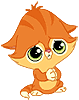
Same for me NPC Menu is blank and pet bars not displaying correctly.NPC Menus are still blank.
My pet healthbars are not updating, they say 100% and my guild mate says they're only 36% health etc.
My 120 Parry and some other Scrolls I put on my Cu Sidhe are not showing.
Ok, I finished the rework on the healthbar code now, it should work betterNPC Menus are still blank.
My pet healthbars are not updating, they say 100% and my guild mate says they're only 36% health etc.
My 120 Parry and some other Scrolls I put on my Cu Sidhe are not showing.
Thank you Pinco for being so amazingly reactive to our posts!!!! You set a hard example and a glowing example of how a developer should react to players. Oh how I wish that our game developers could be like you. Thank you again!!Ok, I finished the rework on the healthbar code now, it should work better
the npc shops should be fixed aswell
the ps are no longer showing in the advancements, they just increase the skill cap...
I can't really see any lag... but still, try like this and see how it goes@Pinco
The last patch is causing massive, crippling lag... I have absolutely no idea what is the root cause.
start with a clean profile and see what option gives you lag, because I can't see any...Impossible to play, slow jerky movement and constant "Lost Connection". I've given up, drawn back to running on EC default that runs fast and gives no problems except for all the Pinco niceties which I miss a lot.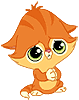
should work nowScavenger Agent stopped working a few days ago. Forgot to report it. Have the problem on 3 chars on 2 different shards.
good to know that it's not just me running fineNot really noticing lag and I just did a Valor & Humility spawn with 10 others on Atlantic.
Played several hours tonight on multiple characters, no lag issues at all. In fact it felt incredibly stable -- healthbars/mobiles worked perfectly as well. I did recently do a full nuke on my profile and recreate it though, so maybe some profiles have an issue with a lingering setting.good to know that it's not just me running fine
the last series of updates should have improved the performance not reduced it, if there is lag it must be something specific or something going really wrong that is puking errors like never before
Are you sure there are no errors in the debug window?I am still having massive problems that make it impossible to play. I deleted my one tamer's profile and started him brand new - no difference.
He can't stand in a safe location or near my little cluster of houses for over 30 seconds til the game times him out, at least I assume it's the game since it doesn't do anywhere else but safe locations and my neighborhood. This is a very recent problem that I have never had before.
He still lags horribly and I did notice that the lag seems to be around houses now. I have 5 houses in a cluster, one of them his and the other 4 are close to each other and he is co-owned to those. The one house that he uses for a base as do almost all my tamers mages and warriors, he has no problem with lag there but when he goes close to his own and the others he gets really jumpy and slows down severely. I have never had that in the past, I have always moved smoothly all around the houses and could run around Luna square without a pause.
Until last month or whenever it was when you started working on the game again, Pinco, I had very few problems except mobile bars and party bars. They have always been a horror.
I will mention, I can use the default with the same character and NEVER have the lag but still have the log out problems and those characters all have the same bars and all other items as the Pinco UI version, so why the problem?
Alas. @Pinco I absolutely loved your UI mod, but since the beginning of November, I have had various issues.Are you sure there are no errors in the debug window?
I've done some testing around luna housing in atlantic and no lag issues, so it's for sure something inside your backpack or something you're wearing that is causing trouble and generating errors... check the debug window and let me know
the debug window can be opened with its actions: actions -> other -> debug windowAlas. @Pinco I absolutely loved your UI mod, but since the beginning of November, I have had various issues.
Some of your patches helped, but some issues have remained.
I completely deleted the game & re-installed, including your UI.
But sadly, still had issues. (Don't get me wrong.... It is sincerely appreciated how much time you spend refining your UI. But for some of us (may be our computers....) unfortunately, we still can't play.
So don't feel we don't appreciate your UI, or your efforts to address issues... for some of us (ME) it hasn't worked out.
I have resorted to using EC. I don't understand what my issues were, or how they were caused.
I would PREFER PINCO's UI & will monitor this thread, to check for possible solutions.
Hopefully, there can be a happier ending for me, in the future.
P.S. @Pinco How can I make the debug window come up "on purpose".?
It has popped up many times lately when I have logged in.
But I don't understand it very well.
Maybe if I could do that, it might shed some light as to what is going wrong for me?
try like this, see how it feels, also keep an eye out for errors (just in case)@Pinco todays patch created terrible lag. Wasn't having any for the last few weeks.
it should work better now (no more wrong images and no more flickering of an empty paperdoll)Noticed a new bug tonight. My paperdoll keeps changing to different chars paperdolls. Very Odd...
is working fine for me, check the debug window for errors (probably 1 item that you have makes the UI crash...)
Yep same for me, healthbars have gone wonky, all of them including players and party members, they just disappear to sometimes reappear, sometimes can't even pull them from the avatar. And impossible for this old codger to bring up a debug window without seeing gray.Today I got patched, logged in. Went out with my pet, click on target I want to kill say "all kill" good so far. Then time to bandage pet have a macro for this which normally pulls up pets health bar, click on the hot key bandage is applied to pet, but no pet health bar appears. So I try clicking on pet to get this to show, still no luck i see the target I'm fighting's health bar with my pets damage numbers a little confusing.
Recall back to stable put pet away and click on npc nearby, works their health bar appears. Click on dog walking past yep got his health bar but when i re-target npc wont work again all i see it the dog.
Also had an issue with the close all corpses button not working for a week or more, same thing with close all open containers not working either.
Love this UI but it seems every time there is a patch something else gets broken.
I really can't replicate those healthbars issue, I tried to get healthbars here and there and always works, check the debug window for error when it happens again.Today I got patched, logged in. Went out with my pet, click on target I want to kill say "all kill" good so far. Then time to bandage pet have a macro for this which normally pulls up pets health bar, click on the hot key bandage is applied to pet, but no pet health bar appears. So I try clicking on pet to get this to show, still no luck i see the target I'm fighting's health bar with my pets damage numbers a little confusing.
Recall back to stable put pet away and click on npc nearby, works their health bar appears. Click on dog walking past yep got his health bar but when i re-target npc wont work again all i see it the dog.
Also had an issue with the close all corpses button not working for a week or more, same thing with close all open containers not working either.
Love this UI but it seems every time there is a patch something else gets broken.
Thank you for your reply, can you tell me how i can capture the debug window text and post it here?I really can't replicate those healthbars issue, I tried to get healthbars here and there and always works, check the debug window for error when it happens again.
Also remember that I don't have a QA department to test stuff, and doing major changes like the one I did on the latest patches may break things... and since I can't test every possible scenario (I can only do some basic tests with what I have), you'll have to find out the bugs (especially errors in the debug window) so I can fix them
Always remember that the error logs and copious details are the best way to find and fix stuff, without that 9 times out of 10 is like finding a needle in a haystack...
Purple and yellow text (usually the last lines) is what could give us a clueThank you for your reply, can you tell me how i can capture the debug window text and post it here?
When i opened this window yesterday the text was extensive and doing a screen dump would have resulted in 6 or more pictures. is there an easy way to capture it all so you can see what is going on?
Thanks again.
it should work now@Pinco, the Pet Training % isn't updating on the Pets Mobile bar. If I move it and close it then it pops back under the Pet Dock Spot and is updated, but then it doesn't update on the next gains until I move and close it again.
ok, you're post gave me an idea... I've changed how the debug window works and make it easy to get the info we needThank you for your reply, can you tell me how i can capture the debug window text and post it here?
When i opened this window yesterday the text was extensive and doing a screen dump would have resulted in 6 or more pictures. is there an easy way to capture it all so you can see what is going on?
Thanks again.
Thanks Again Pinco for this, makes it easier for us all.ok, you're post gave me an idea... I've changed how the debug window works and make it easy to get the info we need
First of all now the debug window starts logging when you open it and it won't stop if you close it, which means that you can open it when you login, close it and keep it logging in background.
The second change is how the errors are shown (or better where), you can now find the "Errors" folder inside the "Logs" folder (in the game folder) which will contain all the errors logged since you open the debug window until you logged out (or disabled the logging).
Each file inside the errors folder, have a date-time, a number (that is used to determine the order of which the error are generated), and a text DEBUG or ERROR.
- ERROR files are usually problems that often makes the UI crash (except the ones generated while the UI is loading that are just descriptions).
- DEBUG files are errors that do not makes the UI crash, but something is wrong, so it's important to examine them.
Hopefully with enough people logging errors it will be possible to identify and fix most of the problems
NOTE: I could enable the logging automatically on login, but I'd rather leave the user the choice of doing it so it won't fill the errors folder automatically without knowing
The only way to find the cause is to find errors... go with the debug window and see when the error pops outI have a new issue on my brand new profile...
The mobiles bars are acting oddly.
On new profiles the ability to split out friend/red/enemies/yellows/etc is broken. The dockspots have disappeared and I cannot regenerate them. (On old profiles, they work just fine.) However, the colored mobiles DO show up under the main list...which completely defeats having dockspots.
Also, the last or next to last mobiles bar is almost always much bigger than the others (I resized them).
I have yet to try the new bug logging...
You don't need to open the debug window anymore, just go into the logs/errors folder and you'll find all the errors you got 1 x fileFor the last 2 days now, when I get around more than 3 or 4 other people or monsters I lag horrible. This is WITH a new blank profile and I have no idea how to do the debug window now, I open it and it's blank.
For a few days there last week it was great, no lag, only thing was the mobile windows and that was minor, now it's totally unplayable. Went to EM Event which there were only about 20 people there and couldn't move more than one tile at a time.
try like this, it feels lighter nowFor the last 2 days now, when I get around more than 3 or 4 other people or monsters I lag horrible. This is WITH a new blank profile and I have no idea how to do the debug window now, I open it and it's blank.
For a few days there last week it was great, no lag, only thing was the mobile windows and that was minor, now it's totally unplayable. Went to EM Event which there were only about 20 people there and couldn't move more than one tile at a time.
No difference for me, went to Exodus Dungeon to get keys, impossible, too slow there is grey. Went out, changed to Default, went back in, normal smooth speed. Stayed for an hour and got keys.try like this, it feels lighter now
you MUST check for errors, because I can't replicate the issue and I can't think of anything else that could cause it...No difference for me, went to Exodus Dungeon to get keys, impossible, too slow there is grey. Went out, changed to Default, went back in, normal smooth speed. Stayed for an hour and got keys.
Thank you, I went back to Exodus and it seems to be better now although still a bit jerky, at least it's playable now.you MUST check for errors, because I can't replicate the issue and I can't think of anything else that could cause it...
besides, it can be any option you have active or a creature around you or an item inside your backpack... like the other day with the item properties not showing, it was the closed palyer paperdoll causing it, so as you can see it could be anything
