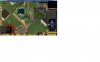Pinco! I CAN'T DO IT!!!!!
i cant get the pet ball thing to work with several pets
how do i set up the macros? even with instructions i stuggle
is there a zx spectrum mode i can switch on?
i cant get the pet ball thing to work with several pets
how do i set up the macros? even with instructions i stuggle
is there a zx spectrum mode i can switch on?