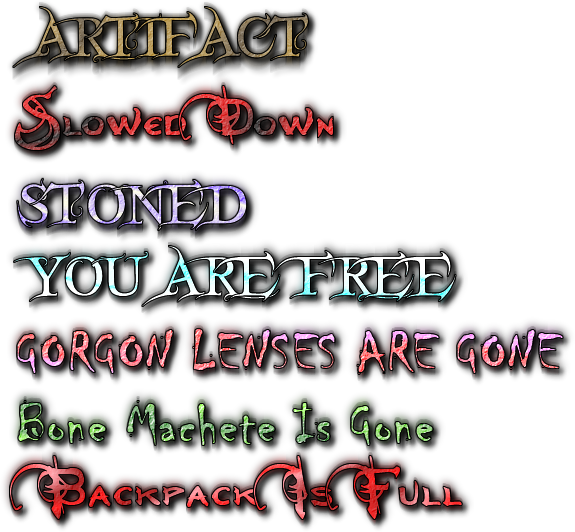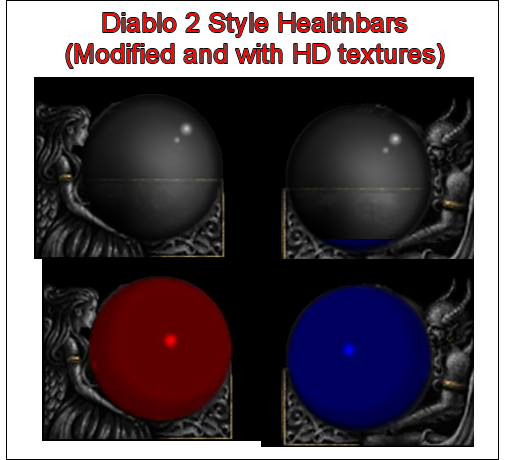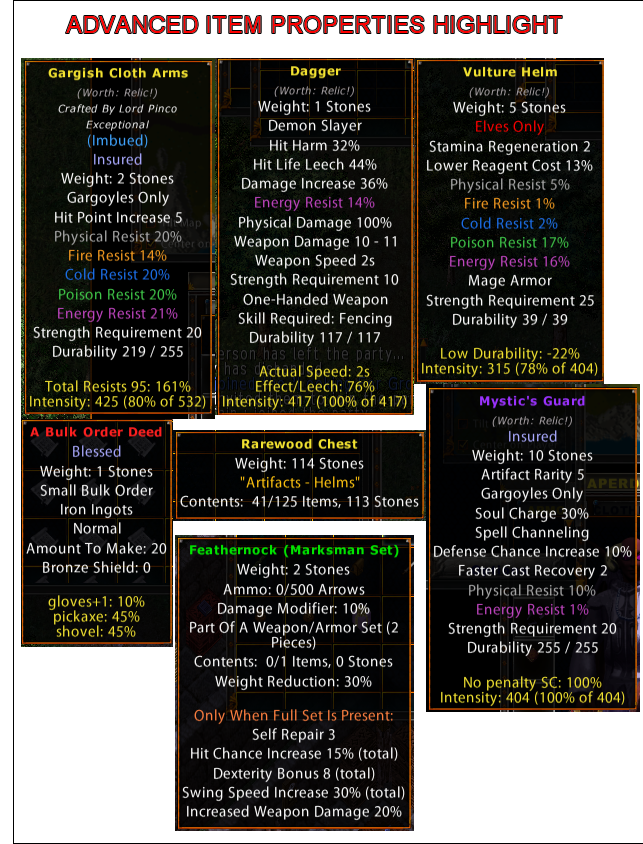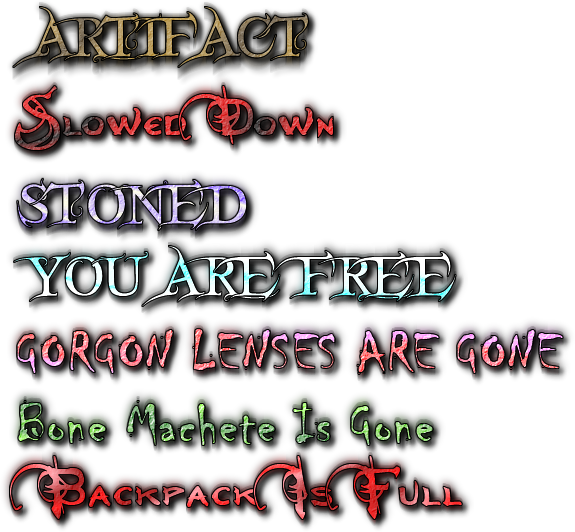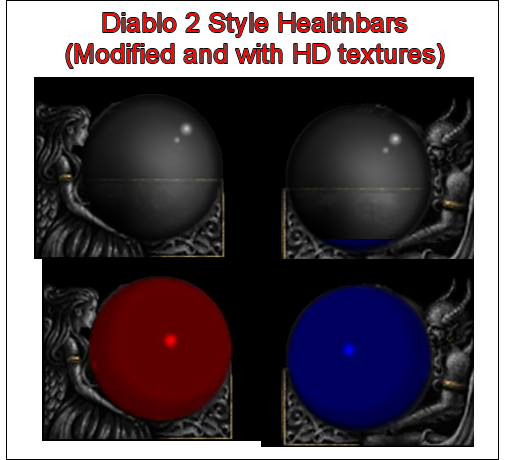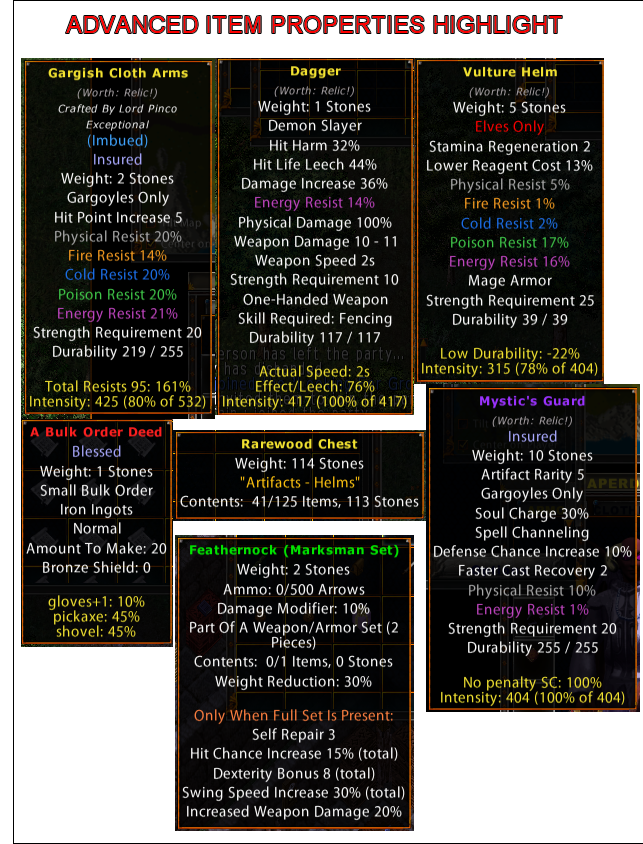[B]HERE IS THE LIST OF THE FEATURES:[/B]
[U]NEW IN-GAME COMMANDS:[/U]
- I wish to rename into <name>: rename the targetted pet with the new name.
- i wish to create the healthbar: shows the healthbar of the current target.
- i wish to ignore this item: allows to ignore an item when you use the object handle.
- i wish to make a screenshot: this command allow you to see a targetted item with a plain background, useful for make good screenshots of it.
The screenshot command supports the following usage:
i wish to make a screenshot: show the item with a white background
i wish to make a screenshot - black: show the item with a black background
i wish to make a screenshot - scale 5: show the item with a white background scaled to 5
i wish to make a screenshot - black scale 5: show the item with a black background scaled to 5
NOTE:
* It works for dynamic items only and not for mobiles.
* This tool doesn't really make a screenshot, but just a window with a plain background.
* After the use of this command press the PRINT button and then edit the image with your graphical tool.
[U]ADVANCED FUNCTIONS:[/U]
- Danger Bar:
* Turns on when something dangerous happen to your character: Reduced SSI, FC, FCR, forced to walk and low hit points.
* If the LOW HP warning is turned ON, you can set when to get it: 20%, 30%, 40%, 50% or 60% of your life.
* There is a toggle for every single effect by using the context menu on it.
* Works only when your SSI, FC, FCR going under 0, or you are forced to walk or your life is below 20%.
* A tooltip will show the list of negative effects on you.
* When you die, will start the "body decay counter":
+ You'll see "Your BONES will last for" when your body turns in bones.
+ The counter start and works for the first body only.
+ If you still dead and the time running off, you'll see the text "Your body is gone!!!"
+ The time shown is in HH:MM:SS
* Added a skill loss timer:
+ When "Thy spirit hath been weakened!" the timer start.
+ When "Thy spirit hath recovered!" the timer stop.
+ If you die until the timer is running, the timer will restart (no matter who kills you).
+ You can stop the counter through the context menu.
- Object Handle Changes:
* Added Object Handle Toggle window (Lucis).
* Added the "Items Only" filter to the object handle toggle window.
* When you open a corpse (with the object handle), it will be never shown anymore while using the object handle (ctrl + shift)
* Auto-Ignore the object handle for the NPC who have an healtbar open.
* Auto-Ignore self on the object handle.
* A single click on the object handle will set the item/mobile as a current target.
* Customizable in size and opacity.
- Item Properties Changes:
* Added resistance color: GRAY (physical), ORANGE (fire), BLUE (cold), GREEN (poison), Purple (energy)
* Crafted by has a little font.
* Added commas to every number (weight, prices, etc...)
* If the object weight will bring you overweight, the weight color will be red.
* Changed the Lifespan in "Lifespan: HH : MM: SS". ORANGE text = less than 60 seconds left. RED text = less than 30 seconds left.
* In the fish monger quest crate, you'll be able to see how much points it worth. This will also print the list of required fish, their amount (actual and required) and the points value on journal.
* You'll be able to see the max weight on pack animals. The weight will be ORANGE if when you ride it, you cannot run; RED if the pet is full.
* You are now able to recognize the kind of fish you got (deepwater, shore, dungeon or rare).
* The properties will be highlighted in green if are higher than 70%. The bright is the color, the more is near 100%.
* Added the notoriety status in the properties of every mobile.
** MODIFIED FROM pgcd, Illandril MODS **
* Shows bod rewards on bod properties
* Shows DPS and real swing speed (changed from original).
* Shows Imbuing informations.
* Show what you obtain if you burn an item into the soulforge with a little text: GRAY (relic), GREEN (essence), RED (residue)
- Overhead text changes:
* Colored spells with spell name: WHITE (neutral spell), BRIGHT ORANGE (fire spells), GREEN (poison spells), GRAY (physical spells), BLUE (cold spells), FUCSIA (energy spells), LILLA (curses), YELLOW (heals), PURPLE (paralyze).
* All the main overhead messages has been colored: BLUE (good/neutral things), RED (bad things)
* Damage color: if you get damage you'll see it red, if your pet get damage you'll see it pink, the others are yellow.
* Added commas to the banker speak (like balance, checks, item numbers and weight)
* Now you will read the the message "Uh oh! That doesn't look like a fish!" over your head.
* Now you will read the the message "The tainted life force energy damages you as your body tries to absorb it." over your head.
- Container Changes:
* Added the Grid Legacy Container mode.
* Added commas to every weight number inside the container.
* The last item double-clicked on your backpack, will be highlighted in green.
* If you open the backpack, it will be auto-reopened when closed automatically (like crossing server line). If you close it manually, it will stay close.
* Now Replicas, Artifacts and Sets will be colored on list view mode.
* The treasure maps in list view corpses now have a different name. The name will be: "Treasure Level X" (where X is the level number).
* Now the corpses item list and grid is sorted by object type in the following order:
+ Gold piles
+ Artifacts
+ Sets
+ Paragon Chests and Treasure Maps
+ Crafting/Imbuing materials
+ Magical reagents
+ Colored items (such as elemental damage weapons)
+ Other items
- Healthbar changes:
* Added an arrow button to the status window for open the character context menu.
* Added the "notoriety aura" around the character face into the status bar, showing your notoriety status (aura image by Nalif).
* Added diablo mana and health bar (graphical remake of the Illandril work).
* You cannot anymore take your own healtbar.
* Removed your own healthbar from the party.
* Added the portrait to the party healthbars.
* Added the notoriety aura to each party member portrait (avilable only when the healthbar is active).
* Increased the party healthbar update time.
* Shows the percentage of health in the target window.
* You can now create healthbars of items (from the menu bar button).
* You can now create healthbars on lobster trap (from the menu bar button), that will show you a tiny window with the trap status (is created automatically when "bob").
* The healthbar of the lobster traps name is BLUE for your trap and RED for the others.
* Added the life percentege.
* Added heal/cure button with negative act check.
* Now the close button is a bit larger and red instead of blue with a tooltip when you go with the mouse over.
* The close button will be visible only outside of the pet/mobiles bar
* Reduced the height
* The healthbar border became red if is the current target.
* Changed the red lifebar with a better version.
- Added Mobiles On Screen mod rewritten from the Lucis version. Improvements from original version:
* Added the "Neutral Animals" filter: allow to ignore the non-aggressive animals.
* Added the "Summons" filter: allow you to ignore other player's summons.
* If you open an healthbar it will be removed from the list, if you close it, will be restore into the list.
* Removed your own pets and summons from the list.
* Uses normal healthbars instead of its own.
* You can enable the dockspots by the mobiles bar context menu to split the healthbars based on notoriety:
+ Yellow Dockspot: invulnerable
+ Grey Dockspot: attackables/criminals/no notoriety
+ Blue Dockspot: innocents
+ Red Dockspot: murders
+ Green Dockspot: friends/guild
+ Orange Dockspot: enemies
* The dockspots are scalable and snappable and lockable from the context menu: "Lock Dockspots"
* You can set the maximum amount of healthbars on each dockspot (up to 50).
* Now if you use the "All Names" macro, you can manually update the mobiles list.
* Improved performance
- Removed the main menu bar.
- Added the Perfection counter:
* Shows the percentage of perfection reached at every gain/loss.
* Auto-reset when a new honorable combat start or when you gain in honor.
* The context menu allow you to lock the counter or reset it manually.
* The tooltip will show the current damage increase value (equals to the perfection level) and the bonus luck.
- Skill window changes:
* Added the buttons: "Lock All Skills" and "All Skills Down" to the skill window (could take up to 6 seconds to execute).
* Added a context menu to the right click on the button of the skilltracker. Now is able to show the custom tab or every skill > 0 and the remaining points.
* Added the "Refresh" button to the context menu of the skill tracker. In case the values are not up to date, just use this button for fix them.
* In the skill window if you enable the "show caps", you will be able to see your total skillcap (based on your account age).
- 2D like enhancements:
* Allows only 1 label for static item at once.
* Added 2D style writeable books.
* Added 2D style runebook (Zym Dragon, Lucis and Gildar version with few improvements).
* Added 2D style spellbooks.
* The chat input line is now locked on the bottom of the playing area like 2D client.
* Added the "You See" message 2D style.
- Hotbar changes:
* The Word of Death icon has a glowing aura when the current target is at the right percentage.
* Added the countdown timer for: healing potion, enchanted apple, grapes of wrath (KNOWN BUG: if you reduce the amount of these items on your backpack the timer will start).
* Added a countdown timer for skills cooldown (works for smoke bombs too).
* Added the countdown timer for Curse Weapon:
+ The timer starts when you start to cast the spell.
+ If the spell fizzle the timer stops.
+ The timer count the casting time.
* Added the countdown timer for Consecrate Weapon:
+ The timer starts when you start to cast the spell.
+ The countdown is approximative (there is no way to calculate karma).
+ If the spell fizzle the timer still go (there is no way to detect the fizzle).
* The hotbar icon of attune weapon now will show the charges remaining to the shield or the cooldown if the effect is over.
* The hotbar icon of magic reflection now will show the charges remaining to the shield or the cooldown if the effect is over.
* Added the countdown timer for ethereal voyage.
* Added the countdown timer for evasion.
* The honor icon will be red if you are embracing your honor.
* Changed font into the hotbar key bindings.
* Changed the hotbars border from gold to gray.
* Changed the text for special buttons (ex. Num Pad: 4 is now NP4, OEM_102 is now <, Insert is now INS and so on...)
* Changed the colors for the hotbar key bindings:
+ Direct Button: WHITE
+ Control: RED
+ Alt: GREEN
+ Shift: BLUE
+ Control+Alt: YELLOW
+ Control+Shift: FUCSIA
+ Alt+Shift: AQUA
+ Control+Alt+Shift: PURPLE
+ All customizable from the main settings menu.
- Atlas changes:
* Tilt Map: now you can tilt the map for a better visual on treasure maps.
* Added a compass to the atlas window. Now you'll be able to recognize the north.
* Now the zoom level will be saved.
* Now you are able to see player houses/boats on atlas.
* Now you are able to create map waypoints on dungeons or area different than "world" and see them correctly.
* Fixed the map x/y to lat/long converter, now the labels will be created in the right spot.
* Now you can choose different icons for each waypoint on your map.
* Now you can choose the size of the waypoint icon on your map. If you set the size on half (or less) the icon will be visible only on deep zoom level.
* Fixed the Atlas map navigation on high zoom. Now you can shift the map without stucking.
* Now you can scale the Atlas window.
* Added a label to the atlas that shows the player location in real time.
* The waypoints created on abyssal infernal's lair and primeval lich's lair will be saved as felucca labels for avoid the client auto-delete.
* The sea market now have the city icon instead of the exclamation point.
* Removed the default tokuno "Shrine of wisdom" icon near the sleeping dragon champion spawn.
* Added the "Smart Waypoints updater". This tool will update only the waypoints in the visible area of the atlas.
- Removed the radar window
- Maps/Treasure Maps chages:
* Changed the pin with a cross.
* Removed "Plot Course" button and points number from treasure maps.
- Added the book recorder:
* This tool record every book that you open into the logs directory of the game.
* The books are saved as [<book ID>] <book title>.txt
* The books keep the same text structure that you can see in game.
- Added Quick Details window (modified Illandril version)
* The window is movable, snappable, lockable and scalable.
* Shows tithing, gold, followers, weight and luck
- Changed (on first character login) "Use Default Enhanced Client Settings" to "Use Pinco's UI suggested settings":
* Chat Auto-Hide: disabled
* Always run: disabled
* Always show Health, Mana, and Stamina: enabled
* Ignore Mouse action on self: enabled
* Hold shift to unstack items: enabled
* Default corpse view mode: list
* Mouse scroll action (up and down): none
* UI scale: 0.85
- Added the target details on target window:
* The creature data is obtained by parsing the name so it won't work on renamed creatures.
* This will shows the data (slayer, opposite slayer, barding difficulty and resistances) of the current target.
* You can show/hide it with the arrow on the bottom of the target window.
* This will not show player's data and do not work with animal lore (sorry!)
- Changed the spell description on spellbooks:
* Min skill is now always shown
* Added the max skill value
* Added the success chance value based on your skills.
* Changed the mana cost: now you'll see the real mana cost (with LMC applied) and between parenthesys the basic mana cost.
* Added the effective spell damage range to the main attack spells (do not count slayers).
* Added the casting speed to Magery, Necromancy, Spellweaving and Mysticism Spells.
- Added a new tab to the user settings:
* Pinco's UI:
+ Double/single click switch: Now you can switch between single click and double click for use the hotbar items. If the double click is enable, you cannot drag the icons outside the hotbar anymore. To free a slot, just use "clear item" from context menu on each slot. With single click nothing changes.
+ Toggle Overhead Spell names
+ Toggle Overhead Spells: if enable you don't see the spell words or name.
+ Toggle Block Others Paperdoll
+ Toggle Healthbar Old Close (when enabled, you can close healthbars with right click, but remove the chance to get the context menu)
+ Toggle Pet Healthbar Old Close (when enabled, you can close pet healthbars with right click, but remove the chance to get the context menu)
+ Toggle WoD on Healthbars (disable the word of death button on healthbars)
+ Toggle You see message
+ Toggle Notoriety aura
+ Toggle Auto-toggle war mode on blood oath/invisibility
+ Looted gold goes on backpack/lootbag
+ Toggle Auto-Ignore opened corpses
+ Clear Ignore List
+ Toggle Grid Legacy Container
+ Toggle Grid on containers
+ Toggle Diablo Healthbars
+ Toggle Diablo Healthbars numbers
+ Toggle extra item info
+ Toggle intensity info (enable the intensity value for each item property)
+ Set extra info color (7 colors available)
+ Set Aura Speed
+ Toggle Scale Mode (allows you to scale with the mouse wheel paperdoll, containers, hotbars, status, target window, menu bar, healthbars and pet window)
> The scale mode do not works for legacy container
+ Toggle Window Snap (once disabled the windows will never dock anywhere)
+ Set Object Handle Size (normal, medium or small)
+ Set Object Handle Opacity (Dull, Half-Dull, Transparent)
+ Centerscreen text position (set the position of the center screen in one of the following locations: center, top, bottom, right, left)
+ Centerscreen text low hp % (set the % of the low hp warning)
+ Centerscreen text pet low hp % (set the % of the pet low hp warning and toggle the ignore summons)
+ Set Overhead chat font
+ Set Overhead Names font
+ Set Overhead Spell font. The runic font will be available only if the spell name is disabled.
+ Set Overhead Damage Font.
+ Toggle Sad Mode: when active, all overhead text will be at the same color (as default) and the spell names will be automatically disabled.
+ Set Text Colors (you can edit every overhead/item property and damage colors with the dye tub window)
+ Set Text Size (you can increase or decrease the overhead text font size)
+ Set Hotbars Text Color
+ Set Hotbar Default Slots Number
+ Set Hotbar Default Orientation
+ Set Hotbar Default Target Colors
+ Set Horbar Border Color
+ Toggle Extra Bright Containers. This will change the basic background of the grid with another one much more bright (uses illandril grid textures).
+ Set Default Grid Container Color
+ Toggle Alternate Grid Color
+ Set Alternate Grid Color
+ Toggle Chat Line from Game Area
- Auto-Toggle war mode when hit by blood oath.
- Enhanced dye tub: now you can pick a color from another object or just select one from the list.
- Added the center screen message to warning for particular events like the artifact drop.
- Made Paperdoll, Atlas, Status Window and Target Window dockable.
- Added countdown timer on buff/debuff (Lucis mod with few changes) and increased the icons size.
- Now you can lock/unlock the main menu bar (right click on the arrow for shring it).
- Added the lock/unlock button to the target window.
- Added the lock/unlock button to the status window.
- Added the lock/unlock button to the atlas window.
- Added the lock/unlock button to your own paperdoll window.
- Added a context menu to the pet window arrow, allowing you to lock that window.
- Added the lock/unlock button to your own backpack (not in legacy mode).
- The account age in the character profile now is in years and months instead of months only.
- The others paperdoll position will be saved.
- Added the Debug Window toggle to the main menu.
- Restore war mode when invisibilized.
- When a magic effect is going to end (less than 10 seconds), the buff icon start to blink.
- Removed current target for mobiles out of sight.
- You are now able to set up to 200 FPS in your graphic settings.
- Now the menu bar is snappable.
- You can attach windows onto the diablo healthbars
- The hotbars now will snap better onto the status window.
- The hp, mana and stamina text value of the status window has been moved into a side panel (visible only if the text value are enabled)
- Now the expired buffs will be removed correctly.
- Added a word of death button on healthbars that appears when it's the right moment.
- If the game start with a window outside the visible area, that window will be brought back.
- Now the chat auto-hide will enable/disable the text fading.
- Changed the Pet Window, now it will show normal healbars docked to the title (draggable obviously), instead of little ones.
- The status bar portrait became a ghost when you are dead.
- The main menu is now movable.
- Now the bushido defensive stances will always be red when active.
- The character sheet now shows the cap of each property.
- Removed the map Radar mode.
- Moved the War/peace shield near the status.
- Removed the menu bar.
- Added new actions:
* Super Slayers
+ Contains an equip for each super slayer
* Lesser Slayers
+ Contains an equip for each lesser slayer
* Talisman Slayers
+ Contains an equip for each talisman slayer
* Cannons
+ Contains a store target for 9 different cannons
* Equipment
+ Equip Items (default function)
+ Unequip Items (default function)
+ Dress Up (equip)
+ Best Gears (equip)
+ Skill Bonus Gears (equip)
+ Luck Gears (equip)
+ Invisibility Charge Item (equip)
+ Lower Reagent Cost Gears (equip)
+ Equip Gears 1 (equip)
+ Equip Gears 2 (equip)
+ Equip Gears 3 (equip)
+ Equip Gears 4 (equip)
+ Equip Gears 5 (equip)
+ Equip Best Weapon (equip)
+ Equip Weapon 1 (equip)
+ Equip Weapon 2 (equip)
+ Equip Weapon 3 (equip)
+ Equip Weapon 4 (equip)
+ Equip Weapon 5 (equip)
+ Equip Best Book (equip)
+ Equip Spell Damage Book (equip)
+ Equip Mana Regeneration Book (equip)
+ Equip Faster Casting Book (equip)
+ Equip Book 1 (equip)
+ Equip Book 2 (equip)
+ Equip Book 3 (equip)
+ Equip Book 4 (equip)
+ Equip Book 5 (equip)
+ Default Quiver (equip)
+ Quiver Pink (equip)
+ Quiver Green (equip)
+ Quiver Blue (equip)
+ ASH +10
+ ASH +15
+ ASH +30
+ ASH +60
* Worker's Talismans
+ Contains an equip for every crafting skill talisman
* Menu Actions
+ Actions
+ Backpack
+ Character
+ Character Abilities
+ Character Sheet
+ Chat
+ Guild
+ Help
+ Log Out
+ Quest Journal
+ Quit Game
+ Main Menu
+ Macros
+ Map
+ Skills
+ User Settings
+ Virtues
+ War/Peace
* Pinco's UI
+ Clear Ignored Item List
+ Clear Mobiles List
+ Clock
+ Close All Corpses
+ Get Hue ID
+ Get Type ID
+ Healthbar From Current Target
+ Ignore Item
+ Set Loot Bag
+ Set Trap Box
+ Show Server Lines
+ Toggle Block Others Paperdoll
+ Toggle Book Recorder
+ Toggle Hourglass
+ Toggle Object Handle Window
+ Toggle Quick Details Window
+ Toggle Sad Mode
+ Toggle Scale Mode
+ Toggle UO Cartographer
+ Unset Loot Bag
+ Unset Trap Box
+ UO Template Editor Export Tools
* Petballs
+ Contains different actions for store the target of a petball. When stored, put it into a macro followed by 'Use Targeted Object' to summon your pet.
* Mounts
+ Contains different actions for store the target of your mount. When stored, put it into a macro followed by 'Use Targeted Object' to ride it.
* Other (added some functions)
+ Toggle Foliage
+ Toggle Sound
+ Ignore Player
+ Toggle Legacy Containers
* Communication (added some functions)
+ Bank
+ Balance
+ Guards
+ Buying (vendor buy)
+ Selling (vendor sell)
+ Recsu
+ Recdu
+ I must consider my sins
* Pet Commands (added some functions)
+ Stable
+ Claim Pet
- Added new icons in addition to all the ones used into the new actions:
* Arcane robe
* Cornucopia
* Lobster
* Fukiya
* Smoke Bomb
* Snake Charmer Flute
* Logs to boards
* Dig graves
* Dig Ore
* Dig Sand
* Mortar and pestle
* POF
* Pruning Clippers
* Rose of Trinsic
* Sow Seeds
* Use Bowls
* Unlimited Pitcher
* Fill bottle from keg
* All kind of potions
* Cure -> Heal potions
* Strength -> Agility potions
* Petball Dragon
* Petball Cu sidhe
* Petball Hiryu
* Petball Nightmare
* Petball Bake Kitsune
* Petball Rune Beetle
* Petball Bane Dragon
* Petball Boura
* Petball Raptor
* Petball Skree
* Petball Vollem
* Petball Fire Beetle
* Petball Blue Beetle
* Petball Pack Horse
* Petball Pack Llama
* Cannon F (front)
* Cannon L (left)
* Cannon R (right)
* Load Cannonball
* Load Grapeshot
* Repair Ship
* White Container
* Orange Container
* Fucsia Container
* Blue Container
* Green Container
* All slayers with a musical note (for bard instruments)
* Rune -> Moongate
* Rune -> City
* Rune -> Town
* Rune -> Guild
* Rune -> Bank
* Rune -> Stable
* Rune -> Tailor
* Rune -> Blacksmith
* Rune -> Home 1 to 5
* Rune -> Soulforge
* Rune -> Queen Soulforge
* Rune -> Tower
* Rune -> Castle
* Rune -> Ship
* Rune -> Ankh
* Rune -> Friend 1 to 5
* Rune -> Dungeon 1 to 5
* Rune -> Battle Ground 1 to 5
* Rune -> Vendor 1 to 5
* Rune -> Hag
* Rune -> Solen Hive
* Numbers 0 to 29
- Added the spell speed counter. Now if you cast a spell with target cursor you'll be able to see the real casting speed as a system chat message.
- Added the "Smart Hotbar Lock System". This system will lock the hotbar where it is without shift it back/up to remove the stone part.
- Added the "Smart Hotbar Snap System". This system allow to snap the hotbars by ignoring the stone part.