I just moved to Windows 7 on one machine. All is running well and the classic client works just fine, but the Enhanced Client will patch, but once I press "play" the mouse cursor spins a bit and nothing happens. The UOSA.exe process is running in the task manager. I have checked that the patcher and client are set to run in admin mode and XP SP2 compatibility mode. I have also made sure my Firewall will let the game communication pass. I have yet to make it to the login screen.
Thoughts?
Thoughts?