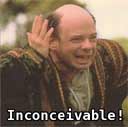G
Guest
Guest
Can you believe this ?
I formatted my computer... I say again : I FORMATTED MY COMPUTER... Then I reinstalled everything from scratch... UO, then UOA... and it gives me the SAME ERROR ????????????
The screen freezes at "VERIFYING ACCOUNT"
It says the data stream has changed and requires a new uoa dll... But what the heck ? I just downloaded the latest version of UOA and installed it from scratch !!!!! Why doesnt it work ???????????????????
Somebody has to know what to do.. I completely give up.. I tried everything.. Formatting the computer was the last thing I could do...
I can log in the game using the UO client normnally... but when I use the UOA client, it freezes on verifying account... EVEN if I type a wrong login and password... it just freezes... doesnt even tell me that the account name is invalid or password is wrong.. it just freeszes at verifying account after the message of data stream error appears !!!!!
Does anybody have any idea how to fix this ???????
I formatted my computer... I say again : I FORMATTED MY COMPUTER... Then I reinstalled everything from scratch... UO, then UOA... and it gives me the SAME ERROR ????????????
The screen freezes at "VERIFYING ACCOUNT"
It says the data stream has changed and requires a new uoa dll... But what the heck ? I just downloaded the latest version of UOA and installed it from scratch !!!!! Why doesnt it work ???????????????????
Somebody has to know what to do.. I completely give up.. I tried everything.. Formatting the computer was the last thing I could do...
I can log in the game using the UO client normnally... but when I use the UOA client, it freezes on verifying account... EVEN if I type a wrong login and password... it just freezes... doesnt even tell me that the account name is invalid or password is wrong.. it just freeszes at verifying account after the message of data stream error appears !!!!!
Does anybody have any idea how to fix this ???????