That's fine, Pinco, just wanted to make sure we were aware of it - I have no problem waiting for a fixwell, the bug is quite simple, there is not much to say until it's fixed on the next version
-
Hail Guest! We're looking for Community Content Contribuitors to Stratics. If you would like to write articles, fan fiction, do guild or shard event recaps, it's simple. Find out how in this thread: Community Contributions
-
Greetings Guest, Having Login Issues? Check this thread!
-
Hail Guest!, Please take a moment to read this post reminding you all of the importance of Account Security.
-
Hail Guest! Please read the new announcement concerning the upcoming addition to Stratics. You can find the announcement Here!
Havent read this whole thread so not sure now if it has been mentioned, but I can't get vendor search to work at all on any character, the most i can get on ONE is the 'results' screen that just flashes on and off and every time I right click on it and close it it pops back open, the only way to stop it is to leave house or log out. On all other chars/accounts I get nothing at all when selecting vendor search. Any idea on what or why?
It works on 'some' characters in the default client, but not others. Super, Super frustrating!
It works on 'some' characters in the default client, but not others. Super, Super frustrating!
Last edited:
are you sure the UI is installed correctly?Havent read this whole thread so not sure now if it has been mentioned, but I can't get vendor search to work at all on any character, the most i can get on ONE is the 'results' screen that just flashes on and off and every time I right click on it and close it it pops back open, the only way to stop it is to leave house or log out. On all other chars/accounts I get nothing at all when selecting vendor search. Any idea on what or why?
It works on 'some' characters in the default client, but not others. Super, Super frustrating!
I've just finished the new custom waypoints system, and you can really notice the difference nowI deleted all the waypoints in the file, hopefully this means I can use the world map now!
SoS Waypoints gets eliminated automatically, vendor search map shows you the right vendor on the map and the waypoint is gone if you don't have a vendor search map, and no more lag
Just notice that all the waypoints you create manually will be visible only by the character who created it, so if someone has something against it speak now.
Is there any way to have the UI beep or something when a preset keyword or words are said by someone?
A definite YAY! for the map fixes!
A definite YAY! for the map fixes!
open the context menu of EC PlaySound and use the sound managerIs there any way to have the UI beep or something when a preset keyword or words are said by someone?
A definite YAY! for the map fixes!
Very nice! Any way to have that react to whats in global chat and such?open the context menu of EC PlaySound and use the sound manager
Edit: Hmm. It only seems to play the sound once, repeated use of the keyword does nothing
Last edited:
I found the cause for that and yes, LAV does its things when a new sound startsVery nice! Any way to have that react to whats in global chat and such?
Edit: Hmm. It only seems to play the sound once, repeated use of the keyword does nothingAh, this seems to be the reason that I couldn't get the keyword to respond in other channels, once you trigger the sound the first time it won't play again. (Something called LAV Splitter also appears in my icon tray when the sound is triggered...it is part of Playsound?)
I'm trying to adjust to the new UI but I'm having issues. The default container view is the biggest issue:
Default
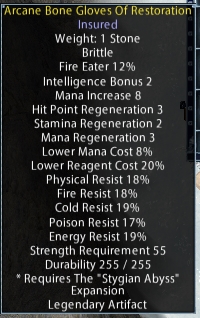 Pinco
Pinco

Although they are identical screenshots there is something about the Pinco UI where I have to take 5 minutes and stare intently to figuring out what the hell is on the item and whether or not it's any good. The default view I can look at and know right away...perhaps my mind has been trained and conditioned or perhaps it's a Jedi Mind Trick of some kind.
Am I all alone here? Is the one not harder (for some unknown reason) to decipher?
Is there an option to remove the caps? If so where can I find it?
Default
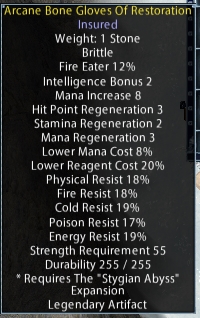

Although they are identical screenshots there is something about the Pinco UI where I have to take 5 minutes and stare intently to figuring out what the hell is on the item and whether or not it's any good. The default view I can look at and know right away...perhaps my mind has been trained and conditioned or perhaps it's a Jedi Mind Trick of some kind.
Am I all alone here? Is the one not harder (for some unknown reason) to decipher?
Is there an option to remove the caps? If so where can I find it?
I'm trying to adjust to the new UI but I'm having issues. The default container view is the biggest issue:
DefaultPinco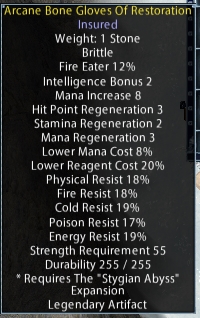

Although they are identical screenshots there is something about the Pinco UI where I have to take 5 minutes and stare intently to figuring out what the hell is on the item and whether or not it's any good. The default view I can look at and know right away...perhaps my mind has been trained and conditioned or perhaps it's a Jedi Mind Trick of some kind.
Am I all alone here? Is the one not harder (for some unknown reason) to decipher?
Is there an option to remove the caps? If so where can I find it?

I guess that means I won't be using your UI.
Do you give refunds on donations?
The only difference I see (other than brittle being in red) is that Pinco's has the caps listed after each property - I would guess that's what's distracting you - not sure if there is a way to disable the caps display?
That's pretty much was I ask asking. Apparently Pinco lacks reading comprehension.The only difference I see (other than brittle being in red) is that Pinco's has the caps listed after each property - I would guess that's what's distracting you - not sure if there is a way to disable the caps display?
An simple answer of "No that feature is not currently available to turn off" or "You can turn that feature off under the setting located (Here)" would have sufficed.
 Does not jive with me.
Does not jive with me.Count me among the crowed that believe Pinco's UI has become a convulated mess which detracts from the game. Sometimes less is more.
When players ask me which client to use from here on out I sure as hell am not going to be telling them Pinco's UI.
Last edited:
Well, I see your concern but not sure you're being quite fair. The scratching head icon = "I don't understand," inviting clarification of the question, and all you really said was "Is the one not harder (for some unknown reason) to decipher." That might not have been too helpful. As far as reading comprehension, I believe the guy is Italian, and I can't read Italian at all 
It's not a scratching head icon it's a coocoo as in your "nuts".Well, I see your concern but not sure you're being quite fair. The scratching head icon = "I don't understand," inviting clarification of the question, and all you really said was "Is the one not harder (for some unknown reason) to decipher." That might not have been too helpful. As far as reading comprehension, I believe the guy is Italian, and I can't read Italian at all
Pinco has done more for the UO community than any player in the game, and I'm grateful for all he's done to improve the UI.
I understand you can't please everyone all the time, in fact, I believe someone asked if the caps could be put in place. For me...they're a total nuisance and an eye sore.
Regardless his comments/icon aren't appreciated.
I'd have more choice words for him on what he can go do and where he can do it, however this isn't the place for it and it'll just get me an infraction.
So we'll leave it at that.
Pinco can takes his UI and go....
Last edited:
It's not a scratching head icon it's a coocoo as in your "nuts".
Pinco has done more done more for the UO community than any player in the game, and I'm grateful for all he's done to improve the UI.
I understand you can't please everyone all the time, in fact, I believe someone asked if the caps could be put in place. For me...there are total nuisance and an eye sore.
Regardless his comments/icon aren't appreciated, and I'd have more choice words for him on what he can go do and where he can do it but this isn't the place for it and it'll just get me an infraction.
So we'll let it at that.
Pinco can takes his UI and go....
 what do you expect if you ask why you can't read 2 wall of text that are the same? do you really think that I'm psychic?
what do you expect if you ask why you can't read 2 wall of text that are the same? do you really think that I'm psychic? yes I unzipped it in c://program files/Electronic Arts/ultima online stygian abyss/are you sure the UI is installed correctly?
both the EC Playsound, and UI Patcher files (pinko's) are both now in that directory, and the rest of the UI works fine.
I currently have version 6 beta 6
posted 07/12/2014
Can the default volume on the UI music be lowered from the ear-splitting 80 down to like 20-30?
Blasting it when you log in isn't they way to get people to want it
Blasting it when you log in isn't they way to get people to want it
try to open the debug window before the vendor search and see if something popps out...yes I unzipped it in c://program files/Electronic Arts/ultima online stygian abyss/
both the EC Playsound, and UI Patcher files (pinko's) are both now in that directory, and the rest of the UI works fine.
I currently have version 6 beta 6
posted 07/12/2014
that depends only on you're audio card and speakers, the volume that for you is ear-plitting for others can be barely heard... unfortunately there are no perfect values :/Can the default volume on the UI music be lowered from the ear-splitting 80 down to like 20-30?
Blasting it when you log in isn't they way to get people to want it
Nothingtry to open the debug window before the vendor search and see if something popps out...
the only case the vendor search is broken is when you don't have the price sorted. Some characters don't have the sort enabled and this cause a mess, so you have to enable it with the old default UI or CC and should fix the issue...NothingVendor search does not work on either of my accounts.
Also make sure to clear out all the search pattern you may have...
I need the debug info to determine what's going on...My crating menu is showing blank without any items showing. This seems to be with every tool. I'll post a screenshot when I get home.
Victim of Siege
Grand Poobah
Professional
Governor
Alumni
Stratics Veteran
Stratics Legend
UNLEASHED
I guess they expect you to have some manners and maybe reply with "sorry, I do not understand your question"what do you expect if you ask why you can't read 2 wall of text that are the same? do you really think that I'm psychic?

Last edited:
it does, it's just in a different location...they aren't exactly the same Pinco, yours does not say "Legendary
yeah well, I have enough on my plate to handle to weight every single word... if someone is so touchy that can't stand a joke, perhaps they should just ignore it and move on.I guess they expect you to have some manners and maybe reply with "sorry, I do not understand your question"
If I react like him on every bad joke I hear, I would have so many enemies that I should have moved to another planet
Victim of Siege
Grand Poobah
Professional
Governor
Alumni
Stratics Veteran
Stratics Legend
UNLEASHED
the first part was a leftover that I forgot to erase before posting, I had a hard time seeing it this morning myselfit does, it's just in a different location...
yeah well, I have enough on my plate to handle to weight every single word... if someone is so touchy that can't stand a joke, perhaps they should just ignore it and move on.
If I react like him on every bad joke I hear, I would have so many enemies that I should have moved to another planet
OK i'm back now. How do I bring up that debug window again?I need the debug info to determine what's going on...
EDIT - Its ok I found it under acitons menu.
it's lua.log or just take a picture of the debug windowWhere does it save the file to?
I found a file called "Debug.Print.log" in the logs folder which I thought might be it but it was empty.
it's lua.log or just take a picture of the debug window
Code:
[14/12/15][21:24:06] [System]: Logging ON
[14/12/15][21:24:06] [Function]: UO_DefaultWindow.Initialize()
[14/12/15][21:24:06] [Error]: Set m_defaultDir to Data/Interface/Login
[14/12/15][21:24:06] [Debug]: Loading XML template file 'Data/Interface/Login/InterfaceLogin.xml'...
[14/12/15][21:24:06] [Debug]: Loading XML template file 'Data/Interface/Login/Textures/LoginTextures.xml'...
[14/12/15][21:24:06] [Debug]: Loading XML template file 'Data/Interface/Login/Source/Login.xml'...
[14/12/15][21:24:06] [Debug]: Loading XML template file 'Data/Interface/Login/Source/CharacterCreation.xml'...
[14/12/15][21:24:06] [Debug]: Loading XML template file 'Data/Interface/Login/Source/Credits.xml'...
[14/12/15][21:24:06] [Error]: File not found: unable to load texture asset 'Data/Interface/Login/Textures/Login_01_jp.dds'.
[14/12/15][21:24:06] [Error]: File not found: unable to load texture asset 'Data/Interface/Login/Textures/CC_background.dds'.
[14/12/15][21:24:06] [Error]: Error Loading XML Definition $parentDescriptionWindow: Template CCWindowTemplate not found
[14/12/15][21:24:06] [Function]: CharacterCreation.Initialize()
[14/12/15][21:24:06] [Error]: Error in function call 'LabelSetText': Window AppearanceWindowText does not exist
[14/12/15][21:24:06] [Function]: ColorPickerWindow.Initialize()
[14/12/15][21:24:06] [Function]: ColorPickerWindow.Initialize()
[14/12/15][21:24:06] [Function]: ColorPickerWindow.Initialize()
[14/12/15][21:24:06] [Function]: ColorPickerWindow.Initialize()
[14/12/15][21:24:06] [Error]: Error in function call 'WindowSetShowing': Window ElfSkinColorPicker1246Frame does not exist
[14/12/15][21:24:06] [Error]: Error in function call 'WindowSetShowing': Window ElfSkinColorPicker1246Frame does not exist
[14/12/15][21:24:06] [Function]: ColorPickerWindow.Initialize()
[14/12/15][21:24:06] [Error]: Error in function call 'WindowSetShowing': Window ElfHairColorPicker52Frame does not exist
[14/12/15][21:24:06] [Error]: Error in function call 'WindowSetShowing': Window ElfHairColorPicker52Frame does not exist
[14/12/15][21:24:06] [Function]: ColorPickerWindow.Initialize()
[14/12/15][21:24:06] [Error]: Error in function call 'WindowSetShowing': Window GargoyleSkinColorPicker1755Frame does not exist
[14/12/15][21:24:06] [Error]: Error in function call 'WindowSetShowing': Window GargoyleSkinColorPicker1755Frame does not exist
[14/12/15][21:24:06] [Function]: ColorPickerWindow.Initialize()
[14/12/15][21:24:06] [Error]: Error in function call 'WindowSetShowing': Window GargoyleHairColorPicker1801Frame does not exist
[14/12/15][21:24:06] [Error]: Error in function call 'WindowSetShowing': Window GargoyleHairColorPicker1801Frame does not exist
[14/12/15][21:24:06] [Function]: ColorPickerWindow.Initialize()
[14/12/15][21:24:06] [Error]: Error in function call 'WindowSetShowing': Window GargoyleFacialHairColorPicker1801Frame does not exist
[14/12/15][21:24:06] [Error]: Error in function call 'WindowSetShowing': Window GargoyleFacialHairColorPicker1801Frame does not exist
[14/12/15][21:24:06] [Error]: Error in function call 'WindowSetShowing': Window SkinColorPicker1002Frame does not exist
[14/12/15][21:24:06] [Error]: Error in function call 'WindowSetShowing': Window SkinColorPicker1023Frame does not exist
[14/12/15][21:24:06] [Error]: Error in function call 'WindowSetShowing': Window HairColorPicker1102Frame does not exist
[14/12/15][21:24:06] [Error]: Error in function call 'WindowSetShowing': Window HairColorPicker1130Frame does not exist
[14/12/15][21:24:06] [Error]: Error in function call 'WindowSetShowing': Window FacialHairColorPicker1102Frame does not exist
[14/12/15][21:24:06] [Error]: Error in function call 'WindowSetShowing': Window FacialHairColorPicker1130Frame does not exist
[14/12/15][21:24:06] [Function]: CharacterCreation.InitializeDefaultProfessions()
[14/12/15][21:24:06] [Warning]: Text is cut off in Label ProfessionDescriptionWindowText.
[14/12/15][21:24:06] [Error]: Error in function call 'WindowSetShowing': Window SkinColorPicker1023Frame does not exist
[14/12/15][21:24:06] [Error]: Error in function call 'WindowSetShowing': Window SkinColorPicker1023Frame does not exist
[14/12/15][21:24:06] [Error]: Error in function call 'WindowSetShowing': Window HairColorPicker1130Frame does not exist
[14/12/15][21:24:06] [Error]: Error in function call 'WindowSetShowing': Window HairColorPicker1130Frame does not exist
[14/12/15][21:24:06] [Error]: Error in function call 'WindowSetShowing': Window FacialHairColorPicker1130Frame does not exist
[14/12/15][21:24:06] [Error]: Error in function call 'WindowSetShowing': Window FacialHairColorPicker1130Frame does not exist
[14/12/15][21:24:06] [Function]: CharacterCreation.InitializeSkillList()
[14/12/15][21:24:06] [Warning]: Text is cut off in Label ProfessionDescriptionWindowText.
[14/12/15][21:24:06] [Function]: Login.Initialize()
[14/12/15][21:24:06] [Function]: UO_DefaultWindow.Initialize()
[14/12/15][21:24:06] [Function]: Credits.Initialize()
[14/12/15][21:24:06] [Function]: CharacterCreation.UpdatePaperdollTextureSize()
[14/12/15][21:24:06] [Function]: CharacterCreation.UpdatePaperdollTextureSize()this is a log of the login screen :/Code:[14/12/15][21:24:06] [System]: Logging ON [14/12/15][21:24:06] [Function]: UO_DefaultWindow.Initialize() [14/12/15][21:24:06] [Error]: Set m_defaultDir to Data/Interface/Login [14/12/15][21:24:06] [Debug]: Loading XML template file 'Data/Interface/Login/InterfaceLogin.xml'... [14/12/15][21:24:06] [Debug]: Loading XML template file 'Data/Interface/Login/Textures/LoginTextures.xml'... [14/12/15][21:24:06] [Debug]: Loading XML template file 'Data/Interface/Login/Source/Login.xml'... [14/12/15][21:24:06] [Debug]: Loading XML template file 'Data/Interface/Login/Source/CharacterCreation.xml'... [14/12/15][21:24:06] [Debug]: Loading XML template file 'Data/Interface/Login/Source/Credits.xml'... [14/12/15][21:24:06] [Error]: File not found: unable to load texture asset 'Data/Interface/Login/Textures/Login_01_jp.dds'. [14/12/15][21:24:06] [Error]: File not found: unable to load texture asset 'Data/Interface/Login/Textures/CC_background.dds'. [14/12/15][21:24:06] [Error]: Error Loading XML Definition $parentDescriptionWindow: Template CCWindowTemplate not found [14/12/15][21:24:06] [Function]: CharacterCreation.Initialize() [14/12/15][21:24:06] [Error]: Error in function call 'LabelSetText': Window AppearanceWindowText does not exist [14/12/15][21:24:06] [Function]: ColorPickerWindow.Initialize() [14/12/15][21:24:06] [Function]: ColorPickerWindow.Initialize() [14/12/15][21:24:06] [Function]: ColorPickerWindow.Initialize() [14/12/15][21:24:06] [Function]: ColorPickerWindow.Initialize() [14/12/15][21:24:06] [Error]: Error in function call 'WindowSetShowing': Window ElfSkinColorPicker1246Frame does not exist [14/12/15][21:24:06] [Error]: Error in function call 'WindowSetShowing': Window ElfSkinColorPicker1246Frame does not exist [14/12/15][21:24:06] [Function]: ColorPickerWindow.Initialize() [14/12/15][21:24:06] [Error]: Error in function call 'WindowSetShowing': Window ElfHairColorPicker52Frame does not exist [14/12/15][21:24:06] [Error]: Error in function call 'WindowSetShowing': Window ElfHairColorPicker52Frame does not exist [14/12/15][21:24:06] [Function]: ColorPickerWindow.Initialize() [14/12/15][21:24:06] [Error]: Error in function call 'WindowSetShowing': Window GargoyleSkinColorPicker1755Frame does not exist [14/12/15][21:24:06] [Error]: Error in function call 'WindowSetShowing': Window GargoyleSkinColorPicker1755Frame does not exist [14/12/15][21:24:06] [Function]: ColorPickerWindow.Initialize() [14/12/15][21:24:06] [Error]: Error in function call 'WindowSetShowing': Window GargoyleHairColorPicker1801Frame does not exist [14/12/15][21:24:06] [Error]: Error in function call 'WindowSetShowing': Window GargoyleHairColorPicker1801Frame does not exist [14/12/15][21:24:06] [Function]: ColorPickerWindow.Initialize() [14/12/15][21:24:06] [Error]: Error in function call 'WindowSetShowing': Window GargoyleFacialHairColorPicker1801Frame does not exist [14/12/15][21:24:06] [Error]: Error in function call 'WindowSetShowing': Window GargoyleFacialHairColorPicker1801Frame does not exist [14/12/15][21:24:06] [Error]: Error in function call 'WindowSetShowing': Window SkinColorPicker1002Frame does not exist [14/12/15][21:24:06] [Error]: Error in function call 'WindowSetShowing': Window SkinColorPicker1023Frame does not exist [14/12/15][21:24:06] [Error]: Error in function call 'WindowSetShowing': Window HairColorPicker1102Frame does not exist [14/12/15][21:24:06] [Error]: Error in function call 'WindowSetShowing': Window HairColorPicker1130Frame does not exist [14/12/15][21:24:06] [Error]: Error in function call 'WindowSetShowing': Window FacialHairColorPicker1102Frame does not exist [14/12/15][21:24:06] [Error]: Error in function call 'WindowSetShowing': Window FacialHairColorPicker1130Frame does not exist [14/12/15][21:24:06] [Function]: CharacterCreation.InitializeDefaultProfessions() [14/12/15][21:24:06] [Warning]: Text is cut off in Label ProfessionDescriptionWindowText. [14/12/15][21:24:06] [Error]: Error in function call 'WindowSetShowing': Window SkinColorPicker1023Frame does not exist [14/12/15][21:24:06] [Error]: Error in function call 'WindowSetShowing': Window SkinColorPicker1023Frame does not exist [14/12/15][21:24:06] [Error]: Error in function call 'WindowSetShowing': Window HairColorPicker1130Frame does not exist [14/12/15][21:24:06] [Error]: Error in function call 'WindowSetShowing': Window HairColorPicker1130Frame does not exist [14/12/15][21:24:06] [Error]: Error in function call 'WindowSetShowing': Window FacialHairColorPicker1130Frame does not exist [14/12/15][21:24:06] [Error]: Error in function call 'WindowSetShowing': Window FacialHairColorPicker1130Frame does not exist [14/12/15][21:24:06] [Function]: CharacterCreation.InitializeSkillList() [14/12/15][21:24:06] [Warning]: Text is cut off in Label ProfessionDescriptionWindowText. [14/12/15][21:24:06] [Function]: Login.Initialize() [14/12/15][21:24:06] [Function]: UO_DefaultWindow.Initialize() [14/12/15][21:24:06] [Function]: Credits.Initialize() [14/12/15][21:24:06] [Function]: CharacterCreation.UpdatePaperdollTextureSize() [14/12/15][21:24:06] [Function]: CharacterCreation.UpdatePaperdollTextureSize()
you have to open the debug window, open the craft window and without closing the client or logging off get the lua.log file
and make sure the problem is happen first or it will be pointless
try to disable english names for now, it should fix the issue...
Sorted. Thanks Pincotry to disable english names for now, it should fix the issue...

next version will automatically turn off that option for english, since it works only for asian languages I don't see why it should be available for englishSorted. Thanks Pinco
It appears the window position was way out of kilter. ie on the chars that didn't have the search it was like:the only case the vendor search is broken is when you don't have the price sorted. Some characters don't have the sort enabled and this cause a mess, so you have to enable it with the old default UI or CC and should fix the issue...
Also make sure to clear out all the search pattern you may have...
<WindowPositions name="VendorSearch" x="2489.000000" y="2044.000000" width="900.000000" height="830.000000" />
so I change it to
<WindowPositions name="VendorSearch" x="435.000000" y="144.000000" width="900.000000" height="830.000000" />
which was the position that the chars I did have it on showed.
Now my only issue is what is the gump supposed to look like, I have two versions, one that has drop down boxes and another that is kinda solid that appear on different characters (see pic)
What is it supposed to be and why would I have two different types?

Last edited:
this shouldn't happen, check the debug window for errors...It appears the window position was way out of kilter. ie on the chars that didn't have the search it was like:
<WindowPositions name="VendorSearch" x="2489.000000" y="2044.000000" width="900.000000" height="830.000000" />
so I change it to
<WindowPositions name="VendorSearch" x="435.000000" y="144.000000" width="900.000000" height="830.000000" />
which was the position that the chars I did have it on showed.
Now my only issue is what is the gump supposed to look like, I have two versions, one that has drop down boxes and another that is kinda solid that appear on different characters (see pic)
What is it supposed to be and why would I have two different types?

when you take the map the compass will lead you to the vendor, to turn it off just close it...Also some of my chars are now getting a compass with "the target is in trammel" "nearest moongate: 25" what is this and how do I turn it off ?
I checked the dbug window and there was nothing, ie i hit the debug action then tried to use vendor search and nothing happened, nothing appeared in the debug window accept the words log on or something. As I said all the chars that didn't get the vendor search gump fixed after I copied and pasted that line into their user data file. I have no idea other than that.this shouldn't happen, check the debug window for errors...
when you take the map the compass will lead you to the vendor, to turn it off just close it...
try to send me your profile, I'll check if there is something weird...I checked the dbug window and there was nothing, ie i hit the debug action then tried to use vendor search and nothing happened, nothing appeared in the debug window accept the words log on or something. As I said all the chars that didn't get the vendor search gump fixed after I copied and pasted that line into their user data file. I have no idea other than that.
Is this causing you massive lag as well? It does for me.Also some of my chars are now getting a compass with "the target is in trammel" "nearest moongate: 25" what is this and how do I turn it off ?
the lag come from the waypoints not from the compass... when you close the game take a flamethrower and burn the waypoints.xml file.Is this causing you massive lag as well? It does for me.
no, as I told you before, in the next version it will just save the fact that you have turned it on/off on corpses. An option would just be ugly....Hey Pinco is there going to be an option to disable the loot sort? I know there is the button inside to disable it per container but an option to turn it off for every container would be great.
Cool. This will be great. Thanks.in the next version it will just save the fact that you have turned it on/off on corpses.
A little spoiler...That would be wonderful. The CC has an option sort of like that, your choice of upper right hand corner or random I believe so that would make switchers like me happy.



