-
Hail Guest! We're looking for Community Content Contribuitors to Stratics. If you would like to write articles, fan fiction, do guild or shard event recaps, it's simple. Find out how in this thread: Community Contributions
-
Greetings Guest, Having Login Issues? Check this thread!
-
Hail Guest!, Please take a moment to read this post reminding you all of the importance of Account Security.
-
Hail Guest! Please read the new announcement concerning the upcoming addition to Stratics. You can find the announcement Here!
Huzzah!!
Thankyou Pinco!
This will make for great gaming experience during the holidays!
Thankyou Pinco!
This will make for great gaming experience during the holidays!
I'm having issues installing on a Windows 8 OS.
I'm getting a NetFrame error and the patcher says my patcher is out of date.
"Cannot find C:\Program Files (x86)\Electronic Arts\Ultima Online Enhanced\UserInterface\UI PatcherFull\patchTemp\UI Patcher.exe"
The patcher.zip file in the patchTemp Folder is 0 KB could that be related?
Is anyone else running into this issue?
I'm getting a NetFrame error and the patcher says my patcher is out of date.
"Cannot find C:\Program Files (x86)\Electronic Arts\Ultima Online Enhanced\UserInterface\UI PatcherFull\patchTemp\UI Patcher.exe"
The patcher.zip file in the patchTemp Folder is 0 KB could that be related?
Is anyone else running into this issue?
because it seems you installed it in the wrong place...I'm having issues installing on a Windows 8 OS.
I'm getting a NetFrame error and the patcher says my patcher is out of date.
"Cannot find C:\Program Files (x86)\Electronic Arts\Ultima Online Enhanced\UserInterface\UI PatcherFull\patchTemp\UI Patcher.exe"
The patcher.zip file in the patchTemp Folder is 0 KB could that be related?
Is anyone else running into this issue?
The file must be unpacked here: C:\Program Files (x86)\Electronic Arts\Ultima Online Enhanced
or it won't work.
Read the instruction in that page if you still have problems...
So, that means - if I have installed UO on another drive, like 'D:\Games\Ultima Online Enhanced\' it wont work? Old UI works there....because it seems you installed it in the wrong place...
The file must be unpacked here: C:\Program Files (x86)\Electronic Arts\Ultima Online Enhanced
or it won't work.
Read the instruction in that page if you still have problems...
Nah he just means in the base directory of UO Enhanced. I have it in C:\Games\Electronic Arts\Ultima Online Enhanced and it worked fine.So, that means - if I have installed UO on another drive, like 'D:\Games\Ultima Online Enhanced\' it wont work? Old UI works there....
I couldn't unpack it from downloads to that directory, it kept giving me error about file can't be created. So I unpacked it in Downloads and then copied all the files over and it seems to work ok.
Edit: reopened game and rebooted comp and now ok
However, cursor over items and the gump disappears in seconds no time to read. Can't use it until that's fixed.
Edit: reopened game and rebooted comp and now ok
However, cursor over items and the gump disappears in seconds no time to read. Can't use it until that's fixed.
Last edited:
My containers are bugged as well--the window frame of the container is much larger than the contents inside. Also, I'm having some serious latency issues with the player context menu (single clicking anything, really). Lastly, my runebooks won't open.
I'm afraid to try it now.
EDIT: Bugs or no bugs, I can't wait to see it. I downloaded it and it's installing now.
EDIT: Bugs or no bugs, I can't wait to see it. I downloaded it and it's installing now.
Last edited:
I had the problem of my runebooks not working but I solved this by using Ctrl+R.
However for the most part I am SERIOUSLY liking the new UI.
@Pinco I do have one thing I see not in the new UI that I miss... there isn't that little triangle thing that gave my weight, # of followers and such in it. I miss that very much! Will you be putting it back in? Or am I just not seeing it somewhere?
However for the most part I am SERIOUSLY liking the new UI.
@Pinco I do have one thing I see not in the new UI that I miss... there isn't that little triangle thing that gave my weight, # of followers and such in it. I miss that very much! Will you be putting it back in? Or am I just not seeing it somewhere?
You aren't accepting new board registrations so I cannot bug submit there. After a few minutes testing I've found the following issues, the first being a UI Breaker.
1.) Disabling the EC Playsound via options (effects, music, heartbeat) means the Playsound doesn't launch when the game does; however attempting to load the game with the Pinco UI enabled then fails with the following error; "This UI requires EC Playsound to work. Run ECPlaysound.exe from the game folder or press OK to use the the default interface."
Clicking OK switches Pinco off. However running the EC Playsound.exe when that error message is up also boots the UO launcher a second time before allowing the UI to work.
You used to be able to run the Pinco without EC Playsound, and it shouldn't be required now, especially when the UI gives the option to turn it off but then ignores the users choices.
2.) The Loot Bag does not change colour when selected via the icon, although it works as a loot bag
3.) Looting via right clicking in a corpse gump doesn't loot the item you click; so if there is 4 items with gold at the top, right clicking the gold actually loots something else. This may be due to loot priority options set elsewhere?
4.) Looting via the Take All icon on the corpse gump puts everything into the loot bag, including Gold which should go to the main backpack.
5.) If you have Animal Lore on a Hotbar, and set its target to Current, then try and use it on different animals without closing the gump, it seems to be unable to work out what it's targeting;

Notice it thinks the Dragon is still a Greater Dragon and thus gets all the stat evaluations wrong. Running around Destard using tab to shift targets, it sometimes failed completely and seemed to think it was targeting entirely different creatures.
6.) Occasionally you'll also get the Buy/Sell gumps below the health bar when clicking a dragon, as well as the taming option...
7.) With a fresh install, it's impossible to open your paperdoll, either by the C key, right clicking yourself, or right clicking the character bar to try and get at it. I tried turning "Block Other Paperdolls" on, in case it was an error with that, but that didn't work either. The tool tip for "Block Other" says "A toggle is also available through other actions." These other actions may be blocking paperdoll then?
8.) There no longer seems to be any way to turn off the new item description gump separate from other UI features? I've managed to find the options for everything else except that one, which is likely to prove contentious... I personally think it's ugly and would like the old simple style please.
If these descriptions don't help, I'll have to see about video recording the issues as they happen tomorrow to explain more clearly...
1.) Disabling the EC Playsound via options (effects, music, heartbeat) means the Playsound doesn't launch when the game does; however attempting to load the game with the Pinco UI enabled then fails with the following error; "This UI requires EC Playsound to work. Run ECPlaysound.exe from the game folder or press OK to use the the default interface."
Clicking OK switches Pinco off. However running the EC Playsound.exe when that error message is up also boots the UO launcher a second time before allowing the UI to work.
You used to be able to run the Pinco without EC Playsound, and it shouldn't be required now, especially when the UI gives the option to turn it off but then ignores the users choices.
2.) The Loot Bag does not change colour when selected via the icon, although it works as a loot bag
3.) Looting via right clicking in a corpse gump doesn't loot the item you click; so if there is 4 items with gold at the top, right clicking the gold actually loots something else. This may be due to loot priority options set elsewhere?
4.) Looting via the Take All icon on the corpse gump puts everything into the loot bag, including Gold which should go to the main backpack.
5.) If you have Animal Lore on a Hotbar, and set its target to Current, then try and use it on different animals without closing the gump, it seems to be unable to work out what it's targeting;

Notice it thinks the Dragon is still a Greater Dragon and thus gets all the stat evaluations wrong. Running around Destard using tab to shift targets, it sometimes failed completely and seemed to think it was targeting entirely different creatures.
6.) Occasionally you'll also get the Buy/Sell gumps below the health bar when clicking a dragon, as well as the taming option...
7.) With a fresh install, it's impossible to open your paperdoll, either by the C key, right clicking yourself, or right clicking the character bar to try and get at it. I tried turning "Block Other Paperdolls" on, in case it was an error with that, but that didn't work either. The tool tip for "Block Other" says "A toggle is also available through other actions." These other actions may be blocking paperdoll then?
8.) There no longer seems to be any way to turn off the new item description gump separate from other UI features? I've managed to find the options for everything else except that one, which is likely to prove contentious... I personally think it's ugly and would like the old simple style please.
If these descriptions don't help, I'll have to see about video recording the issues as they happen tomorrow to explain more clearly...
After playing with it a bit, two things that I'm immediately missing:
1) The slayer window. Its always nice to have confirmation of which slayer you're currently using. If its in the options somewhere, I didn't see it.
2) The book recorder. Couldn't find the icon in the actions menu, nor did I see a check box to enable it in the options menu.
Will these be returning? Pretty please?
1) The slayer window. Its always nice to have confirmation of which slayer you're currently using. If its in the options somewhere, I didn't see it.
2) The book recorder. Couldn't find the icon in the actions menu, nor did I see a check box to enable it in the options menu.
Will these be returning? Pretty please?
Is there an option for a less graphic item property display?
Q: What do the +12 etc descriptors in green beside the caps mean?
Also, I would like to see if it's a Legendary Artifact, Greater Artifact, Major Magic item, etc
Q: What is a blue name supposed to mean? Not a relic frag; I unraveled 12 blue items and only got 2 relic frags. But I know I get relic frags from anything major magic or above.

Q: What do the +12 etc descriptors in green beside the caps mean?
Also, I would like to see if it's a Legendary Artifact, Greater Artifact, Major Magic item, etc
Q: What is a blue name supposed to mean? Not a relic frag; I unraveled 12 blue items and only got 2 relic frags. But I know I get relic frags from anything major magic or above.

Last edited:
Crafting
Gump scroll broken - can't scroll down to find the item you need to craft - the slider on the right slides, but the items don't scroll
EDIT: Update - The scroll is working fine today. Is it possible I didn't start UI Patcher as Administrator last night? In any event, I'm canceling this alert.
BOD auto refill stopping early - quits every time before the BOD is full (ex: 8 of 10 and 18 of 20)

Gump scroll broken - can't scroll down to find the item you need to craft - the slider on the right slides, but the items don't scroll
EDIT: Update - The scroll is working fine today. Is it possible I didn't start UI Patcher as Administrator last night? In any event, I'm canceling this alert.
BOD auto refill stopping early - quits every time before the BOD is full (ex: 8 of 10 and 18 of 20)

Attachments
-
218.1 KB Views: 30
Last edited:
With my mage, I get a gump at the top in the buff field that says I'm holding a slayer, but it's not the right slayer. For instance, I equip an undead slayer spellbook, and the icon at the top says I'm holding a repond slayer.After playing with it a bit, two things that I'm immediately missing:
1) The slayer window. Its always nice to have confirmation of which slayer you're currently using. If its in the options somewhere, I didn't see it.

Last edited:
Sound - music, no complaint - I love hearing those little clips from Skyrim and Witcher again
Ah ha! I hadn't tried actually holding a slayer yet.With my mage, I get a gump at the top in the buff field that says I'm holding a slayer, but it's not the right slayer. For instance, I equip an undead slayer spellbook, and the icon at the top says I'm holding a repond slayer.
View attachment 25905
 Thanks!
Thanks!Edit: Okay, this doesn't appear to work at all for melee weapons...
Last edited:
The mouse over windows are WAY too big... Shrink the excess black space and move things closer together.
I really don't need gigantic graphics on what should be a very minimalist gump...
Weights don't need a graphic, "Weight : 10 Stones" was just fine.
If the graphics are kept, shrink them down to half their current size.
Edit: Also, not EVERYTHING needs to display one of these windows. House doors display them (HUGE!) and they quickly become very distracting.
I really don't need gigantic graphics on what should be a very minimalist gump...
Weights don't need a graphic, "Weight : 10 Stones" was just fine.
If the graphics are kept, shrink them down to half their current size.
Edit: Also, not EVERYTHING needs to display one of these windows. House doors display them (HUGE!) and they quickly become very distracting.
@Pinco... Ok I didn't so much mind not knowing EXACTLY how much gold is in a pile when you list it as 1k or whatever but NOW I have a MASSIVE beef with this!
I went to find out what the top weights are of the things at the Rangers Hut in Skara Brae and the Walrus and Bull are listed at 3k. Well that don't tell me what I need to know..... HOW THE HECK am I to know what the top is or what I need to beat if I can't freaking see wtf it is? 3k don't tell me ****... I need an ACTUAL Number... To be able to tell if mine is better or not.
I went to find out what the top weights are of the things at the Rangers Hut in Skara Brae and the Walrus and Bull are listed at 3k. Well that don't tell me what I need to know..... HOW THE HECK am I to know what the top is or what I need to beat if I can't freaking see wtf it is? 3k don't tell me ****... I need an ACTUAL Number... To be able to tell if mine is better or not.
Looting gumps unreadable
Descriptors keep disappearing before you can even read them - it's like the mouse is set for one pixel, and there's no way you can hold the mouse steady enough while you're trying to loot and fight at the same time - this did not used to be a problem, but now it's a major problem
EDIT: I just tried this in my house, holding the mouse perfectly still over items I looted, and the properties still disappear after about 3 seconds - before I can even read it - very frustrating
EDIT: Update again: I tested this again today to make certain the UI is installed correctly and the problem can be duplicated. The descriptions of items are still disappearing too quickly when you hover over items. The descriptors should stay there as long as you hold your mouse over the item, not fade away by themselves after 5 seconds or so before you have a chance to read them.
Descriptors keep disappearing before you can even read them - it's like the mouse is set for one pixel, and there's no way you can hold the mouse steady enough while you're trying to loot and fight at the same time - this did not used to be a problem, but now it's a major problem
EDIT: I just tried this in my house, holding the mouse perfectly still over items I looted, and the properties still disappear after about 3 seconds - before I can even read it - very frustrating
EDIT: Update again: I tested this again today to make certain the UI is installed correctly and the problem can be duplicated. The descriptions of items are still disappearing too quickly when you hover over items. The descriptors should stay there as long as you hold your mouse over the item, not fade away by themselves after 5 seconds or so before you have a chance to read them.
Last edited:
Something is screwy with containers...
The grid randomly shifts down and to the right so that the right most column of squares is partially cut off. Resizing the gump has erratic results, especially when its scaled.
The grid randomly shifts down and to the right so that the right most column of squares is partially cut off. Resizing the gump has erratic results, especially when its scaled.
Pinco can you set a "now following" to your program. I play multi clients and i will not even consider your program unless i have a way to have characters follow one another.
Honestly, I can't believe this would be difficult to add.
In the 2D client it is just Alt click on the toon. this was created in the very early days of UO. I'm glad it was. HA
Honestly, I can't believe this would be difficult to add.
In the 2D client it is just Alt click on the toon. this was created in the very early days of UO. I'm glad it was. HA
Don't think Pinco can do this. Sadly this is something the DEV's have conveniently left out of the EC. It's NEVER been in there much to my dismay... because I'd love to have it. If you really want it you'll have to poke at Bleak probably or Kyronix to get that in.Pinco can you set a "now following" to your program. I play multi clients and i will not even consider your program unless i have a way to have characters follow one another.
Honestly, I can't believe this would be difficult to add.
In the 2D client it is just Alt click on the toon. this was created in the very early days of UO. I'm glad it was. HA
The book recorder will arrive in a second time...Ok after I finally got it working I only have one complaint.... the sizing of the containers keeps shrinking back down.
Also I can't find the book recorder.
no there is not, now there are the stat labels that are much better and much more customizable, read the changelog for more info...I had the problem of my runebooks not working but I solved this by using Ctrl+R.
However for the most part I am SERIOUSLY liking the new UI.
@Pinco I do have one thing I see not in the new UI that I miss... there isn't that little triangle thing that gave my weight, # of followers and such in it. I miss that very much! Will you be putting it back in? Or am I just not seeing it somewhere?
Registrations are allowed only through twitter, facebook or email. Read hereYou aren't accepting new board registrations so I cannot bug submit there. After a few minutes testing I've found the following issues, the first being a UI Breaker.
If you don't want to register just use the ingame bug report tool
Disabling EC Playsond just stops the sound, the program is mandatory in order to make the UI work properly.1.) Disabling the EC Playsound via options (effects, music, heartbeat) means the Playsound doesn't launch when the game does; however attempting to load the game with the Pinco UI enabled then fails with the following error; "This UI requires EC Playsound to work. Run ECPlaysound.exe from the game folder or press OK to use the the default interface."
Clicking OK switches Pinco off. However running the EC Playsound.exe when that error message is up also boots the UO launcher a second time before allowing the UI to work.
You used to be able to run the Pinco without EC Playsound, and it shouldn't be required now, especially when the UI gives the option to turn it off but then ignores the users choices.
There is not such option for now. It will be added in a second time because it requires quite some time.8.) There no longer seems to be any way to turn off the new item description gump separate from other UI features? I've managed to find the options for everything else except that one, which is likely to prove contentious... I personally think it's ugly and would like the old simple style please.
This will not be added. Now you have a buff for each slayer you equip and a debuff for every opposite slayer.After playing with it a bit, two things that I'm immediately missing:
1) The slayer window. Its always nice to have confirmation of which slayer you're currently using. If its in the options somewhere, I didn't see it.
It's the comparison with what you have equipped.Is there an option for a less graphic item property display?
Q: What do the +12 etc descriptors in green beside the caps mean?
If you read the changelog:Also, I would like to see if it's a Legendary Artifact, Greater Artifact, Major Magic item, etc
On the top left corner you will see the stereotype of the item in order to easy understand what kind of item is it.
- The number of stars around the stereotype indicates the kind of reforge:
- 1 star: minor reforge
- 2 stars: lesser reforge
- 3 stars: greater reforge
- 4 stars: major reforge
- 5 stars: legendary reforge
- The number of stars around the stereotype indicates the kind of magic item:
- 1 star: minor magic
- 2 stars: lesser magic
- 3 stars: greater magic
- 4 stars: major magic
- The number of stars around the stereotype indicates the kind of artifact item:
- 2 star: lesser artifac
- 3 stars: greater artifact
- 4 stars: major artifact
- 5 stars: legendary artifact
- all those properties are not shown as text
it's relic, but you have to put the right settings for your character/forge type on the user settings in order to get it work correctly.Q: What is a blue name supposed to mean? Not a relic frag; I unraveled 12 blue items and only got 2 relic frags. But I know I get relic frags from anything major magic or above.
The repond you see is a debuff indicating the opposite slayer effect.With my mage, I get a gump at the top in the buff field that says I'm holding a slayer, but it's not the right slayer. For instance, I equip an undead slayer spellbook, and the icon at the top says I'm holding a repond slayer.
Can't be done through the UI, and IS quite complex to add inside the client, because it will require to code a smart pathfinding system inside the clientPinco can you set a "now following" to your program. I play multi clients and i will not even consider your program unless i have a way to have characters follow one another.
Where is the default item property display? Is that going not an available option?
I don't want a huge window every time I hover over an item. It's extremely annoying.
This is a gamebreaker for me...
I don't like these big windows. I just want something straight and to the point.
I don't want a huge window every time I hover over an item. It's extremely annoying.
This is a gamebreaker for me...
I don't like these big windows. I just want something straight and to the point.
as I've already told this is a beta and several features are not available yet. That option still requires a lot of time so it will come in a later time. You can reduce the UI scale if the gump is too big for you.Where is the default item property display? Is that going not an available option?
I don't want a huge window every time I hover over an item. It's extremely annoying.
This is a gamebreaker for me...
I don't like these big windows. I just want something straight and to the point.
I am having difficulty also. I get a message saying hardware rendering failed, do I want to try software rendering (performance will be drastically impacted), then a message saying my graphics card cannot run UO! Well it's been running it fine all these years, so I am at a loss as to why it wouldn't now. Any ideas please?
that's just the context menu that you usally get on right click yourself. The character sheet is what you are looking forLooking good so far @Pinco!
When I click "show character menu" nothing seems to happen. I was hoping it would show the various stats for a selected char like before. (SDI, DI, SSI, EP etc..)
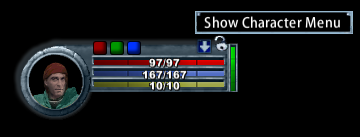
that sounds more like you have some file missing...I am having difficulty also. I get a message saying hardware rendering failed, do I want to try software rendering (performance will be drastically impacted), then a message saying my graphics card cannot run UO! Well it's been running it fine all these years, so I am at a loss as to why it wouldn't now. Any ideas please?
Sounds to me like there may be a video driver problem. There's a free program you can download that might help called Driver Booster by IObit, it checks all your drivers and if needed updates all of them for you, this might solve your problem.I am having difficulty also. I get a message saying hardware rendering failed, do I want to try software rendering (performance will be drastically impacted), then a message saying my graphics card cannot run UO! Well it's been running it fine all these years, so I am at a loss as to why it wouldn't now. Any ideas please?
Sorry I didn't explain it very well. I mean this thing (taken from your old UI).that's just the context menu that you usally get on right click yourself. The character sheet is what you are looking for

that's on the properties now and you need to open the paperdoll first.Sorry I didn't explain it very well. I mean this thing (taken from your old UI).

Do you have thief type gumps in your program? I'm just learning the tricks of the standard EC so I am hoping someone has created some handy thief stuff to make our lives easier  ...la
...la
OK great I found it. Thanks Pinco.
I'm just getting it all setup now and all looking good so far.
I was trying to find these features. Are they hidden away somewhere I can't find?
1. Disable background on paperdoll.
2. The distance counter that shows how far you are away from a selected target.
3. Auto equip slayers.
4. Spell names (so it says "greater heal" next to "In Mani".
5. tactical map.
I'm just getting it all setup now and all looking good so far.
I was trying to find these features. Are they hidden away somewhere I can't find?
1. Disable background on paperdoll.
2. The distance counter that shows how far you are away from a selected target.
3. Auto equip slayers.
4. Spell names (so it says "greater heal" next to "In Mani".
5. tactical map.
Last edited:
Tell me what feature you would like and I'll see what I can doDo you have thief type gumps in your program? I'm just learning the tricks of the standard EC so I am hoping someone has created some handy thief stuff to make our lives easier...la
No toggle available for those yet.OK great I found it. Thanks Pinco.
I'm just getting it all setup now and all looking good so far.
I was trying to find these features. Are they hidden away somewhere I can't find?
1. Disable background on paperdoll.
2. The distance counter that shows how far you are away from a selected target.
not available yet.3. Auto equip slayers.
Overhead text settings.4. Spell names (so it says "greater heal" next to "In Mani".
Use the green button on the map5. tactical map.
yes, I will add it in the future, I was just hoping the devs decided to listen my suggestion and move the veteran reward from auto-popup on login to a context menu action so that you can open it when you need it :/Pinco, will you please add "Disable Vet Reward Gump" like you had in your old UI (or am I just not seeing it)? Actually a Toggle Action would be even better ...
yes, I've just received an email with the same warning... I'm uploading the file elsewhere and will be available shortly
A way to snoop a player without having to open their paper doll...laTell me what feature you would like and I'll see what I can do









