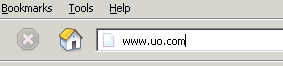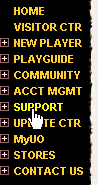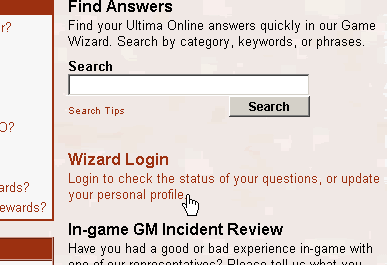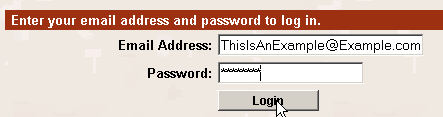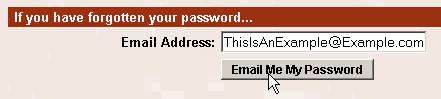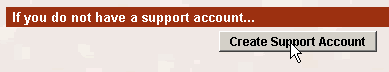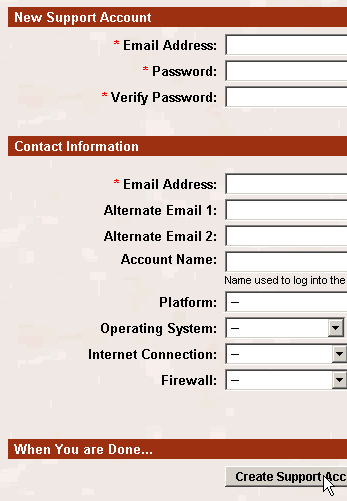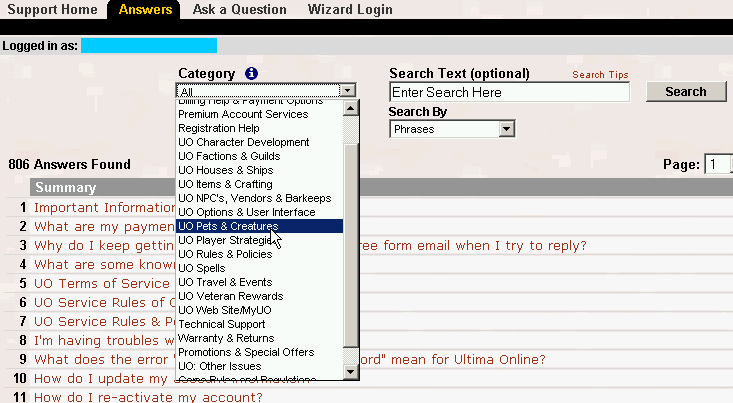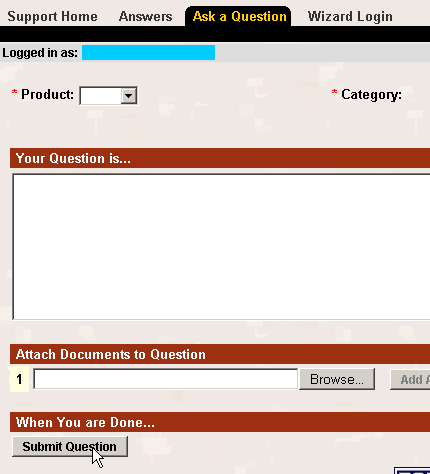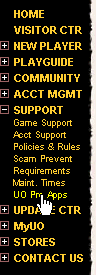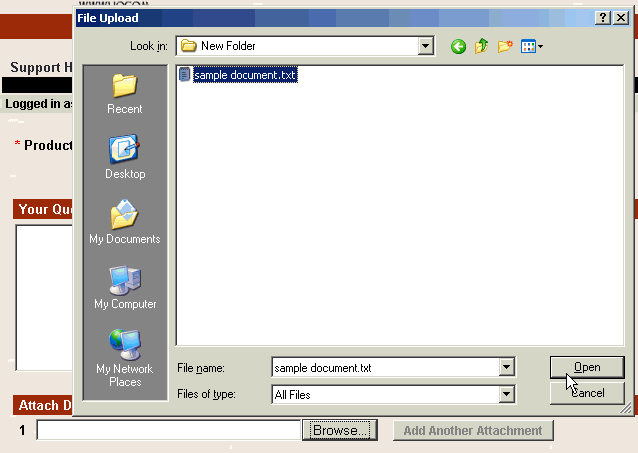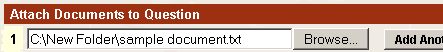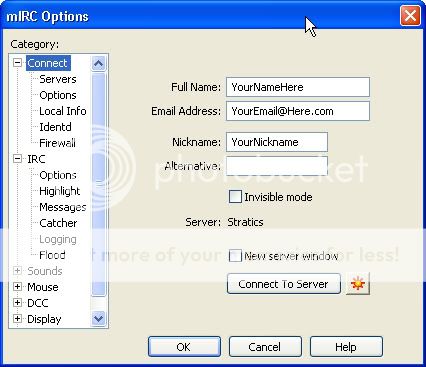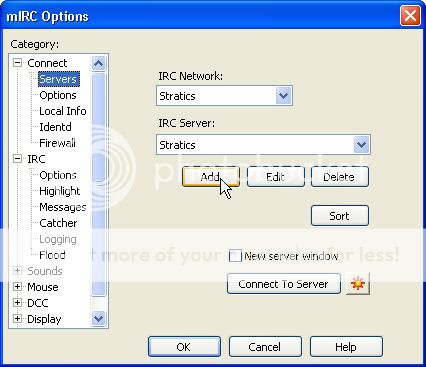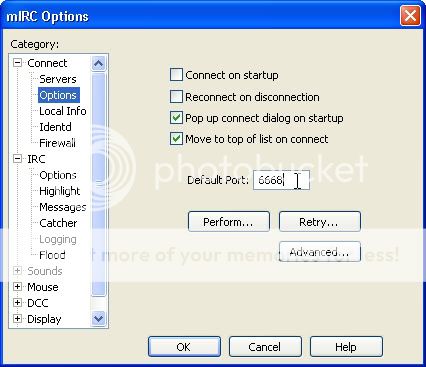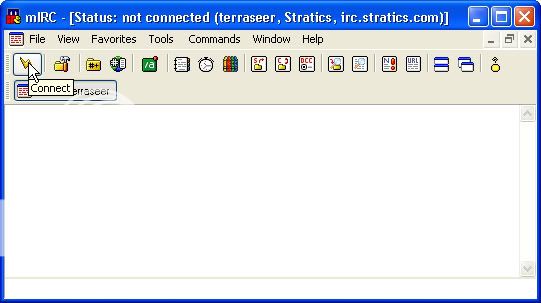G
Guest
Guest
This thread is best viewed in Flat Mode, so you can see each Subject Like to find what you are looking for faster. To view in Flatmode, click here, then scroll down to the bottom to see the Subject Lines.
<u>Some of the FAQ on Origin</u>:
Question: What is the Origin Shard?<ul>[*]Answer: The Origin shard is a perminate replacement for 'Test Sosaria' and will be a normal shard in all ways, with a few minor differences. ALL new content and patches will first be 'tested' on Origin. Which means Origin will be the first with new content, however it also means that the possibilities of a shard revert is more likely, given the ammount of untested content the shard will recieve.[/list]
Question: Will the Dev Team be playing on the Origin Shard?<ul>[*]Answer: It has been stated by EA that you are more likely to run into a Developer on the Origin shard than you will on any other normal production shard.[/list]
Qusetion: When did this shard go live?<ul>[*]Answer: Thursday December 16th, 2004 - Approximateley at 5pm Pacific time.[/list]
Question: Are there any limitations to this new server?<ul>[*]Answer: Unil Tuesday, June 14th 2005, three rules apply to Origin.
Question: Where is the Origin server to be housed?<ul>[*]Answer: The actual physical location of the Origin server is the EA building in Northern California.[/list]
Question: How can I test my ping to the Origin server?<ul>[*]Answer: There are two methods, mayhaps more.
Question: How does housing work on the Origin shard?<ul>[*]Answer: Origin is a NORMAL production shard and is subject to the 1 house per account rule. Therefore, should you place a house on the Origin shard, any other houses on your account will be condemned, falling to the ground like a house made of lincoln logs.[/list]
http://www.uo.com/cgi-bin/newstools.pl?Article=8736 & http://main.uo.com/origin.html<blockquote><hr>
Origin Lives! Welcome to the new UO shard: Origin Dec 10 2004 12:04AM
On Thursday, December 16, between 5:00 – 8:00 PM PST, a new shard will be born -- Origin.
[/ QUOTE ]<blockquote><hr>
A new shard is born -- Origin. The Origin shard is now open to all Samurai Empire players. This shard is a place where you can get a fresh start, claim that prime piece of real estate you’ve always had your eye on, or just rediscover the lands of Britannia.
Because we have many demo and free trial programs available, this shard is only available to Ultima Online: Samurai Empire account holders. By limiting access in this way, we can ensure that our loyal customers have the first opportunity to claim the real estate and goods provided by the launch of the Origin shard. This restriction will be lifted on Tuesday, June 14th 2005.
A few things you should know about the Origin Shard:<ul>[*]Origin is located on the West Coast of North America.[*]This Shard will be the first to receive most publishes and updates.[*]Character Transfer are disabled to and from Origin until Tuesday, June 14th 2005.[*]Advanced Characters are not available until Tuesday, June 14th 2005.[/list]
We’re looking forward to seeing you on Origin!
[/ QUOTE ]
<u>Some of the FAQ on Origin</u>:
Question: What is the Origin Shard?<ul>[*]Answer: The Origin shard is a perminate replacement for 'Test Sosaria' and will be a normal shard in all ways, with a few minor differences. ALL new content and patches will first be 'tested' on Origin. Which means Origin will be the first with new content, however it also means that the possibilities of a shard revert is more likely, given the ammount of untested content the shard will recieve.[/list]
Question: Will the Dev Team be playing on the Origin Shard?<ul>[*]Answer: It has been stated by EA that you are more likely to run into a Developer on the Origin shard than you will on any other normal production shard.[/list]
Qusetion: When did this shard go live?<ul>[*]Answer: Thursday December 16th, 2004 - Approximateley at 5pm Pacific time.[/list]
Question: Are there any limitations to this new server?<ul>[*]Answer: Unil Tuesday, June 14th 2005, three rules apply to Origin.
- You may not transfer a charater to or from the Origin server.
- You may not buy an advanced Charater Template.
- In Order to log into the Origin server you MUST have an Ultima Online: Samurai Empire upgraded account.
Question: Where is the Origin server to be housed?<ul>[*]Answer: The actual physical location of the Origin server is the EA building in Northern California.[/list]
Question: How can I test my ping to the Origin server?<ul>[*]Answer: There are two methods, mayhaps more.
- Download and use UOTrace, a free Utility found in UO's Customer Help Section, which explains how to use it.
- In Windows, hit 'Start' then 'Run' and type "ping origin.owo.com" and you can see your ping rate to the Origin server.
Question: How does housing work on the Origin shard?<ul>[*]Answer: Origin is a NORMAL production shard and is subject to the 1 house per account rule. Therefore, should you place a house on the Origin shard, any other houses on your account will be condemned, falling to the ground like a house made of lincoln logs.[/list]
http://www.uo.com/cgi-bin/newstools.pl?Article=8736 & http://main.uo.com/origin.html<blockquote><hr>
Origin Lives! Welcome to the new UO shard: Origin Dec 10 2004 12:04AM
On Thursday, December 16, between 5:00 – 8:00 PM PST, a new shard will be born -- Origin.
[/ QUOTE ]<blockquote><hr>
A new shard is born -- Origin. The Origin shard is now open to all Samurai Empire players. This shard is a place where you can get a fresh start, claim that prime piece of real estate you’ve always had your eye on, or just rediscover the lands of Britannia.
Because we have many demo and free trial programs available, this shard is only available to Ultima Online: Samurai Empire account holders. By limiting access in this way, we can ensure that our loyal customers have the first opportunity to claim the real estate and goods provided by the launch of the Origin shard. This restriction will be lifted on Tuesday, June 14th 2005.
A few things you should know about the Origin Shard:<ul>[*]Origin is located on the West Coast of North America.[*]This Shard will be the first to receive most publishes and updates.[*]Character Transfer are disabled to and from Origin until Tuesday, June 14th 2005.[*]Advanced Characters are not available until Tuesday, June 14th 2005.[/list]
We’re looking forward to seeing you on Origin!
[/ QUOTE ]