-
Hail Guest! We're looking for Community Content Contribuitors to Stratics. If you would like to write articles, fan fiction, do guild or shard event recaps, it's simple. Find out how in this thread: Community Contributions
-
Greetings Guest, Having Login Issues? Check this thread!
-
Hail Guest!, Please take a moment to read this post reminding you all of the importance of Account Security.
-
Hail Guest! Please read the new announcement concerning the upcoming addition to Stratics. You can find the announcement Here!
- Home
- Forums
- Ultima Online Stratics
- Ultima Online (UO) General Discussion
- UO Resources
- UO Enhanced Client Discussion
This started before publish 86. One of the patches before that tooltips stopped working altogether, then when they "fixed" the issue they came back the way they are now, you have to mouse over items very carefully, and often multiple times before you can be sure that what you are seeing in the tooltip is actually what you have your pointer over. It seems to be an issue with the legacy container mode.Another bug:
Tooltips are not updating, when moving directly to a new item. I have to move the cursor away from the initial item and only fter it is gone I can hover over the new item to get the correct tooltip. This is really annoying...
There was originally but the devs wanted it removed with the UO cartographer support... so you have to wait for the next version of my UI for that.@Pinco Is the away mode macro something that we can temporarily put back in using the command feature? I didn't realize how much I used it till it was gone!
Sometimes I can't cast spells using commands in a hotbar. But I can cast them from the book.
Sometimes I can't drink potions using commands in a hotbar. But I can drink them by double clicking in the backpack.
Sometimes I can't mount my ethereal horse using command in a hotbar. But I can mount it by double clicking in the backpack.
And so on.
I can't attack a monster after using my trapbox. Tried double clicking the monster and using a hotbar command.
Those bags make fighting big bosses pretty tricking.
Sometimes I can't drink potions using commands in a hotbar. But I can drink them by double clicking in the backpack.
Sometimes I can't mount my ethereal horse using command in a hotbar. But I can mount it by double clicking in the backpack.
And so on.
I can't attack a monster after using my trapbox. Tried double clicking the monster and using a hotbar command.
Those bags make fighting big bosses pretty tricking.
nice poetry, but if you don't provide specific details on how to replicate the problems noone will ever be able to fix the issuesSometimes I can't cast spells using commands in a hotbar. But I can cast them from the book.
Sometimes I can't drink potions using commands in a hotbar. But I can drink them by double clicking in the backpack.
Sometimes I can't mount my ethereal horse using command in a hotbar. But I can mount it by double clicking in the backpack.
And so on.
I can't attack a monster after using my trapbox. Tried double clicking the monster and using a hotbar command.
Those bags make fighting big bosses pretty tricking.
Sometimes mean 'very often'. What details should I provide?
I can't mount my ethy every time I log on.
I have created the macro by moving the ethy to a hotbar. This macro is alway disabled when I log on. If I start to move the icon from the hotbar then put it back to the same cell it becames enabled.
Every time I fight a boss I see that Close Wounds macro is disabled.
I have created the macro by moving the spell from the book to a hotbar.
During a battle sometimes it's enabled and sometimes it's disabled but every battle there is a time when it is disabled. Other chivalry spells on the same hotbar are enabled. If I start to move the icon from the hotbar then put it back to the same cell it becames enabled.
Every time I fight a boss I see that my 'use potion' macroes are disabled.
I have created the macroes by moving a potion from my backpack to a hotbar.
During a battle sometimes sometimes they're disabled but most of the time they are enabled.
All my potions macroes (and petal/apple as well) become disabled at the same time.
p.s. When I fight Cora solo I haven't much time to making notes about every macro.
I can't mount my ethy every time I log on.
I have created the macro by moving the ethy to a hotbar. This macro is alway disabled when I log on. If I start to move the icon from the hotbar then put it back to the same cell it becames enabled.
Every time I fight a boss I see that Close Wounds macro is disabled.
I have created the macro by moving the spell from the book to a hotbar.
During a battle sometimes it's enabled and sometimes it's disabled but every battle there is a time when it is disabled. Other chivalry spells on the same hotbar are enabled. If I start to move the icon from the hotbar then put it back to the same cell it becames enabled.
Every time I fight a boss I see that my 'use potion' macroes are disabled.
I have created the macroes by moving a potion from my backpack to a hotbar.
During a battle sometimes sometimes they're disabled but most of the time they are enabled.
All my potions macroes (and petal/apple as well) become disabled at the same time.
p.s. When I fight Cora solo I haven't much time to making notes about every macro.
Since the more recent patch my bank box(I have all containers set to grid) opens first in list view, then changes to grid view but a lot of the contents are missing that were there in the list view.
This happening to anyone else?
This happening to anyone else?
One new bug , came with latest update. Had fps counter from gfx card turned on. Logging onto one char, stable 60 fps. Logging another char, it did seem choppy, only around 40 fps. Did mess around with a lot of things, in the end it came down to amount of hotbars on screen. Basically everything above 9 visible hotbars drops my fps below 60, and not in small amounts from then on.
So i had to remove boat and pet commands, reagent counter and a bunch of seldom used stuff from ui .
Client settings are and have been for a year or so:
max fps 60
vsync on
1920x1080 resolution
FPS have always been rock solid 60 no matter what on old ec, even with recording on.
As a side note, the new ui seems to be a bit laggy when you are used to play fast and press a lot of keys. Old ec ui did not have that issue.
System is
Core i5 4570 4x3.2 Ghz
8 Gb Ram
Geforce gtx 760 2gb
Windows 8.1 pro 64bit
Another bug, probably longer around.
120 Throwing
120 Bushido
63 Parry
all real skill, so full -10 mana cost discount, plus some other skills of course. 45 lmc with full plate armor. So 11 mana for single ai and 22 mana for chain ai. So why do i have to wait for 28 mana until i can ai again when running low on mana. It should be 11 after 3 seconds, but client insists on 28 for much longer duration. Changing weapons does seem to help.Had time to watch that for a few stygian dragon fights, so im sure about numbers here.
Same with mana cost for infused throw.
Had also issues with consumables on hotbar getting inaccesible, but did not notice it yet since latest patch. It did happen to enchanted apples, pots and healing stone.
Bankbox does open in list view here since patch, 160+ items inside.
Double clicking on a pulled healthbar doesnt start an attack sometimes ( or is it always ).
Having to pull a healthbar again when mob does invis or you go offscreen is also annoying in longer fights.
So i had to remove boat and pet commands, reagent counter and a bunch of seldom used stuff from ui .
Client settings are and have been for a year or so:
max fps 60
vsync on
1920x1080 resolution
FPS have always been rock solid 60 no matter what on old ec, even with recording on.
As a side note, the new ui seems to be a bit laggy when you are used to play fast and press a lot of keys. Old ec ui did not have that issue.
System is
Core i5 4570 4x3.2 Ghz
8 Gb Ram
Geforce gtx 760 2gb
Windows 8.1 pro 64bit
Another bug, probably longer around.
120 Throwing
120 Bushido
63 Parry
all real skill, so full -10 mana cost discount, plus some other skills of course. 45 lmc with full plate armor. So 11 mana for single ai and 22 mana for chain ai. So why do i have to wait for 28 mana until i can ai again when running low on mana. It should be 11 after 3 seconds, but client insists on 28 for much longer duration. Changing weapons does seem to help.Had time to watch that for a few stygian dragon fights, so im sure about numbers here.
Same with mana cost for infused throw.
Had also issues with consumables on hotbar getting inaccesible, but did not notice it yet since latest patch. It did happen to enchanted apples, pots and healing stone.
Bankbox does open in list view here since patch, 160+ items inside.
Double clicking on a pulled healthbar doesnt start an attack sometimes ( or is it always ).
Having to pull a healthbar again when mob does invis or you go offscreen is also annoying in longer fights.
Some more bugs:
- The first time I open the bank, it opens in list mode, then after closing and opening it a second time or more it opens in grid (as it should, because it's configured to open in grid).
- The "Move Hotbar Group" hotkey doesn't work with vertical hotbar groups.
Last edited:
Another thing i would call a design error since it does mess with game mechanics to much.
One cannot restart a bandage anymore. The nice side is, you cannot ruin it by starting a new bandage to early. The other side is, there are cases where you actually want to manually restart a new bandage. For example, bandie did cure a lvl 5 poison after 2 secs, it will heal for very few points after 4 secs , even with 120 healing/anatomy. It was better to apply a new one. Cant do that anymore.
Does also take away another behind-the-keyboard skill from the game.
One cannot restart a bandage anymore. The nice side is, you cannot ruin it by starting a new bandage to early. The other side is, there are cases where you actually want to manually restart a new bandage. For example, bandie did cure a lvl 5 poison after 2 secs, it will heal for very few points after 4 secs , even with 120 healing/anatomy. It was better to apply a new one. Cant do that anymore.
Does also take away another behind-the-keyboard skill from the game.
The new UI is looping through every hotbar slot updating its status and stuff 20+ times per second.One new bug , came with latest update. Had fps counter from gfx card turned on. Logging onto one char, stable 60 fps. Logging another char, it did seem choppy, only around 40 fps. Did mess around with a lot of things, in the end it came down to amount of hotbars on screen. Basically everything above 9 visible hotbars drops my fps below 60, and not in small amounts from then on.
Needlessly to say the performance of the new default is just nuts compared to the previous version.
I had this same message. Have you opened the bag then tried? This worked for me.I can't assign a loot bag. It say "you can't..." to all containers I have tried (including all container types I bought from a provisioner).
I don't remember. I will try. Thank you.I had this same message. Have you opened the bag then tried? This worked for me.
why don't you just use a macro for that?Another thing i would call a design error since it does mess with game mechanics to much.
One cannot restart a bandage anymore. The nice side is, you cannot ruin it by starting a new bandage to early. The other side is, there are cases where you actually want to manually restart a new bandage. For example, bandie did cure a lvl 5 poison after 2 secs, it will heal for very few points after 4 secs , even with 120 healing/anatomy. It was better to apply a new one. Cant do that anymore.
Does also take away another behind-the-keyboard skill from the game.
create a macro -> drag the bandages inside with target cursor (or whatever target you need)
it was limited but it caused some delays in the spell graying out and other things so that's actually the only way to make things work. Besides it just run through specific action/spells...The new UI is looping through every hotbar slot updating its status and stuff 20+ times per second.
Needlessly to say the performance of the new default is just nuts compared to the previous version.
the true problem here is the one that has always been there: the more hotbars you have the heavier the UI became because each UI element you have on screen adds weight to the whole UI, and since it doesn't run in a separate thread everything just makes the game heavier.
So in short: DO NOT use too many hotbars for spells/objects, use macros if you need something with an hotkey, and always remember that the less UI elements you have around, the better is for the game performance
Pinco - Does it improve performance if the hot bar is minimised?
I tried to cast Consecrate Weapon with 0 Chiv skill and it no longer let's you attempt unless you have 15 Chiv skill now. I use this method to raise Strength. While you will fizzle at 0, you do get skill gains so you should be allowed to attempt to cast it. You can no longer do so. This is probably true with a lot of spells. Basically I cast CW till I hit 30 then stone it off (and wipe it from the stone), then start again. This is a great way to raise stats. I ended up having to put on jewelry to get to 15 Chiv in order to train strength now. Please remove the requirement that you have to have the minimum skill in order to even attempt casting spells. Thanks
A toggle to allow/prevent skill use when you don't have the minimum would be nice...Maybe a pop up warning msg that you can't do what yr trying?
you can use macros to bypass thatI tried to cast Consecrate Weapon with 0 Chiv skill and it no longer let's you attempt unless you have 15 Chiv skill now. I use this method to raise Strength. While you will fizzle at 0, you do get skill gains so you should be allowed to attempt to cast it. You can no longer do so. This is probably true with a lot of spells. Basically I cast CW till I hit 30 then stone it off (and wipe it from the stone), then start again. This is a great way to raise stats. I ended up having to put on jewelry to get to 15 Chiv in order to train strength now. Please remove the requirement that you have to have the minimum skill in order to even attempt casting spells. Thanks
nope, it's the very existance of the elements that cause the slow down...Pinco - Does it improve performance if the hot bar is minimised?
See the game as a cart, every UI element is a stone that you put on the cart. At some point you won't see one or more stones, but it doesn't mean that you won't feel the weight
That did the trick, thanks Pinco.you can use macros to bypass that
I did always drag a bandage to a hotbar spot and did set target. No need to create a macro. And you see the timer. So now i need to create a macro for it? And dont see the timer anymore ?why don't you just use a macro for that?
create a macro -> drag the bandages inside with target cursor (or whatever target you need)
Thats a very good advice, i did not notice since ec beta that there may be problems with to many hotbars, it did just work before.So in short: DO NOT use too many hotbars for spells/objects, use macros if you need something with an hotkey, and always remember that the less UI elements you have around, the better is for the game performance
Just as a reminder, it isnt that many hotbars. Fps starts going down at around 9 hotbars here, that does include the default menu bar.
If i add 4 more, fps goes down from 60 to 50. Since latest patch, not before. There must be something going on behind the scenes.
That is on a relativly modern gaming pc that can handle all other stuff without problems.
And btw you may just try to play the game using that trainwreck of a client. Or atleast admit a problem and do not try to distract from it. Or forcing your style of client use on everyone else. It DOES come over really bad here.
Last edited:
YesSince the more recent patch my bank box(I have all containers set to grid) opens first in list view, then changes to grid view but a lot of the contents are missing that were there in the list view.
This happening to anyone else?
How many items are in you bank box?Since the more recent patch my bank box(I have all containers set to grid) opens first in list view, then changes to grid view but a lot of the contents are missing that were there in the list view.
This happening to anyone else?
For me the actual amount of items in the bank on this particular char is 163 items as correctly shown in my journal.How many items are in you bank box?
When I first open my bank box it opens in the list view and shows 23 / 175 items.
If I then close my bank and open again it shows in the correct grid format and still shows 23 / 175 items.
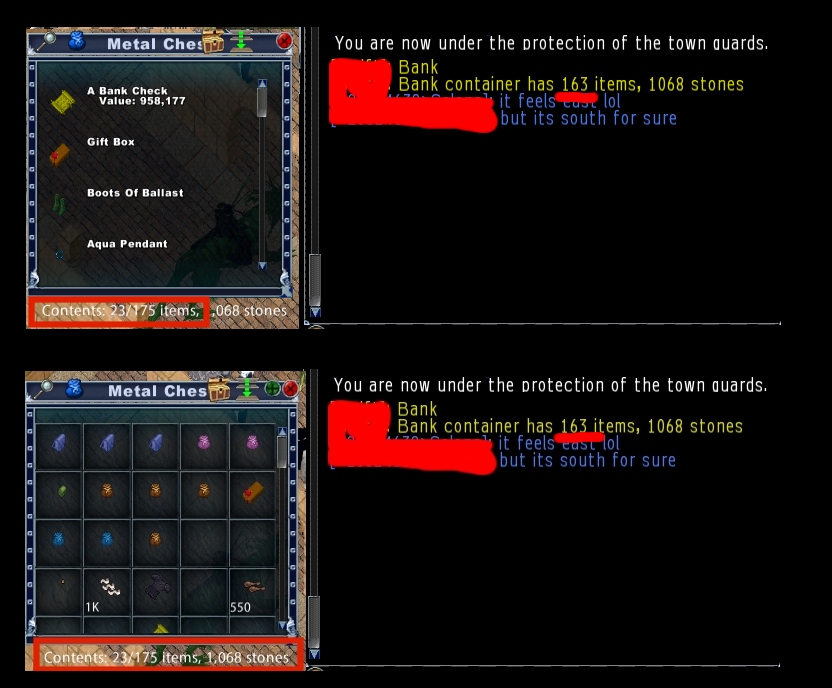
This will be resolved in the next patch.For me the actual amount of items in the bank on this particular char is 163 items as correctly shown in my journal.
When I first open my bank box it opens in the list view and shows 23 / 175 items.
If I then close my bank and open again it shows in the correct grid format and still shows 23 / 175 items.
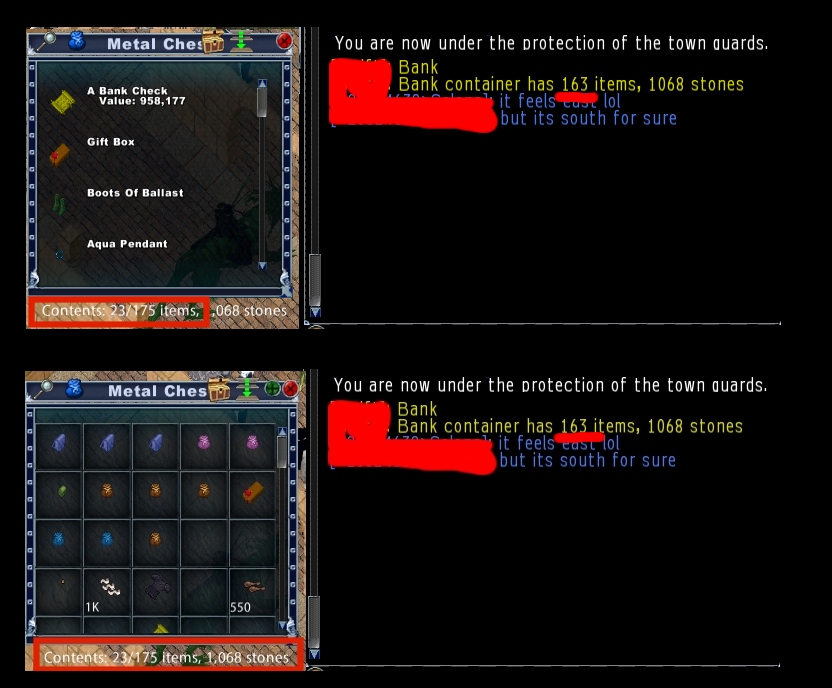
I should add that it is not just the count on the container that is wrong(102 items according to journal, 71 according to text under window), there are actually things missing from the GRID view of the bank box, for instance this char I'm using now has about 17x 1 mil checks in the bank box in LIST view, once I change it to grid view there is only 1x 1 mil check in there.
I reported years ago about hard coded 125 items per container view limit. It still hard coded to ContainerWindow.lua
Right there is definitely another issue I have seen this happen numerous times now and I shall use the Scalis on Europa as an example.
Once the body goes "public" and anyone can loot I pop the corpse open and the items seem to flash and change around.
I hover over them and it shows the wrong property popup where it seems there are so many items it cant seem to show them all at once.
Here is an example:
My mouse has selected the tunic but the tooltip is showing a shield.
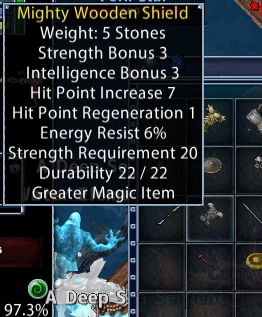
As you can see from this example there is only 125 spaces to show items. At the bottom its showing 482....

Once the body goes "public" and anyone can loot I pop the corpse open and the items seem to flash and change around.
I hover over them and it shows the wrong property popup where it seems there are so many items it cant seem to show them all at once.
Here is an example:
My mouse has selected the tunic but the tooltip is showing a shield.
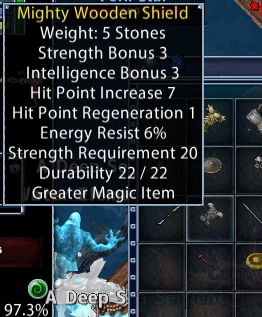
As you can see from this example there is only 125 spaces to show items. At the bottom its showing 482....

Right there is definitely another issue I have seen this happen numerous times now and I shall use the Scalis on Europa as an example.
Once the body goes "public" and anyone can loot I pop the corpse open and the items seem to flash and change around.
I hover over them and it shows the wrong property popup where it seems there are so many items it cant seem to show them all at once.
Here is an example:
My mouse has selected the tunic but the tooltip is showing a shield.
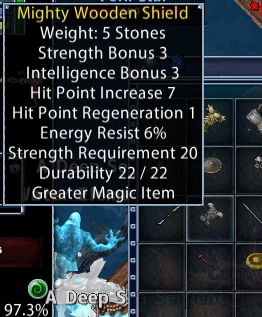
As you can see from this example there is only 125 spaces to show items. At the bottom its showing 482....

the tooltip problem is a problem of item properties, since we couldn't remake that, it is just as it was on the default UI with all their huge flaws :/
the second problem is just an oversight that can be fixed quite simply
Since I'm reworking the containers, I decided to change the toggle view button and remake it like it was on KR, so that you could switch between grid -> list -> freeform without a toggle for legacy contaiers.
This way I think all it will be simpler don't you think?
This way I think all it will be simpler don't you think?
By "freeform" you mean legacy container view right?
I don't suppose anyone on EC actually uses legacy containers all the time, but we do need them for stocking vendors or people using CC just see our vendor bags as a pile of junk.
I don't suppose anyone on EC actually uses legacy containers all the time, but we do need them for stocking vendors or people using CC just see our vendor bags as a pile of junk.
yes, that's my point, having to go to user settings or to use an action for that it's too much work for just few minutes, that's why I've resotre the KR style where you could just switch the style on each container with the green buttonBy "freeform" you mean legacy container view right?
I don't suppose anyone on EC actually uses legacy containers all the time, but we do need them for stocking vendors or people using CC just see our vendor bags as a pile of junk.
I mentioned this weeks ago when the UI first came in and Pete Mage gave a work around in another thread which I am currently using, however, I really don't want to be using another UI just so I can get ONE work around fix from the default. It makes it difficult when trading templates with people if everyone is using a different ui to do different things..Toggle legacy containers is useless if it automatically closes all your open containers in gird view first. Didn't do that in the old default UI nor in Pinkos so no idea why it does it in the new UI. Makes stocking vendors IMPOSSIBLE if your items are stored in the EC and you only need the legacy toggle for a vendor backpack.
Needs to be changed BACK to how it used to be, ie the ONLY format change happens to bags/containers you open AFTER you press the toggle, not to existing open backpacks etc.
Bleak or someone said they would look into this, has ANYTHING been done? I know there were some 'fixes' to the EC with the last patch, was this one of em and if not WHEN can we expect a fix?


