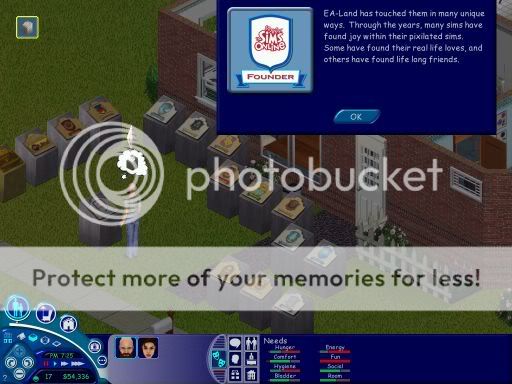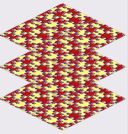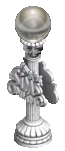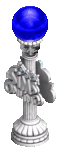I
imported_Starrfoxx
Guest
I've seen a few posts about how to get the TSO objects into your Sims 1 game. What you want to do is go to OddSim.com , because there are quite a few objects there that can be downloaded including the "simmie". Most are only decoration.
I have not seen any working pizza, code, or maze games for offline. Unless you are good with coding and hacking, the best we'll ever get is a decoration object.
There is a program called Game Extractor which will allow you to go into your TSO files and extract some of the objects out. It works on some objects as far as getting the bitmaps, but on others it doesn't. From there, you'd probably need to use IFF Pencil and/or T-mog to get it to work with Sims 1.
The files you are looking for are objiff.far, objotf.far, and objspf1.far (and the "number" goes up to 9.)
That would be really cool if Thrill or one of the other great CC modders out there can salvage everything out of TSO before it closes. There are tons of roof colors, wallpapers, tiles, clothing, and of course objects that would be a shame to lose.
I have not seen any working pizza, code, or maze games for offline. Unless you are good with coding and hacking, the best we'll ever get is a decoration object.
There is a program called Game Extractor which will allow you to go into your TSO files and extract some of the objects out. It works on some objects as far as getting the bitmaps, but on others it doesn't. From there, you'd probably need to use IFF Pencil and/or T-mog to get it to work with Sims 1.
The files you are looking for are objiff.far, objotf.far, and objspf1.far (and the "number" goes up to 9.)
That would be really cool if Thrill or one of the other great CC modders out there can salvage everything out of TSO before it closes. There are tons of roof colors, wallpapers, tiles, clothing, and of course objects that would be a shame to lose.