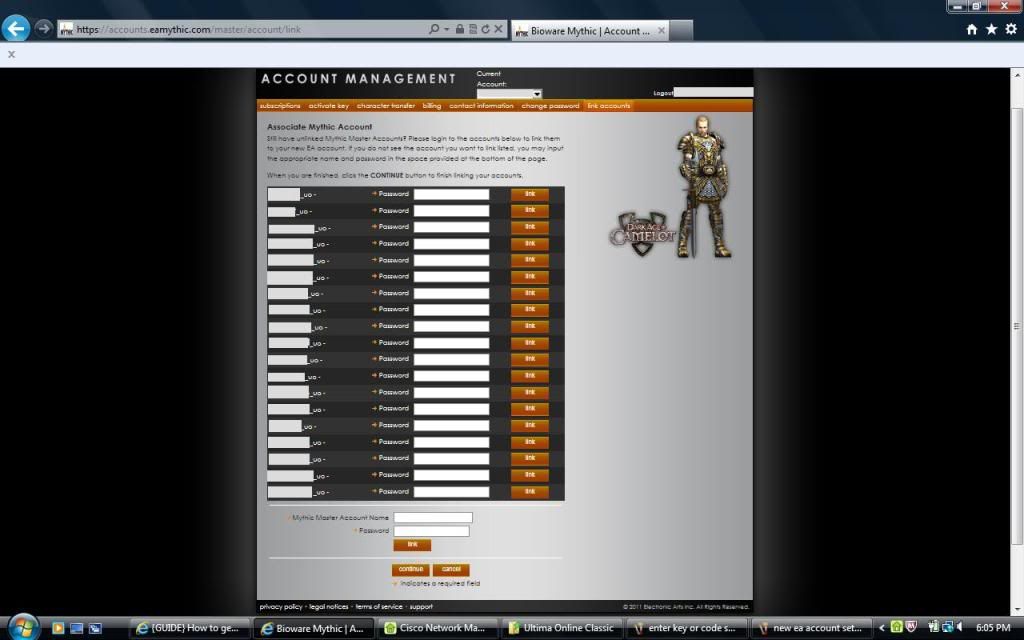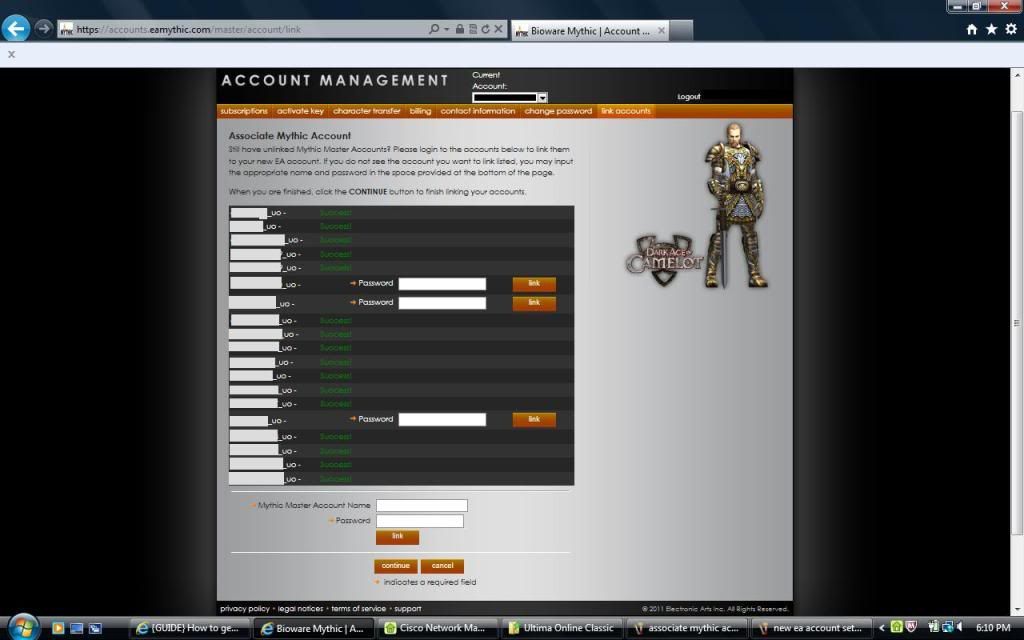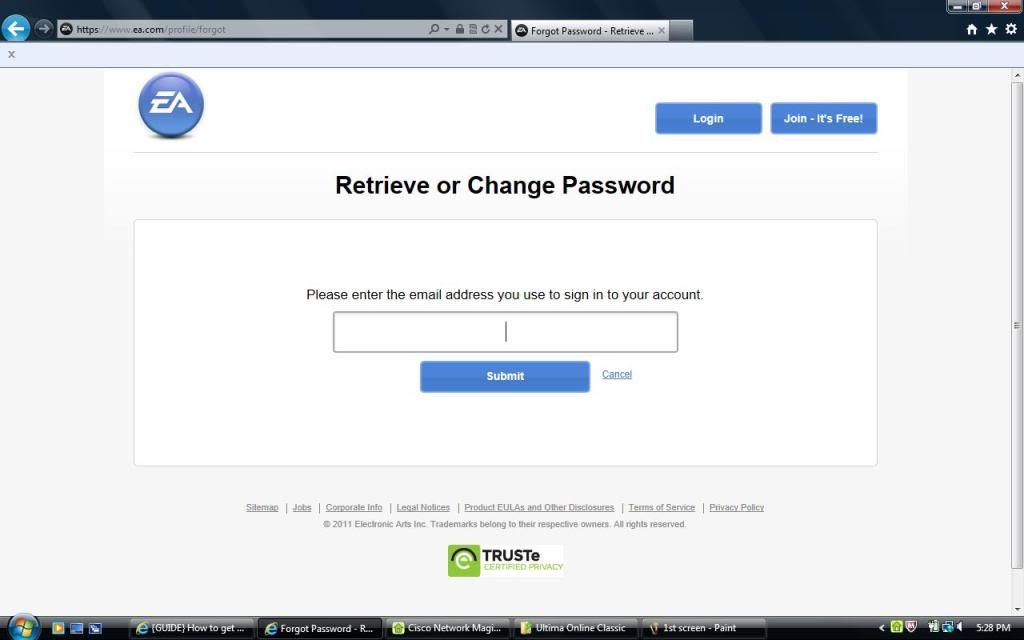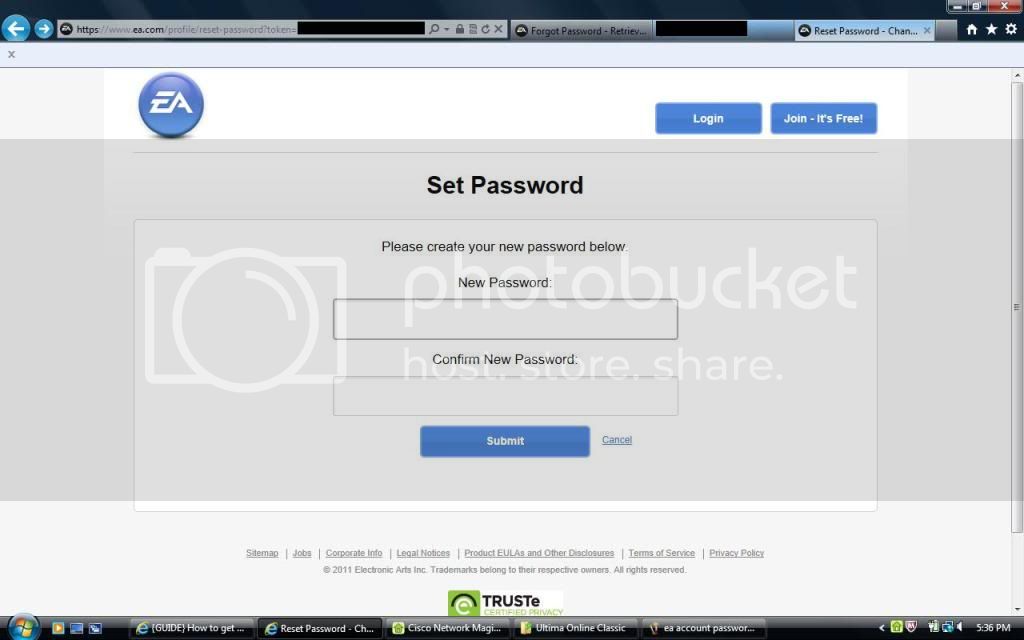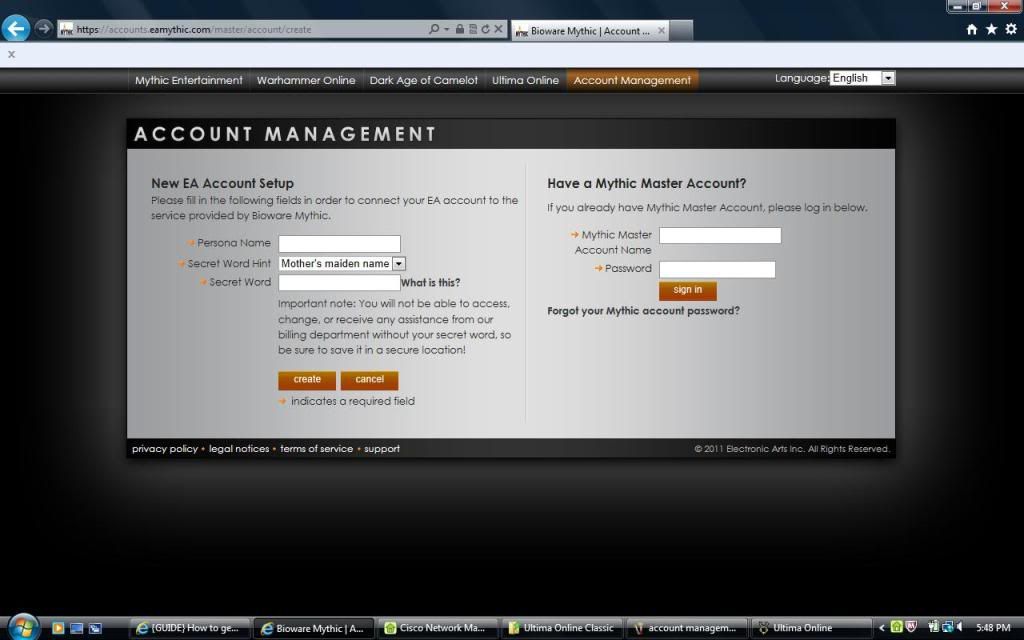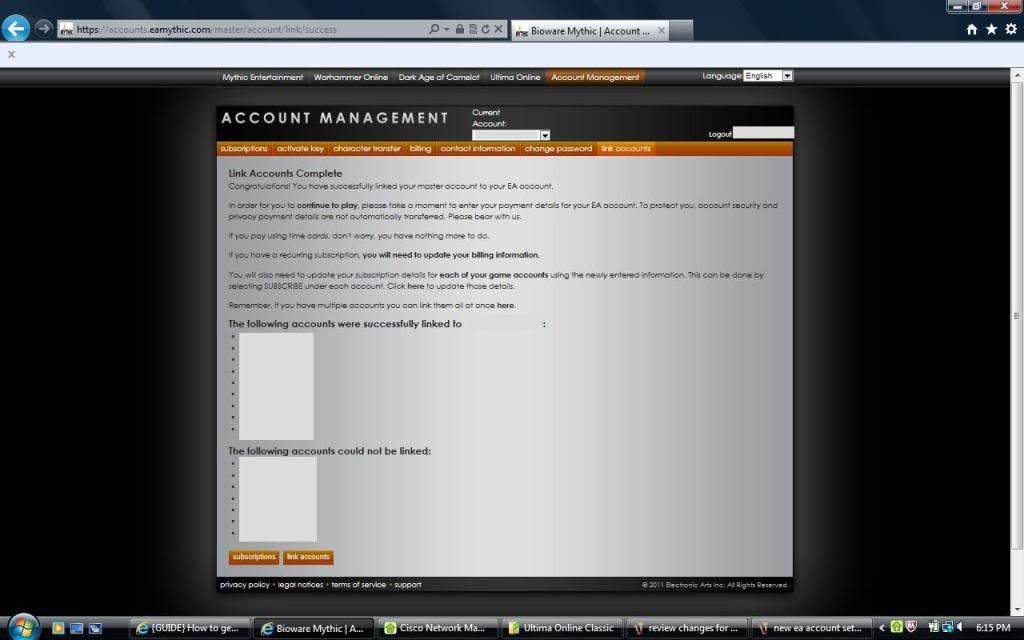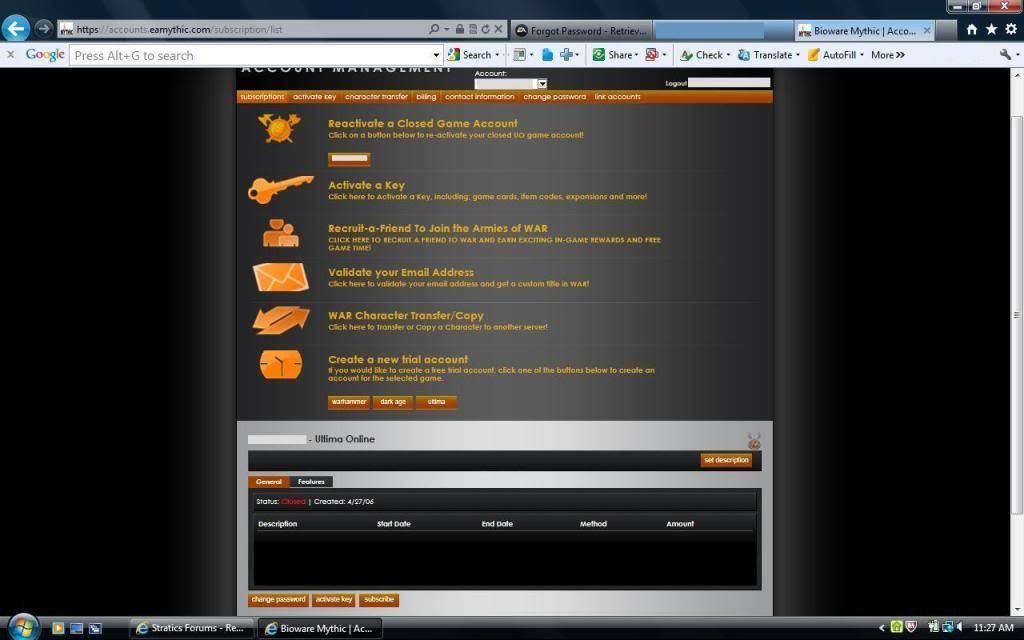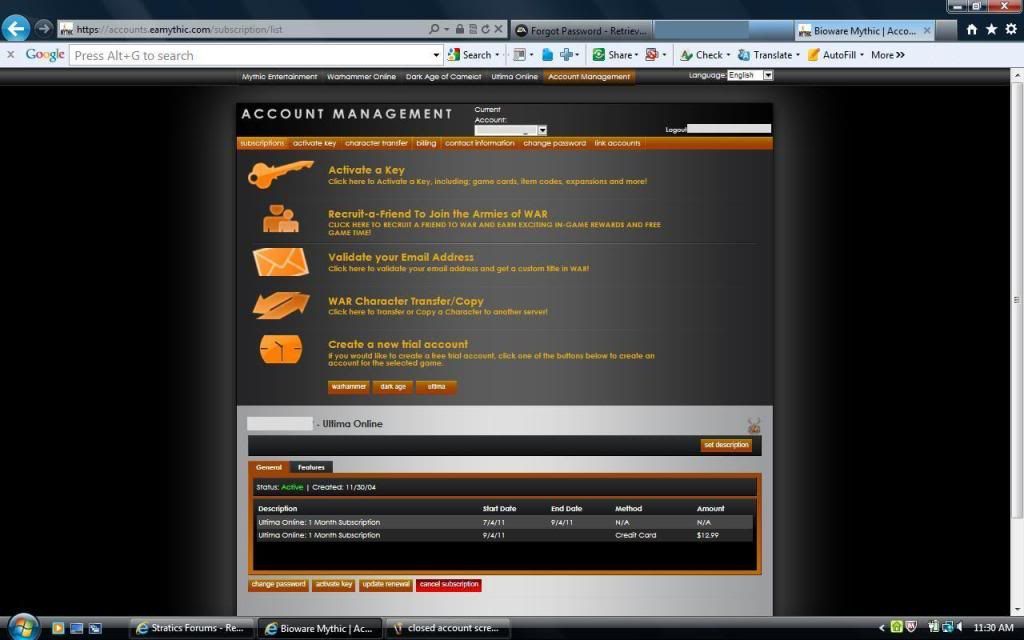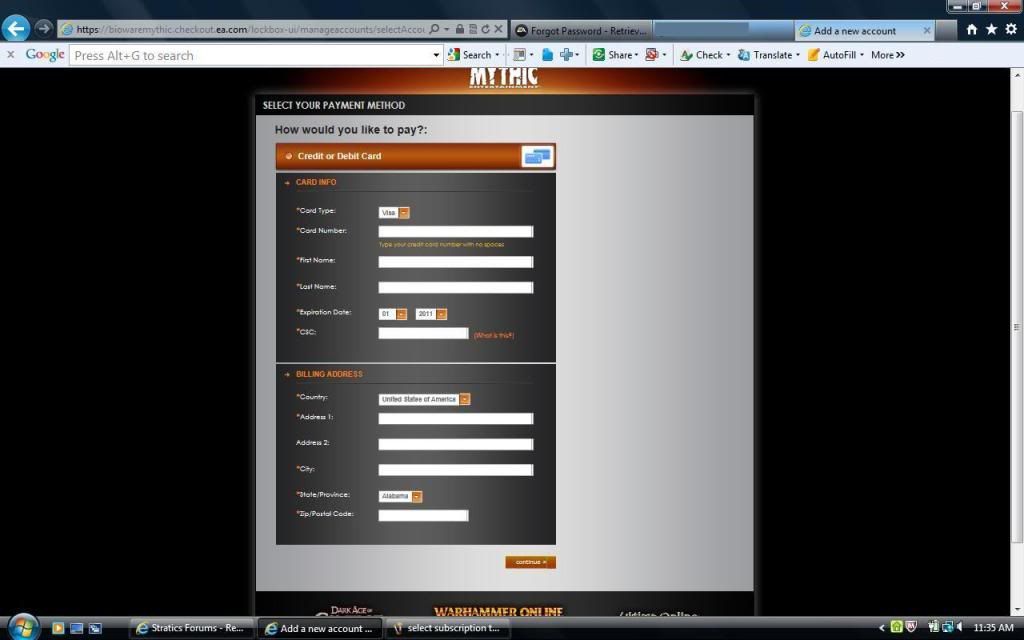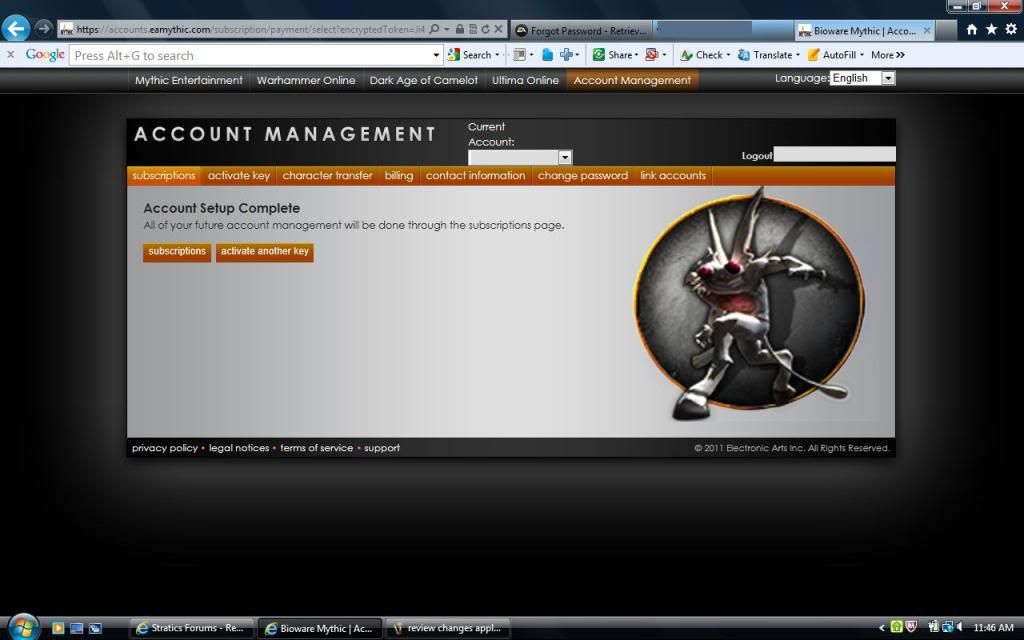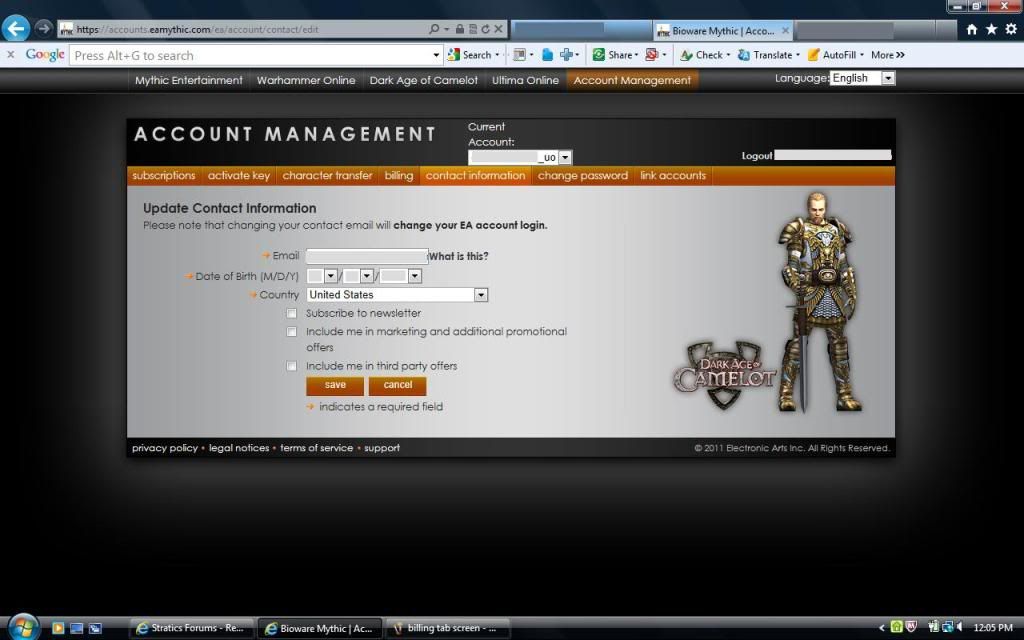Hello there ty Tina, i have limped this far! however i cannot see the page where it shows yr billing info and subs details etc?
While you're on the main Account Management screen, click on the downward pointing triangle next to the drop down box under the "Current Account" heading in the center top of the screen. Select the account that you want to look at.
Now, with that account name showing up in the drop-down box, click on the "Subscriptions" button on the far left top side of the screen.
Now, scroll down towards the bottom of the screen and you'll see a section towards the very bottom of the screen that displays your account name and the game name as a header. Below that you'll see a black area with info about your account, such as its status (e.g., Closed or Active), and then under two tabs (General and Features), more information such as which type of subscription you have, when it started and when it will end, how you're paying for the subscription, the subscription fee, and then all (under the Features tab) all the expansions, boosters, and theme packs applied to the account. There are also buttons below that black area to change the password for that account, activate a key (I assume this includes codes), update your renewal information, or cancel the subscription.
I suspect that you just aren't seeing the section of the screen with the actual account information if your screen size isn't huge. I know I have to scroll down to see it, especially for accounts that are closed because the upper half of the screen has more options for those accounts.
Here's what you'll see under the Subscription tab for a Closed account:
And what the screen looks like for an Active account:
If you click on the Update Renewal button, here's the next screen for selecting the length of your subscription or putting in a gametime code:
If you fill in that screen to indicate you want to use a credit or debit card, the next screen looks like this:
Clicking Continue on the credit/debit card info screen gets you to the next screen to confirm fee and tax amounts.
If you clicked Confirm to proceed, you should then get the next screen, plus if your subscription hasn't yet expired, it appears that your bank account or credit card is assessed a $1.00 fee (not sure if it's just a test transaction amount that will eventually be reversed, or in my case, if it is the internet tax amount).
While you have an account selected in the center top drop down box and are on the Subscriptions tab, you can select the Features tab near the bottom and see a list of the expansions, boosters, and theme packs applied to an account (active or closed). Here's a partial view of what that list looks like.
If you click on the button to change a game account's password, you go to a screen that looks like this:
And if you push the button to activate a key for a specific game account, the activation screen looks like this. I believe we have been instructed to NOT use this screen for a few more days for UO accounts.
Looking back at the top of the Account Management screen, there's also a Character Transfer tab that I think probably only applies to Warhammer Online accounts. Here's what it looked like for me:
And if you click the Billing tab at the top of the Account Management screen, here's what it looked like for me. Maybe other games or types of accounts show something else here.
The Contact Information tab near the top of the Account Management screen goes to a screen that looks like this:
And the Change Password tab near the top of the Account Management screen goes to a screen that looks like this for changing your password for your EA Account: (This is NOT the place to change a game account password!! This is where you change the password for logging in to update all your linked UO, WHO, and DAOC account information.)
I already posted above in an earlier post screen shots of what happens when you use the Link Accounts button. (Still can't link 10 of my 19 accounts and beginning to wonder if there's a maximum of 9 accounts you can link under one EA Account.)