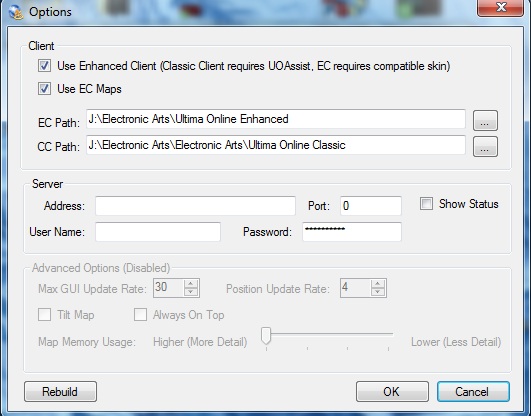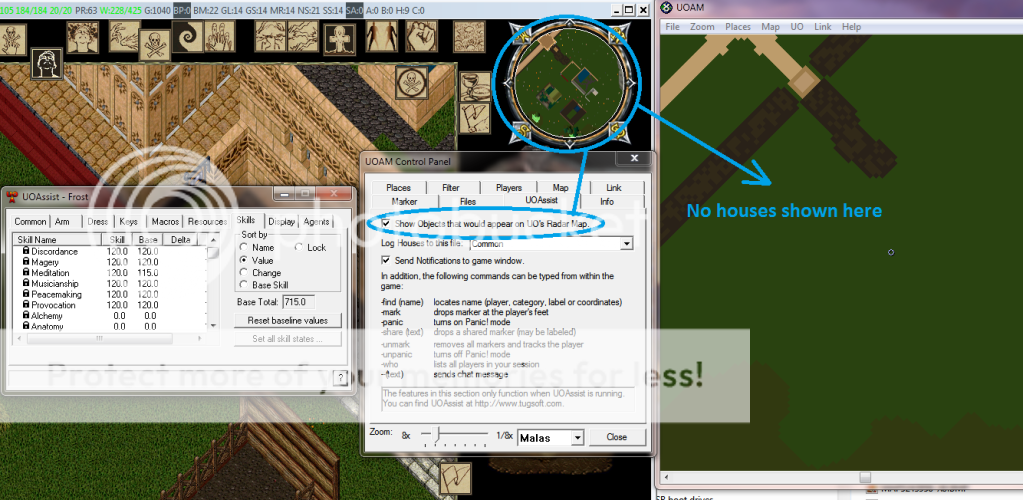Map Programs
UO Cartographer (In Beta!)
UO Cartographer is a user created replacement for the no longer updated UO Auto Map.
Download it here: http://uo.stratics.com/sigs/uocartographer.zip
UO Auto Map
UO Auto Map is no longer supported however you can still download it, When you install it and it asks to update the maps SELECT NO otherwise it will not operate properly.
Download it here: (uoam dot net no longer exists, and takes you to a fake site that tried to scam you into paying for support - Basara)
Backup download here: Atlantic Roleplay Community Boards :: View topic - Safe Download Links for UO Utilities
New Treasure.map file for UOAM & UO Cartographer
Basara has kindly put together a new file that allows you to display SOS & TMap spots on UOAM or UO Cartographer.
See Reply #45 below for most current version notes and download link.
Treasure Spots for UO:SA Client Map
Marochka has kindly put together a file which will allow you to display TMap spots on the inbuilt map on the new SA client.
Download it here: T map for Stygian Abyss client
Ultima Online Treasure Hunter Tools
A user created program to input and save map locations.
Download it here: Ultima Online Treasure Hunter Tools - CodeProject
EC CLIENT TIPS
The new treasure maps are not rotated 45 degrees like the radar making it harder to find them. This can be solved by doing the following:
Step 1:
Go to where EC is installed and then into the Source folder within the user interface you use for example:
C:\Program Files\Electronic Arts\Ultima Online Stygian Abyss\UserInterface\Copper_Enhanced\Source
Step 2:
Open radarwindow.lua and or mapwindow.lua and change the line 'mapwindow.rotation' from 45 to 0.
Remember to save a copy of the file incase something goes wrong.
Thanks to Storm for this tip.
UO Cartographer (In Beta!)
UO Cartographer is a user created replacement for the no longer updated UO Auto Map.
Download it here: http://uo.stratics.com/sigs/uocartographer.zip
UO Auto Map
UO Auto Map is no longer supported however you can still download it, When you install it and it asks to update the maps SELECT NO otherwise it will not operate properly.
Download it here: (uoam dot net no longer exists, and takes you to a fake site that tried to scam you into paying for support - Basara)
Backup download here: Atlantic Roleplay Community Boards :: View topic - Safe Download Links for UO Utilities
New Treasure.map file for UOAM & UO Cartographer
Basara has kindly put together a new file that allows you to display SOS & TMap spots on UOAM or UO Cartographer.
See Reply #45 below for most current version notes and download link.
Treasure Spots for UO:SA Client Map
Marochka has kindly put together a file which will allow you to display TMap spots on the inbuilt map on the new SA client.
Download it here: T map for Stygian Abyss client
Ultima Online Treasure Hunter Tools
A user created program to input and save map locations.
Download it here: Ultima Online Treasure Hunter Tools - CodeProject
EC CLIENT TIPS
The new treasure maps are not rotated 45 degrees like the radar making it harder to find them. This can be solved by doing the following:
Step 1:
Go to where EC is installed and then into the Source folder within the user interface you use for example:
C:\Program Files\Electronic Arts\Ultima Online Stygian Abyss\UserInterface\Copper_Enhanced\Source
Step 2:
Open radarwindow.lua and or mapwindow.lua and change the line 'mapwindow.rotation' from 45 to 0.
Remember to save a copy of the file incase something goes wrong.
Thanks to Storm for this tip.
Last edited by a moderator: