Also to add to that since I certainly do this... Pinco's has a few wonderful features like a mid screen thing that tells you you got a drop, tells you your pet or you have LOW HP.... and you can set those for what point you want to be told.... at 30% health, at 40% health or at 20% health... Also with the resizing and such you can do with a backpack in the EC when you die.... unless you had crap in a bag or such your stuff stays EXACTLY where you put it.... so getting your corpse the stuff goes right back to where it was. My bandages are in a box on the desktop so I know exactly how many I have I don't need to see them.... My runebooks etc unless they are uber special are in the bottom of my bag and anything I really need that I don't have on a bar somewhere is right at the top.... and plenty of space for new items to drop in.The default UI grid backpack has 4x5 rows and 1 row showing about 2/3rds, so essentially 25 items is the minimum shown. Pinco's UI (the downloaded version) has a minimum of 25 fully showing.
However, you can make the backpack as big as you want and show as many items as you want. You can both resize the window to show more rows, or even more items per row, and Pinco's also allows you to scale the whole gump to be as tiny or as big as your eyes desire.
Something that a many EC users I know do is to put standard items in the bottom rows of the pack, spellbooks, weapons, runebooks, etc, then have them macroed to pop into their hands or in hotbars for use. This leaves the top rows of the pack wide open for new loot and temporary items, making them easy to find/use. (And no, the bottom rows do not have to be showing in the pack.)
New Chat Posted With Broadsword Team
- Thread starter Capt. Lucky
- Start date
- Watchers 8
-
Hail Guest! We're looking for Community Content Contribuitors to Stratics. If you would like to write articles, fan fiction, do guild or shard event recaps, it's simple. Find out how in this thread: Community Contributions
-
Greetings Guest, Having Login Issues? Check this thread!
-
Hail Guest!, Please take a moment to read this post reminding you all of the importance of Account Security.
-
Hail Guest! Please read the new announcement concerning the upcoming addition to Stratics. You can find the announcement Here!
From what I was reading SoA does sound like an MMO sandbox. There's levels of online play: solo, friends only, everyone; as well as a solo campaign.
Tabula Rasa.... <shudder>
I played that for a day, if that.
Doesn't matter, because my computer is so old it doesn't even come close to the minimum system requirements.
Which means I definately need to upgrade before Bard's Tale IV comes out as I supported that Kickstarter.
Tabula Rasa.... <shudder>
I played that for a day, if that.
Doesn't matter, because my computer is so old it doesn't even come close to the minimum system requirements.
Which means I definately need to upgrade before Bard's Tale IV comes out as I supported that Kickstarter.
It's not an "illegal program", it's a feature!And therefore, "you know what 3rd party program" is also here to stay...
Just saying...
I hope you understand that the 3rd party program can be duplicated with the EC, so what is your point. I can legally cheat with the EC.And therefore, "you know what 3rd party program" is also here to stay...
Just saying...
This thread is all over the place. But I helped crowd fund Star Citizen. I'm starting to think that's vapor ware too.
That's always the risk with crowdfundingThis thread is all over the place. But I helped crowd fund Star Citizen. I'm starting to think that's vapor ware too.
Ummm, I'd say you need to completely reinstall UO EC, I have NONE of that and I run all over including those areas you show and I do NOT have that.I think what most people want is the EC with the CC mobiles if that's possible. Not sure it is. As well as the CC Paperdoll... I would be ok if those were options. But I highly doubt you'd get to many to switch. Many don't like the fact that the EC footsteps and the actual characters movement are NOT in sync so it seems wrong and makes your eyes buggy trying to sync the movement and sound... I wish there was a toggle to turn the frelling rain off... If it rained as much as I see it Rain in Yew where my house is I'd be living in a boathouse. It's NEVER ENDING.
Also I'd like to be able to turn the stinking ground shaking off when people use earthquake.... it was "cute" the first 10 times but when your trying to kill a mob in the middle of a spawn or at an EM event and the screen is constantly shaking from folk spamming on the earthquake it makes me want to vomit and gives me a headache.
But if people are going to be playing more of the EC then some things really have GOT to be fixed.


These are just 2 small examples of the ugliness I see EVERY day along the shores of UO. It's awful ...... and whats more disturbing is that no one seems to care. Yes I live in a game that looks like someone took a cookie cutter to it... looks like crap and it has for years because NO ONE will fix it. Sure there are more "important" things to fix but you know .... when folk are looking over my shoulder and giggling about it....... kinda hard to interest them in UO. "*Giggles* Looks like someone took a zipper to your coastline! Haha!" "Yeah well it's not that bad" "Ha.... so how long has it been like that?" "*sigh* Since the EC was introduced I don't know.".... "So how long?" "A few years..." "Seriously? And it's not been fixed? *Laugh*..."..... "*sigh*".... "Dude why you still play that crap is beyond me... it's hideous... do they not care about the game?"... "I like my game beat it..."
Is pretty much how the conversation goes. And sadly anywhere I try to take folk to see how awesome the game is... I end up running past something like this. And they go.... "Wait what is that?!" "So is this game in Beta?".... Believe it or not many years late the EC is STILL in beta.... at least it feels like it.
"Also I'd like to be able to turn the stinking ground shaking off when people use earthquake...."
I felt the earth move, under my feet! Hey, I'm gonna go write a song, be back later
I felt the earth move, under my feet! Hey, I'm gonna go write a song, be back later
I see the squares scattered around some shorelines as well. It's not every shoreline, just some.Ummm, I'd say you need to completely reinstall UO EC, I have NONE of that and I run all over including those areas you show and I do NOT have that.
One area, which is easy to find, is the SE side of Gravewater Lake in Malas. If you want to go look, the coordinates are 8o 20' S 37o 7' E (1851, 1719, -110) There is more along the southern edge as well.
Nexus
Site Support
Administrator
Moderator
Professional
Stratics Veteran
Stratics Legend
Wiki Moderator
UNLEASHED
Yeah I'm starting to think I was smart in picking up Elite Dangerous instead.This thread is all over the place. But I helped crowd fund Star Citizen. I'm starting to think that's vapor ware too.
The only thing I really cannot deal with in the EC is the world graphics - I get sea sick and a major migraine after about 15 to 20 minutes. That is a marked improvement from the 5 minute threshold I had when I first gave it a go - maybe my eyes are improving (despite my doctors telling me they are worse and I need new glasses).
I flip the paks to display as classic, even though the graphics are ACK!! But I like it better that way - I'm all about seeing what I want.
I like the macro expansion and set up in the EC, and the ability to set up as many hotbars as I want (particularly with my crafters).
There's pros & cons.... pro list is about usability, con list is about display and graphics.
I still say it... take UO's features, open sandbox and history and merge it with something like Diablo's fixed-camera isometric view with true 3D graphics and yeah, for me perfect that would be the game. ^.^
I flip the paks to display as classic, even though the graphics are ACK!! But I like it better that way - I'm all about seeing what I want.
I like the macro expansion and set up in the EC, and the ability to set up as many hotbars as I want (particularly with my crafters).
There's pros & cons.... pro list is about usability, con list is about display and graphics.
I still say it... take UO's features, open sandbox and history and merge it with something like Diablo's fixed-camera isometric view with true 3D graphics and yeah, for me perfect that would be the game. ^.^
- Mar 11, 2004
- 456
- 115
- 431
- 43
Are you suggesting that as a fix for the tiny gameplay window on high-resolution monitors? Unless I'm missing something, that won't do anything to increase the size of the gameplay window in windowed mode. In my case, it actually makes the window SMALLER because it disables my 125% scaling in WIndows 10. The only way I can get the gameplay window to scale up is to play in full screen mode, which I certainly don't want to do.This is Windows 10 btw. Right click the UO icon. Properties. Compatibility. Check the box "Disable display scaling on high DPI settings". Enjoy! I went through the same thing!
In deed I am!Are you suggesting that as a fix for the tiny gameplay window on high-resolution monitors? Unless I'm missing something, that won't do anything to increase the size of the gameplay window in windowed mode. In my case, it actually makes the window SMALLER because it disables my 125% scaling in WIndows 10. The only way I can get the gameplay window to scale up is to play in full screen mode, which I certainly don't want to do.
- Mar 11, 2004
- 456
- 115
- 431
- 43
Yeah, that is the issue is I have always used windowed mode and unfortunately it isn't possible to scale the gameplay window in that mode. When you maximize or drag the window, all it does it expands the black space. I don't think I could ever go back to playing in full screen without access to my taskbar.In deed I am!You also need to go into game settings and click Full screen resolution 1024x768 and Game play window 800x600 and then I check use full screen display. I have a massive game window with a little black at the sides like in the pic I posted. If it works for ya great, if not I have no idea why
Now if your trying to play and keep a windows toolbar open at the bottom I have no idea. I don't do that normally. I assume I would not uncheck the full screen mode and stretch the game window larger maybe. I dunno. If it helps it helps, if not sorry

Gotcha. Bummer. Maybe "always show the task bar?". But that would cut into the game window then and probably annoying.Yeah, that is the issue is I have always used windowed mode and unfortunately it isn't possible to scale the gameplay window in that mode. When you maximize or drag the window, all it does it expands the black space. I don't think I could ever go back to playing in full screen without access to my taskbar.