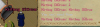Ok I give up!
Have spent several hours today and yesterday attempting to get a list of special characters that can be used in UO.
For example, from stratics : (http://uo.stratics.com/content/misc/unicode.shtml)
[Alt]+025220 gives „ (lower double quote)
[Alt]+025222 gives † (which looks like a cross or a sword)
[Alt]+025223 gives ‡
I have tried the following :
Hours of googling.
Inside UO.
I even thought of writing a program or something to sit and input every combination from 000001 to 065535 (or whatever) and then capture this in a journal log. But after finding out how to save the journal, it appears (despite an option for unicode logging??) I cannot get 'special' characters to appear in the log. This would take forever too, and be a bit silly.
I am sure there must be a simple answer to this somewhere!! Please can anyone help?! Our new rune library is stuck in limbo until I get his information!!
Thanks hopefully
Ferrut