I've changed the OS and now i have Windows 10. I have many problems with the game, also with uoassist. Can someone help me? I need to know the problems of the game with my new OS.
Tia
Tia
I am as adminShouldn't be any, run everything as Admin.
The first thing is that i am the admin but it doesn't workUOLoop is not approved as far as I know...with that said right click the shortcut and select run as admin and it should work. Check the stay on top box in uo assist, put your uoloop box at top of screen and pull the UO screen down enough to see it and you should be set.
Dont matter if you are admin, you still have to run the program in admin mode... an elevated approval... do as described. Right click shortcut, choose properties, go to compability mode - check 'always run as admin'...The first thing is that i am the admin but it doesn't workOk, I don't use uo loop but UOA loop. I don't know if iit's legal but I think of yes because it's a little program that make a macro of assist in loop.. Merth, I hate the Enable Client. I love the CC client too much to change it.. I'd like to play the CCclient also in windows 10. Please help me


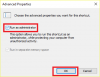
Sorry but no, it doesn't workevery program that interacts with UO has to be set to "Run As Administrator" or it does not work, to accomplish this, see below.
right click your shortcut and select properties
View attachment 89815
Then select the "Shortcut" tab and press "Advanced"
View attachment 89816
Then check the "run as administrator box" and press ok. do this for all your addons for uo, UOA, UOAM, UO Cartographer etc.
View attachment 89817
UO is an antiquated coding system, and while the OS may be “supported”, things still glitch. I run everything for UO in comp mode for Win7 because it seems that it gives it the best fighting chance. Glad this helped!I've resolved my problem. I've used the compatibility mode for windows7 and now all works. Thanks to all that have helped me
