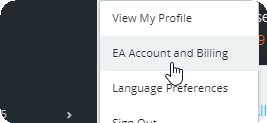Ty
@DJAd
@Cadderly If you need to change/ update your "Master Email" on
MYTHIC ACCOUNT
This is the Step by Step.
You must log on
www.origin.com with the "old" email and password.
After you log, you go to the Bottom left at the screen and you will see an option EA Account and Billing
After that you will see an option "About Me" and that is the place that you will change your email to the new one....
and remember after you change all and save all, You will use the same email (new one) and same password at the accounts.eamythic.com
PM if you need further Help or You can always go to the OFFICIAL UO FACEBOOK and you will see my Guide on account MGMT there... or wait couple more months and you will find the Guide on the Official UO FORUM!!