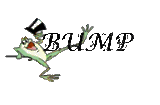Ok, this is just too precious not to post. I sent in a technical support request to EA, as I posted above. After getting the nonsense that the problem is probably my firewall, which it absolutely isn't, I tell them that, send in the same trace route that I sent in above, and this is the response I get.
Greetings
Resubmit your trace route following these directions please:
1) Click on ftp.ea.com/pub/origin/patches/uo/uotrace.exe and download the
UOTrace program.
2) After installing this, open the program. If a pop up box appears telling
you UO Server List not found, click 'No'.
3) Click the 'Options' menu at the top of the window, and select 'Advanced'.
4) Next, in the rectangular window with a drop down menu, type in the server
name for your favorite shard by typing the .owo.com (no spaces
please; example: atlantic.owo.com).
5) Click the button labeled 'Trace Route', which is the fourth button from
the left.
6) After the trace route has completed, click the 'Poll' button, which is
two buttons to the right of the trace route button. This tells your computer
to send data packets to the host server.
7) Let it send around 10 or so packets then select 'Stop Poll'.
8) Now, click 'Edit' then 'Copy'.
9) Open a blank text file, such as Microsoft's Notepad, and select 'Edit'
then 'Paste'.
10) Attach the file to this incident so we can see any connectivity issues
that may be present.
Nevermind the fact that I had already sent them a trace route that clearly showed there was a problem, and where the problem was. Being a good little client I, however, did as I was asked, and sent in the following trace route from UOTrace:
Code:
Host Name IP Address Hop Ping Time Ping Avg % Loss Pkts r/s Ping best/worst
* Unknown Host * 10.114.224.1 2 5ms 100% 0 / 11
vl-201.gw03.nbmn.phub.net.cable.rogers.com 66.185.91.201 3 6ms 5ms 0% 11 / 11 5ms / 7ms
gw01.wlfdle.phub.net.cable.rogers.com 66.185.82.113 4 5ms 100% 0 / 10
so-5-1-1.gw02.bloor.phub.net.cable.rogers.com 66.185.83.230 5 31ms 100% 0 / 10
so-1-0-0.igw01.chcrmk.phub.net.cable.rogers.com 66.185.81.190 6 42ms 100% 0 / 10
so-4-3-0.mpr1.ord7.us.above.net 64.124.11.21 7 58ms 63ms 0% 10 / 10 56ms / 98ms
0.so-1-0-0.BR2.CHI13.ALTER.NET 204.255.169.209 8 83ms 82ms 0% 10 / 10 81ms / 83ms
0.so-0-0-0.XL2.CHI13.ALTER.NET 152.63.73.30 9 83ms 83ms 0% 10 / 10 83ms / 83ms
0.so-5-2-0.XL4.IAD8.ALTER.NET 152.63.36.209 10 86ms 86ms 0% 10 / 10 86ms / 88ms
GigE7-0-0.GW8.IAD8.ALTER.NET 152.63.33.17 11 86ms 86ms 0% 10 / 10 86ms / 91ms
ea-gw.customer.alter.net 157.130.82.94 12 88ms 100% 0 / 10
fert08-eqx-iad.ea.com 159.153.224.238 13 131ms 141ms 0% 10 / 10 131ms / 155ms
* Unknown Host * 159.153.233.35 14 130ms 140ms 0% 10 / 10 126ms / 156ms
Now if you know anything at all about trace routes, and pinging internet routers (not sure if this is the right technical term, but I think this is essentially what the hardware amounts to), you know that internet routers can be configured to not respond to ping requests. The trace route above is a fine example of that, there are a number of routers that did respond to the initial trace route, but will not respond to the polling ping requests. I know this, and I'm not a professional in the field.
This trace route shows that the problem isn't as bad as it was in the first trace route, but it is still there. I explain that the problem is intermittent in nature, but generally starts early in the evening, EST, and gets worse as the evening progresses. I have already told them this needs to be escalated to a senior technician, or a systems engineer. I didn't notice at the time that my technical support representative had already changed once, so I am guessing that maybe my request had already been escalated one level.
This is the response I get back:
Greetings,
The most recent trace files show that there is an issue with your connect as
there is packet loss several points. You should contact your ISP to verify
their equipment is working correctly. Also if you are playing through a
router, please try connecting outside the router.
Thank you,
etc.
Now if you know anything, you know this has nothing to do with my router. Furthermore, if you know anything, you know what I have already written above, that internet routers can be configured to not respond to ping requests, as is clearly evident in the trace route that I submitted.
Which all leads you to ask the question, who exactly are they hiring as technical support people, and have they had any training at all? My guess is the answer is, 1. anyone they can find to work for minimum wage or less, and 2. they've been trained how to cut and paste answers that have already been prepared for them, some at least of which appear to have been prepared five to ten years ago.
In other words, they aren't even qualified to know when a technical support request needs to be escalated to the next level. They don't even know that much...
Anyway, I am thoroughly pissed at this point, and if I don't get a satisfactory response to my reply to that last message, I will be cancelling my accounts. I've had it with a company that cares so much more about the bottom line than they care about their clients as to pay slave wages to completely unqualified people for their customer support. I'm only guessing about the slave wages bit, but I would be extremely surprised if they were paying anything remotely resembling a reasonable wage by Western standards to anyone who is working at the lower levels of their customer support system.
Their customer support goes far beyond being simply incompetent, it's ignorant to the point of being an outright insult to the clients they are supposed to be servicing. The sad thing is that most of the people that go to them expecting help, probably don't know enough to realize exactly how awful the supposed help they are getting is.