E
Eldritch
Guest
I have been playing UO for about 10 years and never had this problem (at least this bad).
This is what I see when I attempt to log in:
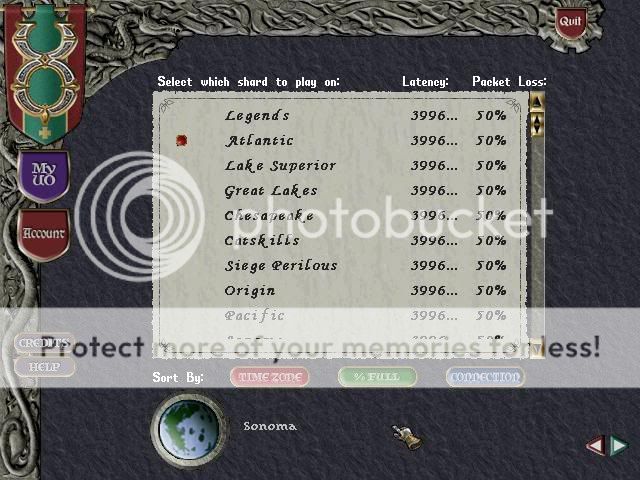
Now I ran a few traceroutes to determine what was causing this and this is what I saw:
Host Name Hop Ping Avg % Loss Pkts r/s Ping best/worst
.fuse.net 1 8ms 0% 156 / 156 8ms / 11ms
.zoomtown.com 2 10ms 0% 156 / 156 8ms / 147ms
.fuse.net 3 14ms 0% 156 / 156 9ms / 177ms
.wvfiber.net 4 12ms 0% 156 / 156 11ms / 25ms
.wvfiber.net 5 25ms 0% 156 / 156 16ms / 212ms
.wvfiber.net 6 84ms 0% 155 / 155 62ms / 377ms
.wvfiber.net 7 83ms 0% 155 / 155 71ms / 265ms
core1.paix.ea.com 8 100% 0 / 155
edge03.eqx-sjc.ea.com 9 75ms 0% 155 / 155 74ms / 88ms
edge01.eqx-sjc.ea.com 10 74ms 0% 155 / 155 74ms / 76ms
* Unknown Host * 11 83ms 0% 155 / 155 74ms / 451ms
central-aw4.owo.com 12 75ms 0% 155 / 155 74ms / 81ms
I am not a network / internet expert but I think I see that the problem lies somewhere in the area of the 8th hop. I have never seen a traceroute with 100% packet loss before.
I messaged EA to see if they could fix it (it is an ea server after all.)
After going back and forth I got the following response (edited for the sake of brevity):
So My question is: Is the EA rep correct? Is this my ISP's deal or EA's? And what else if anything can I do?
Thanks for your help.
Eldritch
This is what I see when I attempt to log in:
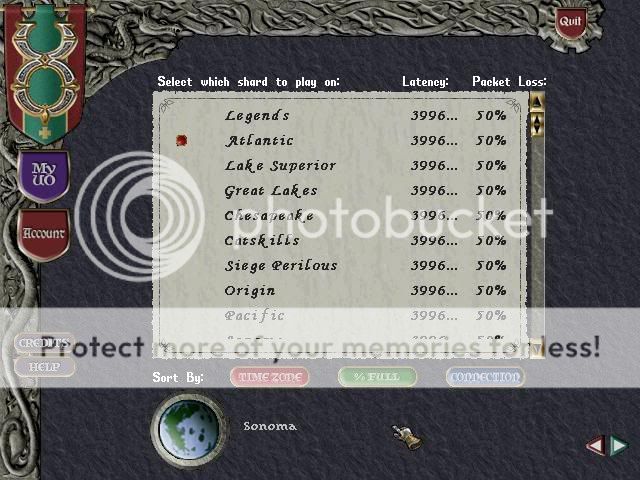
Now I ran a few traceroutes to determine what was causing this and this is what I saw:
Host Name Hop Ping Avg % Loss Pkts r/s Ping best/worst
.fuse.net 1 8ms 0% 156 / 156 8ms / 11ms
.zoomtown.com 2 10ms 0% 156 / 156 8ms / 147ms
.fuse.net 3 14ms 0% 156 / 156 9ms / 177ms
.wvfiber.net 4 12ms 0% 156 / 156 11ms / 25ms
.wvfiber.net 5 25ms 0% 156 / 156 16ms / 212ms
.wvfiber.net 6 84ms 0% 155 / 155 62ms / 377ms
.wvfiber.net 7 83ms 0% 155 / 155 71ms / 265ms
core1.paix.ea.com 8 100% 0 / 155
edge03.eqx-sjc.ea.com 9 75ms 0% 155 / 155 74ms / 88ms
edge01.eqx-sjc.ea.com 10 74ms 0% 155 / 155 74ms / 76ms
* Unknown Host * 11 83ms 0% 155 / 155 74ms / 451ms
central-aw4.owo.com 12 75ms 0% 155 / 155 74ms / 81ms
I am not a network / internet expert but I think I see that the problem lies somewhere in the area of the 8th hop. I have never seen a traceroute with 100% packet loss before.
I messaged EA to see if they could fix it (it is an ea server after all.)
After going back and forth I got the following response (edited for the sake of brevity):
The EA rep went on to recommend that I check to make sure I had no programs running in the background etc. (I don't.) I had already emailed my ISP so we will see about that.I would like to apologize for any confusion. Data loss is caused when there is excessive data flowing through a certain point and creating unreliability and information packet loss. This creates an unreliable connection since any lost data must be resent, which can also be lost. Any amount of data loss can and will cause issues.
NOTE: 100% data loss is fine as this is just networks protecting themselves from probing and attacks.
In this case, you will have to contact your ISP for possible resolution, it is best to show the trace results to your ISP to help isolate the cause.
So My question is: Is the EA rep correct? Is this my ISP's deal or EA's? And what else if anything can I do?
Thanks for your help.
Eldritch
