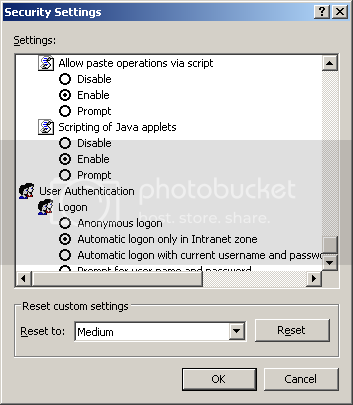You might try disabling scripts completely in Internet Explorer security settings (or choose prompt, if you want to bother tracing the offending scripts).
I actually recommend blocking all scripts, and selectively enabling them for sites that have active content you know you want. (Firefox has a handy plug in for this, but if you are more comfortable using IE, you will need to pick "prompt" for scripts and you will get lots of popups that require a response, but you also will be able to see which scripts cause a problem when the browser tries to load them).
You would be surprised how many scripts that have nothing to do with the content on a site you are interested in, are present and try to load when you visit a page. Mostly they have to do with ads & site metric/statistics gathering, although obviously it is possible if a legit site is hijacked (or the site is designed for nefarious purposes to begin with), for them to be malicious in nature. Sometimes those indirect scripts have code that causes conflicts with the browser, and that causes the problems with the page, not the main content.
In IE 6, click Tools --> Internet Options --> Security
Choose the Internet zone, and click Custom to open this list
Not sure about IE 7.
-Skylark