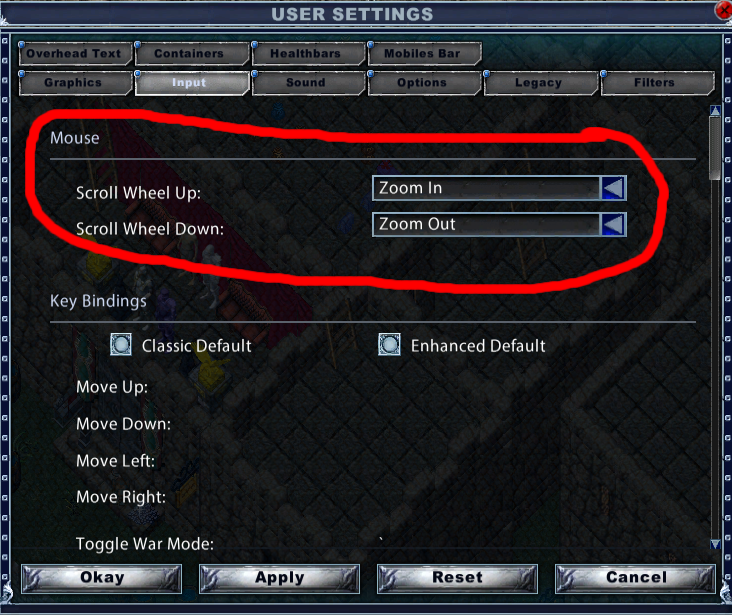Bit of a shock today to log in and find you have zero choice on using the new default UI. Now I would much prefer to use it, don't get me wrong, but it would have been nice to have a bit of time to get used to it before having it auto thrust on you.
Having said that I can't seem to be able to zoom in and out with my mouse wheel on my game screen and can't see how to actually 'set it' so I can. I am NOT gonna be pressing left alt minus/plus etc to go in and out as that is just a total pain. (-/+). It used to say 'mousewheel' in the old default and in pinko's. How do I make so my game screen goes in and out with the wheel. Also it seems we no longer can have the backpack icon on our petbars when dismounting from beetle etc, this is a shame, and to me a must have. I notice the scaling on the paper doll is really choppy too seem you can have small or large but it doesn't actually scale like it did before and in the same way the health bars etc can.
The other real game breaker for me is the toggle legacy backpacks action. Used to be you could have your backpack or other containers open in default square grid view to see all your items, and when you hit 'toggle legacy backpacks' it would just be the NEXT container you opened that would go into legacy format. Thus you could open your packs, stocking containers, beetles packs etc then toggle to legacy to open your vendor pack in legacy view, stock your items, then toggle back. Now when I 'toggle to legacy backpack' it closes all existing OPEN containers closed and I have to reopen them and they are then ALL in legacy so I can't find a damn thing as they are all a jumbled mess and makes the whole point of toggling a container to legacy for stocking etc pointless. Unless this is fixed so containers that are already open STAY open in the grid view and only a container 'selected' after toggling opens in legacy view it is really impossible to stock vendors from this default ui.
Maybe I am missing something somewhere but I just cant see anywhere to correct either of the above things. Until I can I don't think I will play at all, I can't stock my vendors any more with it as it is.
Help would be appreciated'
Having said that I can't seem to be able to zoom in and out with my mouse wheel on my game screen and can't see how to actually 'set it' so I can. I am NOT gonna be pressing left alt minus/plus etc to go in and out as that is just a total pain. (-/+). It used to say 'mousewheel' in the old default and in pinko's. How do I make so my game screen goes in and out with the wheel. Also it seems we no longer can have the backpack icon on our petbars when dismounting from beetle etc, this is a shame, and to me a must have. I notice the scaling on the paper doll is really choppy too seem you can have small or large but it doesn't actually scale like it did before and in the same way the health bars etc can.
The other real game breaker for me is the toggle legacy backpacks action. Used to be you could have your backpack or other containers open in default square grid view to see all your items, and when you hit 'toggle legacy backpacks' it would just be the NEXT container you opened that would go into legacy format. Thus you could open your packs, stocking containers, beetles packs etc then toggle to legacy to open your vendor pack in legacy view, stock your items, then toggle back. Now when I 'toggle to legacy backpack' it closes all existing OPEN containers closed and I have to reopen them and they are then ALL in legacy so I can't find a damn thing as they are all a jumbled mess and makes the whole point of toggling a container to legacy for stocking etc pointless. Unless this is fixed so containers that are already open STAY open in the grid view and only a container 'selected' after toggling opens in legacy view it is really impossible to stock vendors from this default ui.
Maybe I am missing something somewhere but I just cant see anywhere to correct either of the above things. Until I can I don't think I will play at all, I can't stock my vendors any more with it as it is.
Help would be appreciated'
Last edited: