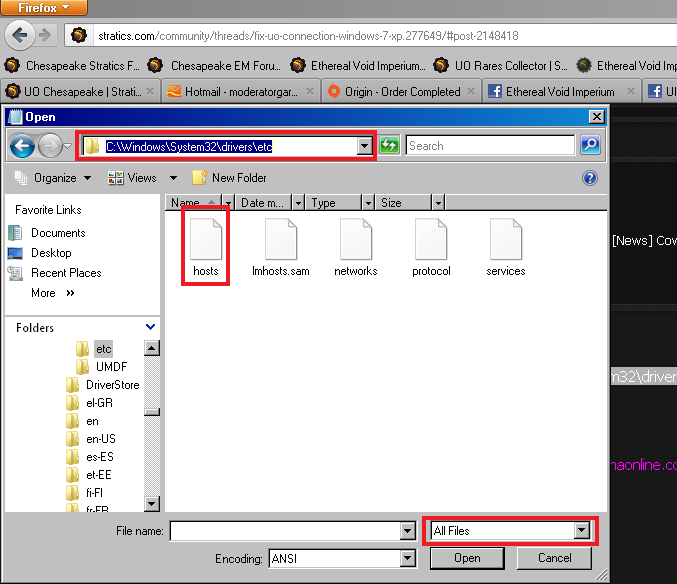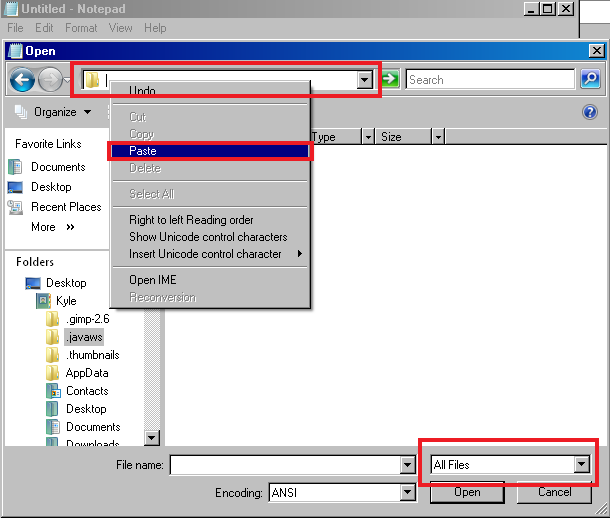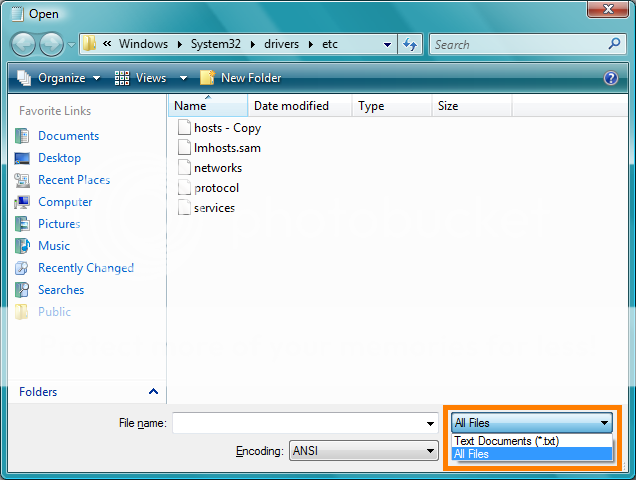Lord Gareth
UO Content Editor | UO Chesapeake & Rares News
Alumni
Stratics Veteran
Stratics Legend
Wiki Moderator
Click The Start/Window Bubble
Click All Programs
Click Accessories
Right Click Notepad
Select: "Run As Administrator"
A Blank Notepad Document will open
Click [File]
Click [Open...]
In the top left corner box Paste: C:\Windows\System32\drivers\etc
In the bottom Right Drop Down Menu select: "All Files"
Select File: "Hosts" and open it
Add the following line at the bottom: 63.117.27.168 login.ultimaonline.com
*Also Remember to Remove that line once EA/Mythic/Bio/MesannasArmy or whatever the company name is announces the problem has been resolved. If you dont it could cause problems should they move servers*
*For those who dont have enough permission and it wont Save Correctly*
To write the host file, right-click the host file, choose property, go to security and change the users permissions to FULL CONTROL
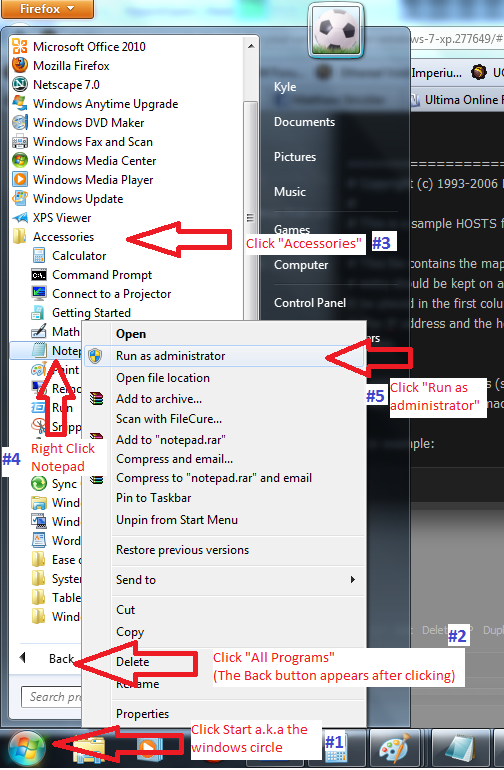
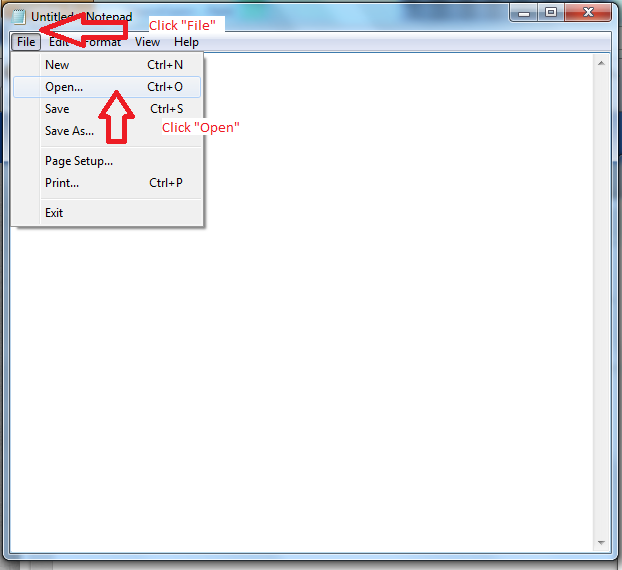
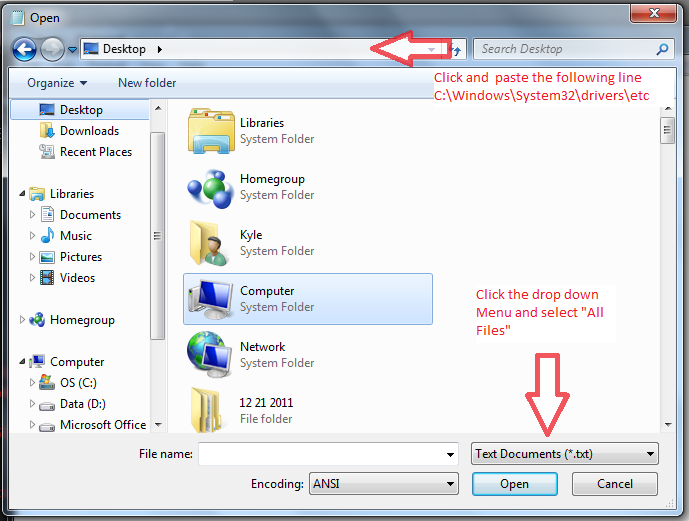
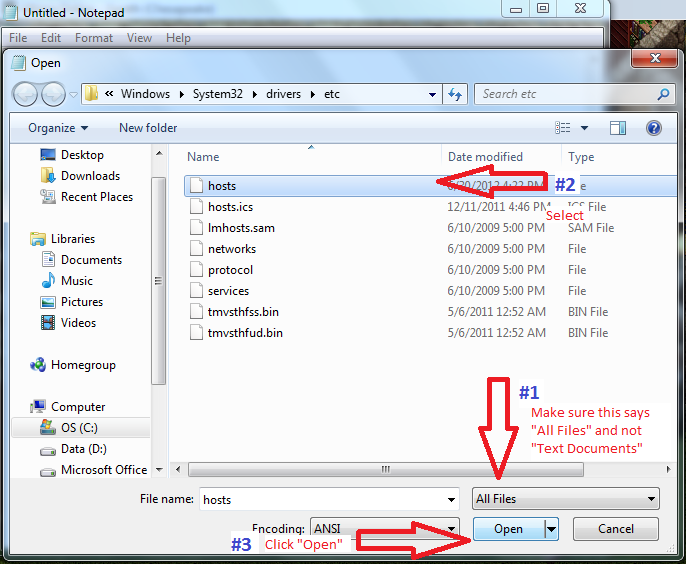
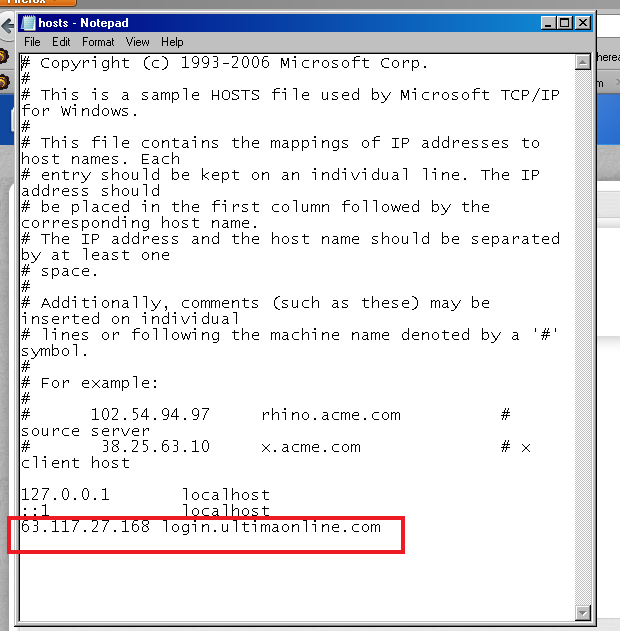
#
# This is a sample HOSTS file used by Microsoft TCP/IP for Windows.
#
# This file contains the mappings of IP addresses to host names. Each
# entry should be kept on an individual line. The IP address should
# be placed in the first column followed by the corresponding host name.
# The IP address and the host name should be separated by at least one
# space.
#
# Additionally, comments (such as these) may be inserted on individual
# lines or following the machine name denoted by a '#' symbol.
#
# For example:
#
# 102.54.94.97 rhino.acme.com # source server
# 38.25.63.10 x.acme.com # x client host
127.0.0.1 localhost
::1 localhost
63.117.27.168 login.ultimaonline.com
(DO NOT put a # symbol in front of 63.117.27.168 login.ultimaonline.com)
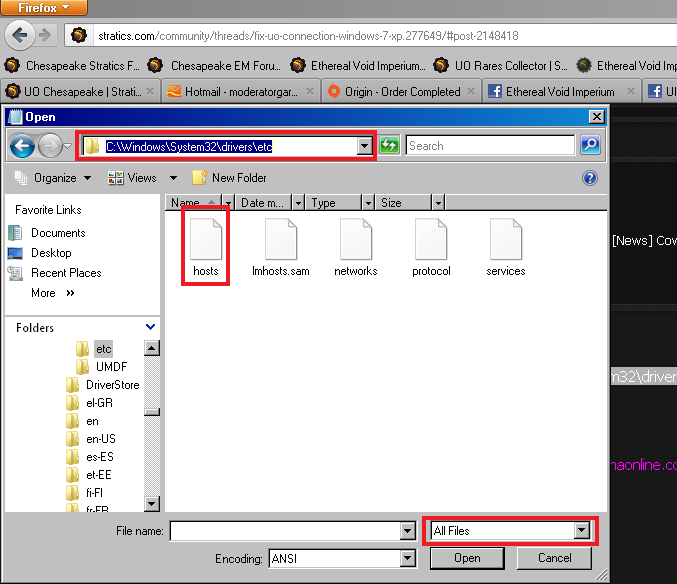
Click All Programs
Click Accessories
Right Click Notepad
Select: "Run As Administrator"
A Blank Notepad Document will open
Click [File]
Click [Open...]
In the top left corner box Paste: C:\Windows\System32\drivers\etc
In the bottom Right Drop Down Menu select: "All Files"
Select File: "Hosts" and open it
Add the following line at the bottom: 63.117.27.168 login.ultimaonline.com
*Also Remember to Remove that line once EA/Mythic/Bio/MesannasArmy or whatever the company name is announces the problem has been resolved. If you dont it could cause problems should they move servers*
*For those who dont have enough permission and it wont Save Correctly*
To write the host file, right-click the host file, choose property, go to security and change the users permissions to FULL CONTROL
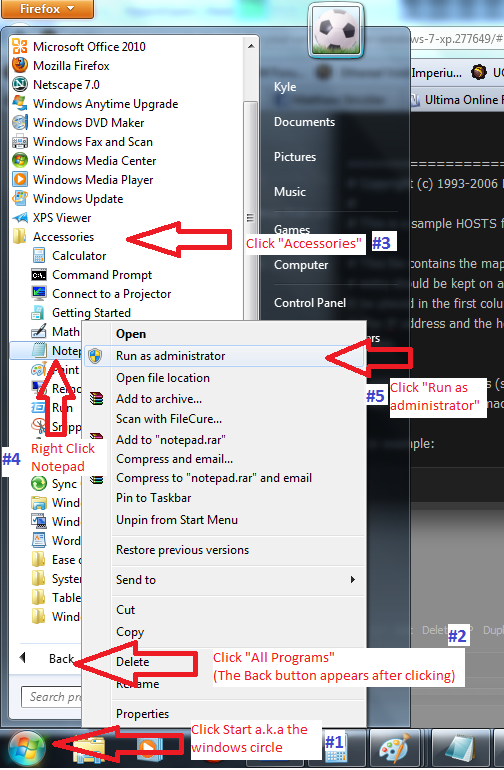
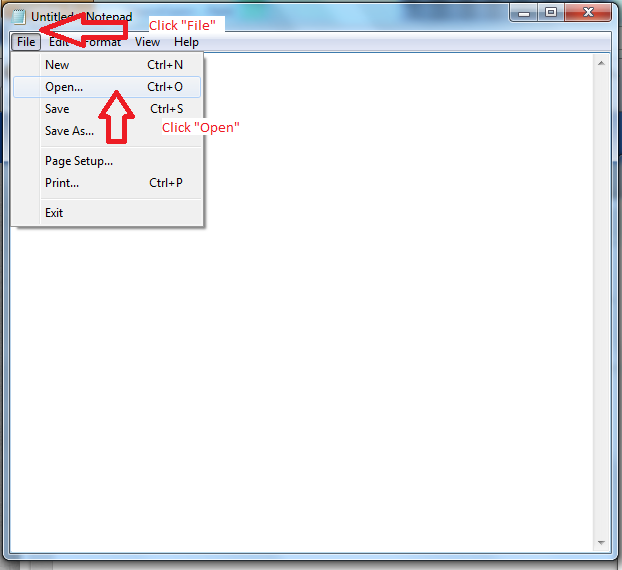
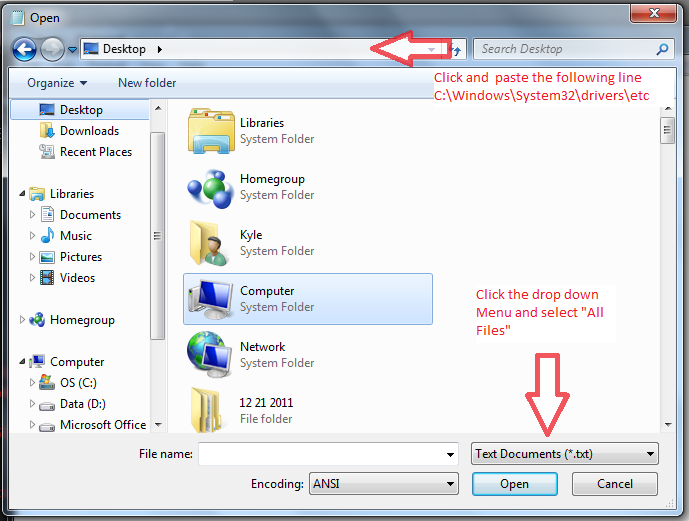
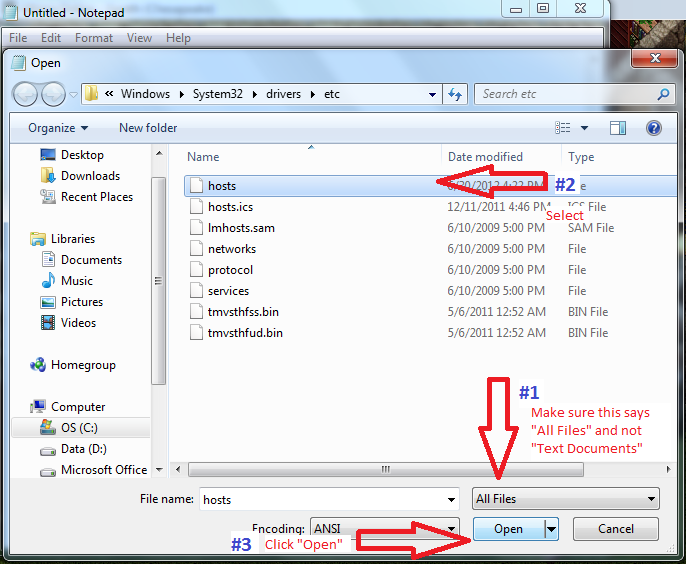
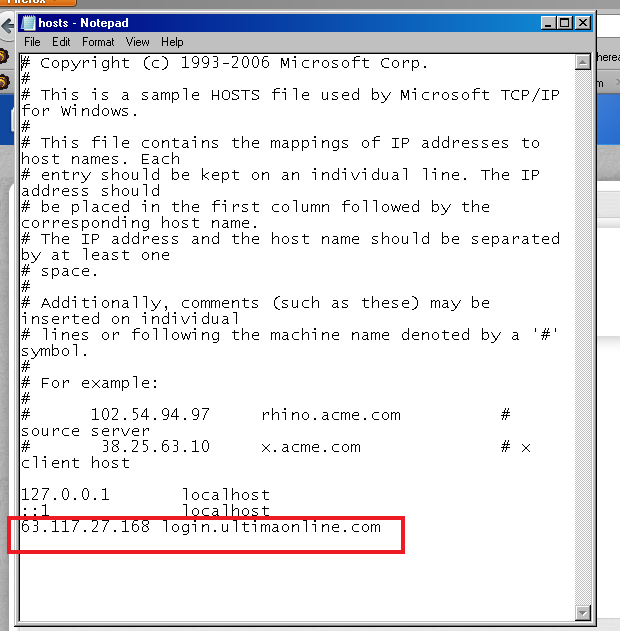
==================================
# Copyright (c) 1993-2006 Microsoft Corp.#
# This is a sample HOSTS file used by Microsoft TCP/IP for Windows.
#
# This file contains the mappings of IP addresses to host names. Each
# entry should be kept on an individual line. The IP address should
# be placed in the first column followed by the corresponding host name.
# The IP address and the host name should be separated by at least one
# space.
#
# Additionally, comments (such as these) may be inserted on individual
# lines or following the machine name denoted by a '#' symbol.
#
# For example:
#
# 102.54.94.97 rhino.acme.com # source server
# 38.25.63.10 x.acme.com # x client host
127.0.0.1 localhost
::1 localhost
63.117.27.168 login.ultimaonline.com
(DO NOT put a # symbol in front of 63.117.27.168 login.ultimaonline.com)
Some Visual-aids