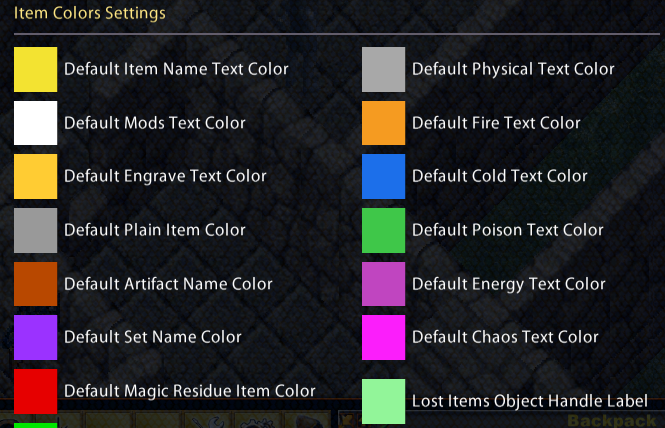Just updated to the new Pinco UI. I had to turn off the new tooltips thing as they are to small for me to see on the laptop screen.
Before when looking at items it would show the resists with colours, grey for physical, orange for fire etc. Since the update they seem to have become a bit broken and not showing correctly.
I have checked all the colours in the user settings menu and they are exactly the same as before. Also I had the "extra item intensity" colour as the default yellow colour. Its now showing up some strange orange colour that is hard to read against the black background.
Any ideas?

Before when looking at items it would show the resists with colours, grey for physical, orange for fire etc. Since the update they seem to have become a bit broken and not showing correctly.
I have checked all the colours in the user settings menu and they are exactly the same as before. Also I had the "extra item intensity" colour as the default yellow colour. Its now showing up some strange orange colour that is hard to read against the black background.
Any ideas?