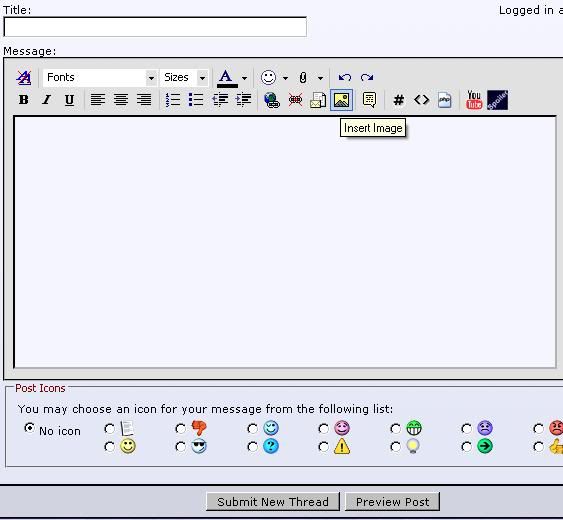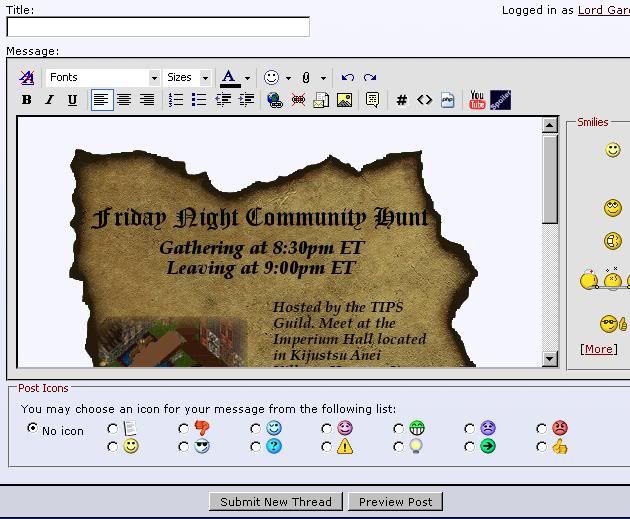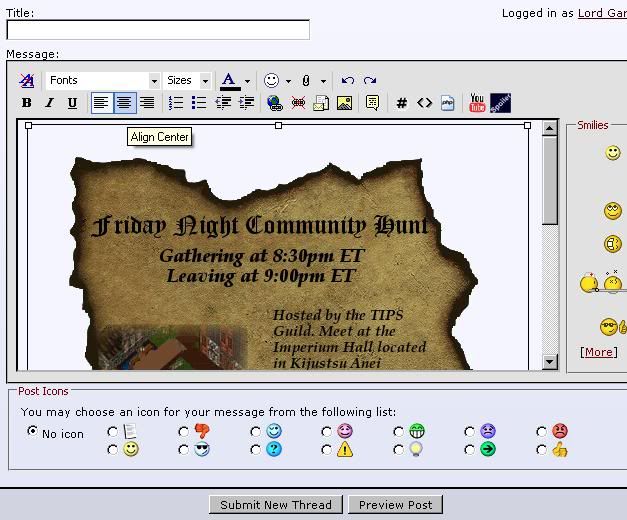Lord Gareth
UO Content Editor | UO Chesapeake & Rares News
Alumni
Stratics Veteran
Stratics Legend
Wiki Moderator
Community Event Posters & Instructions
Below you will find the current posters for each event. Every event coordinator running an event is responsible for posting their event posters in the following forums.
Event Forum links
http://vboards.stratics.com/forumdisplay.php?f=515
http://vboards.stratics.com/forumdisplay.php?f=510
http://www.uoforums.com/uo-chesapeake-shard/
Remember the earlier you post them the more people you will reach. If you post it the day of or a few hours ahead of time chances are attendance will be low. 2-3days before the event seems to work the best.
-Use icq to send invites and ask people to pass it along.
-Rune drop the day before and of the event.
-Weekly reoccurring drop them randomly throughout the week and day of.
-Give a reminder in Global Chat
-Give a reminder in Alliance Chat