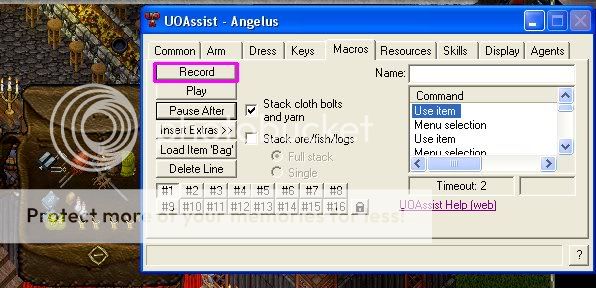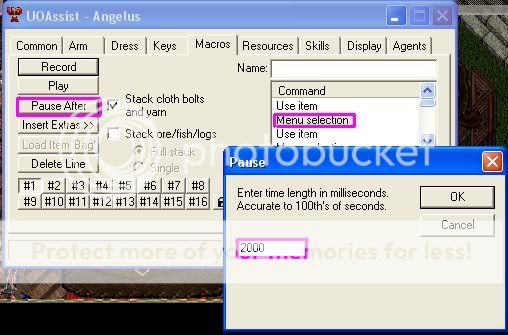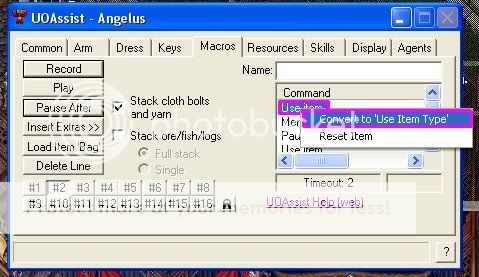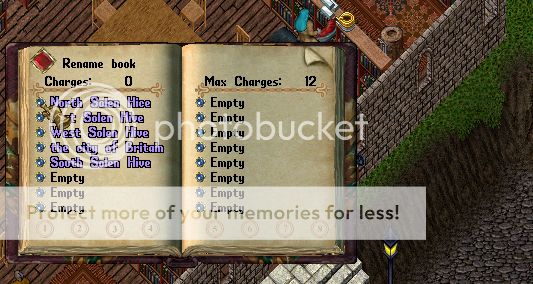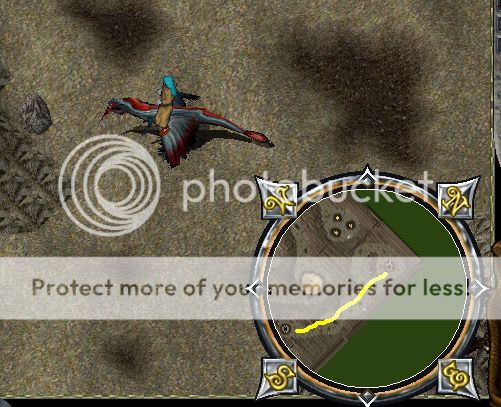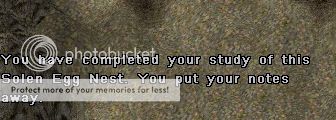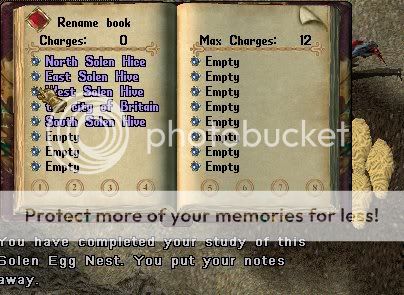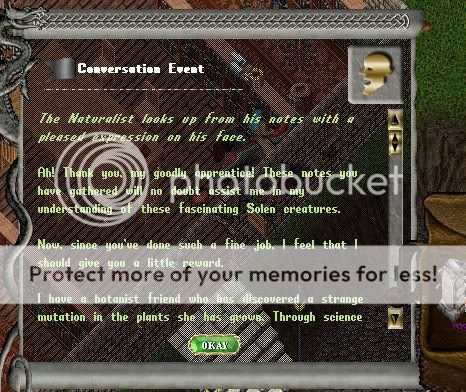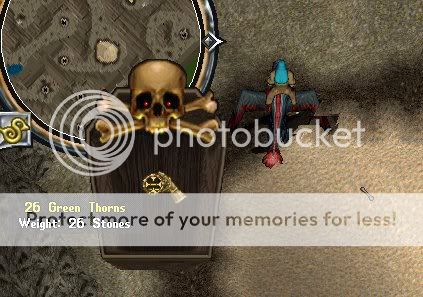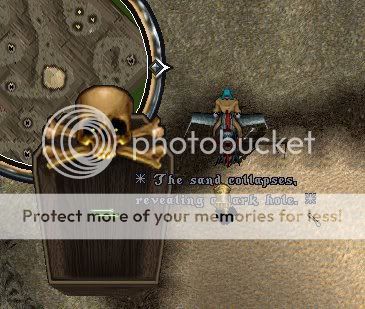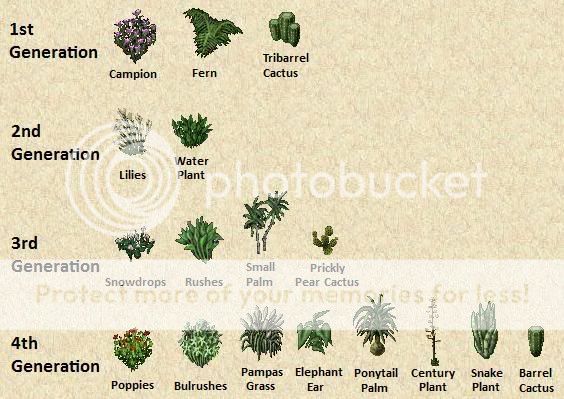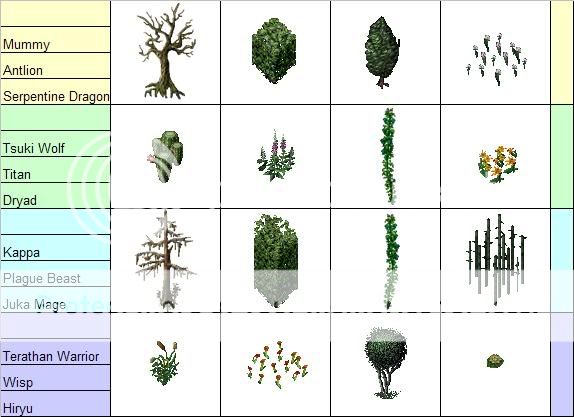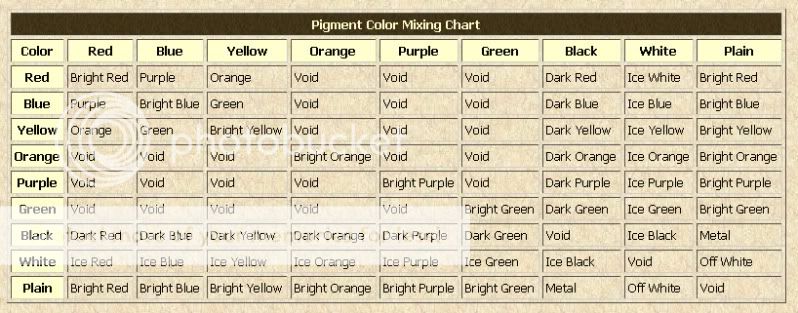Welcome to the Chesapeake Crafters Society area for different guides created by your fellow CCS members and Crafters Hall Staff. Anyone is welcome to use the information in these guides and we hope the guides help make your crafting experience a smooth and hair pulling free time.

One little shop with a dedicated Lady who made a difference in the community,
and still to this day, continuing to do so, just not out on the farm.
"Angelica's" March 1998 - December 2005
Training Smith
Training Tailor
Crates For Training Lockpicking
Organizing Bags for Tools and Runes
Gareth's Naturalist Quest Walk Through
Classic Plants, Tokuno Plants, New Plants
SA Staining
SA Basket Weaving
Angelica's Keg, Bod Filler and Heartwood quick setup (Old)