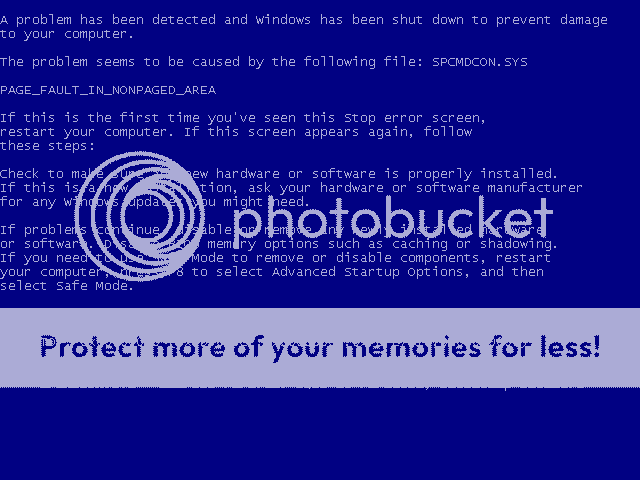O
Outcasted
Guest
... everytime I click play on the launchpad. And just before it reboots, a blue screen with all kinds of info pops up for a sec and then my pc reboots. Is there a way to fix this? I allowed everything that's SWG to go through my firewall, but I guess that didn't fix it. Can ya'll help?