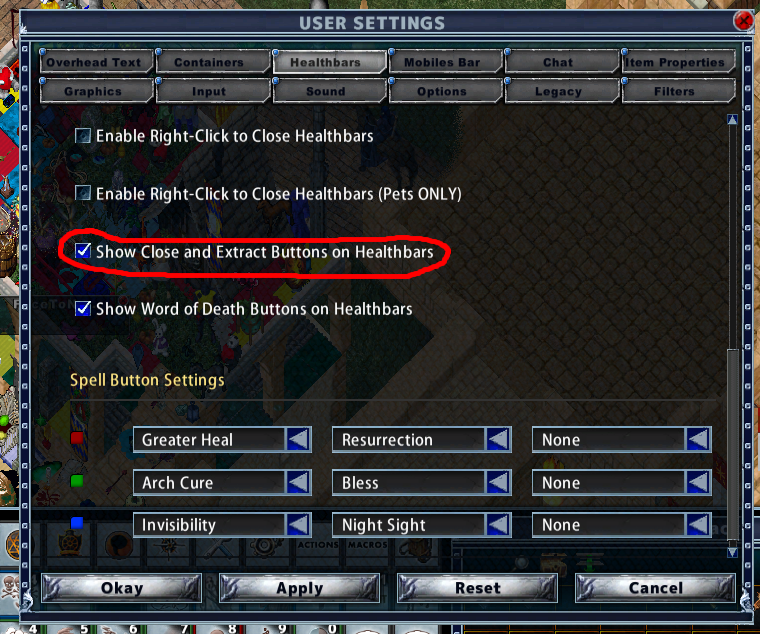-
Hail Guest! We're looking for Community Content Contribuitors to Stratics. If you would like to write articles, fan fiction, do guild or shard event recaps, it's simple. Find out how in this thread: Community Contributions
-
Greetings Guest, Having Login Issues? Check this thread!
-
Hail Guest!, Please take a moment to read this post reminding you all of the importance of Account Security.
-
Hail Guest! Please read the new announcement concerning the upcoming addition to Stratics. You can find the announcement Here!
- Home
- Forums
- Ultima Online Stratics
- Ultima Online (UO) General Discussion
- UO Resources
- UO Enhanced Client Discussion
- Pinco's UI
Same here
Glad it's not just me then! I've also been experiencing a long delay for the over head names to appear. Again this is with players and NPC's.Same here
Healthbars are dropping on the default UI as well its not a pinco's ui problemSince the patch today I've noticed when I drag a health bar from either a player or monster and then leave the screen it drops off and I have to grab it again.
Oh right I hadn't tried the standard EC. I can't believe nobody else has mentioned this as to me it's a pretty big bug!!Healthbars are dropping on the default UI as well its not a pinco's ui problem
Why not make the functional changes and then do the icons later? I think we'd all rather have something we can use and then wait for cosmetic niceties when you have the time.this kind of changes requires a long time, especially the mastery book that will require a HUGE amount of icon remaking (only because the devs refuses to use transparent backgrounds), so it will not be available soon...
FYI: the UI doesn't recognize the vet reward sewing machine or blacksmith press when crafting, it demands that you have a tool in your pack. If you need, I can copy both rewards to TC for you to play with.
it's not just cosmetic, the new icons are not available at all, and the mastery spellbook is just something that makes no sense and probably I'll have to re-design it...Why not make the functional changes and then do the icons later? I think we'd all rather have something we can use and then wait for cosmetic niceties when you have the time.
FYI: the UI doesn't recognize the vet reward sewing machine or blacksmith press when crafting, it demands that you have a tool in your pack. If you need, I can copy both rewards to TC for you to play with.
I mean why put all the masteries in 1 book and show them all even if you don't have them? and why there is a circle number 1 to 6 when there is nothing common between the spells beside the facts that are all masteries?
IMHO: they should have made a new menu/virtual book (like the weapon specials) where you have all the spells you know and keep the physical books only as equipment... but obviously the devs doesn't like simple things (especially if it requires a new design)
The healthbar problem seems to be client related so I doubt I will be able to fix it.
The sewing machine, like the runic tools MUST be selected from the crafting tool settings menu or it will use the default tool.
@DJAd can u address this healthbar problem in the bugs forum please? I cant pvp for ****
Is this ever gona get fixed???
I remember this bug used to be there ages ago and it took them a couple months to fix it. Its the same scenario, i wish they do more fixes instead of introducing new complicated stuff to this game really!
Is this ever gona get fixed???
I remember this bug used to be there ages ago and it took them a couple months to fix it. Its the same scenario, i wish they do more fixes instead of introducing new complicated stuff to this game really!
I submitted a bug via UO.com and did you see my video on the other thread? http://stratics.com/threads/since-the-last-patch-mobile-health-bars-are-screwed-up.348632/@DJAd can u address this healthbar problem in the bugs forum please? I cant pvp for ****
Is this ever gona get fixed???
I remember this bug used to be there ages ago and it took them a couple months to fix it. Its the same scenario, i wish they do more fixes instead of introducing new complicated stuff to this game really!
@PincoI submitted a bug via UO.com and did you see my video on the other thread? http://stratics.com/threads/since-the-last-patch-mobile-health-bars-are-screwed-up.348632/
Several changes have been made to the EC to ensure the Health Bar not updating issue does not happen. The client now checks if the "CloseButton" on the health bar is not showing and if so will close that health bar when the mobile is destroyed.
Based on the video provided re-adding the close button functionality on Health Bars will resolve your issue.
And how long is it gona take you to fix this @Bleak (Especially when u know the fix)?@Pinco
Several changes have been made to the EC to ensure the Health Bar not updating issue does not happen. The client now checks if the "CloseButton" on the health bar is not showing and if so will close that health bar when the mobile is destroyed.
Based on the video provided re-adding the close button functionality on Health Bars will resolve your issue.
We hope u do realise that we pay for our subscriptions, and the game is unplayable since the last patch and its been 2 weeks...
This is a Custom UI only issue which I do not have control over. You are welcome to use the latest Default UI while you wait for @Pinco.And how long is it gona take you to fix this @Bleak (Especially when u know the fix)?
We hope u do realise that we pay for our subscriptions, and the game is unplayable since the last patch and its been 2 weeks...
It's a problem with Pinco UI not the default UI.And how long is it gona take you to fix this @Bleak (Especially when u know the fix)?
We hope u do realise that we pay for our subscriptions, and the game is unplayable since the last patch and its been 2 weeks...
EDIT - Oops I see Bleak already answered now.
Last edited:
That video recoding made a .mp4 file which I then uploaded to vimeo.com and posted on here. Youtube probably works also. Then just post the link.Me and my friend have this bug on the default client.
i made a recording.... @DJAd in what format did u upload ur video on startics pls?
There u go thx @DJAd
So we mainly got 2 problems in this video:
1 - health bars problem in Default UI.
2- Spells going inactive when target is off-screen, what if i wanted to precast an explosion or any other spell when the target is not on my screen.... The end of the video shows u an option Pinco implemented in his client to solve this issue (Disable spell buttons while casting - turned off) / which we dont have on our Default client.
Thx @Bleak for ur quick response.
So we mainly got 2 problems in this video:
1 - health bars problem in Default UI.
2- Spells going inactive when target is off-screen, what if i wanted to precast an explosion or any other spell when the target is not on my screen.... The end of the video shows u an option Pinco implemented in his client to solve this issue (Disable spell buttons while casting - turned off) / which we dont have on our Default client.
Thx @Bleak for ur quick response.
Last edited:
Uploaded... video above
I'm not sure what Default UI you have in this video. As I stated in my above post to @Pinco, the Defualt UI is looking for the close button which is missing from your video.There u go thx @DJAd
So we mainly got 2 problems in this video:
1 - health bars problem in Default UI.
2- Spells going inactive when target is off-screen, what if i wanted to precast an explosion or any other spell when the target is not on my screen.... The end of the video shows u an option Pinco implemented in his client to solve this issue (Disable spell buttons while casting - turned off) / which we dont have on our Default client.
Thx @Bleak for ur quick response.
Attachments
-
72.3 KB Views: 12
CheersOn the user settings there is a toggle for the button, so you can use that for now...
@Bleak this is still happening in the standard EC now.
If I have close and extract option DISABLED the bars still drop off and vanish.
This is a complete brand new install of the EC with fresh profile I just made today. I have to set the close and extract option ENABLED to keep the health bars on screen.
I find it much easier to use CTRL to grab bars from the mobiles list then have to use the tiny "extract" button next to it.
I have just made another video to show the issue.
Also another issue I have run across is yellow "invulnerable" mobiles don't show under the standard mobiles bar. They only show when you enable yellow dockspot.
Is there anyway to limit the amount of mobiles that show under each dockspot by the way?
If I have close and extract option DISABLED the bars still drop off and vanish.
This is a complete brand new install of the EC with fresh profile I just made today. I have to set the close and extract option ENABLED to keep the health bars on screen.
I find it much easier to use CTRL to grab bars from the mobiles list then have to use the tiny "extract" button next to it.
I have just made another video to show the issue.
Also another issue I have run across is yellow "invulnerable" mobiles don't show under the standard mobiles bar. They only show when you enable yellow dockspot.
Is there anyway to limit the amount of mobiles that show under each dockspot by the way?
My post #22 explains the bars vanishing and we will be removing the option which removes the close button on health bars while providing CTRL+click closing.@Bleak this is still happening in the standard EC now.
If I have close and extract option DISABLED the bars still drop off and vanish.
This is a complete brand new install of the EC with fresh profile I just made today. I have to set the close and extract option ENABLED to keep the health bars on screen.
I find it much easier to use CTRL to grab bars from the mobiles list then have to use the tiny "extract" button next to it.
I have just made another video to show the issue.
Also another issue I have run across is yellow "invulnerable" mobiles don't show under the standard mobiles bar. They only show when you enable yellow dockspot.
Is there anyway to limit the amount of mobiles that show under each dockspot by the way?
The answer to your "Invulnerable" Mobiles question can be found here.
Thanks again for your quick videos that explain your issues.
I'm using the default UI and not Pincos UI in the videos. I much prefer being able to drag them out while holding CTRL rather than having to click the little button on each one. Is this what you are going to remove?My post #22 explains the bars vanishing and we will be removing the option which removes the close button on health bars while providing CTRL+click closing.
Yeah i freaking hate it as well to click on those tiny little (x) close buttons, please fix this.