Hello!
I'm posting the second part of my guide to trammies (that's what we call the players blue stat),
see the first two ("PvP Guide for Trammies" and The Rules of the PvP), posted here!
Well I do not use the classic client, so this guide is for anyone who uses the client enhaced certainly you can adptar it and also use the classic client.
Is also not think it as definitive guide, others may disagree and even use hots different keys.
And about the pasted links here I need to declare:
I do not commercialize any of these products and do not have permission to put them here!
This thread will define hotkeys and go over those most commonly used in PvP. Some hotkeys such as Arm/Disarm and Dress will be discussed in more detail in other post.
Hotkey: A key on your keyboard, mouse, or gaming peripheral that you can bind to memory to perform a specific action or macro by pressing specified key.
There is no right or wrong order to set your keyboard or mouse up with when it comes to setting hotkeys. The most important thing is to make sure they are easily accessible and that you can memorize their location and hit them without looking! You will want to avoid setting up popular hotkeys to combinations that require you to hold Alt of Ctrl while hitting another key. The best setup is the simplest.
Common General Hotkeys: These are the most common things hotkeyed other than spells by PvPers that are not template specific. Again, it doesn't matter what hotkey you bind them to, just so long as they are easily accessible and you can memorize their location and hit them without looking.
Drink Strength Potion
Drink Agility Potion
Drink Heal Potion
Drink Cure Potion
Drink Refresh Potion
Activate Explosion Potion (I don't suggest drinking this one)
Last Target
Target Self
Clear Target Que
All Names
Resynchronize Client
Toggle War/Peace
Warrior Specific Hotkeys: These are additional hotkeys that warriors will use.
Arm/Disarm Left Hand
Arm/Disarm Right Hand
Dress
Undress
Bandage Self
Use Bandage
Tank Mage Specific Hotkeys: These are additional hotkeys that tank mages will use.
Arm/Disarm Left Hand
Arm/Disarm Right Hand
Dress
Pure Mage Specific Hotkeys: These are additional hotkeys that pure mages will use.
Toggle Stun (if applicable)
Dress
--------------------------------------------------------------------------------------------------------------------------------------------
Magic Spells
Magery consists of 64 spells at your disposal. Not all spells will be used in PvP so not all spells need to be hotkeyed. Some spells will be used but not frequently enough to need to hotkey, the icon can be dragged from the spellbook to the client screen for ease of access when needed. The following spells are the most common spells hotkeyed, feel free to customize your list.
1st Circle
Clumsy
Feeblemind
Weaken
Heal
Magic Arrow
2nd Circle
Agility
Cunning
Strength
Cure
Harm
3rd Circle
Fireball
Poison
Teleport
4th Circle
Greater Heal
Lightning
Recall
5th Circle
Mind Blast
Paralyze
6th Circle
Dispel
Energy Bolt
Explosion
7th Circle
Flame Strike
Meteor Swarm
8th Circle
None
Spells that are good to have on your client desktop but not necessary to have hotkeyed are as follows:
Reactive Armor
Magic Trap
Protection
Bless
Magic Lock
Wall of Stone
Arch Protection
Dispel Field
Magic Reflection
Invisibility
Reveal
Energy Field
Gate Travel
Resurrection
--------------------------------------------------------------------------------------------------------------------------------------------
ProTips:
Ps:I want to apologize to the leader of the guild "pro" with the name I use here for this macro, but it is not out of malice, but is good for hours of game I had when I was in that guild (shard Europe).
The leaders of this guild know, I've always been a loyal member, and while I was there I had many hours of joy in playing uo!
I Use the KISS method for setting hotkeys (Keep It Simple Stupid). try to avoid using any Alt + Key or Ctrl + Key hotkeys but if you run out of room then set things to those hotkeys that don't get used very often. When in combat and a thousand things are going on and your mind is trying to process it all in and make a split second decision, you don't need to be looking away from your screen to hit a hotkey.
Use the F1-F12 Keys as your primary hotkeys. This will avoid you casting spells while typing and it is easy to find the right key without looking since they are sectioned in 3 groups of 4 keys.
Running out of room to set hotkeys? Think about upgrading. Here are 3 items that I use to play UO with that allow me to have more keys at my disposal than I have a need for. the more hotkeys you can easily access, the better your chances are at success. While it is not necessary to have, the right tool for the job makes things so much easier.
http://www.razerzone.com/gaming-keyboards-keypads/razer-nostromo
http://gaming.logitech.com/en-us/product/g700s-rechargable-wireless-gaming-mouse
http://gaming.logitech.com/en-us/product/g510s-lcd-gaming-keyboard
When it comes to setting Last Target and Target Self hotkeys I suggest using the mousewheel. The method I prefer to use is MouseWheel Up for Last Target and MouseWheel Down for Target Self. In my mind it's like casting the spell either towards me or away from me and that makes it easy for me to remember.
Group your Hotkeys in an order that makes sense to you. This means you may want to put common combo spells like Explosion / Energy Bolt side by side (i.e. F5=Explosion, F6=Energy Bolt) or put all your debuffs in a row.
Once Again I cannot reiterate the importance that it does not matter what keys you use for hotkeys or what order you prefer them. That is totally up to each individual. But you must be able to memorize them and hit them without looking at the keyboard.
Practice, practice, practice, practice, and when you've gotten good at being able to hit the correct hotkey without looking at it practice some more. You need it to become second nature to you so that you can hit the right hotkey without even thinking about it. In the heat of battle you will need all the brain cells you've got to think tactically, don't be trying to remember what key is what. When you have that "Oops" moment of hitting the wrong spell, that's when the screen gets dark.
I'm posting the second part of my guide to trammies (that's what we call the players blue stat),
see the first two ("PvP Guide for Trammies" and The Rules of the PvP), posted here!
Well I do not use the classic client, so this guide is for anyone who uses the client enhaced certainly you can adptar it and also use the classic client.
Is also not think it as definitive guide, others may disagree and even use hots different keys.
And about the pasted links here I need to declare:
I do not commercialize any of these products and do not have permission to put them here!
This thread will define hotkeys and go over those most commonly used in PvP. Some hotkeys such as Arm/Disarm and Dress will be discussed in more detail in other post.
Hotkey: A key on your keyboard, mouse, or gaming peripheral that you can bind to memory to perform a specific action or macro by pressing specified key.
There is no right or wrong order to set your keyboard or mouse up with when it comes to setting hotkeys. The most important thing is to make sure they are easily accessible and that you can memorize their location and hit them without looking! You will want to avoid setting up popular hotkeys to combinations that require you to hold Alt of Ctrl while hitting another key. The best setup is the simplest.
Common General Hotkeys: These are the most common things hotkeyed other than spells by PvPers that are not template specific. Again, it doesn't matter what hotkey you bind them to, just so long as they are easily accessible and you can memorize their location and hit them without looking.
Drink Strength Potion
Drink Agility Potion
Drink Heal Potion
Drink Cure Potion
Drink Refresh Potion
Activate Explosion Potion (I don't suggest drinking this one)
Last Target
Target Self
Clear Target Que
All Names
Resynchronize Client
Toggle War/Peace
Warrior Specific Hotkeys: These are additional hotkeys that warriors will use.
Arm/Disarm Left Hand
Arm/Disarm Right Hand
Dress
Undress
Bandage Self
Use Bandage
Tank Mage Specific Hotkeys: These are additional hotkeys that tank mages will use.
Arm/Disarm Left Hand
Arm/Disarm Right Hand
Dress
Pure Mage Specific Hotkeys: These are additional hotkeys that pure mages will use.
Toggle Stun (if applicable)
Dress
--------------------------------------------------------------------------------------------------------------------------------------------
Magic Spells
Magery consists of 64 spells at your disposal. Not all spells will be used in PvP so not all spells need to be hotkeyed. Some spells will be used but not frequently enough to need to hotkey, the icon can be dragged from the spellbook to the client screen for ease of access when needed. The following spells are the most common spells hotkeyed, feel free to customize your list.
1st Circle
Clumsy
Feeblemind
Weaken
Heal
Magic Arrow
2nd Circle
Agility
Cunning
Strength
Cure
Harm
3rd Circle
Fireball
Poison
Teleport
4th Circle
Greater Heal
Lightning
Recall
5th Circle
Mind Blast
Paralyze
6th Circle
Dispel
Energy Bolt
Explosion
7th Circle
Flame Strike
Meteor Swarm
8th Circle
None
Spells that are good to have on your client desktop but not necessary to have hotkeyed are as follows:
Reactive Armor
Magic Trap
Protection
Bless
Magic Lock
Wall of Stone
Arch Protection
Dispel Field
Magic Reflection
Invisibility
Reveal
Energy Field
Gate Travel
Resurrection
--------------------------------------------------------------------------------------------------------------------------------------------
ProTips:
Ps:I want to apologize to the leader of the guild "pro" with the name I use here for this macro, but it is not out of malice, but is good for hours of game I had when I was in that guild (shard Europe).
The leaders of this guild know, I've always been a loyal member, and while I was there I had many hours of joy in playing uo!
I Use the KISS method for setting hotkeys (Keep It Simple Stupid). try to avoid using any Alt + Key or Ctrl + Key hotkeys but if you run out of room then set things to those hotkeys that don't get used very often. When in combat and a thousand things are going on and your mind is trying to process it all in and make a split second decision, you don't need to be looking away from your screen to hit a hotkey.
Use the F1-F12 Keys as your primary hotkeys. This will avoid you casting spells while typing and it is easy to find the right key without looking since they are sectioned in 3 groups of 4 keys.
Running out of room to set hotkeys? Think about upgrading. Here are 3 items that I use to play UO with that allow me to have more keys at my disposal than I have a need for. the more hotkeys you can easily access, the better your chances are at success. While it is not necessary to have, the right tool for the job makes things so much easier.
http://www.razerzone.com/gaming-keyboards-keypads/razer-nostromo
http://gaming.logitech.com/en-us/product/g700s-rechargable-wireless-gaming-mouse
http://gaming.logitech.com/en-us/product/g510s-lcd-gaming-keyboard
When it comes to setting Last Target and Target Self hotkeys I suggest using the mousewheel. The method I prefer to use is MouseWheel Up for Last Target and MouseWheel Down for Target Self. In my mind it's like casting the spell either towards me or away from me and that makes it easy for me to remember.
Group your Hotkeys in an order that makes sense to you. This means you may want to put common combo spells like Explosion / Energy Bolt side by side (i.e. F5=Explosion, F6=Energy Bolt) or put all your debuffs in a row.
Once Again I cannot reiterate the importance that it does not matter what keys you use for hotkeys or what order you prefer them. That is totally up to each individual. But you must be able to memorize them and hit them without looking at the keyboard.
Practice, practice, practice, practice, and when you've gotten good at being able to hit the correct hotkey without looking at it practice some more. You need it to become second nature to you so that you can hit the right hotkey without even thinking about it. In the heat of battle you will need all the brain cells you've got to think tactically, don't be trying to remember what key is what. When you have that "Oops" moment of hitting the wrong spell, that's when the screen gets dark.


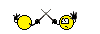
 Ok, Please show me how I can do it
Ok, Please show me how I can do it

 and
and  I seen you here!
I seen you here!