Recently my son had NCIX make two computers .. ours were old and obsolete.
I am having a terrible time getting the classic client to work on Ultima Online not to mention the other problems with EA Bioware Mythic ending subscriptions to my UO Accounts because they say my CC is declined by them.
Ok the problems I am having are this:
1. A very shakey mouse arrow which shutters and sticks in a delay when trying to target anything like while locking down items and releasing them. I don't dare try target to kill a monster. The icon doesn't show up until I move the mouse arrow off the object/subject being targeted. Then the target icon sticks on the end of the mouse until you move it again to get rid of it.
2. I click on the minter at the bank in Luna and the menu won't come up so I can't open the bank box. It works in Haven City. I can say bank, or click on a minter to get his/her menu of options, or to get the bank box to open
3. I decided to work on taming skill .. tamed 5 bears then found out I can not get their menus up to pick an option like "Release" or "transfer" etc.
Any suggestions would be appreciated.
I am having a terrible time getting the classic client to work on Ultima Online not to mention the other problems with EA Bioware Mythic ending subscriptions to my UO Accounts because they say my CC is declined by them.
Ok the problems I am having are this:
1. A very shakey mouse arrow which shutters and sticks in a delay when trying to target anything like while locking down items and releasing them. I don't dare try target to kill a monster. The icon doesn't show up until I move the mouse arrow off the object/subject being targeted. Then the target icon sticks on the end of the mouse until you move it again to get rid of it.
2. I click on the minter at the bank in Luna and the menu won't come up so I can't open the bank box. It works in Haven City. I can say bank, or click on a minter to get his/her menu of options, or to get the bank box to open
3. I decided to work on taming skill .. tamed 5 bears then found out I can not get their menus up to pick an option like "Release" or "transfer" etc.
Any suggestions would be appreciated.

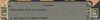
 You have to love UO! I doesn't matter what you have to do to make things work, you or someone else finds a way to get around the problems!
You have to love UO! I doesn't matter what you have to do to make things work, you or someone else finds a way to get around the problems! YAYE!
YAYE!