The commodity brokers "View Inventory/Remove Items" menu seems really buggy or non intuitive with the "down and up" arrows.
1. The "Down" column has a bunch of up arrows in it that move things up.
2. The "Up" column has a bunch of down arrows in it that move things down (sometimes).
The down arrows in the "Up" column don't seem to match up with what you are moving.
With the image below I'd think the down arrow icon in the "up" column (red arrow pointing to it near the UO cursor) would move the "pieces of horned leather" down. To move the pieces of horned leather down you need to click the third down arrow icon in the "up" column.
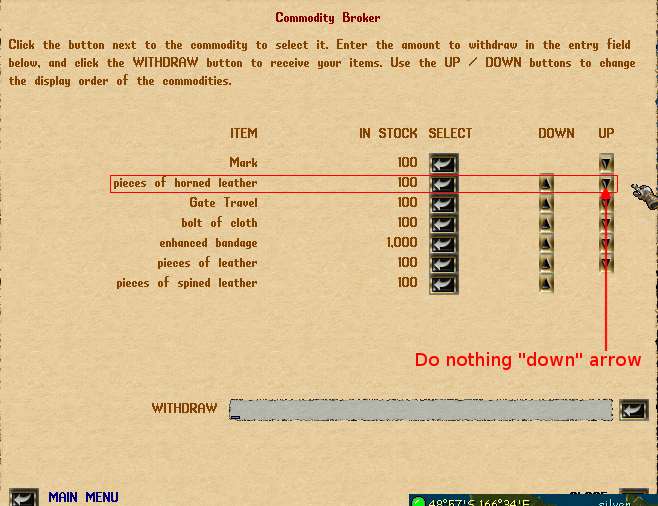
I would think if I clicked the up or down arrows in the column with the item it would move that item up or down.
Couple other things -
1. I haven't been able to figure out how to "remove" a listed item from the inventory. If you withdraw all of the stocked items does it remove it from the list? I see the item going down to 0, would be nice to see what other users see.
2. When setting "selling" limits, if you match the limit to the amount of stock you're items are not for sale. To be able to sell the items your selling limit must be set to 0. When I originally set it up I thought you had to set the selling price and selling limit, had to get someone else in game to test it with me. Again it would be nice to see what other users see when shopping at my broker.
1. The "Down" column has a bunch of up arrows in it that move things up.
2. The "Up" column has a bunch of down arrows in it that move things down (sometimes).
The down arrows in the "Up" column don't seem to match up with what you are moving.
With the image below I'd think the down arrow icon in the "up" column (red arrow pointing to it near the UO cursor) would move the "pieces of horned leather" down. To move the pieces of horned leather down you need to click the third down arrow icon in the "up" column.
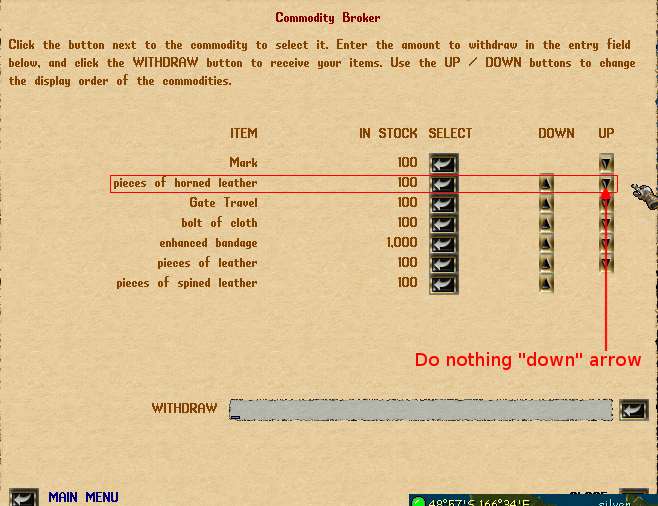
I would think if I clicked the up or down arrows in the column with the item it would move that item up or down.
Couple other things -
1. I haven't been able to figure out how to "remove" a listed item from the inventory. If you withdraw all of the stocked items does it remove it from the list? I see the item going down to 0, would be nice to see what other users see.
2. When setting "selling" limits, if you match the limit to the amount of stock you're items are not for sale. To be able to sell the items your selling limit must be set to 0. When I originally set it up I thought you had to set the selling price and selling limit, had to get someone else in game to test it with me. Again it would be nice to see what other users see when shopping at my broker.
