We have received reports that some players are having issues patching.
If you do not see the screen below when logging in, then you may have closed the patcher before you should have. Please verify your client is not open when you attempt to patch.
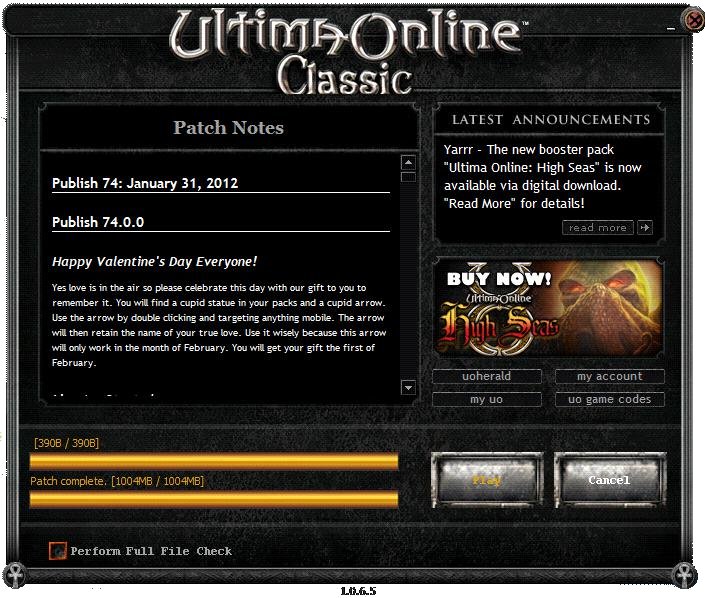
Continue reading...
If you do not see the screen below when logging in, then you may have closed the patcher before you should have. Please verify your client is not open when you attempt to patch.
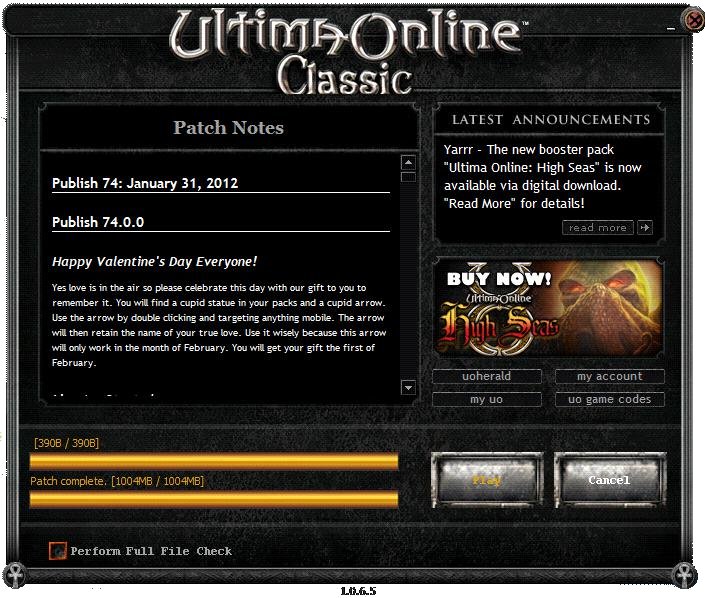
Continue reading...

 on the people claiming "minutes" for a no-update start-up, as I'm using a slow laptop, on a slow wireless connection, with about 70-100 ms lag to the patch server. In fact, I tested it 15 minutes ago, and got it to go from doubleclicking the icon, to sign-in page, TWICE, in less than a minute, including the time to close both after the tests.
on the people claiming "minutes" for a no-update start-up, as I'm using a slow laptop, on a slow wireless connection, with about 70-100 ms lag to the patch server. In fact, I tested it 15 minutes ago, and got it to go from doubleclicking the icon, to sign-in page, TWICE, in less than a minute, including the time to close both after the tests.