-
Hail Guest! We're looking for Community Content Contribuitors to Stratics. If you would like to write articles, fan fiction, do guild or shard event recaps, it's simple. Find out how in this thread: Community Contributions
-
Greetings Guest, Having Login Issues? Check this thread!
-
Hail Guest!, Please take a moment to read this post reminding you all of the importance of Account Security.
-
Hail Guest! Please read the new announcement concerning the upcoming addition to Stratics. You can find the announcement Here!
L
longshanks
Guest
i would imagine your refering to your gold doggie?
Hopefully you xferred from inside a house and eventually the pet will go wild. If it was a packy then the contents will drop to the ground, and if it was a regular pet then you should be able to have someone re-tame it. All pets should be stabled unless they are packies with items, and I think those you might want to make sure you tell them to follow you before you xfer (probably not necessary but doesn't hurt).
As far as GM's helping, I wouldn't count on it. Most likely you'll get the canned message or they will tell you to log out and back in to see if the pet comes to you...even after you explained it's on another shard stuck.
As far as GM's helping, I wouldn't count on it. Most likely you'll get the canned message or they will tell you to log out and back in to see if the pet comes to you...even after you explained it's on another shard stuck.
You might want to take a look at your "transfer log" and see what information it includes for your transfer. Find it by looking in the Program Files folder on your computer and then in either the EA Games folder (if using the legacy client) or in the Electronic Arts folder (if using the enhanced client). Then open the folder for UO. Scroll down the list of files and find the .txt file named "translog" and open it.
The information for your most recent transfer will be at the bottom of the file. A quick way to jump through the file to find where the information for each transfer starts is to do a search using the term "Transfer ID."
The translog information for each transfer seems to be listed in this order:
After you've reviewed the translog and if you are certain that the pet was in the "Controlled Pets" crate when you checked it before clicking to go ahead with the transfer, I suggest you page a GM while logged in with the transferred character. Include in your page the six-digit Transfer ID for this transfer. It might help them locate any internal reporting that might explain what happened.
My guess is that you forgot to tell the pet to follow your character and that is why it was not included in the transfer. EA really should update the character transfer gump to warn you to tell controlled pets to follow you before you proceed with a transfer. Unfortunately, I doubt that there's much that EA can do to fix the problem for you. I think the best you'll be able to do is try to collect any backpack contents the pet might drop when it goes wild and have another character tame it if it is one you want to keep.
Make sure you send an e-mail to [email protected] with information about what happened and including the six-digit Transfer ID. It may not help you out with this situation but it may help one of the UO engineers figure out what went wrong and fix it for future transfers.
Good luck!
The information for your most recent transfer will be at the bottom of the file. A quick way to jump through the file to find where the information for each transfer starts is to do a search using the term "Transfer ID."
The translog information for each transfer seems to be listed in this order:
- The date and time of the transfer; account name; server you transferred from; character name; and a Transfer ID (a six-digit number).
- A two-line entry for either a "Transfer Crate" or, after about mid-2007, an "unknown item" that gives the total number of items included in the transfer and their collective weight.
- Your character's Controlled Pets and, if applicable, the contents of each one's backpack.
- Your character's Stabled Pets and, if applicable, the contents of each one's backpack. (Yes, you actually get to see what's in the backpack of pets who have backpacks you normally can't access, such as a nightmare or fire beetle that have never died).
- Your character's Bank Box contents.
- Your character's Worn Equipment.
- Your character's Backpack contents.
After you've reviewed the translog and if you are certain that the pet was in the "Controlled Pets" crate when you checked it before clicking to go ahead with the transfer, I suggest you page a GM while logged in with the transferred character. Include in your page the six-digit Transfer ID for this transfer. It might help them locate any internal reporting that might explain what happened.
My guess is that you forgot to tell the pet to follow your character and that is why it was not included in the transfer. EA really should update the character transfer gump to warn you to tell controlled pets to follow you before you proceed with a transfer. Unfortunately, I doubt that there's much that EA can do to fix the problem for you. I think the best you'll be able to do is try to collect any backpack contents the pet might drop when it goes wild and have another character tame it if it is one you want to keep.
Make sure you send an e-mail to [email protected] with information about what happened and including the six-digit Transfer ID. It may not help you out with this situation but it may help one of the UO engineers figure out what went wrong and fix it for future transfers.
Good luck!
S
Stupid Miner
Guest
In my opinion it would be more accurate to say that there's nothing they'll bother to do, since they're quite capable of fixing the problem.Unfortunately, I doubt that there's much that EA can do to fix the problem for you.
Hopefully they'll prove me wrong, but I'm not optimistic in this regard.
Fixed that.Unfortunately, I doubt that there's much that EA will bother do to fix the problem for you.
You know, I hate it when people pull this stunt in a post.
If you have something original to say, please use your own words. Quit trying to make it look like I said or meant to say something else. It's lazy and deceptive.
Whooo, calm down dearest.You know, I hate it when people pull this stunt in a post.
If you have something original to say, please use your own words. Quit trying to make it look like I said or meant to say something else. It's lazy and deceptive.
Pretty certain that wasn't his intention.
D
dragonthorn
Guest
Nope, but welcome to atl.
120/120/120 tamer does not have that problem, i have stolen many trained pets gone wild that way*sigh*
"This animal has had too many owners and is too upset for you to tame"
Anyway to fix that?...
D
dragonthorn
Guest
they can be tamed 5 times max, i think that also counts xfers to other players
S
Stupid Miner
Guest
Hm, wasn't trying to make it look like that was your intention. Perhaps it can be done in a way that is less ambiguous.You know, I hate it when people pull this stunt in a post.
If you have something original to say, please use your own words. Quit trying to make it look like I said or meant to say something else. It's lazy and deceptive.
Besides, keeping this post active furthers both our goals, which incidentally are the same. The more noticeable this post is, the more likely it is to get fixed.
Tried it120/120/120 tamer does not have that problem, i have stolen many trained pets gone wild that way
Didnt work
I xferd the original owner back to try to retame it....Didnt work....I guess the transfer changed the character idmm only real way to fix that is original owner retames it i believe, thats how i had to retame a dragon myself once they become bonded
L
longshanks
Guest
KARMA'S A U KNOW WHAT.
JUST SAYING.
JUST SAYING.
- Awards
- 1
The only skill that matters in taming an animal is taming.120/120/120 tamer does not have that problem, i have stolen many trained pets gone wild that way*sigh*
"This animal has had too many owners and is too upset for you to tame"
Anyway to fix that?...
Animal lore goes toward allowing you to control the pet, but in order to tame it you only need taming.
I had thought they took out the "too many owners" thing, I guess not.
Hope you didn't pay too much for that dog.
Y
Yen Sid
Guest
Not allowed, bye bye.If your looking to buy another Blaze Cu my friend has one for sale on napa valley. Cash offers only.
E
Eyes of Origin
Guest
wow, you're quite an A-holeNot allowed, bye bye.
hes right, its not allowed, post has been reported
G
Gowron
Guest
Couldn't have said it better myself. It's time for beer now.KARMA'S A U KNOW WHAT.
JUST SAYING.
LET'S TOAST TO KARMA!!!
Nexus
Site Support
Administrator
Moderator
Professional
Stratics Veteran
Stratics Legend
Wiki Moderator
UNLEASHED
/signedCouldn't have said it better myself. It's time for beer now.
LET'S TOAST TO KARMA!!!
S
Stupid Miner
Guest
Taking pleasure in another's misfortune... doesn't exactly give any of you any credibility either.
L
longshanks
Guest
not taking pleasure. just saying what comes around goes around.
he knows what i'm talking about.
he knows what i'm talking about.
L
lady_pearl
Guest
found something tonight...
found something tonight...

found something tonight...


Attachments
-
91.6 KB Views: 143
-
83.6 KB Views: 143
-
58 KB Views: 143
Promathia is a top notch pvper and a golden guildmate.  Solus. Drag loves ya. PS. where doing a coon at island
Solus. Drag loves ya. PS. where doing a coon at island 
 Solus. Drag loves ya. PS. where doing a coon at island
Solus. Drag loves ya. PS. where doing a coon at island 
Re: found something tonight...
Wow hope that made you feel good. His cu was worth more than everything you have in game.found something tonight...
T
Turles
Guest
mhm was is a big word isnt it
Was? This was a blaze dog....Something that *still* spawns. Does it suck? Of coursemhm was is a big word isnt it
But....When THIS is my house:

1st

2nd

3rd
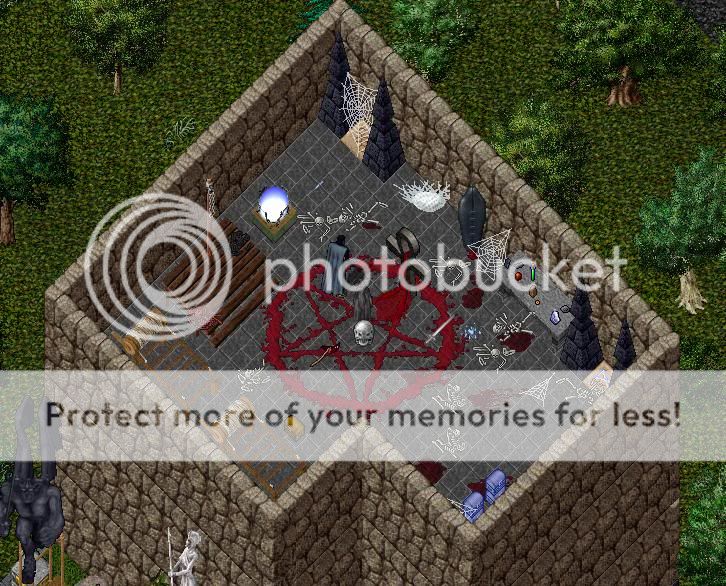
roof

Yea...Sucks to lose my dog, but I think I will be ok
If it COULD have been retamed, it would have already. You killed something which was now useless to me (IE it was UNABLE to be tamed again, EVER)damn it issy I wanted in to Tame it!
Sorry no one told you pets under your tush would not transfer if not stabled outside your packies. If you read the instructions it has you verify your stable, pet transfer box(the one for packies full) and bank box etc. You had full chance to before you confirmed your transfer(it asks you 2 times).
Well if its any consolation if you have a 120/120/120 elf tamer go to low pop shard for a few weeks you should be able to get one to pop (even get a few whites for sale to boot if your lucky). I have been told the gold cu's do come up regularly. Tamer friend on Baja has gotten 3, and yes I have seen them. So if you want another try an low pop shard.
Well if its any consolation if you have a 120/120/120 elf tamer go to low pop shard for a few weeks you should be able to get one to pop (even get a few whites for sale to boot if your lucky). I have been told the gold cu's do come up regularly. Tamer friend on Baja has gotten 3, and yes I have seen them. So if you want another try an low pop shard.
- Awards
- 1
Actually, you could have transferred the owner back and retamed it without issue.If it COULD have been retamed, it would have already. You killed something which was now useless to me (IE it was UNABLE to be tamed again, EVER)damn it issy I wanted in to Tame it!
Well there goes my blaze dog
Please, correct me if I am wrong, I assume that the pet was bonded to the character which you were transferring ?
If so, then something must really be wrong with the transfer service because, I imagine, bonded pets should never even get lost like that.....
And if something is really wrong with the transfer service, than it really should be addressed by the Developers or, at the VERY least, Game Masters SHOULD assist (and be instructed to) in such losses cases.....
Besides, it would be quite easy, upon tranferring, to have the game produce a log of all items being transferred (origin shard) and produce a log of the items transferred (destination shard). If the list of the 2 differs, than something went wrong and the Game Masters will assist players with their losses for faults beyond the players' control.
L
longshanks
Guest
well promathia it could have been worse.
Someone could have gotten your password, logged onto your account, dropped your house and deleted all your characters...
Someone could have gotten your password, logged onto your account, dropped your house and deleted all your characters...
Sorry no one told you pets under your tush would not transfer if not stabled outside your packies. If you read the instructions it has you verify your stable, pet transfer box(the one for packies full) and bank box etc. You had full chance to before you confirmed your transfer(it asks you 2 times).
.
Ummm...Thats the point. The original transfer crate SHOWED the Cu in there, then the transfer never went through. It left my character squelched and hidden, and I couldnt move. After about 10 minutes the transfer glitched out and went through. When I arrived on Atlantic, I had NO transfer crate. Somehow my gear was ALL on my character as if it had all been claimed (Which it never was, it logged in like that).
This is wrong as well. I DID do that, it still would not let me retame it. I know usually that message means only the original owner can tame it...But the transfer must have somehow messed that up.Actually, you could have transferred the owner back and retamed it without issue.
G
Gowron
Guest
Re: found something tonight...
longshanks
Journeyman
well promathia it could have been worse.
Someone could have gotten your password, logged onto your account, dropped your house and deleted all your characters...
Again, Longshanks, I agree whole heatedly. Only a pathetic bed wetter would pull something like that.
Sounds like somebody performed a great community service project. Good job and a round of beers.found something tonight...
longshanks
Journeyman
well promathia it could have been worse.
Someone could have gotten your password, logged onto your account, dropped your house and deleted all your characters...
Again, Longshanks, I agree whole heatedly. Only a pathetic bed wetter would pull something like that.
J
[JD]
Guest
scary that a pet wont xfer. i recently started a toon on an alternate server, working taming up to be high enough to accept transfer of a dread. bought a dread and char xferred it. all that work took weeks. i shudder to think that it might have happened to me.
E
Eyes of Origin
Guest
I definitely wasnt a fan of FoA when I was still playing, but that still sucks. Glad you got a replacement.
Isn't your Promathia character a human? You know only elves can tame Cu Sidhes right? Just an FYI that everyone seemed to overlook.This is wrong as well. I DID do that, it still would not let me retame it. I know usually that message means only the original owner can tame it...But the transfer must have somehow messed that up.
Lol yes..I know that. I used a race change tokenIsn't your Promathia character a human? You know only elves can tame Cu Sidhes right? Just an FYI that everyone seemed to overlook.
Ah i see ! You got a glich. I know it use to happen when they first came out with shard transfer, something to do with lag on the server doing the transfering not syncing up.
Honestly in these cases the CS should allow the GM/Dev to replace lost items/pets. It is on their side as you cant control the actual servers. What could it do? In this case your Dog was still on the Chessy. The one good thing about Bliz is they dont care they replace even if you delete the item! Uo needs to soften up a bit, it might keep more players.
Congrats on the new puppy.
Honestly in these cases the CS should allow the GM/Dev to replace lost items/pets. It is on their side as you cant control the actual servers. What could it do? In this case your Dog was still on the Chessy. The one good thing about Bliz is they dont care they replace even if you delete the item! Uo needs to soften up a bit, it might keep more players.
Congrats on the new puppy.
W
wee papa smurf
Guest
Glad it worked out for ya, never nice to lose anythingI just want to say THANK YOU!!!!!!!!!!!! To a very good friend of mine

Time to get him bonded!!!

T
tripopwnamous
Guest

 LMFAO
LMFAO


