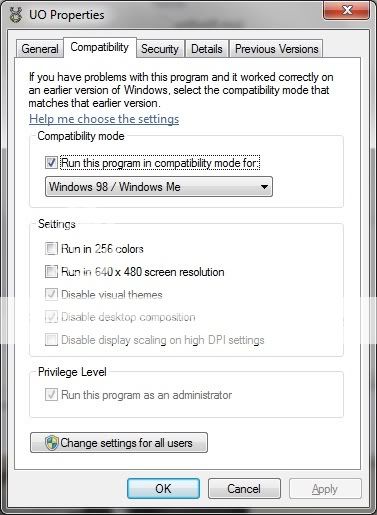L
Llwyd
Guest
My new computer has Windows 7 Home Premium. I downloaded the 2d client and can play UO... however, whenever I quit the game the computer reverts to a message saying "UO is loading", and when I try to open the game again I get the message that another instance of UO is running.
In short, once I quit, I have to restart the computer before I can play again. Does anyone know how I can fix this?
In short, once I quit, I have to restart the computer before I can play again. Does anyone know how I can fix this?