**Updated**
Go to start - run, type Regedit.
Find Hkey_current_user/software/tugsoft/uoassist
right click uo assist folder - export to file.
Save it on your computer, as uoassist.reg or something u name.
Go down to RegInfo (HKEY_CURRENT_USER\Software\Tugsoft\UOAssist\RegInfo)
Find RegParam - change that value to decimal: 2719528996 (hex:a218b824) Thank you @obeeee
Now your UOAssist should work with10 more tries.
Thank you all!
Go to start - run, type Regedit.
Find Hkey_current_user/software/tugsoft/uoassist
right click uo assist folder - export to file.
Save it on your computer, as uoassist.reg or something u name.
Go down to RegInfo (HKEY_CURRENT_USER\Software\Tugsoft\UOAssist\RegInfo)
Find RegParam - change that value to decimal: 2719528996 (hex:a218b824) Thank you @obeeee
Now your UOAssist should work with10 more tries.
Thank you all!
Last edited: