UOCartographer (aka UOC) is a free replacement for UOAutomap. It's features include support for the new lands of Ter Mur and compatibilty with the Enhanced Client (EC).
You can get the latest/current version from the following URL:
http://uocartographer.com/Beta/UOCSetup.exe
You will need the .NET 2.0 SP1 framework to use it, but most people should have it already. Otherwise you can get it from the Microsoft website.
< legalese >
Disclaimer:
While this program is currently not officially or publically endorsed or approved by EA/Mythic, you are free to use it without repercussion. If you have any problems, do not contact EA/Mythic about it, they DO NOT provide support for this or any other 3rd party program.
Representitives of EA/Mythic have directly told me that you will not be banned for using this and that I am free to distribute it. It does not sniff packets, read the clients memory or interfere in any way with the client.
< /legalese >
After installing it, when you run it for the first time it will build the maps. This may take a few minutes. If this fails for some reason, right click on the map window and choose Options and make sure the paths to the client and the client selection are correct. You may need to restart it if you do this.
After the maps have been built you should be good to go. In 2D/Classic you must be running UOAssist for it to track you. In the EC you will need to copy MapWindow.lua from the installation directory to your <EC path>/User Interface/<skin name>/Source/ directory. There are more details in the ReadMe.txt file.
There is a seperate server program so you can get everyone together. To use this have someone run the server, pick a port from the options window (address does nothing) and make sure they open it on their router/firewall (UDP port 11000 is the default, or should be). You can choose to use a global password like UOAM or per user accounts. Global password is probably the easiest for now. Your friends can now connect by going to the options window and entering the IP and port of the server, choosing a username and entering the password. Checking "Show Status" will add a little red/green indicator to the UI so you can see if you are connected or not. Then pick "Connect" from the right-click menu to connect.
UOC can use the UOAM ".map" marker files and several are included.
You can scroll the map by left clicking and dragging. You can also "flick" the map in the same manner to scroll quickly. Double clicking will toggle borderless mode and the mousewheel will zoom in and out.
Phew! This is pretty long already. Feel free to try it out and let me know in this thread if you have any problems or questions. I'm not here 24/7 but I'll try and respond as soon as I can
 Quick Guide To Common Problems.
Quick Guide To Common Problems.
Installer Fails: Run the installer as admin if you are on Vista/7. Redownload the installer and save it to a file and go from there.
Should be fixed in 0.9.6.3
Black Window: Double and Triple check your client paths. Make sure you are setting the right one for your client and that it actually exists in windows explorer. 2d: Check it against the path in UOAssist and/or UOAM.
Doesn't Track: 2d: try running UOC as admin. It may have trouble talking to UOAssist on Vista/7 if the two programs are running at different user levels. EC: check the EC Beta subforum, there are mods and skins becoming available that make EC work seamlessly with UOC!
Server Does Nothing: Make sure you set a port number (11000 for instance), it may not be set. Make sure you use the "exit" button to quit it, closing the window minimizes it to the clock area. It doesn't really "do" anything when running, you'll see stuff in the log window when people join/leave though.
Window Goes Off Screen: Maximize it from the task bar then exit. This will make it show up in the maximized size the next time it starts and you can move/resize it then. This is a known bug.
Should be fixed in 0.9.6.3
Updates
0.9.6.3 Nov 25:
+ Fix for installer on Vista/Win7, runs as admin by default
+ Fix for rectangular windows showing edges
+ Fix for window going off screen and saving that position
+ Fix for obscure invalid facet bug (needs more testing)
+ Fix for personal .map files crashing, maybe (needs more testing)
+ Can now edit and delete markers from within UOC
+ Adjustments to client/server protocol. New clients will work with older servers.
New server will *NOT* work with older clients
0.9.6.4 Nov 27:
+ Fix crash when adding/removing markers
0.9.6.5 Dec 2:
+ Added "Disconnect", menu item, will switch depending on context
+ Disconnect on quitting UOC client
+ Fixed misspelt directory (

), may pause a bit first time you run it while it copies everything. Pray it works on Vista/Win7

+ Log server info for client, in My Docs../UOCar../serverlog.txt
+ Updated server: tries to prevent multiple same users at once, sends version info, logs logoffs
* client is backwards compatible with older servers, server is
NOT backwards compatible, as before.
do not update server unless all clients are on 0.9.6.3 or later
0.9.6.6 Dec 5:
+Minor update for icons to make it easier to add custom ones. See this post:
http://vboards.stratics.com/showpost.php?p=1522101&postcount=372
0.9.6.7 Dec 11:
+ Adds a filter sub-menu so you can filter out specific map files (saves it too!)
+ Removes duplicate map markers at run-time (somewhat indiscriminately)
+ Fix for uncommon "WSACancelBlockingCall" bug
+ Something else which I have since forgotten....
- Removed map (marker) files from the installer.
0.9.6.8 Dec 12:
+ Fix several bugs introduced with the new filtering system.
0.9.8.0 Dec 17:
+ Fix lat/long coors in Fel/Tram.
+ Find window extended to 3 tabs - "People & Places", "Lat & Long" and "X & Y". All work the same way and center the map on the chosen location (on the current facet). You can also tick the "Track?" button to get a destination pointer on the map that you can follow. (Use Clear Destination to get rid of it).
+ Installer will not overwrite icons.bmp or icons.txt if they exist.

 ), may pause a bit first time you run it while it copies everything. Pray it works on Vista/Win7
), may pause a bit first time you run it while it copies everything. Pray it works on Vista/Win7