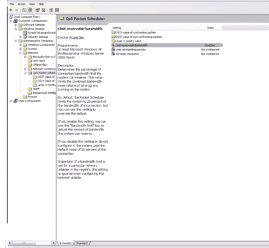U
UOKaiser
Guest
Ok this one is well known.
Basicaly Windows XP proffesional by default reserves 20% of your bandwith. SO basicaly you are losing 20% of the possible connection you have.
Now to fix this.Have administrator access then Start-run- in the box wher e it says open type in gpedit.msc
This will bring up another window with drop down folders
click administrative templates then Network then QoS Packet Scheduler
On the right side of the screen you will see a icon called limit reservable bandwith double click that
Now another screen pops up click enabled and set the Bandwith limit % to 0
Then just apply or ok out of it.
Reboot and youre good to go.
Remmember never doing anything about it helps in VOIP,streaming video to the windows media player and windows updates. But really it's not worth having it on when you can increase your other capabilities.
In Vista type gpedit.msc in search box
then head under local computer policy
Expand administrative templates
click network
click QoS Packet Sceduler
click enabled
Then set bandwith limit to 0
apply and reboot
As you can see similar process
Hope you find it useful for the non techs out there. Though I still have a feeling everyone here is more of a computer wizard than they let on
Basicaly Windows XP proffesional by default reserves 20% of your bandwith. SO basicaly you are losing 20% of the possible connection you have.
Now to fix this.Have administrator access then Start-run- in the box wher e it says open type in gpedit.msc
This will bring up another window with drop down folders
click administrative templates then Network then QoS Packet Scheduler
On the right side of the screen you will see a icon called limit reservable bandwith double click that
Now another screen pops up click enabled and set the Bandwith limit % to 0
Then just apply or ok out of it.
Reboot and youre good to go.
Remmember never doing anything about it helps in VOIP,streaming video to the windows media player and windows updates. But really it's not worth having it on when you can increase your other capabilities.
In Vista type gpedit.msc in search box
then head under local computer policy
Expand administrative templates
click network
click QoS Packet Sceduler
click enabled
Then set bandwith limit to 0
apply and reboot
As you can see similar process
Hope you find it useful for the non techs out there. Though I still have a feeling everyone here is more of a computer wizard than they let on