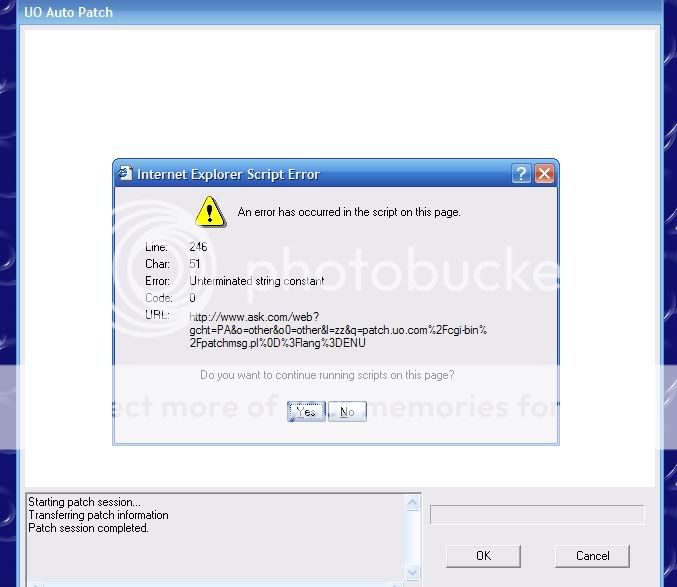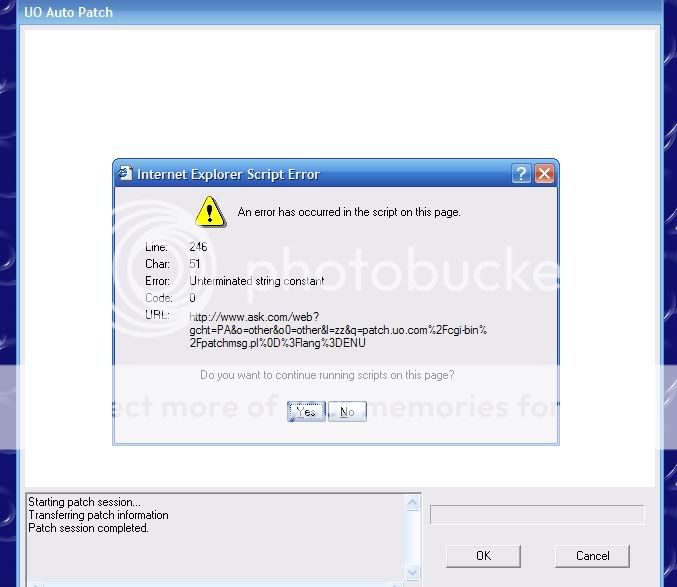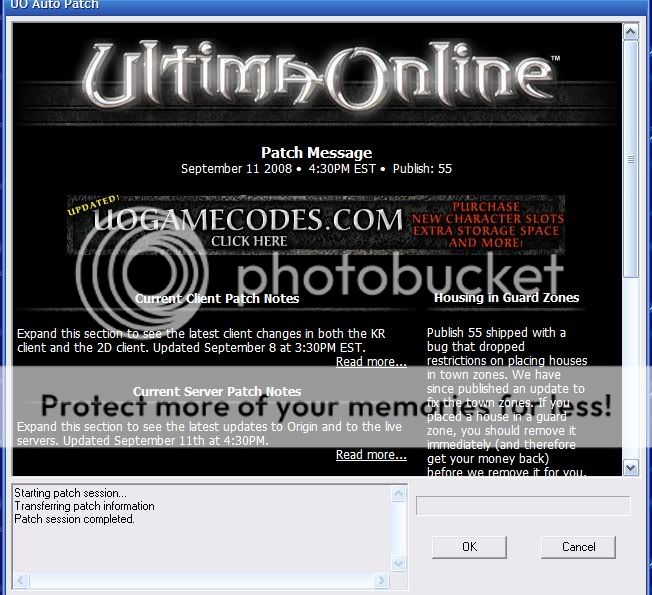Someone else had this problem a while back and I believe it turned out to be malware that had hijacked the uo page and redirected it to ask.com except in your case it looks like something is stopping the malware from finishing it's work.
Get Mozilla Firefox, set the options under the Tools -> Options (do each section) clean your comp of cookies and temp files then do a scan for malware and virii.
If you don't have an all-in-one program for cleaning, get a free trial of Tune-up utililities or Ace utilities (the appropriate one for your operating system as in Windows XP or Windows Vista)
Then make sure you have ad-aware, spy-bot, Windows defender and any other malware removal program that is appropriate for your operating system. Make sure you have at LEAST two.
Make sure your anti-virus is up to date and only have ONE antivirus running since they don't play well together.
After all this, you still may need to uninstall then reinstall UO.
In fact, after thinking about it, I'd uninstall UO then do the steps mentioned above bfore I reinstalled it.