There are several macro patterns that people I know use. There are also several aftermarket products that add buttons and sit on the left side of your keyboard. You need to maximize the way you use your hands and not do searching for a macro key. PVP is about speed and if you have to look for keys you'll lose.
I have a standard keyboard and a special mouse with 4 buttons. (I'll give examples for "standard" keyboard and mouse and assume your right handed)
One of our guilds best pvpers uses his F keys and his number line for most of his macros. He uses his F keys for offensive spells and the numbers for defensive spells. You also want to group together spells you use for combos, like explosion & flame strike.
I used the A S D F keys for the spells I use most, Q W E R keys for my second favorite, and Z X C V for my heals. I set my 4 fingers on A S D F and move up or down one to cast. Spells I don't use in battle I move to other places.
I use my mouse wheel for last target and target self. Mouse wheel up for last (away from me) and mouse wheel down (towards me) for target self. I use UO assist and I make sure to use query last target. What this allows you to do after you target something is to target again before your done casting so your spell goes off as soon as it is ready.
If your pvping you need to concentrate on small fast casting spells like mind blast, harm, fireball, and poison. (my favorites) If someone is standing next to me (dexxer) I cast MB, harm, & poison. If someone is standing away (archer or mage) I like MB, FB, and poison. If fighting a fast dexxer use a lot of BM. It drains stamina and slows down their swing speed.
Against monsters I try to target their weakest resist or just hit them hard. I use explosion, flamestrike, energy bolt, and chain lightning.
These are my 4 grouped hot keys that I mentioned above.
For healing I have heal, cure, drink heal pot, drink cure pot. I have a 5th macro for greater heal on my G key.
*tip for mages: when you take damage the first thing you should do is drink a heal pot. There is a timer on these and if you drink first then cast heals you'll burn the timer and be ready to drink another if needed. If you cast then drink you'll have to wait longer to drink a second pot. This tip could save your life in the field!*
Lastly I really don't like mage weapons for defense. Wrestling is my favorite because you can't be disarmed and left defenseless and you can disarm or concussion blow your opponent. Disarm for pesky dexxers and concussion blow to stun a mage.