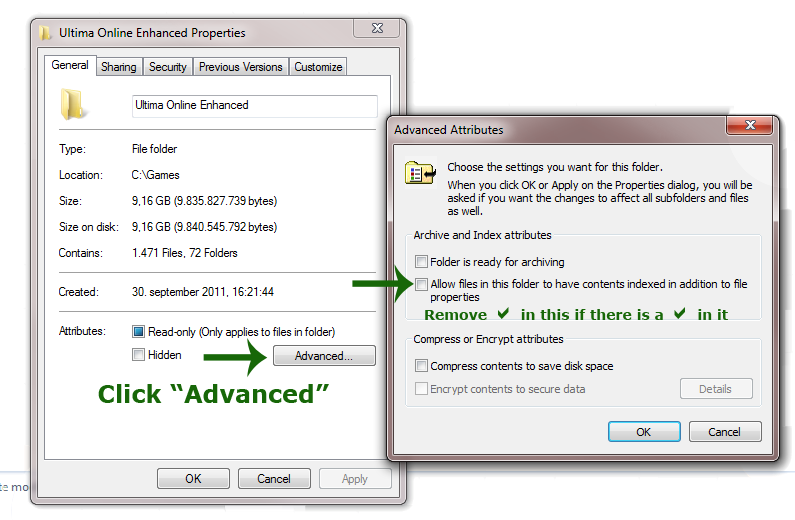ok...is it possible to play UO on a Mac..if so , what do I need?
I have struggled with a reasonably new computer for over a year, lag, lag, lag. The problem appears to be shared video card memory. Hence I need to buy a new computer.
I have struggled with a reasonably new computer for over a year, lag, lag, lag. The problem appears to be shared video card memory. Hence I need to buy a new computer.